Page 101 of 494

99Continued
Instrument Panel
Gauges and Displays
Gauges
Gauges include the speedometer, tachometer, fuel gauge, temperature gauge, High
Voltage battery charge level gauge, ASSIST/CHARGE gauge, SH-AWD ®
temperature gauge, and related indicators. They are displayed when the power
mode is in ON.
Displays your driving speed in mph or km/h.
Shows the number of engine revolutions per minute.
■Engine speed red-zone indication
Alerts you when the engi ne speed is near the tachometer’s red zone.
When the engine speed exceeds 7,000 rpm, the outer ring of the tachometer flashes
in red.
To protect the engine from damage, never dr ive with the tachometer in its red zone.
Displays the amount of fuel left in the fuel tank.
■Speedometer
■Tachometer
■Fuel Gauge
1 Speedometer
Press and hold the mph/km /h change button until
you hear a beep.
The speedometer reading and the displayed
measurements switch between mph and km/h.
1Fuel Gauge
NOTICE
You should refuel when the needle approaches .
Running out of fuel can cause the engine to misfire,
damaging the cata lytic converter.
The actual amount of remain ing fuel may differ from
the fuel gauge reading.E
21 ACURA NSX PMC-31T6N6400.book 99 ページ 2020年10月8日 木曜日 午後3時7分
Page 102 of 494

uuGauges and Displays uGauges
100
Instrument Panel
Displays the temperature of the engine coolant.
Shows the remaining High Voltage battery charge level.
■Electric motor
The degree to which the electric motor is being powered is displayed by the readings
on the ASSIST side.
■Battery charge in progress
The degree to which the High Voltage battery is being charged is displayed by the
readings on the CHARGE side.
■Temperature Gauge
■High Voltage Battery Charge Level Gauge
■ASSIST/CHARGE Gauge
1Temperature Gauge
Driving with the temperat ure gauge pointer in the
upper zone can cause serious engine damage. Pull
safely to the side of th e road and allow engine
temperature to return to normal. 2 Overheating P. 454
1High Voltage Battery Charge Level Gauge
The High Voltage battery ch arge level may decrease
under the following conditions:
•When the 12-volt battery has been replaced.
•When the 12-volt battery has been disconnected.•When the High Voltage battery control system
corrects its reading.
The charge level readi ng will be corrected
automatically while driving.
Changes in the temperature of the High Voltage
battery can increase or decrease the battery’s
charging capacity. If temp erature changes cause the
battery’s capacity to change, the number of
indicators in the battery ch arge level gauge may also
change, even if the amount of charging remains the
same.
21 ACURA NSX PMC-31T6N6400.book 100 ページ 2020年10月8日 木曜日 午後3時7分
Page 103 of 494

101
uuGauges and Displays uGauges
Instrument Panel
Displays the temperature of the SH-AWD ® system.
A : System performance is severely limited
due to extreme operating temperature. Stop
your vehicle in a safe place and contact an
authorized Acura NSX dealer.
B : System performa nce is limited due to high
operating temperature.
C : System is operating at optimum
performance.
D : System performance is limited due to low
operating temperature.
E : System is not warm enough for vehicle to
drive.
Displays the temperature of the engine oil when the Integrated Dynamics System is
in SPORT+ mode and TRACK mode.
Since the actual oil temper ature is not measured, the temperature displayed here
may differ from the actual temperature.
2 Integrated Dynamics System P. 340
■SH-AWD® Temperature Gauge1 SH-AWD ® Temperature Gauge
If the temperature reaches the red zone, stop your
vehicle in a safe place and allow the system to cool
down. After that, change the power mode to
VEHICLE OFF and set the power mode to ON again.
Even though the system has cooled down, the
POWER SYSTEM indicator will stay on. Have your
vehicle inspected by an authorized Acura NSX dealer.
A
B
C
D
E
■Engine Oil Temperature Gauge1 Engine Oil Temperature Gauge
Driving with the temperat ure gauge pointer in the
upper zone can cause serious engine damage. Pull
safely to the side of th e road and allow engine
temperature to return to normal.
21 ACURA NSX PMC-31T6N6400.book 101 ページ 2020年10月8日 木曜日 午後3時7分
Page 104 of 494
102
uuGauges and Displays uDriver Information Interface
Instrument Panel
Driver Information Interface
The driver information interface shows the odometer, trip meter, outside
temperature indicator, and other gauges. It also displays important messages such
as warnings and other helpful information.
Roll the right selector wheel to change the display.
■Switching the Display
Right Selector Wheel Engine Oil LifeElapsed Time
Blank Screen
Average Speed
Range
Average Fuel Economy/
Instant Fuel Economy
Tire Pressure for
Each Tire
Turn-by-Turn
Directions
*Oil Level Check Assist Compass
*
* Not available on all models
21 ACURA NSX PMC-31T6N6400.book 102 ページ 2020年10月8日 木曜日 午後3時7分
Page 108 of 494
uuGauges and Displays uDriver Information Interface
106
Instrument Panel
■Compass
Shows the compass screen.
■Turn-by-Turn Directions
When driving guidance is provided by the navigation system or Android Auto, turn-
by-turn directions to your destination appear.
2 Refer to the Navigation System Manual
2 Android AutoTM P. 223
Shows the remaining oil life and Maintenance MinderTM.
2Maintenance MinderTM P. 383
Shows the engine oil level check assist display.
2Oil Check P. 395
Shows each tire’s pressure.
2Tire Pressure Monitoring System (TPMS) P. 356
■Navigation*
■Engine Oil Life
■Oil Level Check Assist
■Tire Pressure Monitor
1Navigation*
You can select whether to have the turn-by-turn
display come on or not dur ing the route guidance.
2 Customized Features P. 248
* Not available on all models
21 ACURA NSX PMC-31T6N6400.book 106 ページ 2020年10月8日 木曜日 午後3時7分
Page 109 of 494

107
Controls
This chapter explains how to operate the various controls necessary for driving.
Clock.................................................. 108
Locking and Unlocking the Doors Key .................................................. 109
Low Keyless Access Remote Signal Strength ......................................... 110
Locking/Unlocking the Doors from the Outside .......................................... 111
Locking/Unlocking the Doors from the Inside ............................................. 119
Auto Door Locking/Unlocking .......... 122
Opening and Closing the Hatch....... 123
Security System ................................ 126 Immobilizer System .......................... 126
Security System Alarm...................... 126
Opening and Closing the Windows.... 129
Operating the Switches Around the
Steering Wheel ENGINE START/STOP Button............. 131
Turn Signals ..................................... 134
Light Switches.................................. 135
Daytime Running Lights ................... 138
Wipers and Washers ........................ 139
Rear Defogger/Heated Door Mirror Button ....140
Brightness Control ........................... 141 Driving Position Memory System
*.... 142
Adjusting the Steering Wheel .......... 144
Adjusting the Mirrors ....................... 145
Interior Rearview Mirror ................... 145
Power Door Mirrors ......................... 146
Adjusting the Seats .......................... 148
Interior Convenience Items .............. 153
Climate Control System ................... 159
Using Automatic Climate Control .... 159
Automatic Climate Control Sensors......163
* Not available on all models
21 ACURA NSX PMC-31T6N6400.book 107 ページ 2020年10月8日 木曜日 午後3時7分
Page 128 of 494
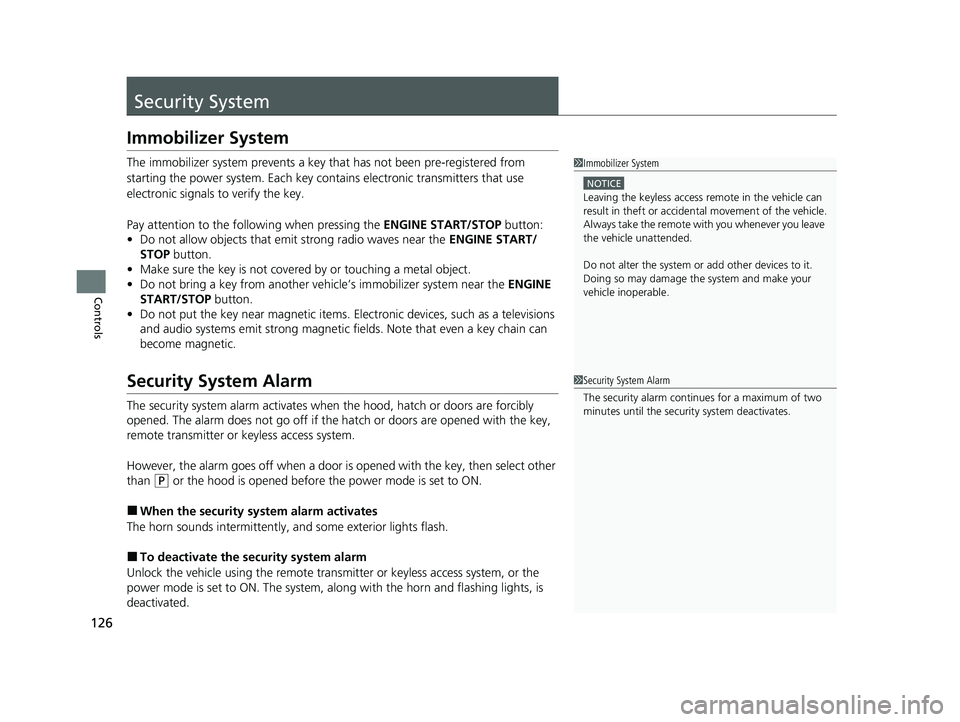
126
Controls
Security System
Immobilizer System
The immobilizer system prevents a key that has not been pre-registered from
starting the power system. Each key cont ains electronic transmitters that use
electronic signals to verify the key.
Pay attention to the follo wing when pressing the ENGINE START/STOP button:
• Do not allow objects that emit strong radio waves near the ENGINE START/
STOP button.
• Make sure the key is not covered by or touching a metal object.
• Do not bring a key from another vehicle’s immobilizer system near the ENGINE
START/STOP button.
• Do not put the key near magnetic items. Electronic devices, such as a televisions
and audio systems emit strong magnetic fields. Note that even a key chain can
become magnetic.
Security System Alarm
The security system alarm activates when the hood, hatch or doors are forcibly
opened. The alarm does not go off if the hatch or doors are opened with the key,
remote transmitter or keyless access system.
However, the alarm goes off when a door is opened with the key, then select other
than
(P or the hood is opened before the power mode is set to ON.
■When the security sy stem alarm activates
The horn sounds intermittently, and some exterior lights flash.
■To deactivate the security system alarm
Unlock the vehicle using the remote transm itter or keyless access system, or the
power mode is set to ON. The system, along with the horn and flashing lights, is
deactivated.
1 Immobilizer System
NOTICE
Leaving the keyless access re mote in the vehicle can
result in theft or accident al movement of the vehicleM
Always take the remote with you whenever you leave
the vehicle unattendedM
Do not alter the system or add other devices to itM
Doing so may damage the system and make your
vehicle inoperableM
1 Security System Alarm
The security alarm continues for a maximum of two
minutes until the security system deactivates.
21 ACURA NSX PMC-31T6N6400.book 126 ページ 2020年10月8日 木曜日 午後3時7分
Page 133 of 494

131Continued
Controls
Operating the Switches Around the Steering Wheel
ENGINE START/STOP Button
■Changing the Power Mode1ENGINE START/STOP Button
ENGINE START/STOP Button Operating Range
You can start the power system when the keyless
access remote is inside the vehicle.
The power system may also start if the keyless access
remote is close to the door or window, even if it is
outside the vehicle.
If the battery of the keyless access remote is getting
low, the power system may not start when you push
the ENGINE START/STOP button. If the power
system does not start, refer to the following link. 2 If the Keyless Access Remote Battery is
Weak P. 450
Do not leave the power mode in ACCESSORY or ON
when you get out.
Operating RangeVEHICLE OFF (LOCK)
The button is off.
The power to all electrical components is turned off.
Press the button. Without pressing
the brake pedal ACCESSORY
The button blinks (in red).
Operate the audio system and other accessories in
this position.
ON
The button blinks (in red).
All electrical components can be used.
21 ACURA NSX PMC-31T6N6400.book 131 ページ 2020年10月8日 木曜日 午後3時7分