Page 90 of 494
88
uuIndicators uDriver Information Interface Wa rning and Information Messages
Instrument Panel
MessageConditionExplanation
•Appears when there is a problem with the sensor on
the 12-volt battery.•Have your vehicle checked by an authorized Acura NSX
dealer.
2 Checking the 12-Volt Battery P. 421
•Appears after the driver’s door is opened when the
power mode is in ACCESSORY.•Press the ENGINE START/STOP button twice with your
foot off the brake pedal to change the power mode to
VEHICLE OFF.
• Appears when the power mode is in ACCESSORY.
—
21 ACURA NSX PMC-31T6N6400.book 88 ページ 2020年10月8日 木曜日 午後3時7分
Page 91 of 494

89
uuIndicators uDriver Information Interface Wa rning and Information Messages
Continued
Instrument Panel
MessageConditionExplanation
•Appears when you close the door with the power mode
in ON without the keyless access remote inside the
vehicle.•Disappears when you bring the keyless access remote
back inside the vehicle and close the door.
2 Keyless Access Remote Reminder P. 133
•Appears when the keyless access remote battery
becomes weak.• Replace the battery as soon as possible.
2 Replacing the Button Battery P. 422
•Appears if the keyless access remote battery is too weak
to turn on the power system or the key is not within
operating range to turn on the power system.
A beeper sounds six times.• Bring the keyless access remote in front of the ENGINE
START/STOP button to be touched with.
2If the Keyless Access Remote Battery is Weak P. 450
•Appears three seconds after you bring the keyless
access remote in front of the ENGINE START/STOP
button when To Start, Hold Remote Near Start
Button appears. To Start Engine: Brake + Push
appears sequentially.• Unless you bring the keyless access remote in front of
the ENGINE START/STOP button, this message does
not appear.
2 If the Keyless Access Remote Battery is Weak P. 450
•Appears when you set the power mode to ACCESSORY
or ON.
2 Turning on the Power P. 325
•Appears if you press the ENGINE START/STOP button
while the vehicle is moving.• The message will disappear after six seconds or when
the power mode is set to VEHICLE OFF.
21 ACURA NSX PMC-31T6N6400.book 89 ページ 2020年10月8日 木曜日 午後3時7分
Page 92 of 494
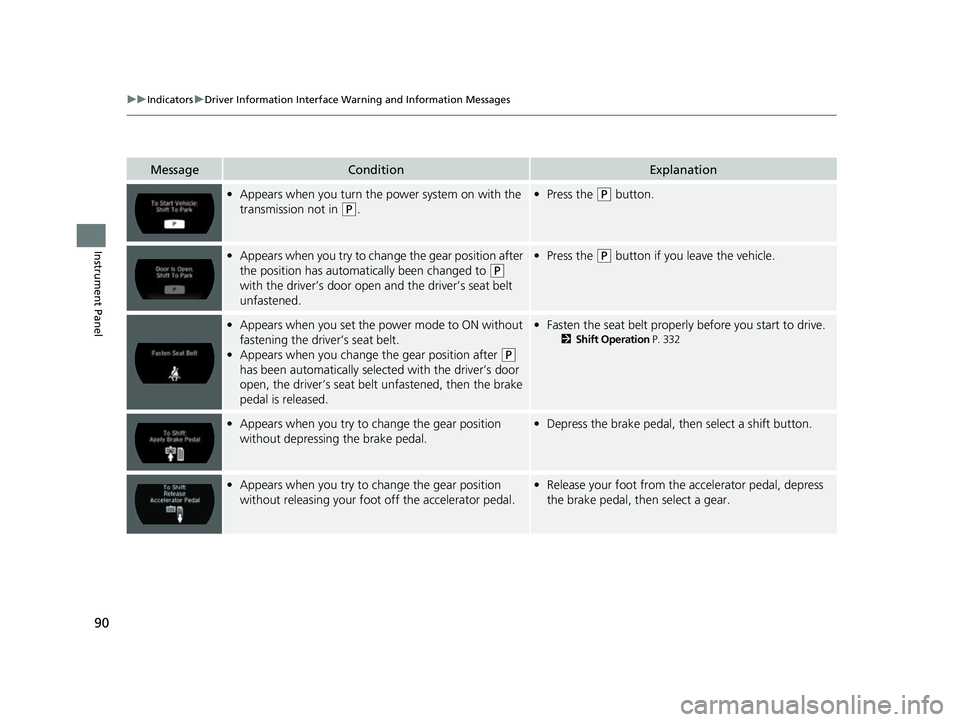
90
uuIndicators uDriver Information Interface Wa rning and Information Messages
Instrument Panel
MessageConditionExplanation
•Appears when you turn the power system on with the
transmission not in
(P.
• Press the (P button.
•Appears when you try to chan ge the gear position after
the position has automatically been changed to
(P
with the driver’s door open and the driver’s seat belt
unfastened.
• Press the (P button if you leave the vehicle.
•Appears when you set the po wer mode to ON without
fastening the driver’s seat belt.
• Appears when you change the gear position after
(P
has been automatically select ed with the driver’s door
open, the driver’s seat belt unfastened, then the brake
pedal is released.
• Fasten the seat belt properly before you start to drive.
2 Shift Operation P. 332
•Appears when you try to change the gear position
without depressing the brake pedal.• Depress the brake pedal, then select a shift button.
•Appears when you try to change the gear position
without releasing your foot off the accelerator pedal.•Release your foot from the accelerator pedal, depress
the brake pedal, then select a gear.
21 ACURA NSX PMC-31T6N6400.book 90 ページ 2020年10月8日 木曜日 午後3時7分
Page 93 of 494

91
uuIndicators uDriver Information Interface Wa rning and Information Messages
Continued
Instrument Panel
MessageConditionExplanation
•Appears when the park bu tton is pressed while the
vehicle is moving.
• Appears if you change the gear position to
(R while the
vehicle is moving forward, or to D or M while the
vehicle is reversing.
• Make sure that the vehicle comes to a stop before
operating the select button.
• Appears if you depress the accelerator pedal when the
transmission is in
(N.
•Release the accelerator pedal. After that, depress the
brake pedal and change the transmission position.
•Appears when the shift is repeatedly changed between
(P and any other position.
•Wait for a while then ch ange the shift position.
•Appears if there is a proble m with the electric system.
• Appears when you set the power mode to OFF while
driving.•Immediately stop in a safe place and set the parking
brake.
• Continue driving if the message goes off soon after.
• If there is a problem with the transmission system, the
transmission system indicator comes on.
2Transmission System Indicator P. 80
•Appears when you change to (N, and press the
ENGINE START/STOP button within five seconds.•The gear position remains in (N for 15 minutes, then
automatically switches to
(P.
2 If you want to keep the transmission in (N
position (car wash mode) P. 333
•Appears when the vehicle is stopped with the driver’s
seat belt unfastened and there is a chance that the
vehicle may roll unintentionally.• Press the (P button before release the brake pedal
when idling, parking or exiting the vehicle.
2 Shift Operation P. 332
21 ACURA NSX PMC-31T6N6400.book 91 ページ 2020年10月8日 木曜日 午後3時7分
Page 95 of 494
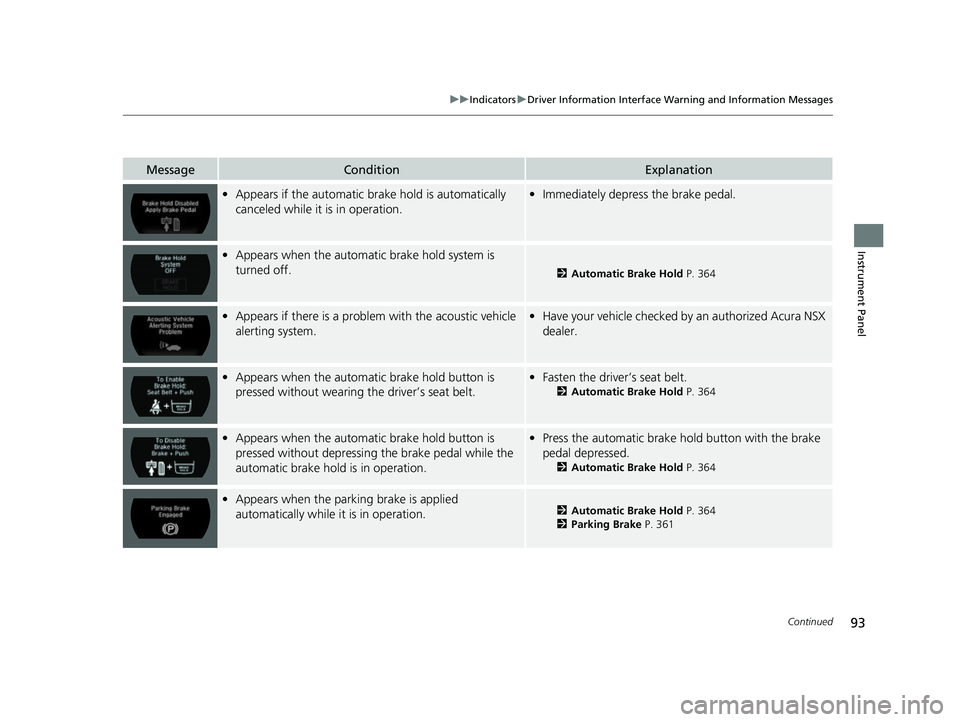
93
uuIndicators uDriver Information Interface Wa rning and Information Messages
Continued
Instrument Panel
MessageConditionExplanation
•Appears if the automatic brake hold is automatically
canceled while it is in operation.•Immediately depress the brake pedal.
•Appears when the automatic brake hold system is
turned off.
2 Automatic Brake Hold P. 364
•Appears if there is a problem with the acoustic vehicle
alerting system.•Have your vehicle checked by an authorized Acura NSX
dealer.
•Appears when the automatic brake hold button is
pressed without wearing th e driver’s seat belt.•Fasten the driver’s seat belt.
2 Automatic Brake Hold P. 364
•Appears when the automatic brake hold button is
pressed without depressing the brake pedal while the
automatic brake hold is in operation.• Press the automatic brake hold button with the brake
pedal depressed.
2 Automatic Brake Hold P. 364
•Appears when the parking brake is applied
automatically while it is in operation.2 Automatic Brake Hold P. 364
2 Parking Brake P. 361
21 ACURA NSX PMC-31T6N6400.book 93 ページ 2020年10月8日 木曜日 午後3時7分
Page 97 of 494

95
uuIndicators uDriver Information Interface Wa rning and Information Messages
Continued
Instrument Panel
MessageConditionExplanation
•Appears when the engine is running and indicates that
the engine oil level is low.• Appears while driving - Immediately stop in a safe
place.
2 If the Low Oil Level Symbol Appears P. 460
•Appears when the engine is running and indicates that
there is a problem with the oil level sensor.• Have your vehicle checked by an authorized Acura NSX
dealer as soon as possible.
• Appears if the engine coolant temperature is
abnormally high.
2 Overheating P. 454
•Appears if there is a prob lem with the fuel system.
Engine performance will be limited.• Immediately stop in a safe place and set the power
mode to VEHICLE OFF, then select the ON mode again.
Have your vehicle checked by an authorized Acura NSX
dealer if the message appears again.
• Appears if there is a tempor ary problem with the gear
shift mechanism and initialization is necessary.• Depress the brake pedal and shift to (P.
•Appears when the transmission is undergoing
initialization.• Keep the brake pedal depressed.
•Appears when a tempor ary problem is fixed.•Initialization will be completed when the engine is
restarted.
21 ACURA NSX PMC-31T6N6400.book 95 ページ 2020年10月8日 木曜日 午後3時7分
Page 133 of 494

131Continued
Controls
Operating the Switches Around the Steering Wheel
ENGINE START/STOP Button
■Changing the Power Mode1ENGINE START/STOP Button
ENGINE START/STOP Button Operating Range
You can start the power system when the keyless
access remote is inside the vehicle.
The power system may also start if the keyless access
remote is close to the door or window, even if it is
outside the vehicle.
If the battery of the keyless access remote is getting
low, the power system may not start when you push
the ENGINE START/STOP button. If the power
system does not start, refer to the following link. 2 If the Keyless Access Remote Battery is
Weak P. 450
Do not leave the power mode in ACCESSORY or ON
when you get out.
Operating RangeVEHICLE OFF (LOCK)
The button is off.
The power to all electrical components is turned off.
Press the button. Without pressing
the brake pedal ACCESSORY
The button blinks (in red).
Operate the audio system and other accessories in
this position.
ON
The button blinks (in red).
All electrical components can be used.
21 ACURA NSX PMC-31T6N6400.book 131 ページ 2020年10月8日 木曜日 午後3時7分
Page 137 of 494
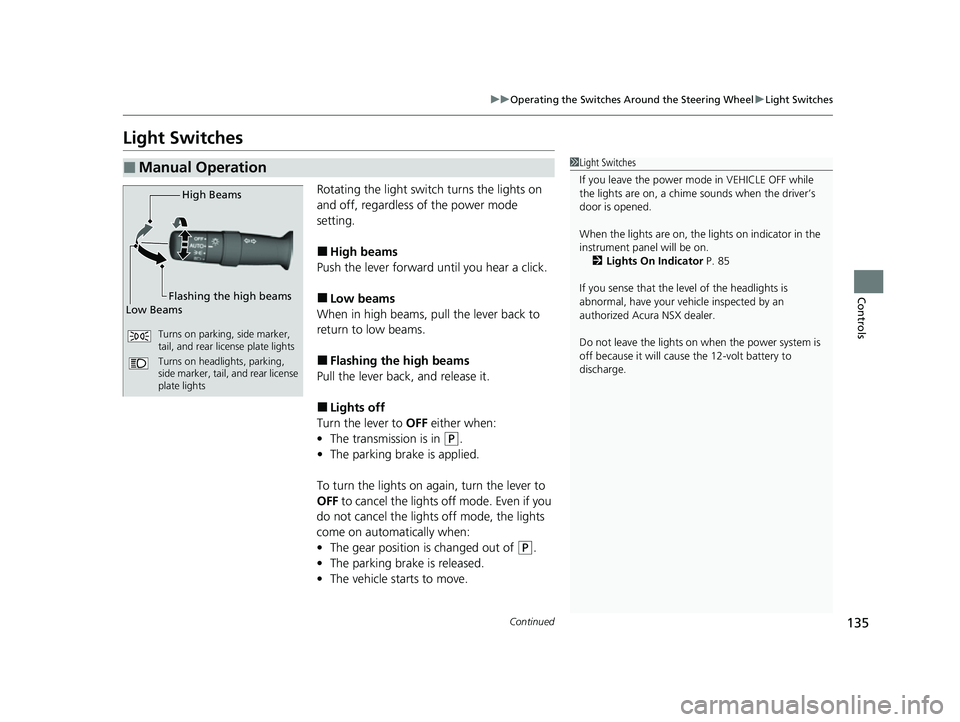
135
uuOperating the Switches Around the Steering Wheel uLight Switches
Continued
Controls
Light Switches
Rotating the light switch turns the lights on
and off, regardless of the power mode
setting.
■High beams
Push the lever forward until you hear a click.
■Low beams
When in high beams, pull the lever back to
return to low beams.
■Flashing the high beams
Pull the lever back, and release it.
■Lights off
Turn the lever to OFF either when:
• The transmission is in
(P.
• The parking brake is applied.
To turn the light s on again, turn the lever to
OFF to cancel the lights off mode. Even if you
do not cancel the lights off mode, the lights
come on automatically when:
• The gear position is changed out of
(P.
• The parking brake is released.
• The vehicle starts to move.
■Manual Operation1Light Switches
If you leave the power mode in VEHICLE OFF while
the lights are on, a chime sounds when the driver’s
door is opened.
When the lights are on, the lights on indicator in the
instrument pane l will be on.
2 Lights On Indicator P. 85
If you sense that the le vel of the headlights is
abnormal, have your vehicle inspected by an
authorized Acura NSX dealer.
Do not leave the lights on when the power system is
off because it will caus e the 12-volt battery to
discharge.
High Beams
Flashing the high beams
Low Beams
Turns on parking, side marker,
tail, and rear license plate lights
Turns on headlights, parking,
side marker, tail, and rear license
plate lights
21 ACURA NSX PMC-31T6N6400.book 135 ページ 2020年10月8日 木曜日 午後3時7分