Page 96 of 494

94
uuIndicators uDriver Information Interface Wa rning and Information Messages
Instrument Panel
MessageConditionExplanation
•Appears after the 12-volt battery charging system
indicator comes on.• Your vehicle has less ability to accelerate and may be
harder to start on an incline.
• Contact an authorized Acura NSX dealer immediately.
•Appears when the transmission temperature is too low
to operate (approx. -13°F [-25°C] or below).• You can start the engine and use the climate control
system to warm up the interior, which will also warm
the transmission enough for you to drive the vehicle.
• The engine speed does not increase even if you fully
depress the accelerator pedal.
•Appears when the High Volt age battery temperature is
extremely low (-4°F [-20°C]).• Contact an authorized Acura NSX dealer immediately.
• To prevent the message to come on, store the vehicle in
the garage or drive in advance to warm up the High
Voltage battery.
• The minimum operation guarantee environmental
temperature is -4°F [-20°C].
•Appears when the twin motor unit fluid temperature is
extremely low.•Vehicle speed is limited to 109 mph (175 km/h) until
twin motor unit fluid warms up.
•Appears if the AWD system has a problem due to a
hybrid system or power distribution control failure.•Drives with the rear wheels only in this state.
Have your vehicle checked by an authorized Acura NSX
dealer.
21 ACURA NSX PMC-31T6N6400.book 94 ページ 2020年10月8日 木曜日 午後3時7分
Page 97 of 494

95
uuIndicators uDriver Information Interface Wa rning and Information Messages
Continued
Instrument Panel
MessageConditionExplanation
•Appears when the engine is running and indicates that
the engine oil level is low.• Appears while driving - Immediately stop in a safe
place.
2 If the Low Oil Level Symbol Appears P. 460
•Appears when the engine is running and indicates that
there is a problem with the oil level sensor.• Have your vehicle checked by an authorized Acura NSX
dealer as soon as possible.
• Appears if the engine coolant temperature is
abnormally high.
2 Overheating P. 454
•Appears if there is a prob lem with the fuel system.
Engine performance will be limited.• Immediately stop in a safe place and set the power
mode to VEHICLE OFF, then select the ON mode again.
Have your vehicle checked by an authorized Acura NSX
dealer if the message appears again.
• Appears if there is a tempor ary problem with the gear
shift mechanism and initialization is necessary.• Depress the brake pedal and shift to (P.
•Appears when the transmission is undergoing
initialization.• Keep the brake pedal depressed.
•Appears when a tempor ary problem is fixed.•Initialization will be completed when the engine is
restarted.
21 ACURA NSX PMC-31T6N6400.book 95 ページ 2020年10月8日 木曜日 午後3時7分
Page 98 of 494

96
uuIndicators uDriver Information Interface Wa rning and Information Messages
Instrument Panel
MessageConditionExplanation
•Appears when a problem with the transmission
prevents a gear from changing to
(R.
•Have your vehicle checked by an authorized Acura NSX
dealer.
• Appears when the High Voltage battery is extremely
low and cannot start the power system.•Have your vehicle checked by an authorized Acura NSX
dealer.
• Appears when the vehicle cannot be driven by the
engine.•Stop your vehicle in a safe place and contact an
authorized Acur a NSX dealer.
•Appears when the engine speed exceeds reduced REV
LIMIT while engine temperature is low.•Continue driving at a low engine speed until the engine
temperature becomes warm.
• Appears when braking ability is reduced.•Slow down and drive carefully. Have your vehicle
checked by an authorized Acura NSX dealer.
• Appears if you are driving at an extremely high speed
and one or more tires are underinflated.•Decelerate and drive your vehicle until the message
disappears.
21 ACURA NSX PMC-31T6N6400.book 96 ページ 2020年10月8日 木曜日 午後3時7分
Page 99 of 494
97
uuIndicators uDriver Information Interface Wa rning and Information Messages
Continued
Instrument Panel
MessageConditionExplanation
•Appears for a few seconds if you have not pressed the
(N button long enough to initiate Neutral-Hold mode.2 If you want to keep the transmission in (N position
(car wash mode) P. 333
•Appears when you press and hold (N button for more
than 2 seconds.• Disappears when you set the gear position to other than
(N.
2 If you want to keep the transmission in (N position
(car wash mode) P. 333
•Appears when the device for starting the vehicle is too
hot.• Wait until message disappears.
21 ACURA NSX PMC-31T6N6400.book 97 ページ 2020年10月8日 木曜日 午後3時7分
Page 100 of 494
98
uuIndicators uDriver Information Interface Wa rning and Information Messages
Instrument Panel
MessageConditionExplanation
•Appears when launch control cannot be used due to
the condition of your vehicle.
2 Launch Control P. 345
•Appears if you shift the gear or do anything else after
Launch Mode is ready.
2 Launch Control P. 345
•Appears when Launch Mode is ready.
2 Launch Control P. 345
•Appears when the temperature of the transmission is
not in the operable range for launch control.
2 Launch Control P. 345
•Appears if the Integrated Dynamics System mode
cannot be changed due to ce rtain situations, such as a
system error or adverse driving conditions.
2 Integrated Dynamics System P. 340
21 ACURA NSX PMC-31T6N6400.book 98 ページ 2020年10月8日 木曜日 午後3時7分
Page 134 of 494
132
uuOperating the Switches Around the Steering Wheel uENGINE START/STOP Button
Controls
If you leave the vehicle for more than 30 minutes with the transmission in (P and
the power mode in ACCESSORY, the vehicle will automatically go into VEHICLE OFF
(LOCK) mode to prevent dr aining the 12-volt battery.
If you open the driver’s door when the powe r mode is set to ACCESSORY, a warning
buzzer will sounds.
■Automatic Power Off
■Power Mode Reminder
21 ACURA NSX PMC-31T6N6400.book 132 ページ 2020年10月8日 木曜日 午後3時7分
Page 137 of 494
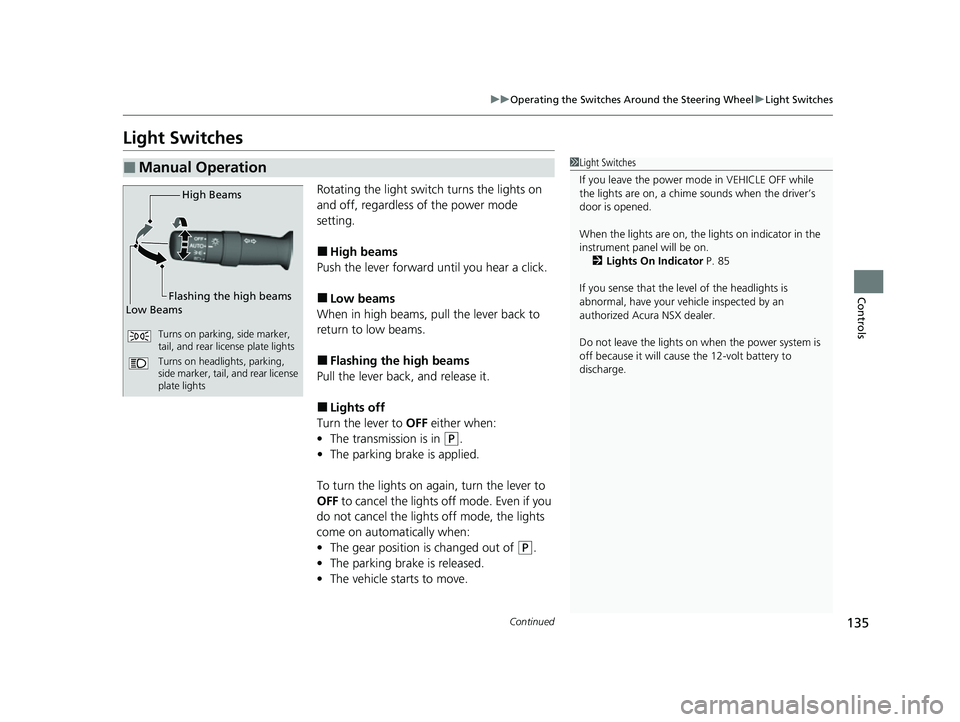
135
uuOperating the Switches Around the Steering Wheel uLight Switches
Continued
Controls
Light Switches
Rotating the light switch turns the lights on
and off, regardless of the power mode
setting.
■High beams
Push the lever forward until you hear a click.
■Low beams
When in high beams, pull the lever back to
return to low beams.
■Flashing the high beams
Pull the lever back, and release it.
■Lights off
Turn the lever to OFF either when:
• The transmission is in
(P.
• The parking brake is applied.
To turn the light s on again, turn the lever to
OFF to cancel the lights off mode. Even if you
do not cancel the lights off mode, the lights
come on automatically when:
• The gear position is changed out of
(P.
• The parking brake is released.
• The vehicle starts to move.
■Manual Operation1Light Switches
If you leave the power mode in VEHICLE OFF while
the lights are on, a chime sounds when the driver’s
door is opened.
When the lights are on, the lights on indicator in the
instrument pane l will be on.
2 Lights On Indicator P. 85
If you sense that the le vel of the headlights is
abnormal, have your vehicle inspected by an
authorized Acura NSX dealer.
Do not leave the lights on when the power system is
off because it will caus e the 12-volt battery to
discharge.
High Beams
Flashing the high beams
Low Beams
Turns on parking, side marker,
tail, and rear license plate lights
Turns on headlights, parking,
side marker, tail, and rear license
plate lights
21 ACURA NSX PMC-31T6N6400.book 135 ページ 2020年10月8日 木曜日 午後3時7分
Page 144 of 494

142
uuOperating the Switches Around the Steering Wheel uDriving Position Memory System*
Controls
Driving Position Memory System*
You can store two driver’s seat (except for power lumbar) and outside door mirrors
position with the driving position memory system.
When you unlock and open th e driver’s door with a remote transmitter, or keyless
access system, door mirrors adjust to one of the two preset positions and the seat
adjusts to retracted positions of one of the two preset positions automatically.
The seat will move to th e stored position when you set the power mode to
ACCESSORY.
When you enter the vehicle, the driver in formation interface briefly shows you which
remote transmitter you used to unlock the vehicle.
• DRIVER 1 transmitter is linked to memory button 1.
• DRIVER 2 transmitter is linked to memory button 2.
The driver’s seat moves rearward depending
on the set seating position once you
•Stop the vehicle.
• Put the transmission in
(P.
• Set the power mode to VEHICLE OFF.
• Then open the driver’s door.
Once the power mode is in the ACCESSORY
position, the driver’s seat moves to the
DRIVER 1 or 2 preset position.
1Driving Position Memory System*
Using the audio/informati on screen, you can disable
the automatic seat and d oor mirrors adjustment
function. 2 Customized Features P. 248
The driver’s seat easy exit feature:
•Will tilt slightly forward and then move rearward to
allow you to more easily exit the vehicle.
•Can be turned ON/OFF. 2Customized Features P. 248
System Operation
The system will not operate if:
•The vehicle speed is above 3 mph (5 km/h).
•Either memory position button is pressed while the
seat or the outside mirror is in motion.
•The seat or the outside mi rror position is adjusted
while in operation.
•The memory 1 or 2 position is set fully to the rear.
DRIVER 1 DRIVER 2
* Not available on all models
21 ACURA NSX PMC-31T6N6400.book 142 ページ 2020年10月8日 木曜日 午後3時7分