2021 ACURA NSX phone
[x] Cancel search: phonePage 307 of 494

Continued305
uuBluetooth ® HandsFreeLink ®u HFL Menus
Features
■Read or Stop reading a message
1. Go to the text or e-mail message screen.
u The system automatically starts reading
the message aloud.
2 Displaying Messages P. 303
2.Select Stop to stop reading.
Select Read again to start reading the
message from the beginning.
■Reply to a message
1. Go to the text or e-mail message screen.
u The system automatically starts reading
the message aloud.
2 Displaying Messages P. 303
2.Select Reply.
3. Select the reply message.
u The pop-up menu appears on the screen.
4. Select Send to send the message.
u Complete appears on the screen when
the reply message was successfully sent.
1 Reply to a message
The available fixed reply messages are as follows:
•Talk to you later, I’m driving.
•I’m on my way.
•I’m running late.•OK
•Yes
•No
You cannot add, edit, or delete reply messages.
Only certain phones receive and send messages when
paired and connected. For a list of compatible
phones:
•U.S.: Visit www.acura.com/handsfreelink/ , or call
1-888-528-7876.
•Canada: For more info rmation on smartphone
compatibility, call 1-888-528-7876.
21 ACURA NSX PMC-31T6N6400.book 305 ページ 2020年10月8日 木曜日 午後3時7分
Page 309 of 494

307
uuBluetooth ® HandsFreeLink ®u HFL Menus
Features
Provides a nationwide service for unexpected incidents. You can call for assistance
using a phone paired and connected to Bluetooth® HandsFreeLink ®.
1. Go to the Phone menu screen.
2Phone menu screen P. 280
2.Select Roadside Assistance .
3. Select a phone number.
u Dialing starts automatically.
■Roadside Assistance*1Roadside Assistance*
If you are subscribed to a paid AcuraLink package,
you can call roadside assistance (1-844-682-2872)
using the LINK button instead of your phone. If you
need to contact Acura Cl ient Relations, call 1-800-
382-2238. 2 AcuraLink ®
* P. 308
* Not available on all models
21 ACURA NSX PMC-31T6N6400.book 307 ページ 2020年10月8日 木曜日 午後3時7分
Page 310 of 494

308
Features
AcuraLink®*
Is a subscription-based service that provid es convenient features such as voice
communication in case of an airbag deployment, online security, and one-on-one
operator assistance.
For information on traffic rerouting and traffi c information updates, provided by the
AcuraLink server, see the Na vigation System Manual.
■Automatic collision notification
If your vehicle’s airbags deploy or if the unit detects that the vehicle is severely
impacted, your vehicle will automaticall y attempt to connect to the AcuraLink
operator. Once connected, information abou t your vehicle, its positioning, and its
condition will be sent to the operator; yo u also can speak to the operator when
connected.
■In Case of a Crash
1 AcuraLink ®*
AcuraLink also provides services you can operate
from the Internet or your smartphone.
To subscribe to AcuraLink, or to get more
information about all of its features, contact an
authorized Acura NS X dealer, or visit
owners.acura.com (in U.S.) or www.acura.ca (in
Canada).
1 In Case of a Crash
Your vehicle may not be able to connect to the
operator if the battery level is low, the line is
disconnected or you do not have adequate cellular
coverage.
You cannot use the Assist services when:
•You travel outside the AcuraLink service coverage
areas.
•There is a problem with the connecting devices,
such as the ASSIST button, microphone, speakers,
or the unit itself.
•You are not subscribed to the service or your
subscription is no longer valid.
You cannot operate othe r navigation- or phone-
related functions using the screens while talking to
the operator.
Only the operator can terminate the connection to
your vehicle.
1 Automatic collision notification
If the unit fails to connect to the operator, it
repeatedly tries until it succeeds.
* Not available on all models
21 ACURA NSX PMC-31T6N6400.book 308 ページ 2020年10月8日 木曜日 午後3時7分
Page 312 of 494

uuAcuraLink ®*u
310
Features
Your subscribed telematics service provider can track your vehicle’s location,
remotely lock or unlock doors, and help you find your vehicle.
To use these features, you need your us er ID and personal identification number
(PIN).
■Stolen vehicle tracking
This feature searches and tracks down your ve hicle position even if it is on the move.
If you believe that your vehicle has been stolen, contact the police as well as the
provider. Tracking requests must be initiated by the police.
■Remote door lock/unlock
The provider can remotely lock or unlock doors upon your request.
■Vehicle finder
This feature is convenient to use when trying to locate yo ur vehicle in large areas,
such as a crowded parking lot. If you cannot locate your vehicle after using the
remote transmitter’s answerba ck function, you can contact the provider which can
then flash your vehicle’s exterior lights and sound the horn.
■Security alarm notification
If the security system in your vehicle detects an abnormal condition, such as
someone tampering with the lock on your ve hicle, the provider notifies you by email
or SMS.
■Security Features1 Security Features
The contact information of your provider, your user
ID and PIN will be given when you subscribe to
AcuraLink. If you forget any of the above, contact an
authorized Acura NSX dealer, or go to
owners.acura.com (in U.S.) or www.acura.ca (in
Canada).
You can also activate the remote door lock/unlock
and vehicle finder features from the Internet or using
your smartphone app. Ask an authorized Acura NSX
dealer, or visit owners.acura.com (in U.S.) or
www.acura.ca (in Canada) for details.
1Vehicle finder
The lights will stop flas hing and horn will stop
sounding under the foll owing conditions:
•When 30 seconds have elapsed.
•You unlock the doors using the remote transmitter.•You unlock the doors using the keyless access
system.
•You unlock the doors using the built-in key.•The power mode is set to ACCESSORY or ON.
21 ACURA NSX PMC-31T6N6400.book 310 ページ 2020年10月8日 木曜日 午後3時7分
Page 484 of 494
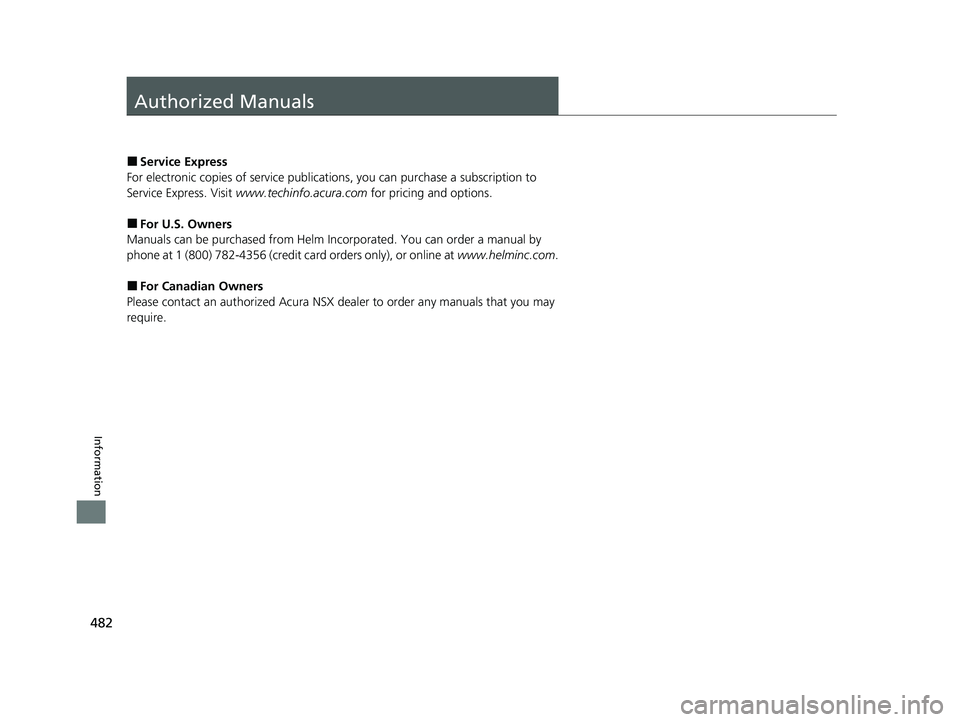
482
Information
Authorized Manuals
■Service Express
For electronic copies of se rvice publications, you can purchase a subscription to
Service Express. Visit www.techinfo.acura.com for pricing and options.
■For U.S. Owners
Manuals can be purchased from Helm Incorporated. You can order a manual by
phone at 1 (800) 782-4356 (credit ca rd orders only), or online at www.helminc.com.
■For Canadian Owners
Please contact an authorized Acura NSX d ealer to order any manuals that you may
require.
21 ACURA NSX PMC-31T6N6400.book 482 ページ 2020年10月8日 木曜日 午後3時7分
Page 485 of 494

483
Information
Client Service Information
Authorized Acura NSX dealership personnel are trained professionals who should be
able to deal with any problems you may encounter with your vehicle. If, however,
you are faced with a problem that they cann ot resolve to your satisfaction, contact
Acura Client Relations/Services.
U.S. Owners Canadian Owners
American Honda Motor Co., Inc. Honda Canada Inc.
Acura Client Relations Acura Client Services
Mail Stop 100-5E-8F 180 Honda Boulevard
1919 Torrance Blvd. Markham, ON
Torrance, CA 90501-2746 L6C 0H9
Tel: 1-844-68-ACURA Tel: 1-888-9-ACURA-9
(1-844-682-2872) 1-844-9-MYNSX-9 (NSX-
specific)
Fax: 1-877-939-0909
E-mail: [email protected]
In Puerto Rico and the U.S. Virgin Islands
Bella International
P.O. Box 190816
San Juan, PR 00919-0816
Tel: 1 (787) 620-75461 Client Service Information
When you call or write, pl ease give us the following
information:
•Vehicle Identification Number
2Vehicle Identification Number (VIN),
Engine Number, Motor Number, and
Transmission Number P. 474
•Date of purchase•Odometer reading of your vehicle
•Your name, address, and telephone number
•A detailed description of the problem•Name of the authorized Acura NSX dealer who sold
the vehicle to you
21 ACURA NSX PMC-31T6N6400.book 483 ページ 2020年10月8日 木曜日 午後3時7分
Page 489 of 494

487
Index
Fuel Economy........................................... 377
Fuel Fill Door ...................................... 27, 376
Fuses ......................................................... 461
Inspecting and Changing ........................ 465
Locations ................................ 461, 463, 464
G
Gasoline (Fuel) Economy................................................. 377
Gauge ...................................................... 99
Information............................................. 375
Instant Fuel Economy .............................. 105
Low Fuel Indicator..................................... 81
Refueling ................................................ 375
Gauges ........................................................ 99
Gear Position Indicator ...................... 80, 332
Gear Shift Positions
Dual Clutch Transmission ........................ 330
Glass (care) ....................................... 424, 428
Glove Box ................................................. 155
H
Handling of the Jack ................................ 448
Handling the Unexpected ....................... 435
HandsFreeLink ® (HFL) .............................. 274
Automatic Import of Cellular Phonebook and Call History ........................................... 287
Displaying Messages ............................... 303 HFL Buttons ............................................. 274
HFL Menus .............................................. 277
HFL Status Display ................................... 276
Limitations for Manua
l Operation ............ 276
Making a Call .......................................... 296
Options During a Call .............................. 300
Phone Setup ............................................ 282
Phonebook Phonetic M odification ........... 291
Receiving a Call ....................................... 300
Receiving a Text/E-mail Message .............. 301
Ring Tone ................................................ 286
Roadside Assistance ................................. 307
Selecting a Mail Account ......................... 302
Speed Dial ............................................... 288
To Set Up Text/E-mail Message Options ... 285
Hatch ......................................................... 123
Unable to Open ....................................... 468
Hazard Warning Button ............................... 6
Headlights ................................................. 135
Aiming .................................................... 405
Automatic Operation (automatic lighting control).................................................. 136
Dimming ......................................... 135, 138
Operating ................................................ 135
Heaters (Seat) ........................................... 158
HFL (HandsFreeLink ®)............................... 274
High Beam Indicator .................................. 85
High Voltage Battery ............................... 360
High-Performance Driving ....................... 319
Hill Start Assist System ............................. 327 HomeLink
® Universal Transceiver ............ 271
Honda App License Agreement .............. 232
Hybrid Vehicle SPORT HYBRID Super Handling All-Wheel-
Drive
TM (SPORT HYBRID SH-AWD ®).......... 11
I
Identification Numbers
Engine, Motor, and Transmission............. 474
Vehicle Identification ............................... 474
If the 12-Volt Battery Is Dead .................. 452
Immobilizer System .................................. 126
Indicator.................................................... 85
Indicators .................................................... 74
12-Volt Battery Charging System ....... 79, 456
Active Damper System............................... 78
Anti-lock Brake System (ABS)..................... 82
Automatic Brake Hold ....................... 76, 364
Automatic Brake Hold System ........... 76, 364
Brake System (Amber) ............................... 77
Brake System (Red) ............................ 74, 457
Brake Wear ............................................... 78
CRUISE CONTROL ............................. 86, 348
CRUISE MAIN .................................... 86, 347
Door and Trunk (Hatch) Open ................... 37
Electric Parking Brake ................................ 75
Electric Parking Brake System ............ 75, 458
Electric Power Steering (EPS) System ............................................ 82, 457
21 ACURA NSX PMC-31T6N6400.book 487 ページ 2020年10月8日 木曜日 午後3時7分
Page 493 of 494

491
Index
Noise When Braking ................................. 31
Overheating ............................................ 454
Power System Won’t Start ...................... 449
Premium Gasoline ........................... 375, 472
Warning Indicators.................................... 74
Trunk Light Bulb ............................................... 472
Turn Signals .............................................. 134
Indicators (Instrume nt Panel) ..................... 85
Turn-by-Turn Directions .......................... 106
Turning on the Power ............................. 325
Does Not Activate ................................... 449
If the 12-Volt Battery Is Dead .................. 452
Twin Motor Unit
Fluid ............................................... 403, 473
U
Unlocking the Doors ................................ 111
Unlocking the Doors from the Inside ..... 119
USB Flash Drives ....................................... 231
USB Ports .................................................. 167
Using the Keyless Access System ............. 111
V
Vehicle Identification Number................ 474
Vehicle Stability AssistTM (VSA® ).............. 350
Off Button .............................................. 351
Off Indicator ..................................... 83, 351
System Indicator ............................... 83, 350 Vehicle Storage
......................................... 433
Viscosity (Oil) .................................... 394, 473
Voice Control Operation .......................... 188
Audio Commands ................................... 190
Climate Control Commands .................... 191
General Commands ................................. 191
Music Search Commands ........................ 191
On Screen Commands ............................. 191
Phone Commands ................................... 190
Useful Commands ................................... 190
Voice Portal Screen .................................. 189
Voice Recognition .................................... 188
VSA ® (Vehicle Stability Assist
TM)............... 350
W
Wallpaper ................................................. 175
Warning and Information Messages ......... 87
Warning Indicator On/Blinking ............... 456
Warning Labels ........................................... 71
Warranties (Warranty Manual provided
separately) ............................................... 479
Watts ......................................................... 472
Wear Indicators (Tire) ............................... 416
Wi-Fi Connection ...................................... 217
Window Washers ...................................... 139
Adding/Refilling Fluid ............................... 404
Switch ..................................................... 139
Windows (Opening and Closing) ............. 129Windshield
Cleaning ......................................... 424, 428
Defrosting/Defogging ...................... 140, 161
Washer Fluid ................................... 404, 472
Wiper Blades ........................................... 408
Wipers and Washers................................ 139
Winter Tires Snow Tires .............................................. 419
Tire Chains .............................................. 419
Wipers and Washers ................................. 139
Checking and Replacing Wiper Blades ..... 408
WMA ......................................................... 212
Worn Tires ................................................ 411
21 ACURA NSX PMC-31T6N6400.book 491 ページ 2020年10月8日 木曜日 午後3時7分