2020 YAMAHA YZF-R1 wheel
[x] Cancel search: wheelPage 43 of 136
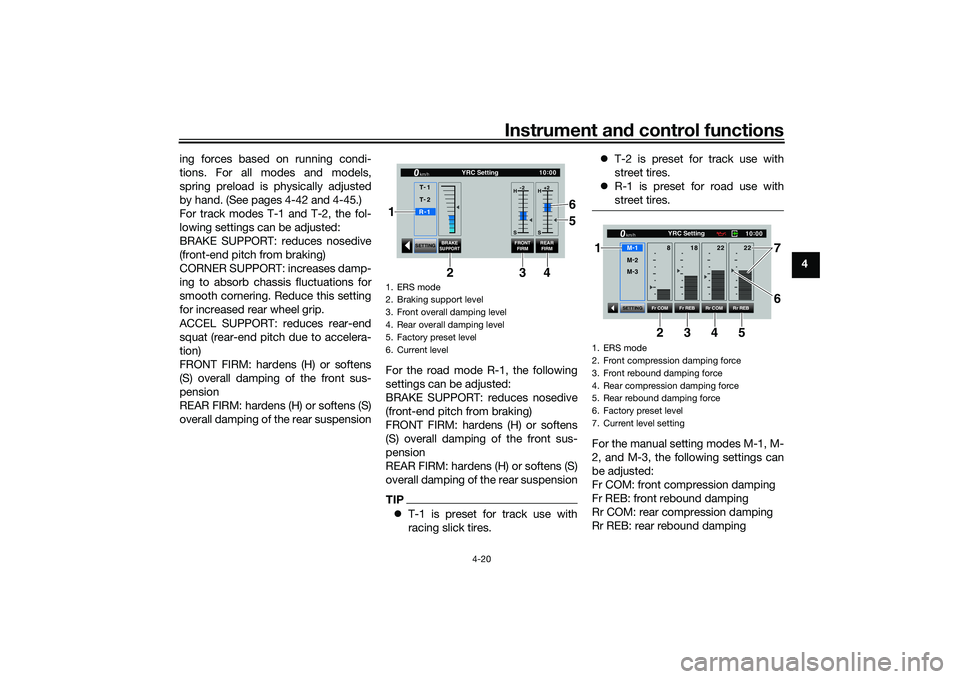
Instrument and control functions
4-20
4
ing forces based on running condi-
tions. For all modes and models,
spring preload is physically adjusted
by hand. (See pages 4-42 and 4-45.)
For track modes T-1 and T-2, the fol-
lowing settings can be adjusted:
BRAKE SUPPORT: reduces nosedive
(front-end pitch from braking)
CORNER SUPPORT: increases damp-
ing to absorb chassis fluctuations for
smooth cornering. Reduce this setting
for increased rear wheel grip.
ACCEL SUPPORT: reduces rear-end
squat (rear-end pitch due to accelera-
tion)
FRONT FIRM: hardens (H) or softens
(S) overall damping of the front sus-
pension
REAR FIRM: hardens (H) or softens (S)
overall damping of the rear suspension
For the road mode R-1, the following
settings can be adjusted:
BRAKE SUPPORT: reduces nosedive
(front-end pitch from braking)
FRONT FIRM: hardens (H) or softens
(S) overall damping of the front sus-
pension
REAR FIRM: hardens (H) or softens (S)
overall damping of the rear suspension
TIP
T-1 is preset for track use with
racing slick tires.
T-2 is preset for track use with
street tires.
R-1 is preset for road use with
street tires.
For the manual setting modes M-1, M-
2, and M-3, the following settings can
be adjusted:
Fr COM: front compression damping
Fr REB: front rebound damping
Rr COM: rear compression damping
Rr REB: rear rebound damping
1. ERS mode
2. Braking support level
3. Front overall damping level
4. Rear overall damping level
5. Factory preset level
6. Current level
SETTING BRAKE
SUPPORT
FRONT
FIRM REAR
FIRM
10 :
00
YRC Setting
km/hR -
1
H -2
S H
+2
S
T -
1
T -
2
34
2
6
5
1
1. ERS mode
2. Front compression damping force
3. Front rebound damping force
4. Rear compression damping force
5. Rear rebound damping force
6. Factory preset level
7. Current level setting
10 :
00
YRC Setting
km/hM -
2
M -
3
Fr COM Rr COM
Fr REB Rr REB
SETTING
18
8 22 22
M -
134 7
5 6
2
1
UB3LE0E0.book Page 20 Tuesday, July 23, 2019 12:05 PM
Page 44 of 136
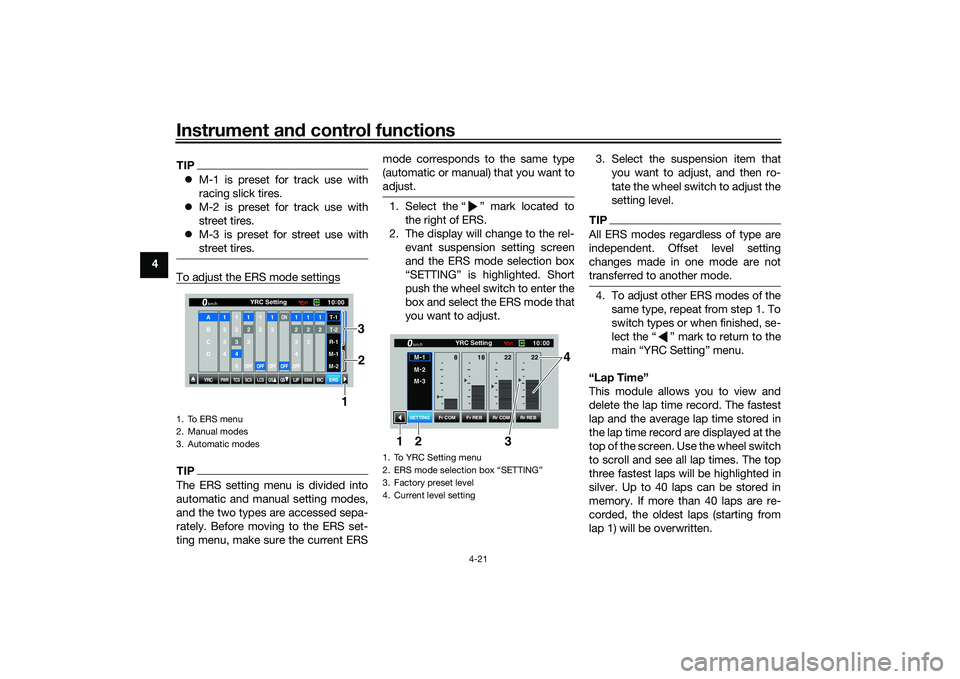
Instrument and control functions
4-21
4
TIP M-1 is preset for track use with
racing slick tires.
M-2 is preset for track use with
street tires.
M-3 is preset for street use with
street tires.To adjust the ERS mode settingsTIPThe ERS setting menu is divided into
automatic and manual setting modes,
and the two types are accessed sepa-
rately. Before moving to the ERS set-
ting menu, make sure the current ERS mode corresponds to the same type
(automatic or manual) that you want to
adjust.
1. Select the “ ” mark located to
the right of ERS.
2. The display will change to the rel- evant suspension setting screen
and the ERS mode selection box
“SETTING” is highlighted. Short
push the wheel switch to enter the
box and select the ERS mode that
you want to adjust. 3. Select the suspension item that
you want to adjust, and then ro-
tate the wheel switch to adjust the
setting level.
TIPAll ERS modes regardless of type are
independent. Offset level setting
changes made in one mode are not
transferred to another mode.4. To adjust other ERS modes of thesame type, repeat from step 1. To
switch types or when finished, se-
lect the “ ” mark to return to the
main “YRC Setting” menu.
“Lap Time”
This module allows you to view and
delete the lap time record. The fastest
lap and the average lap time stored in
the lap time record are displayed at the
top of the screen. Use the wheel switch
to scroll and see all lap times. The top
three fastest laps will be highlighted in
silver. Up to 40 laps can be stored in
memory. If more than 40 laps are re-
corded, the oldest laps (starting from
lap 1) will be overwritten.
1. To ERS menu
2. Manual modes
3. Automatic modes
YRC
PWR
TCS
SCS
LCSQS
QS
LIFEBM
BC
ERS10 :
00
YRC Setting
km/hA
B
C
D
1
2
3
4
1 2345
12
3OFF
1 2OFF
12OFF
ON
OFF
12
3
4OFF
12
3
12T-1T-2
R-1
M-1
M-2
1
2
3
1. To YRC Setting menu
2. ERS mode selection box “SETTING”
3. Factory preset level
4. Current level setting
10
:
00
YRC Setting
km/hM -
1
M -
2
M -
3
Fr COM Rr COM
Fr REB Rr REB
SETTING
18
8 22 22
3 4
1
2
UB3LE0E0.book Page 21 Tuesday, July 23, 2019 12:05 PM
Page 47 of 136
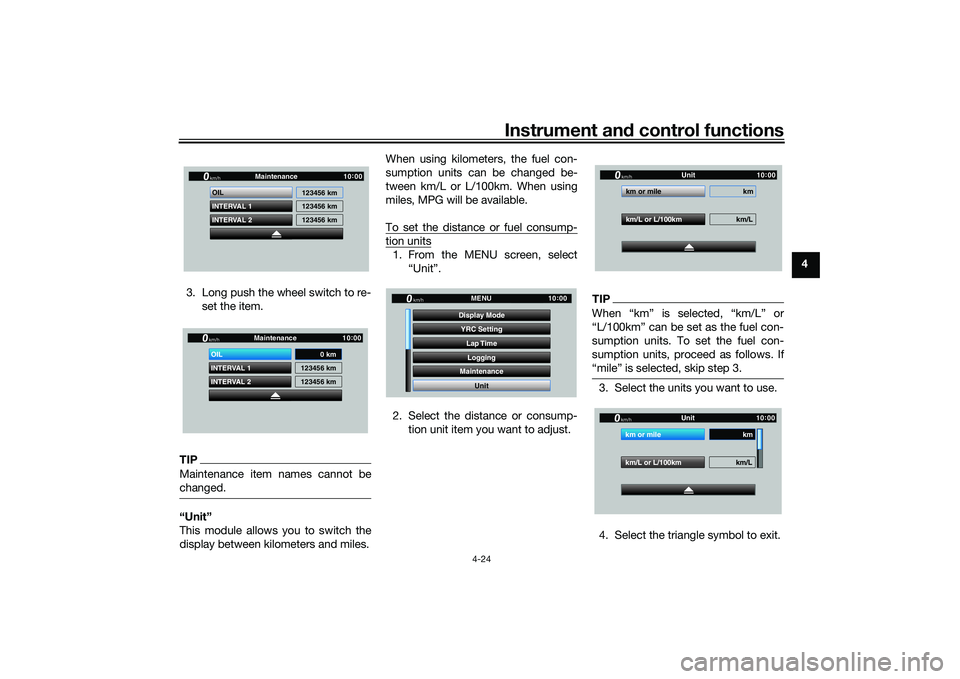
Instrument and control functions
4-24
4
3. Long push the wheel switch to re- set the item.
TIPMaintenance item names cannot be
changed.“Unit”
This module allows you to switch the
display between kilometers and miles. When using kilometers, the fuel con-
sumption units can be changed be-
tween km/L or L/100km. When using
miles, MPG will be available.
To set the distance or fuel consump-
tion units1. From the MENU screen, select
“Unit”.
2. Select the distance or consump- tion unit item you want to adjust.
TIPWhen “km” is selected, “km/L” or
“L/100km” can be set as the fuel con-
sumption units. To set the fuel con-
sumption units, proceed as follows. If
“mile” is selected, skip step 3.3. Select the units you want to use.
4. Select the triangle symbol to exit.
INTERVAL 2 OIL
INTERVAL 1 123456 km
123456 km
123456 km
Maintenancekm/h
GPS
10
:
00
INTERVAL 2 OIL
INTERVAL 1 123456 km
123456 km
Maintenancekm/h
GPS
10
:
00
0 km
YRC Setting
Lap TimeLogging
Maintenance
Unit
Display ModeMENU
km/h
GPS
10
:
00
km/L or L/100km km/L
km or mile km
Unitkm/h
GP GPS
10
:
00
km/L or L/100km km/L
km or mile km
Unitkm/h
GP GPS
10
:
00
UB3LE0E0.book Page 24 Tuesday, July 23, 2019 12:05 PM
Page 49 of 136

Instrument and control functions
4-26
4
To make settin g chan ges
1. Select “Shift IND Setting”.
2. Select “IND Mode”. 3. Select “ON” to have the indicator
light steadily, “OFF” to turn the in-
dicator off, or “Flash” to have the
shift indicator flash when the indi-
cator start threshold has been
reached.
4. Select “IND Start”. 5. Rotate the wheel switch to adjust
the r/min at which the shift timing
indicator light will come on. “IND
Start” operational range is 8000–
14800 r/min.
Set the tachometer peak
rev indicator to “ON” or
“OFF”.
Peak Rev IND Setting
GP GPS
WallpaperUnit
Shift Indicator
Display Setting MENU
Maintenance
Brightness
km/h
10 :
00
GP GPS
Tach IND Setting
Shift IND Brightness
Peak Rev IND Setting Shift Indicator
Shift IND Setting
km/h
10 :
00
1000 r/min
Shift Indicator
km/h
GPS
10 :
00
Shift IND Setting
IND Mode
IND Start
IND Stop ON
10000
r/min
15000
r/min
1000 r/min
Shift Indicator
km/h
GPS
10 :
00
Shift IND Setting
IND Mode
IND Start
IND Stop ON
10000
r/min
15000
r/min
1000 r/min
Shift Indicator
km/h
GPS
10 :
00
Shift IND Setting
IND Mode
IND Start
IND Stop ON
10000
r/min
15000
r/min
1000 r/min
Shift Indicator
km/h
GPS
10 :
00
Shift IND Setting
IND Mode
IND Start
IND Stop ON
10000
r/min
15000
r/min
UB3LE0E0.book Page 26 Tuesday, July 23, 2019 12:05 PM
Page 50 of 136

Instrument and control functions
4-27
4 6. Select “IND Stop”, and then rotate
the wheel switch to adjust the
r/min at which the shift timing indi-
cator will go off. “IND Stop” oper-
ational range is 8500–15000 r/min.
TIPThe blue area on the tachometer indi-
cates the currently set operational
range of the shift indicator light.“Shift IND Bri ghtness”
The shift timing indicator light has six
brightness levels.
Select “Shift IND Brightness”, then use
the wheel switch to adjust the setting.
Short push the wheel switch to confirm
the setting and exit. “Tach IND Settin
g”
This module allows you to turn the ta-
chometer color display on or off. When
turned off, the tachometer will display
all r/min levels below the red zone in
black or white (depending on wallpa-
per settings). When turned on, the mid
and mid-to-high r/min zones can be
set to come on in green and then or-
ange colors. 1. Select “Tach IND Setting”. 2. Select “IND Mode”.
3. Select ON to turn the tachometer
color display mode on (or select
OFF to turn this function off).
GP GPS
Tach IND Setting
Shift IND Brightness
Peak Rev IND Setting Shift Indicator
Shift IND Setting
km/h
10 :
00
Shift Indicator
Shift IND Brightness
km/h
GPS
10 :
00
3
GP GPS
Tach IND Setting
Shift IND Brightness
Peak Rev IND Setting Shift Indicator
Shift IND Setting
km/h
10 :
00
1000 r/min
Shift Indicator
km/h
GPS
10 :
00
Tach IND Setting
IND Mode ON
8000
r/min
11000
r/min
Tach IND 1st
Tach IND 2nd
UB3LE0E0.book Page 27 Tuesday, July 23, 2019 12:05 PM
Page 51 of 136

Instrument and control functions
4-28
4
4. Select “Tach IND 1st” to set the green zone starting r/min.
5. Set the starting r/min by rotating and then short pushing the wheel
switch. All r/min above this value
up to the “Tach IND 2nd” setting
value (or the 14000 r/min red
zone), will be displayed in green.
TIPGreen bar start setting range: 8000–
10000 r/min.6. Select “Tach IND 2nd”. 7. Set the orange color starting r/min
by rotating and then short pushing
the wheel switch. All r/min above
this figure until the 14000 r/min red
zone, will be displayed in orange.
TIPOrange bar start setting range: 8000–
14000 r/min.8. Select the triangle symbol to exit.
“Peak Rev IND Settin g”
This module allows you to turn the rev-
olution peak hold indicator on or off. 1. Select “Peak Rev IND Setting”.
1000 r/min
Shift Indicator
km/h
GPS
10 :
00
Tach IND Setting
IND Mode ON
8000
r/min
11000
r/min
Tach IND 1st
Tach IND 2nd
1000 r/min
Shift Indicator
km/h
GPS
10 :
00
Tach IND Setting
IND Mode ON
8000
r/min
11000
r/min
Tach IND 1st
Tach IND 2nd
1000 r/min
Shift Indicator
km/h
GPS
10 :
00
Tach IND Setting
IND Mode ON
8000
r/min
11000
r/min
Tach IND 1st
Tach IND 2nd
1000 r/min
Shift Indicator
km/h
GPS
10 :
00
Tach IND Setting
IND Mode ON
8000
r/min
11000
r/min
Tach IND 1st
Tach IND 2nd
Shift Indicator
km/h
GPS
10 :
00
1000 r/min
Tach IND Setting
IND Mode ON
8000
r/min
11000
r/min
Tach IND 1st
Tach IND 2nd
UB3LE0E0.book Page 28 Tuesday, July 23, 2019 12:05 PM
Page 53 of 136

Instrument and control functions
4-30
4
5. Select the desired information dis- play item with the wheel switch.
TIPThe information display items which
can be selected are:
A.TEMP: air temperature
C.TEMP: coolant temperature
TRIP-1: tripmeter 1
TRIP-2: tripmeter 2 ODO: odometer
FUEL CON: the amount of fuel con-
sumed
FUEL AVG: average fuel consumption
CRNT FUEL: current fuel consumption
6. Select “STREET MODE 1-2” or
“TRACK MODE” to set the re-
maining DISPLAY-1 group items.
7. Select the triangle symbol to exit. To set the other display groups,
repeat from step 3.
“Brig htness”
This module allows you to adjust the
general brightness level of the display
screen. To set the brightness
1. From the MENU screen, select
“Brightness”.
2. Select the desired brightness level by rotating the wheel switch, and
then short push the wheel switch
to fix the setting.
STREET MODE 1 - 1 A.TEMP
C.TEMP
C.TEMP
Display Setting
DISPLAY-1km/h
GPS
10 :
00
TRACK MODE STREET MODE 1 - 2 STREET MODE 1 - 1 A.TEMP
C.TEMP
C.TEMP
Display Setting
DISPLAY-1km/h
GPS
10 :
00
TRACK MODE STREET MODE 1 - 2
STREET MODE 1 - 1 A.TEMP
C.TEMP
C.TEMP
Display Setting
DISPLAY-1km/h
GPS
10 :
00
TRACK MODE STREET MODE 1 - 2
GP GPS
Wallpaper Unit
Shift Indicator
Display Setting MENU
Maintenance
Brightness
km/h
10 :
00
Brightness
km/h
GPS
10 :
00
2
UB3LE0E0.book Page 30 Tuesday, July 23, 2019 12:05 PM
Page 54 of 136

Instrument and control functions
4-31
4 “Clock”
This module allows you to set the
clock.
To set the clock
1. From the MENU screen, select
“Clock”.
2. When “Clock” is selected, the hours figure will be highlighted. 3. Set the hour by rotating and then
short push the wheel switch.
4. The minutes figure will become highlighted.
5. Set the minutes figure by rotating and then short push the wheel
switch. 6. Short push the wheel switch again
to exit and go back to the MENU
screen.
“All Reset”
This module resets everything, except
the odometer and clock, to its factory
preset or default setting.
Select YES to reset all items. After se-
lecting YES, all items will be reset and
the screen will automatically return to
the MENU screen.
GP GPS
Shift Indicator Wallpaper
Display Setting Brightness MENU
Unit
Clock
km/h
10 :
00
Clock
km/h
10 :
00
11 :
34
Clock
km/h
10 :
00
10 :
34
Clock
km/h
10 :
00
10 34
:
Clock
km/h
10 :
00
10 :
58
UB3LE0E0.book Page 31 Tuesday, July 23, 2019 12:05 PM