2020 YAMAHA XSR 900 traction control
[x] Cancel search: traction controlPage 6 of 102

Table of contentsSafety information........................... 1-1
Description ....................................... 2-1
Left view ......................................... 2-1
Right view ....................................... 2-2
Controls and instruments................ 2-3
Instrument and co ntrol functions... 3-1
Immobilizer system ..... .................... 3-1
Main switch/steering lock................ 3-2
Indicator lights and warning
lights ............................................ 3-3
Multi-function meter unit ................. 3-5
D-mode (drive mode).................... 3-12
Handlebar switches ...................... 3-12
Clutch lever................................... 3-14
Shift pedal..... ............................ .... 3-14
Brake lever ................................... 3-15
Brake pedal .................................. 3-15
ABS .............................................. 3-15
Traction control syst em ................ 3-16
Fuel tank cap ................................ 3-18
Fuel............................................... 3-18
Fuel tank overflow hose................ 3-20
Catalytic converter ........................ 3-21
Seat .............................................. 3-21
Storage compartment ................... 3-22
Adjusting the front fork.................. 3-22
Adjusting the shock absorber assembly ................................... 3-24
Luggage strap holders . ................. 3-25Auxiliary DC connector................. 3-26
Sidestand ..................................... 3-26
Ignition circuit cut-
off system ........ 3-27
For your safety – pre-operation
checks .............................................. 4-1
Operation and important riding
points ................................................ 5-1
Engine break-in .............................. 5-1
Starting the engine ......................... 5-2
Shifting ........................................... 5-3
Tips for reducing fuel consumption ............................... 5-3
Parking ........................................... 5-4
Periodic maintenance and
adjustment ....................................... 6-1
Tool kit............................................ 6-2
Periodic maintenance charts .......... 6-3
Periodic maintenance chart for the emission control system ............. 6-3
General maintenance and
lubrication chart .......................... 6-5
Checking the spark plugs ............... 6-9
Canister ........................................ 6-10
Engine oil ..................................... 6-10
Why Yamalube ............................. 6-13
Coolant ......................................... 6-13
Air filter element ........................... 6-14 Checking the engine idling
speed............ ............................ 6-15
Checking the throttle grip free play ........................................... 6-15
Valve clearance ........................... 6-15
Tires ............................................. 6-16
Cast wheels ................................. 6-18
Adjusting the clutch lever free
play ........................................... 6-18
Checking the brake lever free play ........................................... 6-19
Brake light switches ..................... 6-20
Checking the front and rear brake pads................................ 6-20
Checking the brake fluid level ...... 6-21
Changing the brake fluid .............. 6-22
Drive chain slack.......................... 6-22
Cleaning and lubricating the drive chain ................................ 6-24
Checking and lubricating the
cables ....................................... 6-25
Checking and lubricating the throttle grip and cable ............... 6-25
Checking and lubricating the brake and shift pedals .............. 6-25
Checking and lubricating the brake and clutch levers ............ 6-26
Checking and lubricating the
sidestand .................................. 6-27
Lubricating the swingarm pivots ........................................ 6-27BAE-28199-E1.book 1 ページ 2019年8月23日 金曜日 午後3時56分
Page 18 of 102

Instrument and control functions
3-3
1
23
4
5
6
7
8
9
10
11
12 To unlock the steering
From the “LOCK” position, push the
key in and turn it to “OFF”.
EAU59681
(Parking)
The hazard lights and turn signal lights
can be turned on, but all other electrical
systems are off. The key can be re-
moved.NOTICE
ECA20760
Using the hazard or turn signal
lights for an extended length of timemay cause the battery to discharge.
EAU4939H
Indicator lights and warning
lights
EAU11032
Turn signal indicator lights “ ” and
“”
Each indicator light will flash when its
corresponding turn signal lights are flashing.
EAU11061
Neutral indicator light “ ”
This indicator light comes on when the
transmission is in the neutral position.
EAU11081
High beam indicator light “ ”
This indicator light comes on when the
high beam of the headlight is switched
on.
EAU11259
Oil level warning light “ ”
This warning light comes on when the
engine oil level is low. To prevent en-
gine damage, replenish the engine oil
as soon as possible.
Even if the oil level is sufficient, the
warning light may flicker when riding on
a slope or during sudden acceleration
or deceleration, but this is not a mal-
function. If a problem is detected in the
oil level detection circuit, the oil level
warning light will flash repeatedly. If this
occurs, have a Yamaha dealer check
the vehicle.
1. Push.
2. Turn.12
1. Traction control system indicator light
“”
2. ABS warning light “ ”
3. Engine trouble warning light “ ”
4. Coolant temperature warning light “ ”
5. Oil level warning light “ ”
6. Left turn signal indicator light “ ”
7. Neutral indicator light “ ”
8. High beam indicator light “ ”
9. Right turn signal indicator light “ ”
10.Immobilizer system indicator light “ ”
2
13
4
5
6
7
8
9
10
ABS
BAE-28199-E1.book 3 ページ 2019年8月23日 金曜日 午後3時56分
Page 19 of 102

Instrument and control functions
3-4
1
234
5
6
7
8
9
10
11
12
TIPWhen the vehicle is turned on, the light
will come on for a few seconds and
then go off. If the light does not come
on, or if the light remains on after con-
firming that the oil level is correct (see
page 6-10), have a Yamaha dealercheck the vehicle.
EAU11449
Coolant temperature warning light
“”
This warning light comes on when the
engine is overheating. If this occurs,
stop the engine immediately and allow
the engine to cool. (See page 6-39.)
For vehicles with a radiator fan, the ra-
diator fan(s) automatically switch on or
off according to the coolant tempera-
ture.TIPWhen the vehicle is turned on, the light
will come on for a few seconds, and
then go off. If the light does not come
on, or if the light remains on, have aYamaha dealer check the vehicle.
NOTICE
ECA10022
Do not continue to operate the en-gine if it is overheating.
EAU73172
Engine trouble warning light “ ”
This warning light comes on if a prob-
lem is detected in the engine or other
vehicle control system . If this occurs,
have a Yamaha dealer check the
on-board diagnostic system.TIPWhen the vehicle is turned on, the light
will come on for a few seconds and
then go off. If the light does not come
on, or if the light remains on, have aYamaha dealer check the vehicle.
EAU69895
ABS warning light “ ”
This warning light comes on when the
vehicle is first turned on, and goes off
after starting riding. If the warning light
comes on while riding, the anti-lock
brake system may not work correctly.
WARNING
EWA16043
If the ABS warning light does not turn
off after reaching 10 km/h (6 mi/h), or
if the warning light comes on while
riding:
Use extra caution to avoid pos-
sible wheel lock during emer-
gency braking.
Have a Yamaha dealer check thevehicle as soon as possible.
EAU78591
Traction control system indicator
light “TCS”
This indicator light will flash when trac-
tion control has engaged.
If the traction control system is turned
off, this indicator light will come on.
(See page 3-16.)TIPWhen the vehicle is turned on, the light
should come on for a few seconds and
then go off. If the light does not come
on, or if the light remains on, have aYamaha dealer check vehicle.
ABS
BAE-28199-E1.book 4 ページ 2019年8月23日 金曜日 午後3時56分
Page 21 of 102

Instrument and control functions
3-6
1
234
5
6
7
8
9
10
11
12
WARNING
EWA12423
Be sure to stop the vehicle before
making any setting changes to the
multi-function meter unit. Changing
settings while riding can distract the
operator and increase the risk of anaccident.
The multi-function meter unit is
equipped with the following:
a speedometer
a tachometer
a fuel meter
an eco indicator
a transmission gear display
a drive mode display
a traction control system display
a multi-function display
TIP
The “QS” icon does not function.
The multi-function meter unit can
be switched between kilometers
and miles. Set the multi-function
display to the odometer mode or a
tripmeter mode, and then press
the bottom set button until the dis-play changes.
Speedometer
The speedometer shows the vehicle’s
traveling speed. Tachometer
The tachometer allows the rider to
monitor the engine speed and keep it
within the ideal power range.
NOTICE
ECA10032
Do not operate the engine in the ta-
chometer red zone.Red zone: 11250 r/min and above
1. Top set button
2. Bottom set button
1
2
1. Speedometer
1
1. Tachometer
2. Tachometer red zone1 2
BAE-28199-E1.book 6 ページ 2019年8月23日 金曜日 午後3時56分
Page 23 of 102

Instrument and control functions
3-8
1
234
5
6
7
8
9
10
11
12
This display indicates which drive
mode has been selected: “STD”, “A” or
“B”. For more details on the modes and
on how to select them, see pages 3-12
and 3-14.
TCS display
This display indicates which traction
control system setting has been select-
ed: “1”, “2” or “OFF”. For more details
on the TCS settings and on how to se-
lect them, see page 3-16.
Multi-function display
The multi-function display is equipped
with the following:
an odometer
two tripmeters
a fuel reserve tripmeter
an instantaneous fuel consump-
tion display
an average fuel consumption dis-
play
a coolant temperature display
an air temperature display
a clock
a brightness level display
The odometer “ODO” shows the total
distance the vehicle has traveled. The tripmeters “TRIP” show the dis-
tance traveled since they were last re-
set.
To reset a tripmeter, select it by push-
ing the bottom set button. The tripmeter
will flash for a few seconds. While the
tripmeter is flashing, push the top set
button until the display is reset.
TIP
The odometer will lock at 999999.
The tripmeters will reset and con-
tinue counting after 9999.9 isreached.
Changing the display item
Push the bottom set button to switch the
display between odometer “ODO”, trip-
meters “TRIP 1” and “TRIP 2”, instanta-
neous fuel consumption “km/L” or “L/100
km”, average fuel consumption “AVE_
_._ km/L” or “AVE_ _. _ L/100 km”, cool-
ant temperature “_ _ C”, ambient tem-
perature “Air_ _ C”, and clock “_ _:_ _”
in the following order:
ODO TRIP 1 TRIP 2 (TRIP F)
km/L or L/100 km AVE_ _._ km/L
or AVE_ _._ L/100 km _ _ C Air_
1. TCS display
1
1. Multi-function display
1
BAE-28199-E1.book 8 ページ 2019年8月23日 金曜日 午後3時56分
Page 27 of 102
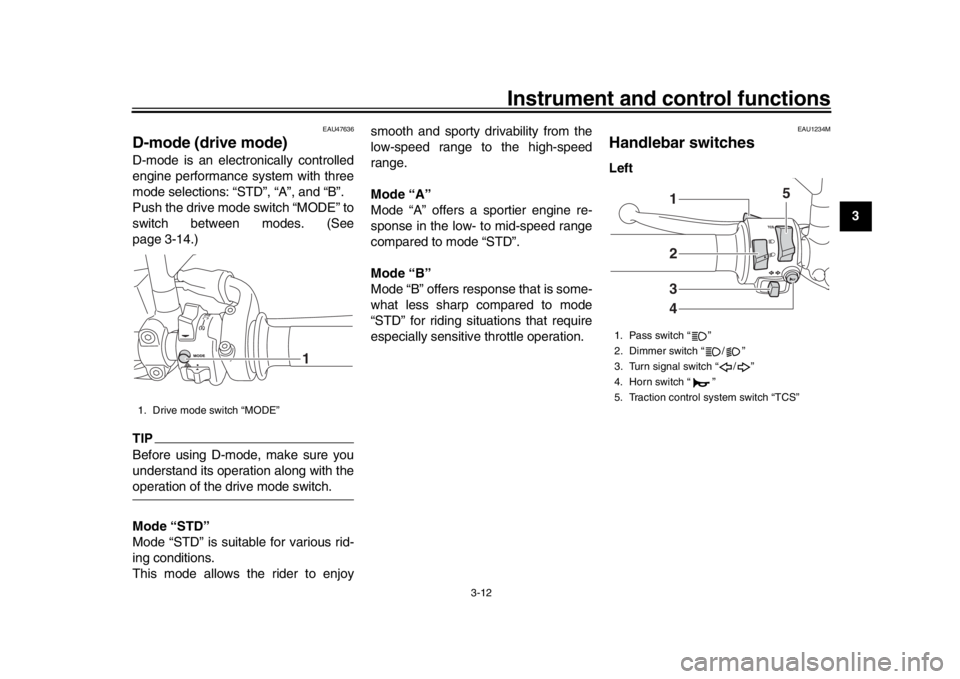
Instrument and control functions
3-12
1
234
5
6
7
8
9
10
11
12
EAU47636
D-mode (drive mode)D-mode is an electronically controlled
engine performance system with three
mode selections: “STD”, “A”, and “B”.
Push the drive mode switch “MODE” to
switch between modes. (See
page 3-14.)TIPBefore using D-mode, make sure you
understand its operation along with theoperation of the drive mode switch.
Mode “STD”
Mode “STD” is suitable for various rid-
ing conditions.
This mode allows the rider to enjoy smooth and sporty drivability from the
low-speed range to the high-speed
range.
Mode “A”
Mode “A” offers a sportier engine re-
sponse in the low- to mid-speed range
compared to mode “STD”.
Mode “B”
Mode “B” offers response that is some-
what less sharp compared to mode
“STD” for riding situations that require
especially sensitive throttle operation.
EAU1234M
Handlebar switchesLeft
1. Drive mode switch “MODE”
1
1. Pass switch “ ”
2. Dimmer switch “ / ”
3. Turn signal switch “ / ”
4. Horn switch “ ”
5. Traction control system switch “TCS”
2341
5
BAE-28199-E1.book 12 ページ 2019年8月23日 金曜日 午後3時56分
Page 28 of 102

Instrument and control functions
3-13
1
23
4
5
6
7
8
9
10
11
12 Right
EAU12352
Pass switch “ ”
Press this switch to flash the headlight.TIPWhen the dimmer switch is set to “ ”,the passing switch has no effect.
EAU12402
Dimmer switch “ / ”
Set this switch to “ ” for the high
beam and to “ ” for the low beam.
EAU12461
Turn signal switch “ / ”
To signal a right-hand turn, push this
switch to “ ”. To signal a left-hand
turn, push this switch to “ ”. When re-
leased, the switch returns to the center
position. To cancel the turn signal
lights, push the switch in after it has re-
turned to the center position.
EAU12501
Horn switch “ ”
Press this switch to sound the horn.
EAU73391
Traction control system switch
“TCS”
With the throttle closed, push this
switch down to change from TCS “1” to
“2”. Push up to change from TCS “2” to
“1”.
With the vehicle stopped, push this
switch up for two seconds to turn the
system off. Push down to turn the sys-
tem on.TIP
The current TCS setting is shown
in the TCS display (page 3-8).
See page 3-16 for an explanation of the traction control system and
the TCS settings.
EAU54212
Stop/Run/Start switch “ / / ”
To crank the engine with the starter, set
this switch to “ ”, and then push the
switch down towards “ ”. See page
5-2 for starting instructions prior to
starting the engine.
Set this switch to “ ” to stop the engine
in case of an emergency, such as when
the vehicle overturns or when the throt-
tle cable is stuck.
EAU12735
Hazard switch “ ”
With the key in the “ON” or “ ” posi-
tion, use this switch to turn on the haz-
ard lights (simultaneous
flashing of all
turn signal lights).
The hazard lights are used in case of
an emergency or to warn other drivers
when your vehicle is stopped where it
might be a traffic hazard.NOTICE
ECA10062
Do not use the hazard lights for an
extended length of time with the en-
1. Stop/Run/Start switch “ / / ”
2. Drive mode switch “MODE”
3. Hazard switch “ ”
123
BAE-28199-E1.book 13 ページ 2019年8月23日 金曜日 午後3時56分
Page 31 of 102

Instrument and control functions
3-16
1
234
5
6
7
8
9
10
11
12
TIP
The ABS performs a self-diagno-
sis test each time the vehicle first
starts off after the key is turned to
“ON” and the vehicle has traveled
at a speed of 10 km/h (6 mi/h) or
higher. During this test, a “clicking”
noise can be heard from the hy-
draulic control unit, and if the brake
lever or brake pedal is even slight-
ly applied, a vibration can be felt at
the lever and pedal, but these do
not indicate a malfunction.
This ABS has a test mode which
allows the owner to experience the
pulsation at the brake lever or
brake pedal when the ABS is oper-
ating. However, special tools are
required, so please consult yourYamaha dealer.
NOTICE
ECA20100
Be careful not to damage the wheel
sensor or wheel sensor rotor; other-
wise, improper performance of theABS will result.
EAU74351
Traction control systemThe traction control system (TCS)
helps maintain traction when accelerat-
ing on slippery surfaces, such as un-
paved or wet roads. If sensors detect
that the rear wheel is starting to slip (un-
controlled spinning), the traction control
system assists by regulating engine
power as needed until traction is re-
stored.
WARNING
EWA15433
The traction control system is not a
substitute for riding appropriately
for the conditions. Traction control
cannot prevent loss of traction due
to excessive speed when entering
turns, when accelerating hard at a
sharp lean angle, or while braking,
and cannot prevent front wheel slip-
ping. As with any vehicle, approach
surfaces that may be slippery with
caution and avoid especially slip-pery surfaces.
The “ ” indicator light flashes when
traction control has engaged. You may
notice slight changes in engine and ex-
1. Front wheel sensor
2. Front wheel sensor rotor
1. Rear wheel sensor
2. Rear wheel sensor rotor
1
2
12
BAE-28199-E1.book 16 ページ 2019年8月23日 金曜日 午後3時56分