2020 YAMAHA NMAX 125 check engine light
[x] Cancel search: check engine lightPage 8 of 114

Table of contentsSafety information............................ 1-1
Further safe-riding points ............... 1-5
Description....................................... 2-1
Left view ......................................... 2-1
Right view ....................................... 2-2
Controls and instruments ............... 2-3
Smart key system ........................... 3-1
Smart key system ........................... 3-1
Operating range of the smart key
system......................................... 3-2
Handling of the smart key and
mechanical keys ......................... 3-3
Smart key ....................................... 3-4
Replacing the smart key battery..... 3-6
Main switch .................................... 3-7
Stop and Start System..................... 4-1
Stop and Start System ................... 4-1
Stop and Start System operation ... 4-1
Special features .............................. 5-1
CCU (Communication Control
Unit) ............................................. 5-1
Instrument and control functions... 6-1
Indicator lights and warning
lights............................................ 6-1
Multi-function meter unit ................ 6-3
Handlebar switches ........................ 6-9Front brake lever ........................... 6-11
Rear brake lever ............................ 6-11
ABS ............................................... 6-11
Traction control system ................ 6-12
Fuel tank cap ................................ 6-14
Fuel ............................................... 6-15
Fuel tank overflow hose ................ 6-16
Catalytic converter ........................ 6-16
Seat ............................................... 6-17
Helmet holders .............................. 6-17
Storage compartments ................. 6-18
Adjusting the shock absorber
assemblies ................................. 6-19
Power outlet ................................. 6-20
Sidestand ...................................... 6-21
Ignition circuit cut-off system ....... 6-22
For your safety – pre-operation
checks............................................... 7-1
Operation and important riding
points................................................. 8-1
Engine break-in ............................... 8-1
Starting the engine .......................... 8-2
Starting off ...................................... 8-2
Acceleration and deceleration ........ 8-3
Braking ............................................ 8-3
Tips for reducing fuel
consumption ................................ 8-3
Parking ........................................... 8-4Periodic maintenance and
adjustment........................................ 9-1
Tool kit ............................................ 9-1
Periodic maintenance chart for
the emission control system ....... 9-2
General maintenance and
lubrication chart .......................... 9-3
Removing and installing panels ...... 9-7
Checking the spark plug................. 9-9
Canister ........................................ 9-11
Engine oil and oil strainer ............. 9-11
Why Yamalube.............................. 9-13
Final transmission oil .................... 9-13
Coolant ......................................... 9-15
Air filter and V-belt case air filter
elements .................................... 9-16
Checking the throttle grip
free play..................................... 9-19
Valve clearance............................. 9-19
Tires .............................................. 9-19
Cast wheels .................................. 9-21
Checking the front and rear
brake lever free play .................. 9-21
Checking the front and rear
brake pads ................................ 9-22
Checking the brake fluid level ...... 9-23
Changing the brake fluid .............. 9-24
Checking the V-belt ...................... 9-24
Checking and lubricating the
cables ........................................ 9-25UBALE0E0.book Page 1 Wednesday, September 30, 2020 1:37 PM
Page 22 of 114

Smart key system
3-4
3Keep the smart key away from
strong magnetic fields and
magnetic objects such as key
holders, TVs, and computers.
Keep the smart key away from
electric medical equipment.
Do not allow oils, polishing
agents, fuel, or any strong
chemicals to come in contact
with the smart key. The smart
key body may become discol-
ored or cracked.
TIPThe smart key battery life is ap-
proximately two years, but this
may vary according to operating
conditions.
Replace the smart key battery
when the smart key system indi-
cator light flashes for 20 seconds
when the vehicle is turned on, or
when the smart key indicator light
does not come on when the smart
key button is pushed. (See page
3-6.) After changing the smart key
battery, if the smart key systemstill does not operate, check the
vehicle battery and then have a
Yamaha dealer check the vehicle.
If the smart key continually re-
ceives radio waves, the smart key
battery will discharge quickly. (For
example, when placed in the vicin-
ity of electrical products such as
televisions, radios, or computers.)
You can register up to six smart
keys for the same vehicle. See a
Yamaha dealer regarding spare
smart keys.
If a smart key is lost, contact a
Yamaha dealer immediately to
prevent the vehicle from being
stolen, etc.
EAU76474
Smart key
WARNING
EWA17952
The smart key should be carried
with you. Do not store it on the
vehicle.
When the smart key is within
operating range, exercise due
care because other people not
carrying the smart key can start
the engine and operate the vehi-
cle.1. Smart key indicator light
2. Smart key button
1
2
UBALE0E0.book Page 4 Wednesday, September 30, 2020 1:37 PM
Page 29 of 114
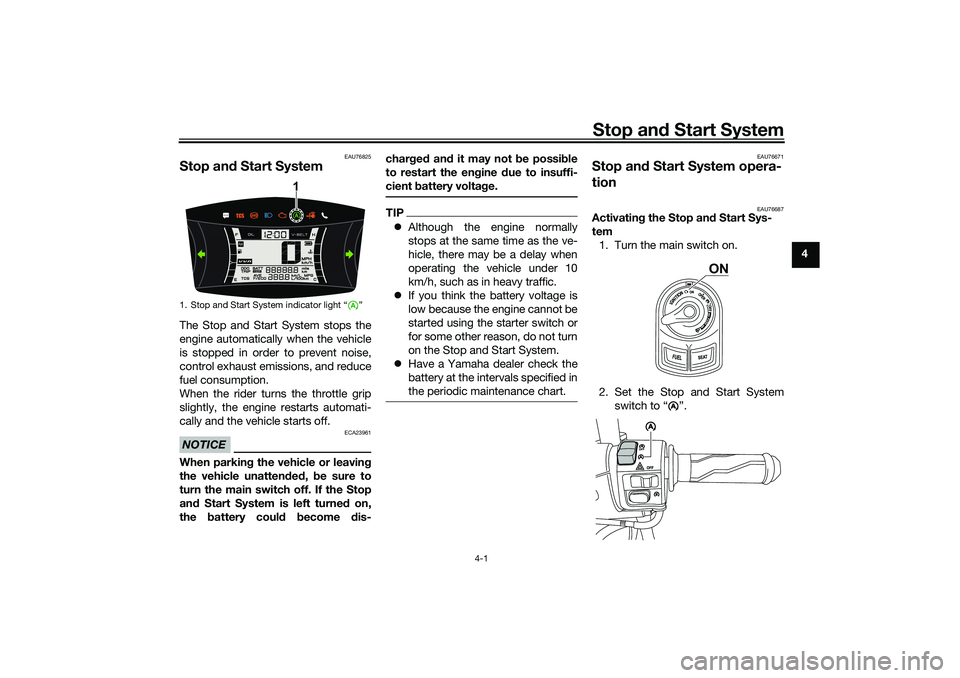
Stop and Start System
4-1
4
EAU76825
Stop and Start SystemThe Stop and Start System stops the
engine automatically when the vehicle
is stopped in order to prevent noise,
control exhaust emissions, and reduce
fuel consumption.
When the rider turns the throttle grip
slightly, the engine restarts automati-
cally and the vehicle starts off.NOTICE
ECA23961
When parking the vehicle or leaving
the vehicle unattended, be sure to
turn the main switch off. If the Stop
and Start System is left turned on,
the battery could become dis-charged and it may not be possible
to restart the engine due to insuffi-
cient battery voltage.
TIPAlthough the engine normally
stops at the same time as the ve-
hicle, there may be a delay when
operating the vehicle under 10
km/h, such as in heavy traffic.
If you think the battery voltage is
low because the engine cannot be
started using the starter switch or
for some other reason, do not turn
on the Stop and Start System.
Have a Yamaha dealer check the
battery at the intervals specified in
the periodic maintenance chart.
EAU76671
Stop and Start System opera-
tion
EAU76687
Activating the Stop and Start Sys-
tem
1. Turn the main switch on.
2. Set the Stop and Start System
switch to “ ”.
1. Stop and Start System indicator light “ ”
1
ON
A
AAA
UBALE0E0.book Page 1 Wednesday, September 30, 2020 1:37 PM
Page 30 of 114

Stop and Start System
4-2
43. The Stop and Start System acti-
vates and the indicator light
comes on when the following con-
ditions are met:
The Stop and Start System
switch is set to “ ”.
After the engine was warmed
up, the engine was left idling
for a certain period.
The vehicle has traveled at a
speed of 10 km/h or higher.
4. To turn off the Stop and Start Sys-
tem, set the Stop and Start Sys-
tem switch to “ ”.
TIPTo preserve battery power, the
Stop and Start System may not
activate.
If the Stop and Start System does
not activate, have a Yamaha deal-
er check the battery.
EAU76832
Stop the engine
The engine will stop automatically
when the following conditions are met:
The Stop and Start System switch
is set to “ ”.
The “ ” indicator light on the
multi-function meter is on.
The vehicle is stopped with the
throttle grip fully returned.At this time, the “ ” indicator light
starts flashing to indicate that the en-
gine is currently stopped by the Stop
and Start System.
EAU76704
Restart the engine
If the throttle grip is turned while the
Stop and Start System indicator light is
flashing, the engine will automatically
restart and the “ ” indicator light will
stop flashing.
1. On
A1
A
AAA
A
A
1. On
2. Flashing
A
1
2
A
UBALE0E0.book Page 2 Wednesday, September 30, 2020 1:37 PM
Page 35 of 114

Instrument and control functions
6-1
6
EAU77123
Indicator lights and warning
lights
EAU88900
Turn signal indicator lights “ ”
and“”
Each indicator light will flash when its
corresponding turn signal lights are
flashing.
EAU88910
High beam indicator light “ ”
This indicator light comes on when the
high beam of the headlight is switched
on.
EAU88711
Malfunction indicator light
(MIL) “ ”
This light comes on or flashes if a prob-
lem is detected in the engine or other
vehicle control system. If this occurs,
have a Yamaha dealer check the on-
board diagnostic system. The electri-
cal circuit of the warning light can be
checked by vehicle power on. The light
should come on for a few seconds,
and then go off. If the light does not
come on initially when the vehicle pow-
er on, or if the light remains on, have a
Yamaha dealer check the vehicle.
NOTICE
ECA26820
If the MIL starts flashing, reduce en-
gine speed to prevent exhaust sys-
tem damage.TIPThe engine is sensitively controlled for
the on-board diagnostic system to de-
tect deterioration and malfunction of
the emission control system. Due to
this specification, the MIL may come
on or flash for vehicle modifications,
lack of maintenance, or excessive or
improper use of the vehicle. To prevent
this, observe these precautions.
Do not attempt to modify the soft-
ware of the engine control unit.
Do not add any electrical acces-
sories that interfere with engine
control.
Do not use aftermarket accesso-
ries or parts such as suspension,
spark plugs, injectors, exhaust
system, etc.
Do not change drivetrain specifi-
cations (chain, sprockets, wheels,
tires, etc.).
1. Left turn signal indicator light “ ”
2. Incoming notification indicator light “ ”
3. Traction control system indicator
light “ ”
4. ABS warning light “ ”
5. High beam indicator light “ ”
6. Malfunction indicator light “ ”
7. Stop and Start System indicator light “ ”
8. Smart key system indicator light “ ”
9. Incoming call indicator light “ ”
10.Right turn signal indicator light “ ”
4 110
5
6
7
8
23 9
UBALE0E0.book Page 1 Wednesday, September 30, 2020 1:37 PM
Page 36 of 114

Instrument and control functions
6-2
6Do not remove or alter the O2 sen-
sor, air induction system, or ex-
haust parts (catalysts or EXUP,
etc.).
Maintain proper V-belt and drive
belt (if equipped).
Maintain correct tire pressure.
Do not operate the vehicle in an
extreme manner. For example, re-
peated or excessive opening and
closing of the throttle, racing,
burnouts, wheelies, etc.
EAU88890
ABS warning light “ ”
This warning light comes on when the
vehicle is first turned on, and goes off
after starting riding. If the warning light
comes on while riding, the anti-lock
brake system may not work correctly.
WARNING
EWA16043
If the ABS warning light does not
turn off after reaching 10 km/h (6
mi/h), or if the warning light comes
on while riding:
Use extra caution to avoid pos-
sible wheel lock during emer-
gency braking. Have a Yamaha dealer check
the vehicle as soon as possible.
TIPThe ABS warning light may come on
while revving the engine with the vehi-
cle on its centerstand, but this does
not indicate a malfunction.
EAU88930
Traction control system indicator
light “ ”
This indicator light will flash when trac-
tion control has engaged.
If the traction control system is turned
off, this indicator light will come on.
(See page 6-12.)TIPWhen the vehicle is turned on, the light
should come on for a few seconds and
then go off. If the light does not come
on, or if the light remains on, have a
Yamaha dealer check vehicle.
EAUN2770
Smart key system indicator
light “ ”
This indicator light communicates the
status of the smart key system. When
the smart key system is operating nor-
mally, this indicator light will be off. If
there is an error in the smart key sys-
tem, the indicator light will flash. The
indicator light will also flash when com-
munication between the vehicle and
smart key takes place and when cer-
tain smart key system operations are
carried out.
EAUN2830
Stop and Start System indicator
light “ ”
This indicator light comes on when the
Stop and Start System activates. The
indicator light will flash when the en-
gine is automatically stopped by the
Stop and Start System.TIPEven if the Stop and Start Switch is set
to Ž, this indicator light may not
come on. (See page 4-1.)
A
UBALE0E0.book Page 2 Wednesday, September 30, 2020 1:37 PM
Page 48 of 114

Instrument and control functions
6-14
6
TIPWhen the vehicle is on the centerstand,
do not rev the engine for an extended
period of time. Otherwise, the traction
control system will automatically dis-
able and need to be reset.If the traction control system automat-
ically disables, try resetting it as fol-
lows.
1. Stop the vehicle and turn it off
completely.
2. Wait a few seconds and then turn
the vehicle power on.
3. The “ ” indicator light should
turn off and the system be en-
abled.TIPIf the Ž indicator light remains on
after resetting, the vehicle may still be
ridden; however, have a Yamaha deal-
er check the vehicle as soon as possi-
ble.4. Have a Yamaha dealer check the
vehicle and turn off the Ž
warning light.
EAUN2571
Fuel tank capTo open the fuel tank cap lid, turn the
main switch to “OPEN” position and
push the “FUEL” button.
To open the the fuel tank cap, turn it
counterclockwise and pull it off.To install the fuel tank cap, turn it
clockwise until the “ ” mark is facing
forward. Close the fuel tank cap lid.
WARNING
EWA10132
Make sure that the fuel tank cap is
properly installed before riding.
Leaking fuel is a fire hazard.
1. “FUEL” button
1. Fuel tank cap lid
2. Fuel tank cap
1
1
2
1. “ ” mark
2. Fuel tank cap
12
UBALE0E0.book Page 14 Wednesday, September 30, 2020 1:37 PM
Page 61 of 114

Operation and important riding points
8-2
8
EAU86741
Starting the engineThe ignition circuit cut-off system will
enable starting only when the side-
stand is up.
To start the engine1. Turn the main switch on.
2. Confirm the indicator and warning
light(s) come on for a few sec-
onds, and then go off. (See page
6-1.)TIPDo not start the engine if the en-
gine trouble warning light remains
on.
The ABS warning light should
come on and stay on until the ve-
hicle reaches a speed of 10 km/h
(6 mi/h).NOTICE
ECA24110
If a warning or indicator light does
not work as described above, have a
Yamaha dealer check the vehicle.3. Close the throttle completely.
4. While applying the front or rear
brake, push the start switch.5. Release the start switch when the
engine starts, or after 5 seconds.
Wait 10 seconds before pressing
the switch again to allow battery
voltage to restore.
NOTICE
ECA11043
For maximum engine life, never ac-
celerate hard when the engine is
cold!
EAU45093
Starting off1. While pulling the rear brake lever
with your left hand and holding the
grab bar with your right hand,
push the scooter off the center-
stand.
2. Sit astride the seat, and then ad-
just the rear view mirrors.
3. Switch the turn signals on.
4. Check for oncoming traffic, and
then slowly turn the throttle grip
(on the right) in order to take off.
5. Switch the turn signals off.1. Grab bar
1
UBALE0E0.book Page 2 Wednesday, September 30, 2020 1:37 PM