Page 31 of 122

Instrument and control functions
3-17
3
Adjusting the temperature levels of the
grip warmer settings
1. Use the select switch to highlight
“Grip Warmer”.
2. Push the “MENU” switch. The grip warmer setting display will be
shown and “High” will flash in the
display.
3. Push the “MENU” switch. The temperature level for the high set-
ting will start flashing.
Use the select switch to set the
temperature level, and then push
the “MENU” switch. “High” will
start flashing. 4. Use the select switch to highlight
“Middle” or “Low”, and then chan-
ge the setting using the same pro-
cedure that was used for the high
setting.
5. When you are finished changing the settings, use the select switch
to highlight “ ”, and then push the
“MENU” switch to return to the
setting mode menu.
TIP
The setting can be set to 10 tempera-
ture levels.
Resetting the maintenance counters
1. Use the select switch to highlight“Maintenance”.
MENU
Grip Warmer
Maintenance
Time Trip
Unit
Display
Brightness
Clock
Grip Warmer
Hig
h
10
Middle
5
Low
1
Grip Warmer
Hi g
h
10
Middle
5
Low
1
Grip Warmer
Hi g
h
10
Middle
5
Low
1
UB95E2E0.book Page 17 Tuesday, December 17, 2019 10:29 AM
Page 32 of 122

Instrument and control functions
3-18
3
2. Push the “MENU” switch, and
then push the “RESET” button to
select the item to reset.
3. While the selected item is flashing, push the “RESET” button for at
least 2 seconds.
4. Push the “MENU” switch to return to the setting mode menu.
Checking and resetting “TIME–2” and
“TIME–3”
1. Use the select switch to highlight “Time Trip”. 2. Push the “MENU” switch to dis-
play “TIME–2” and “TIME–3”. To
reset a time trip, push the “RE-
SET” button to select the item to
reset.
3. While the selected item is flashing, push the “RESET” button for at
least 2 seconds.
4. Push the “MENU” switch to return to the setting mode menu.
Selecting the units
1. Use the select switch to highlight “Unit”.
2. Push the “MENU” switch. The unit setting display will be shown and
“km or mile” will flash in the dis-
play.
MENU
Grip Warmer
Maintenance
Time Trip
Unit
Display
Brightness
Clock
20
OIL km
10
FREE-1km
10
FREE-2km
Maintenance
MENU
Grip Warmer
Maintenance
Time Trip
Unit
Display
Brightness
Clock
TIME-20:07
TIME-30:07
Time Trip
MENU
Grip Warmer
Maintenance
Time Trip
Unit
Display
Brightness
Clock
UB95E2E0.book Page 18 Tuesday, December 17, 2019 10:29 AM
Page 33 of 122

Instrument and control functions
3-19
3
3. Push the “MENU” switch. “km” or
“mile” will flash in the display.
4. Use the select switch to select “km” or “mile”, and then push the
“MENU” switch.
TIP
When “km” is selected, “L/100km” or
“km/L” can be set as the fuel con-
sumption units. To set the fuel con-
sumption units, proceed as follows. If
“mile” was selected, skip steps 5 and
6.
5. Use the select switch to select“km/L or L/100km”.
6. Push the “MENU” switch, use the select switch to select “L/100km”
or “km/L”, and then push the
“MENU” switch again.
7. Use the select switch to highlight “ ”, and then push the
“MENU” switch to return to the
setting mode menu. Selecting the display items
1. Use the select switch to highlight
“Display”.
2. Push the “MENU” switch, use the select switch to highlight the dis-
play to change, and then push the
“MENU” switch again.
3. Use the select switch to highlight the item to change, and then push
the “MENU” switch.
Unit
km or mile
km
km/L or L/100km
km/L
Unit
km or mile
km
km/L or L/100km
km/L
Unit
km or mile
km
km/L or L/100km
km/L
MENU
Grip Warmer
Maintenance
Time Trip
Unit
Display
Brightness
Clock
Display
Display-1
Display-2
Display-3
UB95E2E0.book Page 19 Tuesday, December 17, 2019 10:29 AM
Page 34 of 122

Instrument and control functions
3-20
3
4. Use the select switch to select the
item to show, and then push the
“MENU” switch.
5. When you are finished changing the settings, use the select switch
to highlight “ ”, and then push the
“MENU” switch to return to the
previous display.
6. Use the select switch to highlight “ ”, and then push the
“MENU” switch to return to the
setting mode menu. Adjusting the meter panel brightness
1. Use the select switch to highlight
“Brightness”.
2. Push the “MENU” switch.
3. Use the select switch to select the desired brightness level, and then
push the “MENU” switch to return
to the setting mode menu.
Setting the clock
1. Use the select switch to highlight “Clock”.
2. Push the “MENU” switch.
Display-1
1-1
A.TEMP
1-2
C.TEMP
1-3
TIME TRIP
Display-1
1-1
ODO
1-2
C.TEMP
1-3
TIME TRIP
Display-1
1-1
ODO
1-2
C.TEMP
1-3
TIME TRIP
MENU
Grip Warmer
Maintenance
Time Trip
Unit
Display
Brightness
Clock
Brightness
MENU
Grip Warmer
Maintenance
Time Trip
Unit
Display
Brightness
Clock
UB95E2E0.book Page 20 Tuesday, December 17, 2019 10:29 AM
Page 35 of 122
Instrument and control functions
3-21
3
3. When the hour digits start flash-
ing, use the select switch to set
the hours.
4. Push the “MENU” switch, and the minute digits start flashing.
5. Use the select switch to set the minutes.
6. Push the “MENU” switch to return to the setting mode menu.
Resetting all of the display items
1. Use the select switch to highlight “All Reset”.
2. Push the “MENU” switch.
3. Use the select switch to highlight “YES”, and then push the “MENU”
switch.
TIP
The odometer and the clock cannot be
reset.
Clock
555
MENU
Maintenance
Time Trip
Unit
Display
Brightness
Clock
All Reset
All Reset
YES
NO
UB95E2E0.book Page 21 Tuesday, December 17, 2019 10:29 AM
Page 38 of 122

Instrument and control functions
3-24
3 Using this switch changes the drive
mode to touring mode “T” or sports
mode “S”.
The throttle grip must be completely
closed in order to change the drive mo-
de.
The selected mode is shown on the
drive mode display. (See page 3-11.)
The drive mode cannot be changed
while the cruise control system is oper-
ating.
EAU55492
YCC-S system
The Yamaha Chip Controlled-Shift
(YCC-S) system allows you to shift
gears without a clutch lever. Further-
more, a shift lever is equipped on the
handlebar, allowing you to shift gears
with either the foot-operated shift ped-
al or the hand-operated shift lever.
When the engine is running and the
shift pedal or the shift lever is moved,
an electronic signal is sent to the MCU
which disengages the clutch, the ECU
adjusts the throttle valve, the gear shift
is made, and then the clutch is re-en-
gaged.
This is not an automatic transmission,
only the clutch system is automatic.
Gear shifts must still be made by the
rider.
TIP
Optimal clutch engagement is cal-
culated by the MCU according to
engine speed, vehicle speed, and
other factors.
See also Stop mode switch (page
3-23) and Shifting (page 5-4) for
more information.
MCU: motor control unit
ECU: engine control unit
UB95E2E0.book Page 24 Tuesday, December 17, 2019 10:29 AM
Page 56 of 122
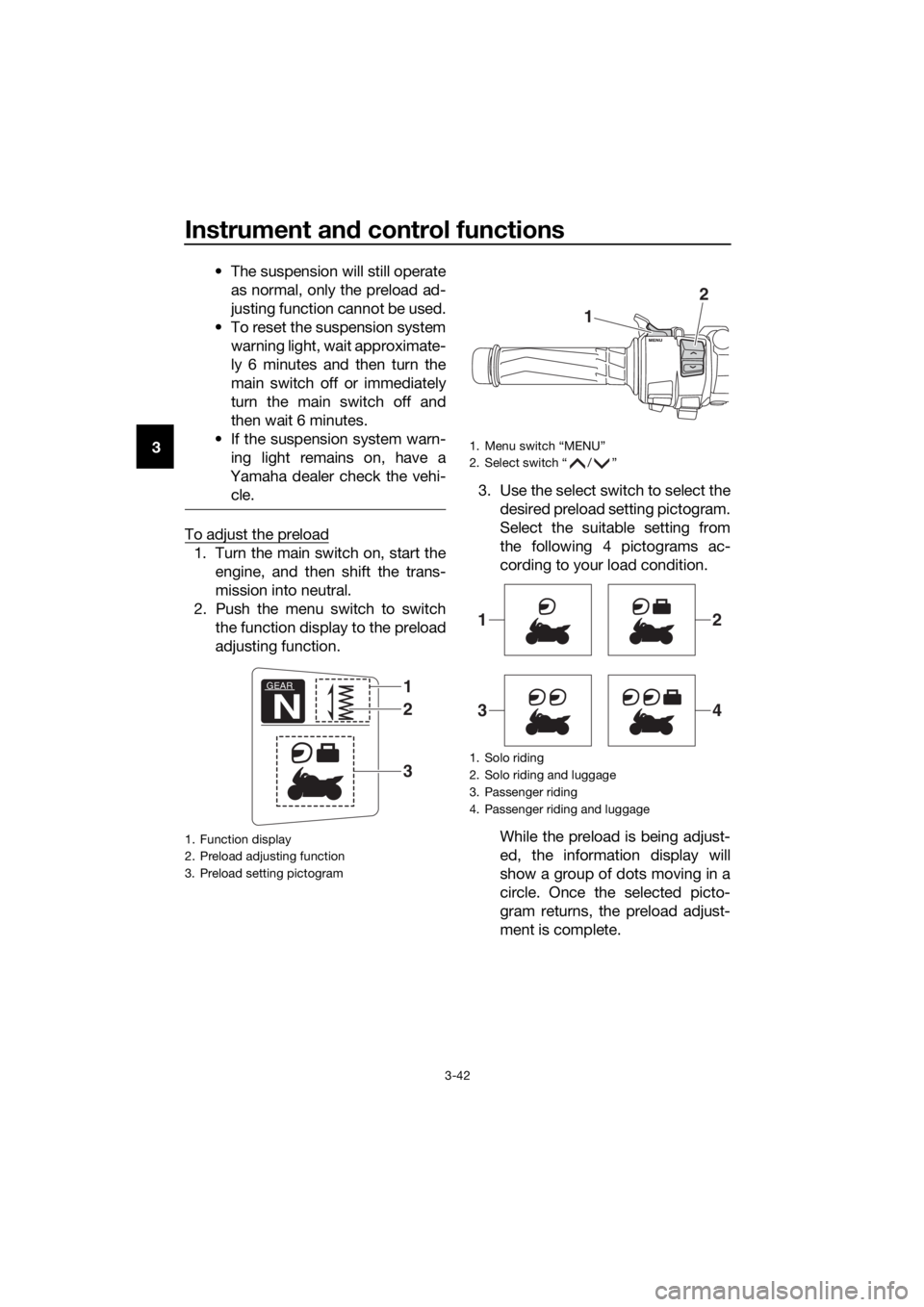
Instrument and control functions
3-42
3 • The suspension will still operate
as normal, only the preload ad-
justing function cannot be used.
• To reset the suspension system warning light, wait approximate-
ly 6 minutes and then turn the
main switch off or immediately
turn the main switch off and
then wait 6 minutes.
• If the suspension system warn- ing light remains on, have a
Yamaha dealer check the vehi- cle.
To adjust the preload
1. Turn the main switch on, start the engine, and then shift the trans-
mission into neutral.
2. Push the menu switch to switch the function display to the preload
adjusting function. 3. Use the select switch to select the
desired preload setting pictogram.
Select the suitable setting from
the following 4 pictograms ac-
cording to your load condition.
While the preload is being adjust-
ed, the information display will
show a group of dots moving in a
circle. Once the selected picto-
gram returns, the preload adjust-
ment is complete.
1. Function display
2. Preload adjusting function
3. Preload setting pictogram
GEAR
N
1
3
2
1. Menu switch “MENU”
2. Select switch “ / ”
1. Solo riding
2. Solo riding and luggage
3. Passenger riding
4. Passenger riding and luggage
1
2
12
34
UB95E2E0.book Page 42 Tuesday, December 17, 2019 10:29 AM
Page 57 of 122

Instrument and control functions
3-43
3
While the preload is being adjusted,
the information display may change as
follows.
If the main switch is turned off or
the engine is stopped while the
preload is being set, the following
preload setting pictogram will
flash to alert you that the current
preload setting does not match
the pictogram. If this occurs, ad-
just the preload again.
If the vehicle starts moving, the
following preload setting picto-
gram will flash to alert you that the
current preload setting does not
match the pictogram. If this oc-
curs, stop the vehicle and adjust
the preload again.
If the preload is adjusted repeat-
edly, the preload setting picto-
gram will flash 4 times and the
preload cannot be adjusted. Wait
approximately 6 minutes for the
preload adjusting function motor
to cool down, and then try adjust-
ing the preload again.
Dampin g force
Within each preload setting there are 3
damping force settings: “HARD”
(hard), “STD” (standard) and “SOFT”
(soft). When the preload setting is
changed, the damping force settings
will change accordingly. (The electron-
ically adjustable suspension system
will automatically adjust to the damp-
ing force settings last set for that pre-
load setting.) To further finely adjust
the damping force, each damping for-
ce setting can be set to 7 different lev-
els.
GEAR
N
GEAR
N
GEAR
N
GEAR
N
GEAR
1
HARD+3
GEAR
N
GEAR
N
GEAR
N
UB95E2E0.book Page 43 Tuesday, December 17, 2019 10:29 AM