2020 VOLVO XC90 TWIN ENGINE buttons
[x] Cancel search: buttonsPage 289 of 693

DRIVER SUPPORT
}}
* Option/accessory.287
Distance Alert limitations 13
Distance Alert functionality may be reduced in certain situations. The function is onlyavailable in vehicles that can display informa-tion on the windshield with a head-up dis- play *.
WARNING
Detection ability may be affected by vehicle size, e.g. motorcycles, whichcan cause the warning light to come onat a shorter time interval than that setor cause the warning to be temporarilyabsent.
Very high speeds can cause the light tocome on at a shorter time interval thanthat set due to limitations in the rangeof the radar unit.
NOTE
The function uses the vehicle's camera and radar sensor, which has certain generallimitations.
Related information
Distance Alert
* (p. 285)
Camera/radar sensor limitations (p. 322)
Head-up display
* (p. 145)
Cruise control
Cruise Control (CC 14
) can help the driver
maintain an even speed to provide a more relaxing driving experience on highways andlong, straight roads with even traffic flows.
Overview
Function buttons and symbols.
: Activates Cruise Control from
standby mode and resumes the set speed
: Increases the set speed
: From standby mode – activates
Cruise Control and sets the current speed
: From active mode – deactivates/
puts Cruise Control in standby mode
: Reduces the set speed
Marker for set speed
The vehicle's current speed
Set speed
NOTE
In vehicles equipped with Adaptive Cruise Control *(ACC 15
), it is possible to switch
between Cruise Control and Adaptive Cruise Control.
12 Distance Alert
13 Distance Alert
Page 291 of 693

DRIVER SUPPORT
* Option/accessory.289
2.
When cruise control is selected, press
(2) on the steering wheel keypad to acti- vate.
> White symbol – cruise control starts
and the current speed is stored as the maximum speed. The lowest speedthat can be set is 30 km/h (20 mph).
Reactivating cruise control to the last stored speed
–When cruise control is selected, press on the steering wheel keypad to activate.
> The Cruise Control marking in theinstrument panel will change from GRAY to WHITE and the vehicle willthen return to the most recently setspeed.
WARNING
A noticeable increase in speed may follow when the speed is resumed with the
steering wheel button.
Related information
Cruise control (p. 287)
Deactivating cruise control (p. 289)
Cruise control standby mode (p. 290)
Deactivating cruise control
Cruise control (CC 17
) can be deactivated and
switched off.
1. Press the button on the steering
wheel (2).
> The symbol and markings turn gray – cruise control goes into standby mode.
2. Press the ◀ (1) or ▶ (3) buttons on the
steering wheel to select another function.
> The cruise control symbol and marking (4) in the instrument panel will go out and the stored maximum speed will beerased.
Related information
Cruise control (p. 287)
Switching between cruise control and Adaptive Cruise Control
* in the center dis-
play (p. 297)
Selecting and activating cruise control (p. 288)
Cruise control standby mode (p. 290)
17
Cruise Control
Page 296 of 693
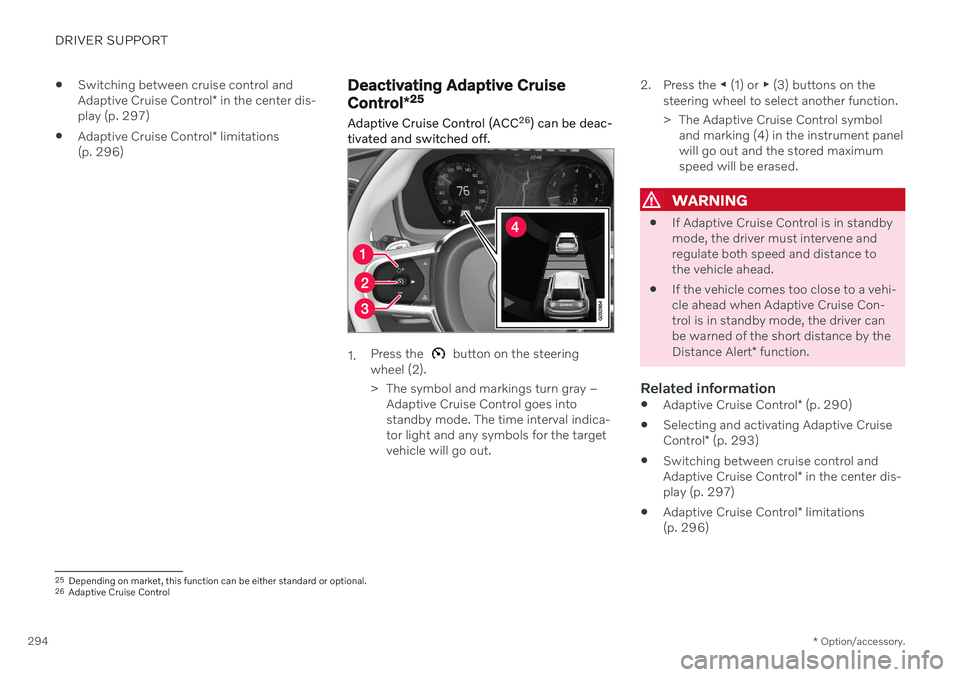
DRIVER SUPPORT
* Option/accessory.
294
Switching between cruise control and Adaptive Cruise Control
* in the center dis-
play (p. 297)
Adaptive Cruise Control
* limitations
(p. 296)
Deactivating Adaptive Cruise Control *25
Adaptive Cruise Control (ACC 26
) can be deac-
tivated and switched off.
1. Press the button on the steering
wheel (2).
> The symbol and markings turn gray – Adaptive Cruise Control goes into standby mode. The time interval indica-tor light and any symbols for the targetvehicle will go out. 2. Press the
◀ (1) or ▶ (3) buttons on the
steering wheel to select another function.
> The Adaptive Cruise Control symbol and marking (4) in the instrument panel will go out and the stored maximumspeed will be erased.
WARNING
If Adaptive Cruise Control is in standby mode, the driver must intervene andregulate both speed and distance tothe vehicle ahead.
If the vehicle comes too close to a vehi-cle ahead when Adaptive Cruise Con-trol is in standby mode, the driver canbe warned of the short distance by the Distance Alert
* function.
Related information
Adaptive Cruise Control
* (p. 290)
Selecting and activating Adaptive CruiseControl
* (p. 293)
Switching between cruise control andAdaptive Cruise Control
* in the center dis-
play (p. 297)
Adaptive Cruise Control
* limitations
(p. 296)
25 Depending on market, this function can be either standard or optional.
26 Adaptive Cruise Control
Page 304 of 693

||
DRIVER SUPPORT
* Option/accessory.
302 If Pilot Assist still does not detect the driver's hands on the steering wheel after a few moreseconds have passed, the audible signal willbecome intense and the steering function willswitch off. Pilot Assist must then be reactiva- ted by pressing the
button on the steering
wheel.
Related information
Driver support systems (p. 280)
Selecting and activating Pilot Assist
*
(p. 303)
Pilot Assist
* limitations (p. 306)
Pilot Assist
* controls and display (p. 302)
Pilot Assist
* symbols and messages
(p. 308)
Adjusting set speed for driver support (p. 311)
Setting time interval to the vehicle ahead(p. 312)
Switching target vehicles with driver sup-port (p. 310)
Collision risk warning from driver support(p. 309)
Auto-hold braking with driver support(p. 313)
Passing assistance (p. 317)
Pilot Assist
*39
controls and display
A summary of how Pilot Assist is controlled using the right-side steering wheel keypadand how the function is shown in the display.
Controls
Function buttons and symbols.
▶ : Switches from Adaptive Cruise Control *
to Pilot Assist
: From standby mode - activates Pilot
Assist and sets the current speed
: From active mode - deactivates/
puts Pilot Assist in standby mode
: Activates Pilot Assist from standby
mode and resumes the set speed and time interval
: Increases the set speed
: Reduces the set speed
Increases the time interval to the vehicle ahead
Reduces the time interval to the vehicle ahead
◀ : Switches from Pilot Assist to Adaptive
Cruise Control
Function symbol
Symbols for target vehicle
Symbol for time interval to the vehicle ahead
Symbol for activated/deactivated steering assistance
39 Depending on market, this function can be either standard or optional.
Page 306 of 693

||
DRIVER SUPPORT
* Option/accessory.
304
NOTE
Note that the Pilot Assist function only works when the driver's hands are on thesteering wheel.
Additional markings in the instrument panel
Pilot Assist will only regulate the time interval to the vehi-cle ahead when the distancesymbol shows a vehicle (1)over the steering wheel sym-bol.
Pilot Assist's steering assistance is only activewhen the steering wheel symbol (2) changesfrom GRAY to GREEN.
A speed interval will be marked at the same time. The higher speed is the stored speed for your vehicleand the lower speed is thespeed of the vehicle ahead
(target vehicle).
Related information
Pilot Assist
* (p. 300)
Deactivating Pilot Assist
* (p. 304)
Pilot Assist
* limitations (p. 306)
Deactivating Pilot Assist *41
Pilot Assist can be deactivated and switched off.
1. Press the button on the steering
wheel (2).
> The symbol and markings turn gray – Pilot Assist goes into standby mode. The time interval indicator light and anysymbols for the target vehicle will goout.
2. Press the ◀ (1) or ▶ (3) buttons on the
steering wheel to select another function.
> The Pilot Assist symbol and marking (4) in the instrument panel will go out and the stored maximum speed will beerased.
WARNING
With Pilot Assist in standby mode, the driver must intervene and steer andregulate both speed and distance tothe vehicle ahead.
If the vehicle comes too close to a vehi-cle ahead when Pilot Assist is instandby mode, the driver is insteadwarned of the short distance by the Distance Alert
* function.
Related information
Adaptive Cruise Control
* (p. 290)
Selecting and activating Adaptive CruiseControl
* (p. 293)
Switching between cruise control andAdaptive Cruise Control
* in the center dis-
play (p. 297)
Adaptive Cruise Control
* limitations
(p. 296)
Temporarily deactivating steering assis-tance with Pilot Assist
* (p. 306)
41
Depending on market, this function can be either standard or optional.
Page 313 of 693

DRIVER SUPPORT
}}
* Option/accessory.311
WARNING
When driver support follows another vehi- cle at speeds over approx. 30 km/h
(20 mph) and changes target vehicle –from a moving vehicle to a stationary one –driver support will ignore the stationary
vehicle and instead accelerate to the storedspeed. The driver must then intervene and apply the brakes.
Automatic standby mode when switching targets
Driver support disengages and goes into standby mode if:
your vehicle's speed goes under 5 km/h(3 mph) and driver support cannot deter-mine if the target vehicle is stationary or ifit is another object, e.g. a speed bump.
your vehicle's speed goes under 5 km/h(3 mph) and the vehicle ahead turns sothat driver support no longer has a vehicleto follow.
Related information
Driver support systems (p. 280)
Adaptive Cruise Control
* (p. 290)
Pilot Assist
* (p. 300)
Adjusting set speed for driver support
It is possible to adjust set speeds for the Adaptive Cruise Control * and Pilot Assist *
functions.
: Increases the set speed.
: Reduces the set speed.
Set speed.
–Change a set speed by pressing the
(1) or (2) buttons briefly or by pressing
and holding them:
Brief
press: Each press changes the
speed in +/- 5 km/h (+/- 5 mph) incre- ments.
Press
and hold: Release the button
when the set speed indicator (3) hasmoved to the desired speed.
NOTE
For vehicles without Adaptive Cruise Con- trol *, speed instead increases by +/- 1km/h
(+/- 1 mph) each time the button is pressed.
The most recently set speed will be stored.
If speed is increased by depressing the accel- erator pedal while pressing the
(1) button
on the steering wheel, the vehicle's speed when the button is pressed will be stored as the set speed. Temporarily increasing speed using the accel- erator pedal, e.g. when passing another vehi-cle, will not affect the setting. The vehicle willreturn to the set speed when the acceleratorpedal is released.
Page 383 of 693

DRIVER SUPPORT
}}
* Option/accessory.381
Side sensor fields
Warning signals vary depending on the vehi- cle's intended direction of travel. Dependingon the steering wheel position, warnings maybe given for obstacles diagonally in front of orbehind the vehicle, not only directly behind thevehicle.
Parking sensor sectors where obstacles can be detected.
Left-side front sensor field
Obstacle sector in the vehicle's intended direction of travel forward – varies accord-ing to steering wheel position
Sector with RED field color and rapidly pulsing tone
Right-side rear sensor field
Obstacle sector in the vehicle's intended direction of travel rearward – variesaccording to steering wheel position.
The color of the side field changes as the vehi-cle moves closer to the object – from YEL-LOW to RED.
Side field color Distance in meters
(feet)
Yellow 0,25–0,9 (0,8–3,0) Red 0–0,25 (0–0,8)
When the sensor field is RED, the audible pulsing signal will become more rapid.
Related information
Park Assist
* (p. 370)
Park Assist Camera
* (p. 375)
Location and field of vision of Park Assist Cameras
* (p. 376)
Camera/radar sensor limitations (p. 322)
Activating Park Assist Camera
The Park Assist Camera is automatically acti- vated when reverse gear is engaged or canbe started manually using one of the centerdisplay's function buttons.
Camera view when backing upWhen reverse gear is engaged, the screen shows the rear view 99
.
Camera view when manually
activating the camera
Activate the Park Assist Cam- era using this button in thecenter display's Functionview. The screen will first show the most recently used camera
view. However, each time the engine isstarted, the previous side view will be replacedby the 360° view and a previously displayedzoomed-in rear view will be replaced by theregular rear view.
GREEN button indicator light – the func- tion is activated.
GRAY button indicator light – the functionis deactivated.
99
In Canada, it is also possible to choose the 360° view. For the US, rear view is standard and cannot be changed.
Page 445 of 693

STARTING AND DRIVING
}}
* Option/accessory.443
Leveling control settings *
Turn off leveling control before lifting the vehicle with a jack to help avoid problemswith the pneumatic suspension. The vehicle can be lowered or raised to make it easier to load or for passengers to get inand out.
Adjusting loading mode
Use the buttons in the cargo compartment to raise or lower the rear section of the vehicle tofacilitate loading or unloading the vehicle orconnecting or disconnecting a trailer.
Center display settings
Easy Entry and Exit Suspension Control
The vehicle can be lowered to make it easier to get in and out. Activating easy entry in the center display: 1.
Tap
Settings in the Top view.
2. Tap
My CarMirrors and Convenience.
3. Select
Easy Entry and Exit Suspension
Control.
> When the vehicle is parked and the engine is turned off, the level is low- ered. (Level adjustment will stop if aside door is opened and will resumeafter a slight delay when the door hasbeen closed.) When the engine isstarted and the vehicle begins to move,the level will be raised to the height setby the selected drive mode.
Disable Leveling Control
In certain situations, this function must be turned off, e.g. before the vehicle is raised using a jack *. The level difference caused by
raising the vehicle with a jack could cause problems with the pneumatic suspension. Turning off the function in the center display:1. Tap
Settings in the Top view.
2. Tap
My CarParking Brake and
Suspension.
3. Select
Disable Leveling Control.
Related information
Leveling control
* and suspension (p. 440)
Loading recommendations (p. 585)
Low Speed Control
The low-speed function (LSC 10
) facilitates
and improves control and traction on rough roads and slippery surfaces, e.g. when towinga trailer on grass or up boat ramps. The function is included in the
Off Road drive
mode.
Low Speed Control is designed for driving on rough roads and when towing trailers at lowspeeds, up to approximately 40 km/h (25mph). When driving at low speeds, LSC prioritizes low gears and all-wheel drive to help avoidwheel spin and improve traction on all wheels.The accelerator pedal will be less responsiveto improve traction and speed control at lowspeeds. The function is activated together with Hill Descent Control (HDC 11
), which makes it pos-
sible to control speed going down steep hills using the accelerator pedal and reduces theneed to use the brake pedal. The systemmakes it possible to maintain a low and uni-form speed when driving down steep hills.