Page 476 of 693
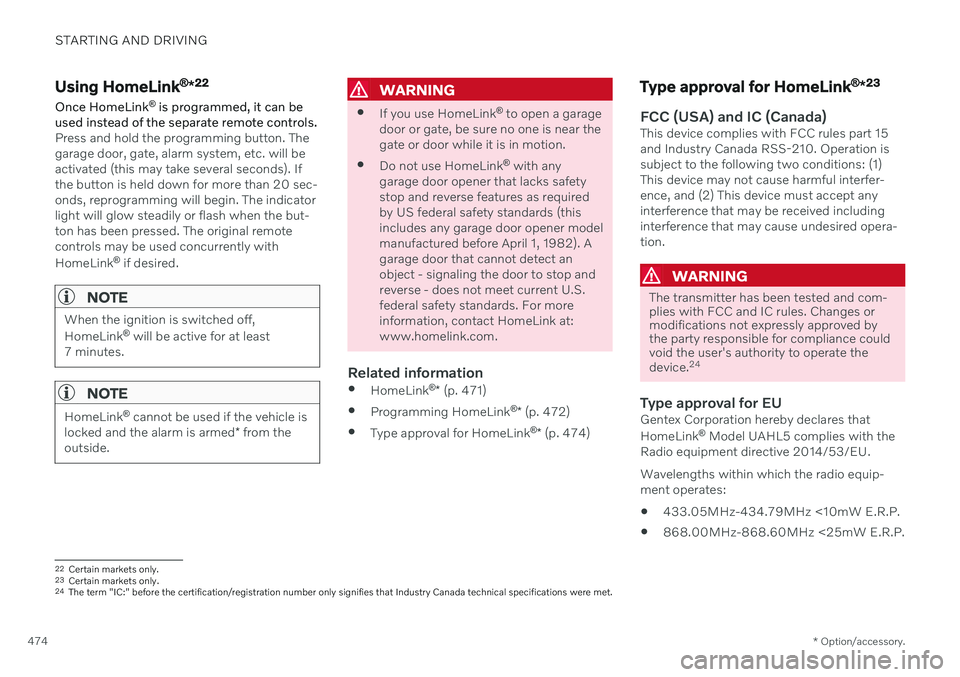
STARTING AND DRIVING
* Option/accessory.
474
Using HomeLink ®
*22
Once HomeLink ®
is programmed, it can be
used instead of the separate remote controls.
Press and hold the programming button. The garage door, gate, alarm system, etc. will beactivated (this may take several seconds). Ifthe button is held down for more than 20 sec-onds, reprogramming will begin. The indicatorlight will glow steadily or flash when the but-ton has been pressed. The original remotecontrols may be used concurrently with HomeLink ®
if desired.
NOTE
When the ignition is switched off, HomeLink ®
will be active for at least
7 minutes.
NOTE
HomeLink ®
cannot be used if the vehicle is
locked and the alarm is armed * from the
outside.
WARNING
If you use HomeLink ®
to open a garage
door or gate, be sure no one is near the gate or door while it is in motion.
Do not use HomeLink ®
with any
garage door opener that lacks safetystop and reverse features as requiredby US federal safety standards (thisincludes any garage door opener modelmanufactured before April 1, 1982). Agarage door that cannot detect anobject - signaling the door to stop andreverse - does not meet current U.S.federal safety standards. For moreinformation, contact HomeLink at:www.homelink.com.
Related information
HomeLink ®
* (p. 471)
Programming HomeLink ®
* (p. 472)
Type approval for HomeLink ®
* (p. 474)
Type approval for HomeLink ®
*23
FCC (USA) and IC (Canada)This device complies with FCC rules part 15 and Industry Canada RSS-210. Operation issubject to the following two conditions: (1)This device may not cause harmful interfer-ence, and (2) This device must accept anyinterference that may be received includinginterference that may cause undesired opera-tion.
WARNING
The transmitter has been tested and com- plies with FCC and IC rules. Changes ormodifications not expressly approved bythe party responsible for compliance couldvoid the user's authority to operate the device.
24
Type approval for EUGentex Corporation hereby declares that HomeLink
®
Model UAHL5 complies with the
Radio equipment directive 2014/53/EU. Wavelengths within which the radio equip- ment operates:
433.05MHz-434.79MHz <10mW E.R.P.
868.00MHz-868.60MHz <25mW E.R.P.
22
Certain markets only.
23 Certain markets only.
24 The term "IC:" before the certification/registration number only signifies that Industry Canada technical specifications were met.
Page 581 of 693

LOADING, STORAGE AND PASSENGER COMPARTMENT
* Option/accessory.579
WARNING
Store loose objects, such as cell phone, camera, remote control for extra equip-ment, etc., in the glove compartment oranother compartment. Otherwise, thesecould injure people in the vehicle in theevent of hard braking or a collision.
CAUTION
Keep in mind that glossy surfaces can be easily scratched by e.g. metal objects. Donot place keys, phones or similar items onsensitive surfaces.
Related information
Electrical outlets (p. 580)
Using the glove compartment (p. 583)
Sun visors (p. 584)
Tunnel console (p. 579)
Connecting a device via the USB port (p. 506)
Tunnel console
The tunnel console is located between the front seats.
Storage compartment with cover *. The
cover can be opened/closed by pressing the handle.
Storage compartment with cup holder and 12 V socket.
Storage compartment and USB port under the armrest.
Climate control panel for the rear seats * or
storage compartment.
WARNING
Store loose objects, such as cell phone, camera, remote control for extra equip-ment, etc., in the glove compartment oranother compartment. Otherwise, thesecould injure people in the vehicle in theevent of hard braking or a collision.
CAUTION
Keep in mind that glossy surfaces can be easily scratched by e.g. metal objects. Donot place keys, phones or similar items onsensitive surfaces.
NOTE
One of the sensors for the alarm * is located
under the cup holder in the center console. Avoid placing coins, keys and other metalobjects in the cup holder as this could trig-ger the alarm.
Related information
Passenger compartment interior (p. 578)
Electrical outlets (p. 580)
Climate system controls (p. 219)
Page 626 of 693
||
MAINTENANCE AND SERVICE
* Option/accessory.
624
Function Ampere Type
Passenger-side headlight, LED 15 Micro
– – Micro
–– MCase
–– MCase
Headlight washers* 25 MCase
Windshield washer
25 MCase
– – Micro
Horn20 Micro
Alarm siren* 5 Micro
Brake system control module (valves, parking brake)
40 MCase
Wipers30 MCase
Rear window washer 25 MCase
– – MCase
Parking heater* 20 MCase
Brake system control module (ABS pump)
40 MCase
– – MCase
–– MCase
Page 675 of 693

INDEX
673
1, 2, 3 ...
4WD 431
A
ABSanti-lock brakes 417
AC (Air conditioning) 232
Accessories and extra equipment 37 installation 38
Accessory installation warning 38, 39
Active Bending Lights 162
Adapting driving characteristics 433
Adaptive Cruise Control 290 activating 293
auto-brake 313
change cruise control functionality 297
limitations 296
manage speed 311
passing 317
set time interval 312
standby mode 295
switching target vehicles 310
Symbols and messages 298
troubleshooting 296
turn off 294
WARNING 309
Adjusting the steering wheel 206
Airbag 55
activation/deactivation 59
driver's side 55
passenger side 55, 59
Air bag, see Airbag 55
Air conditioning 232Air conditioning, fluid volume and grade 671
Air distribution 213 air vents 213, 215
changing 214
defrosting 225
recirculation 224
table showing options 216
Air quality 210, 212 allergy and asthma 212
passenger compartment filter 213
Air recirculation 224
Alarm 276 deactivating 277
Allergy and asthma-inducing sub-
stances 212
All Wheel Drive, AWD 431
All Wheel Drive (AWD) 431
All Wheel Drive (four-wheel drive) 431
Android Auto 512, 513, 514Antenna location 264
Apple CarPlay 508, 509, 511
Approach lighting 165
Apps 480
Assistance at risk of collision 364 activating/deactivating 365
at risk of run-off 365
during collision risks from behind 367during collision risks from oncoming
traffic 366
limitations 368
Symbols and messages 369
Audio and media 478 Audio system HD digital radio 489 SiriusXM ®
Satellite radio 490, 491,
492
Auto-climate 224
Auto hold 424
Auto-hold brakes 424 activating/deactivating 425
after collision 426
driver support 280
Automatic car wash 647
Automatic high beam 161
Automatic locking 268
INDEX