2020 VOLVO XC90 TWIN ENGINE brake sensor
[x] Cancel search: brake sensorPage 330 of 693
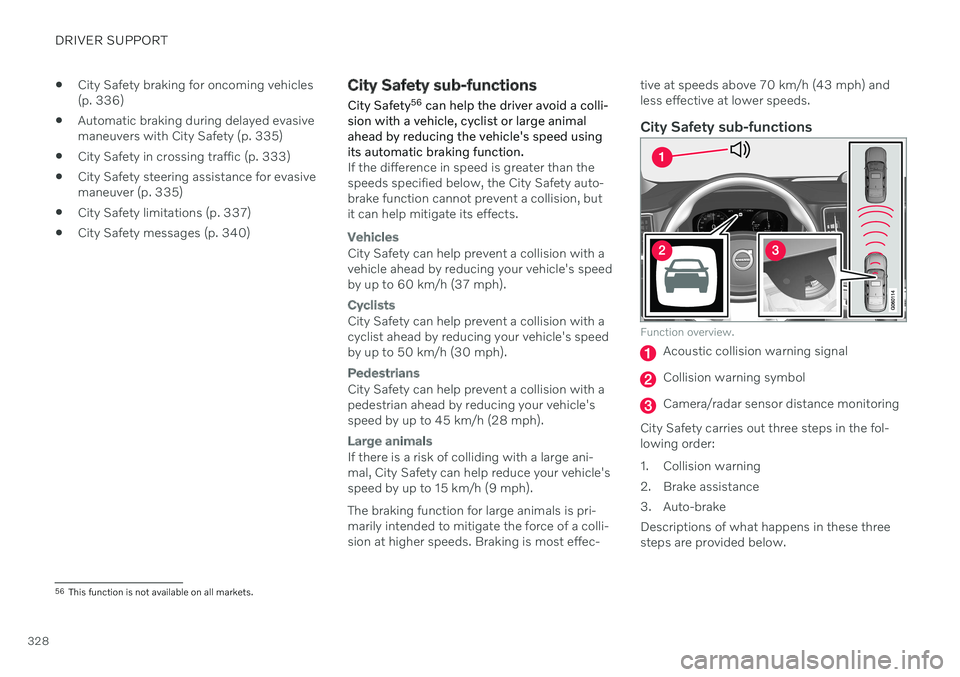
DRIVER SUPPORT
328
City Safety braking for oncoming vehicles (p. 336)
Automatic braking during delayed evasivemaneuvers with City Safety (p. 335)
City Safety in crossing traffic (p. 333)
City Safety steering assistance for evasivemaneuver (p. 335)
City Safety limitations (p. 337)
City Safety messages (p. 340)
City Safety sub-functions
City Safety 56
can help the driver avoid a colli-
sion with a vehicle, cyclist or large animal ahead by reducing the vehicle's speed usingits automatic braking function.
If the difference in speed is greater than the speeds specified below, the City Safety auto-brake function cannot prevent a collision, butit can help mitigate its effects.
Vehicles
City Safety can help prevent a collision with a vehicle ahead by reducing your vehicle's speedby up to 60 km/h (37 mph).
Cyclists
City Safety can help prevent a collision with a cyclist ahead by reducing your vehicle's speedby up to 50 km/h (30 mph).
Pedestrians
City Safety can help prevent a collision with a pedestrian ahead by reducing your vehicle'sspeed by up to 45 km/h (28 mph).
Large animals
If there is a risk of colliding with a large ani- mal, City Safety can help reduce your vehicle'sspeed by up to 15 km/h (9 mph). The braking function for large animals is pri- marily intended to mitigate the force of a colli-sion at higher speeds. Braking is most effec- tive at speeds above 70 km/h (43 mph) andless effective at lower speeds.
City Safety sub-functions
Function overview.
Acoustic collision warning signal
Collision warning symbol
Camera/radar sensor distance monitoring
City Safety carries out three steps in the fol- lowing order:
1. Collision warning
2. Brake assistance
3. Auto-brake Descriptions of what happens in these three steps are provided below.
56 This function is not available on all markets.
Page 340 of 693

||
DRIVER SUPPORT
338
Other limitations
WARNING
The driver support system only issues a warning for obstacles detected by its radarsensor – thus, a warning may come after adelay or not at all. Never wait for a warning or assistance. Apply the brakes when necessary.
WARNING
Warnings and brake interventions can be triggered late or not at all if the traf-fic situation or external influences pre-vent the camera and radar unit fromproperly detecting pedestrians,cyclists, large animals or vehiclesahead of the vehicle.
To be able to detect vehicles at night,its front and rear lights must work andilluminate clearly.
The camera and radar unit have a lim-ited range for pedestrians and cyclists– the system can provide effectivewarnings and brake interventions if therelative speed is lower than 50 km/h(30 mph). For stationary or slow-mov-ing vehicles, warnings and brake inter-ventions are effective at vehicle speedsof up to 70 km/h (43 mph). Speedreduction for large animals is less than15 km/h (9 mph) and can be achievedat vehicle speeds over 70 km/h(43 mph). At lower speeds, the warn-ing and brake intervention for large ani-mals is less effective.
Warnings for stationary or slow-mov-ing vehicles and large animals can bedisengaged due to darkness or poorvisibility.
Warnings and brake interventions for pedestrians and cyclists are disen-gaged at vehicle speeds over 80 km/h(50 mph).
Do not place, affix or mount anythingon the inside or outside of the wind-shield, or in front of or around the cam-era and radar unit – this could disruptcamera-based functions.
Objects, snow, ice or dirt in the area ofthe camera sensor can reduce thefunction, disengage it completely orgive an improper function response.
Page 341 of 693

DRIVER SUPPORT
339
WARNING
The City Safety auto-brake function can prevent a collision or reduce colli-sion speed, but to ensure full brakeperformance the driver should alwaysdepress the brake pedal – even whenthe car auto-brakes.
The warning and steering assistanceare only activated if there is a high riskof collision – you must therefore neverwait for the collision warning or CitySafety to intervene.
Warnings and brake interventions forpedestrians and cyclists are disen-gaged at vehicle speeds over 80 km/h(50 mph).
City Safety does not activate auto-braking intervention during heavyacceleration.
NOTE
The function uses the vehicle's camera and radar sensor, which has certain generallimitations.
Market limitationsCity Safety is not available in all countries. If City Safety is not shown in the center display's
Settings menu, your vehicle is not equipped
with this function. In the center display's Top view, tap:
SettingsMy CarIntelliSafe
Related information
City Safety
™ (p. 327)
Camera/radar sensor limitations (p. 322)
Page 350 of 693

||
DRIVER SUPPORT
* Option/accessory.
348
The vehicle is parked very far into a parking space.
In a diagonal parking space, CTA may be completely "blind" on one side of your vehicle.
CTA's blind zone.
CTA's field of vision.
However, as you back your vehicle slowly out of a parking space, CTA's field of vision changes in relation to the obstructing vehicle/object and its blind zone is reduced.
Examples of further limitations
The
auto brake sub-function only detects
vehicles in motion and may therefore not
"see" and brake for e.g. stationary obsta- cles, a cyclists or a pedestrian.
Dirt, ice and snow covering the sensorsmay reduce functionality and prevent thesystem from providing warnings.
CTA is automatically deactivated if atrailer, bicycle holder or similar is con-nected to the vehicle's electrical system.
For CTA to function effectively, bicycleholders, luggage racks or similar shouldnot be mounted on the vehicle's towbar.
NOTE
The function uses the vehicle's camera and radar sensor, which has certain generallimitations.
Related information
Cross Traffic Alert
* (p. 346)
Camera/radar sensor limitations (p. 322)
Page 373 of 693

DRIVER SUPPORT
}}
* Option/accessory.371
Park Assist front, rear and sides *
Park Assist behaves differently depending on which part of the vehicle is approaching anobstacle.
Front camera
The warning signal has a continuous tone when the obstacle is less than approx. 30 cm (1 ft) from thevehicle.
The Park Assist system's front sensors are automatically activated when the engine isstarted. They are active at speedsbelow 10 km/h (6 mph). The distance monitored extends approx. 80 cm (2.5 ft) in front of the vehicle.
NOTE
The Park Assist system is deactivated when the parking brake is used or when P
is selected on vehicles with automatictransmission.
CAUTION
When installing auxiliary lights: Make sure these do not obscure the sensors – theauxiliary lights could be perceived as anobstacle.
Back
The warning signal has a continuous tone when the obstacle is less than approx. 30 cm (1 ft) from thevehicle.
The rear sensors will be activated if the vehicle begins rolling backward or if reverse gear isengaged. The distance monitored extends approx. 1.5 meters (5 ft) behind the vehicle. The Park Assist system's rear sensors will be automatically deactivated if the vehicle isbacking up with a trailer connected to thevehicle's electrical system.
NOTE
When reversing with e.g. a trailer or bike carrier on the trailer hitch – without Volvooriginal trailer cables – the Parking Assistsystem may have to be turned off manuallyto prevent the sensors from reacting tothese.
Page 375 of 693

DRIVER SUPPORT
* Option/accessory.373
CAUTION
Objects such as chains, thin and glossy poles or low obstacles may end up in the"signal shadow" and then go temporarilyundetected by the sensors – the pulsatingtone may then unexpectedly stop insteadof becoming a constant tone as expected. The sensors cannot detect high objects, such as protruding ramps. In such situations, pay extra attention and maneuver/drive the vehicle veryslowly or stop the current parkingmaneuver – there may be a high risk ofdamage to the vehicle or other objectssince information from the sensors isnot always reliable in such situations.
CAUTION
In some circumstances, the Park Assist System may produce false warnings due toexternal sound sources with the sameultrasonic frequencies as those the systemworks with. Examples of such sources are horns, wet tires on asphalt, pneumatic brakes, exhaustnoise from motorcycles, etc.
NOTE
When a trailer hitch is configured with the vehicle electrical system, the trailer hitchprotrusion is included when the functionmeasures the distance to objects behindthe vehicle.
Related information
Park Assist
* (p. 370)
Page 390 of 693

||
DRIVER SUPPORT
* Option/accessory.
388
Positioning the vehicle in the parking space
Parallel parking positioning overview.
Perpendicular parking positioning overview.
1. Move the gear selector to the gear instruc-
ted by the system. Wait until the steering wheel turns and then drive slowly forward.
2. Be prepared to stop the vehicle when instructed to do so by a graphic and mes-sage in the center display.
3. Engage reverse gear and back up slowly.
4. Be prepared to apply the brakes when instructed to do so by a graphic and mes- sage in the center display.
The function will switch off automatically anda graphic and message will appear to indicatethat parking has been completed. Adjust-ments can always be made be the driver after-ward. Only the driver can determine when thevehicle is correctly parked.
CAUTION
The warning distance is shorter when the sensors are used by Park Assist Pilot (PAP 103
) compared to when they are used
by the Parking Assist system.
Auto-brake during a parking sequenceIf, while parking, the parking sensors detect a vehicle or pedestrian in the vehicle's intendeddirection of travel behind or in front of the vehicle, the auto-brake function will bring thevehicle to a standstill. A pop-up message will then appear in the instrument panel and the driver can tap
Cancel to cancel the parking sequence orResume to continue the parking sequence.
After selecting
Resume:
–Check that the area around the vehicle is free of obstructions and follow the instruc-tions on the center display, such as:
To continue – Gently accelerate away
from object.
Related information
Park Assist Pilot
* (p. 384)
Park Assist Pilot
* limitations (p. 389)
103
Park Assist Pilot
Page 392 of 693

||
DRIVER SUPPORT
390
The parking sequence is cancelledA parking sequence will be cancelled if: the driver moves the steering wheel
the vehicle's speed exceeds 7 km/h (4 mph)
the driver taps
Cancel in the center dis-
play
when the anti-lock brakes or the Elec- tronic stability control are engaged - e.g.when a wheel loses grip on a slippery road
when speed-dependent power steeringwheel resistance is working at reducedpower – e.g. during cooling due to over-heating.
when, while parking, the parking sensorsdetect a vehicle or pedestrian in the vehi-cle's intended direction of travel behind orin front of the vehicle, the auto-brake func-tion will bring the vehicle to a standstill.
A message in the center display will explainwhy the parking sequence was cancelled.
CAUTION
Under certain circumstances, the function may not be able to find parking spaces –one reason may be that the sensors aredisrupted by external sound sources thatemit the same ultrasonic frequencies thatthe system works with. Examples of such sources include horns, wet tires on asphalt, pneumatic brakes,exhaust noise from motorcycles, etc.
NOTE
Dirt, ice and snow covering the sensors reduce their function and can make meas-urement impossible.
Driver responsibilityThe driver should keep in mind that the func- tion is a parking aid ‒
not an infallible fully
automatic system. The driver must always beprepared to take control and cancel a parkingsequence if necessary. There are a number of things to keep in mindwhen parking, including:
The driver is always responsible for deter-mining if the space suggested by the func-tion is suitable for parking.
Do not use the function when using snowchains or a temporary spare tire.
Do not use the function if there are anyobjects protruding from the vehicle.
Heavy rain or snowfall may inhibit PAP'sability to accurately measure a parkingspace.
While searching and measuring the park-ing space, the function may be unable todetect objects located far into the space.
PAP may not suggest parking spaces onnarrow streets if it does not detect suffi-cient space for maneuvering the vehicle.
Use approved tires 105
inflated to the cor-
rect tire pressure because this affects thefunction's ability to provide parking assis-tance.
The function is based on the way the vehi-cles are parked behind and in front of yourparking space. If they are, for example,parked too close to the curb, there is a riskthat your vehicle's tires or wheel rims
105
"Approved tires" refers to tires of the same type and make as the vehicle's original, factory-installed tires.