2020 VOLVO XC90 TWIN ENGINE ad blue
[x] Cancel search: ad bluePage 163 of 693
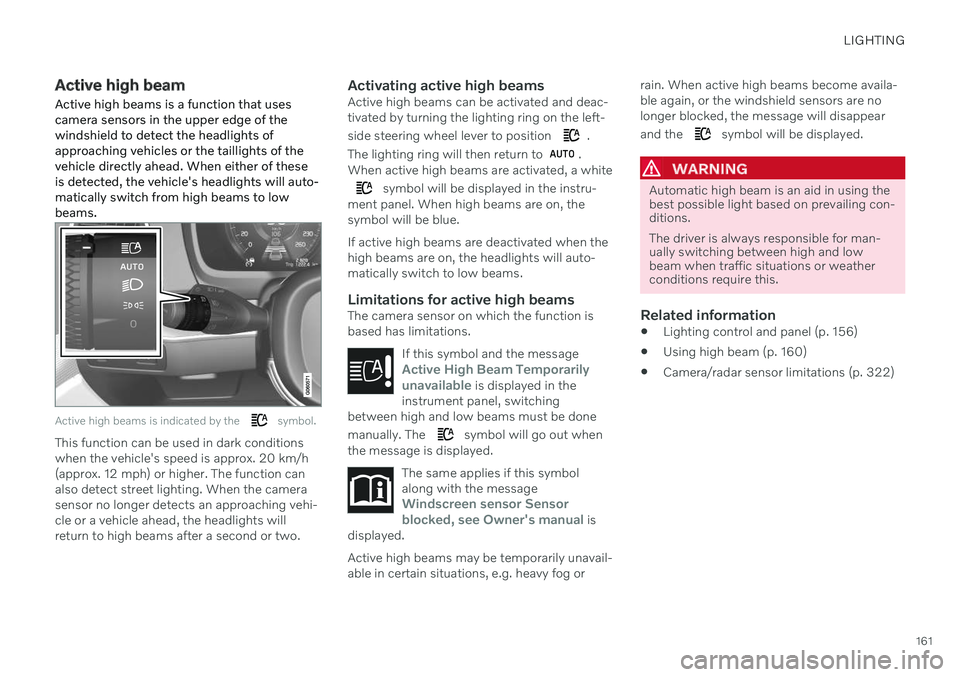
LIGHTING
161
Active high beam
Active high beams is a function that uses camera sensors in the upper edge of thewindshield to detect the headlights ofapproaching vehicles or the taillights of thevehicle directly ahead. When either of theseis detected, the vehicle's headlights will auto-matically switch from high beams to lowbeams.
Active high beams is indicated by the symbol.
This function can be used in dark conditions when the vehicle's speed is approx. 20 km/h(approx. 12 mph) or higher. The function canalso detect street lighting. When the camerasensor no longer detects an approaching vehi-cle or a vehicle ahead, the headlights willreturn to high beams after a second or two.
Activating active high beamsActive high beams can be activated and deac-tivated by turning the lighting ring on the left- side steering wheel lever to position
.
The lighting ring will then return to
.
When active high beams are activated, a white
symbol will be displayed in the instru-
ment panel. When high beams are on, the symbol will be blue. If active high beams are deactivated when the high beams are on, the headlights will auto-matically switch to low beams.
Limitations for active high beamsThe camera sensor on which the function isbased has limitations.
If this symbol and the message
Active High Beam Temporarily
unavailable is displayed in the
instrument panel, switching
between high and low beams must be done manually. The
symbol will go out when
the message is displayed.
The same applies if this symbol along with the message
Windscreen sensor Sensor
blocked, see Owner's manual is
displayed.
Active high beams may be temporarily unavail- able in certain situations, e.g. heavy fog or rain. When active high beams become availa-ble again, or the windshield sensors are nolonger blocked, the message will disappear and the
symbol will be displayed.
WARNING
Automatic high beam is an aid in using the best possible light based on prevailing con-ditions. The driver is always responsible for man- ually switching between high and lowbeam when traffic situations or weatherconditions require this.
Related information
Lighting control and panel (p. 156)
Using high beam (p. 160)
Camera/radar sensor limitations (p. 322)
Page 213 of 693

CLIMATE CONTROL
* Option/accessory.211
Interior Air Quality System
* (p. 212)
Passenger compartment air filter (p. 213)
Clean Zone
*
The Clean Zone function monitors the condi- tions affecting good air quality in the passen-ger compartment and indicates whether theyare fulfilled or not.
The indicator is shown in the center dis- play's Climate view.
The indicator is shown in the climate bar when Climate view is not open.
If the conditions are not met, the text
Clean
Zone will be shown in white. When all the
conditions are met, the text will change to blue. The following conditions must be met:
All doors and tailgate are closed.
All side windows and panoramic roof
* are
closed.
The Interior Air Quality System
* is acti-
vated.
The blower is activated.
Air recirculation is deactivated.
NOTE
Clean Zone does not indicate that the air quality is good, but only that the conditionsfor good air quality have been met.
Related information
Air quality (p. 210)
Clean Zone Interior Package
* (p. 212)
Interior Air Quality System
* (p. 212)
Passenger compartment air filter (p. 213)
Page 401 of 693

HYBRID INFORMATION
399
Charging cable components
Charge module
240 V adapter clip
240 V adapter
Charge coupler
Release button
Related information
Charging cable residual current device (p. 399)
Charging cable temperature monitoring(p. 400)
Charging the hybrid battery (p. 395)
Charging status in the charging cable'scharging module (p. 403)
Charging cable residual current device The charging cable has a circuit breaker that helps protect against current overloads andthermal overheating.
WARNING
Charging the hybrid battery may only be done from approved, grounded 120/240 Voutlets (AC, alternating current). If the elec-trical circuit or electrical socket's capacityis not known, let a licensed electricianinspect the electrical circuit's capacity.Using a charge level that exceeds the elec-trical circuit's or electrical outlet's capacitymay start a fire or damage the electrical cir-cuit.
WARNING
The charging cable's residual current breaker helps protect the vehicle'scharging system but cannot ensurethat an current overload will neveroccur.
Never use visibly worn or damagedelectrical sockets. Doing so could leadto fires or serious injury.
Never connect the charging cable to anextension cord.
Maintenance or replacement of thehybrid battery may only be performedby a trained and qualified Volvo servicetechnician.
If the charging cable's residual current device
is triggered, the blue indicator light in thecharging module will not illuminate when thecharging cable is plugged into an electricaloutlet (or the red warning light will glowsteadily). Have the outlet checked by alicensed electrician or try using another walloutlet.
Related information
Charge cable (p. 397)
Charging status in the charging cable'scharging module (p. 403)
Page 405 of 693

HYBRID INFORMATION
}}
403
Charging status in the vehicle's charging socket
The charging status is indicated by an LED light in the charging socket.
Location of the LED indicator light in the vehicle's charging socket.
The LED indicator light shows the current charge status during charging. If the LED indi-cator light is not illuminated, check to makesure the cable is securely connected in thewall outlet and in the outlet in the vehicle. Awhite, red or yellow light illuminates when thepassenger compartment lighting is activatedand will remain illuminated for a short timeafter the passenger compartment lighting hasgone out.
LED indicator light's color Meaning
White Courtesy light. Yellow Wait modeA
– waiting for
charging to start.
Flashing green Charging is in progress B
.
Green Charging completed C
.
Red Malfunction.
A E.g. after a door has been opened or if the charging cable handle is not locked in place.
B The more slowly the light flashes, the closer the battery is tobeing fully charged.
C The light will go out after a short time.
Related information
Charging the hybrid battery (p. 395)
Charging status in the instrument panel (p. 405)
Charging status in the charging cable'scharging module (p. 403)
Stopping hybrid battery charging (p. 407)
Charging status in the charging cable's charging module
The red and blue lights in the charging mod- ule indicate the status of ongoing and com-pleted charging.
Charge module: 1. Red warning light, 2. Blue status indicator
When the charge module is initially plugged into a wall outlet, the red warning light willflash once to indicate that a startup safetycheck has been performed. When the safetycheck has been completed, the blue statusindicator will glow steadily and the red warn-ing light will be off. The charger is now readyto be used. If the red warning light continuesto flash or glows steadily, a fault has beendetected and the charger will not deliverpower to the vehicle. Contact a Volvo retaileror a certified Volvo service technician.
Page 406 of 693

||
HYBRID INFORMATION
404When the charging cable is connected to the vehicle's charging socket, the blue light willflash once. Charging cable connected to the vehicle's charging socket:
Indicator light's color
Meaning
Flashing blue Charging is in progress. Thelight flashes about onceevery other second.
Solid blue Charging completed. This will also be indicated in theinstrument panel.
Related information
Charging the hybrid battery (p. 395)
Charging status in the vehicle's charging socket (p. 403)
Charging status in the instrument panel(p. 405)
Stopping hybrid battery charging (p. 407)
Page 407 of 693

HYBRID INFORMATION
}}
405
Charging status in the instrument panelCharging status is indicated in the instrument panel using both graphics and messages. This information is displayed as long as theinstrument panel is active.
Graphic Message
Meaning
Fully charged at: [Time] displayed along with an animated blue
pulsing light through the charging cable. Charging is in progress and the approximate time at which the battery will be fully charged is displayed.
Charging complete is displayed. An image will be superimposed
over the graphic of the vehicle with a green LED indicator light in the socket. The battery is fully charged.
Charging error will be displayed. The LED indicator light in the
charging socket will be red. Malfunction. Make sure the charging cable is correctly con- nected to the vehicle's charging socket and to the120/240 V outlet (alternating current).
Page 418 of 693

||
STARTING AND DRIVING
* Option/accessory.
416
Mode Functions
I The panoramic roof, power windows, 12-volt electricalsocket in the passenger com-partment, Bluetooth, naviga-tion, phone, blower and wind-shield wipers can be used.
The power seats can beadjusted.
The 12-volt electrical socket
* in
the cargo compartment can beused.
Electrical current will be taken
from the battery in this ignitionmode.
II The headlights illuminate.
Warning/indicator lights illumi-nate for 5 seconds.
A number of other systems areactivated. However, seat andrear window heating can onlybe activated when the engineis running.
This ignition mode uses a lot of
current from the battery andshould be avoided wheneverpossible!
A Also activated when the door is opened.
Related information
Starting the vehicle (p. 412)
Adjusting the steering wheel (p. 206)
Jump starting using another battery (p. 459)
Selecting ignition mode (p. 416)
Selecting ignition mode
The vehicle's ignition can be put in various modes (levels) to make different functionsavailable.
Selecting an ignition mode
Start knob in the tunnel console.
Ignition mode 0
– Unlock the vehicle and
keep the remote key in the passenger compartment.
NOTE
To set level I or II without engine start –
do not depress the brake pedal (or clutch
pedal for vehicles with manual transmis- sion) when selecting this ignition mode.
Ignition mode I
– Turn the start knob
clockwise and release it. The control will
Page 480 of 693

AUDIO, MEDIA AND INTERNET
* Option/accessory.
478
Audio, media and Internet
The audio and media system consists of a media player and a radio. A cellular phone canalso be connected through Bluetooth to usehands-free functions or play music in thevehicle. When the vehicle is connected to theInternet, it is also possible to use apps to playmedia.
Audio and media overview
The functions can be controlled using voice commands, the steering wheel keypad or thecenter display. The number of speakers andamplifiers varies depending on the audio sys-tem installed in the vehicle.
System updates
The audio and media system is continuously improved. It is recommended to download system updates as soon as they are available.
Related information
Media player (p. 499)
Radio (p. 482)
Phone (p. 515)
Internet-connected vehicle
* (p. 524)
Apps (p. 480)
Voice Control (p. 148)
Ignition modes (p. 415)
Driver distraction (p. 41)
Handling system updates via DownloadCenter (p. 600)
License agreement for audio and media(p. 533)
Handling system updates via DownloadCenter (p. 600)
Sound settings
Sound reproduction quality is preset but can also be adjusted.
The system's volume is normally adjusted using the volume control below the center dis-play or the right-side steering wheel keypad.This applies, for example, when playing musicor the radio or during phone calls and activetraffic messages.
Sound reproductionThe audio system is precalibrated using digitalsignal processing. This calibration takes intoaccount speakers, amplifiers, passenger com-partment acoustics, listener position, etc. foreach combination of vehicle model and audiosystem. There is also a dynamic calibrationthat takes into account the volume control set-ting and the vehicle's speed.
Personal settingsDifferent settings are available in Top view under
SettingsSound depending on the
vehicle's sound system.
Premium Sound * (Bowers & Wilkins)
Tone - setting for e.g. bass, treble, equal-
izer, etc.
Balance - balance between right/left and
front/rear speakers.
System Volumes – adjusts volume in the
various systems of the car, e.g. Voice