2020 VOLVO XC90 TWIN ENGINE engine
[x] Cancel search: enginePage 438 of 693

||
STARTING AND DRIVING
* Option/accessory.
436 This drive mode is adapted for optimal control when driving at low speeds on very poor roads or difficult terrain. It raises the chassis
7
,
reduces driveline throttle response, and locks the vehicle in all-wheel drive. The Hill DescentControl function facilitates controlled drivingon steep downgrades.
NOTE
This drive mode is not designed to be used for normal street driving.
NOTE
Due to the increased ground clearance, if the Off Road mode was selected when
the engine was switched off, the suspen- sion will lower when the engine is restar-ted.
CAUTION
Do not use the Off Road drive mode when
towing a trailer without an electrical con- nection. This could result in damage to thepneumatic suspension system's bellows.
Constant AWD
Improves the vehicle's traction and han- dling by increasing all-wheel drive. This drive mode locks the vehicle in all-wheeldrive. An adapted distribution between frontand rear axle torque provides effective control,stability and traction, e.g. on slippery roads orwhen towing a heavy trailer or another vehicle. The
Constant AWD drive mode is always
available regardless of the hybrid battery's charge status. Both the combustion engine and the electric motor are engaged to enable all-wheel drive,which results in higher fuel consumption. In the other drive modes, the vehicle automati- cally adapts the need for all-wheel driveaccording to the road surface, and can acti-vate the electric motor or start the combustionengine as needed.
Power
The vehicle gets sportier driving characte- ristics and a faster acceleration response.
This drive mode adapts the combined powerfrom the combustion engine and the electricmotor by providing power to both the frontand rear wheels. Gear shifting will be fasterand more distinct and the transmission willprioritize gears with a higher traction force.Steering response is faster, suspension is stiffer and ground clearance is lower 7
to help
reduce body roll when cornering. Both the combustion engine and the electric motor are engaged to enable all-wheel drive,which results in higher fuel consumption. This drive mode is adapted for optimal per- formance and response during acceleration. Itchanges the throttle response, gear shiftingprogram and turbo boost system. Chassis set-tings and steering and brake response are also optimized. The
Power drive mode is always
available regardless of the hybrid battery's charge status.
Power mode is also available in a Polestar
Engineered* version.
7
For vehicles with pneumatic suspension.
Page 439 of 693
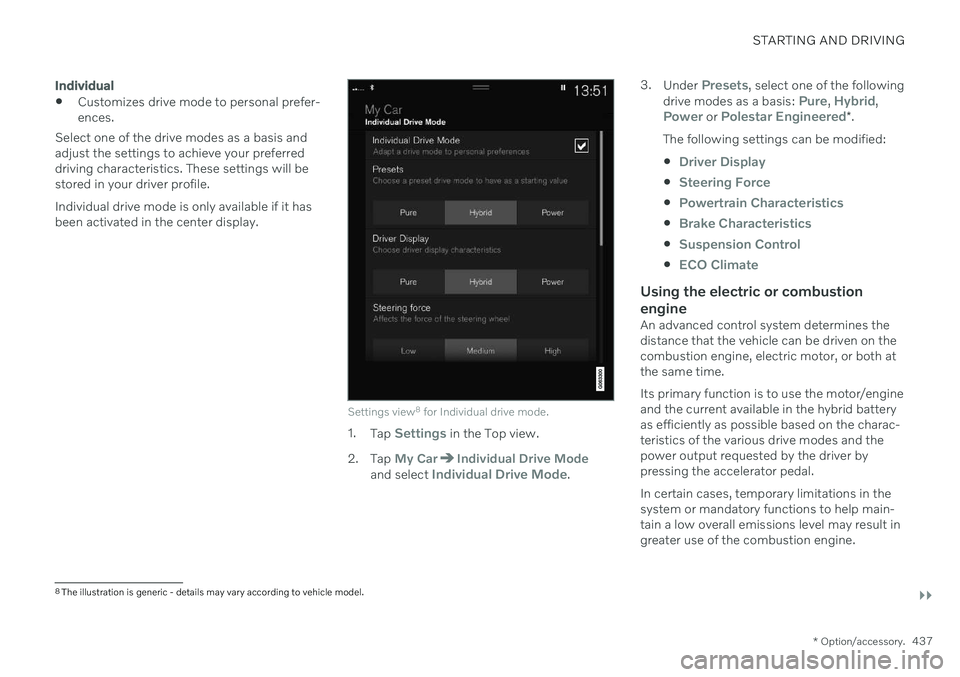
STARTING AND DRIVING
}}
* Option/accessory.437
Individual
Customizes drive mode to personal prefer- ences.
Select one of the drive modes as a basis andadjust the settings to achieve your preferreddriving characteristics. These settings will bestored in your driver profile. Individual drive mode is only available if it has been activated in the center display.
Settings view 8
for Individual drive mode.
1. Tap Settings in the Top view.
2. Tap
My CarIndividual Drive Modeand select Individual Drive Mode. 3.
Under
Presets, select one of the following
drive modes as a basis: Pure, Hybrid,Power or Polestar Engineered* .
The following settings can be modified:
Driver Display
Steering Force
Powertrain Characteristics
Brake Characteristics
Suspension Control
ECO Climate
Using the electric or combustion engine
An advanced control system determines the distance that the vehicle can be driven on thecombustion engine, electric motor, or both atthe same time. Its primary function is to use the motor/engine and the current available in the hybrid batteryas efficiently as possible based on the charac-teristics of the various drive modes and thepower output requested by the driver bypressing the accelerator pedal. In certain cases, temporary limitations in the system or mandatory functions to help main- tain a low overall emissions level may result in greater use of the combustion engine.
8 The illustration is generic - details may vary according to vehicle model.
Page 440 of 693

||
STARTING AND DRIVING
* Option/accessory.
438
Related information
Changing drive mode (p. 438)
Economical driving (p. 446)
Energy distribution in hybrid mode using map data
* (p. 439)
Hybrid gauge (p. 89)
General information about Twin Engine (p. 394)
Changing drive mode Select the drive mode that is adapted to the current driving conditions. The drive mode is changed using the control in the tunnel console.
Keep in mind that not all drive modes are available in all situations. To change drive mode:
1. Press the
DRIVE MODE control.
> A pop-up menu will appear in the cen- ter display.
2. Roll the wheel upward or downward to the desired drive mode. 3. Press the drive mode control or tap its
button in the center display to confirm the selection.
> The selected drive mode is shown inthe instrument panel.
Related information
Drive modes (p. 433)
Activating and deactivating Low Speed Control using the function button (p. 444)
Activating and deactivating Hill DescentControl using the function button (p. 446)
Page 441 of 693

STARTING AND DRIVING
* Option/accessory.439
Energy distribution in hybrid mode using map data *
The
Hybrid drive mode is the vehicle's
default drive mode in which the electric motor and the combustion engine work sepa-rately or together in hybrid mode. If a destina-tion has been selected in the navigation sys- tem *, the Predictive Efficiency 9
function can
use map data to effectively distribute the electric power consumption throughout thetrip.
This can lower fuel consumption in compari- son with normal hybrid mode, in which thevehicle first runs on electricity and thenswitches to the gasoline engine when thehybrid battery is discharged.
FunctionIf the distance to the selected destination isgreater than the calculated range on the elec-tric motor, the function will distribute the elec-tric power to make consumption as energy-efficient as possible throughout the trip. Thismakes it possible to avoid situations in whichnormal hybrid mode would otherwise use alarge portion of the electric power to e.g. usethe electric motor at high speeds on a high-way and then use the combustion engine atlower speeds during city driving. The greatest fuel savings are achieved when
the trip begins on a highway
the trip is between 50 and 100 km (30and 60 miles) long
the hybrid battery is fully charged at thestart of the trip.
Requirements for the functionCertain conditions must be met for the func-tion to be possible:
A destination must be set in the navigationsystem and the distance to the destinationmust be longer than the possible rangeusing only the electric motor.
Hybrid drive mode must be selected.
The
Hold and Charge functions must be
disabled.
The hybrid battery must be charged.
Usage tipsIf you commute and it is not possible to charge the vehicle at work, enter your work-place as a waypoint and your home as thedestination. Discharging of the hybrid batterywill then be distributed over the entire com-mute to and from work. Add similar commutes, i.e. the route between two charges, as
Favorites in the navigation
system to facilitate access.
Related information
Drive modes (p. 433)
Economical driving (p. 446)
9
Only certain markets.
Page 442 of 693

STARTING AND DRIVING
* Option/accessory.
440
Leveling control * and suspension
The vehicle's leveling control system adjusts the suspension and shock absorbers auto-matically to help optimize comfort and con-trol while driving. Leveling can also be con-trolled manually to facilitate loading or get-ting in and out of the vehicle.
Pneumatic suspension and shock absorbers
The system is adapted to the selected drive mode and vehicle speed. The pneumatic sus-pension reduces the vehicle's ground clear-ance at higher speeds to reduce air resistanceand increase stability. The shock absorbers arenormally set to help optimize comfort and areadjusted continuously according to the roadsurface and the vehicle's acceleration, brakingand cornering. The instrument panel indi-cates when the suspensionlevel is being adjusted.
The following apply if a door or the tailgate is opened:
If a door is opened, the level can only be adjusted upwards.
If the tailgate is open, the level can only beadjusted downwards.
ParkingWhen parking, make sure that there is ade-quate space above and below the vehiclesince ground clearance may vary depending on e.g. ambient temperature, how the vehicleis loaded, if loading mode is used, which drivemode is selected after the engine is started,etc. The level may also be adjusted a period after the vehicle is parked. This is to compensatefor any height changes that may occur due totemperature changes in the air springs whenthe vehicle cools.
TransportingWhen transporting the vehicle on a ferry, trainor truck, only secure (lash) the vehicle aroundthe tires, not using any other parts of the chas-sis. Changes in the pneumatic suspensionmay occur during transport, which couldadversely affect the lashing and result in dam-age.
Page 445 of 693

STARTING AND DRIVING
}}
* Option/accessory.443
Leveling control settings *
Turn off leveling control before lifting the vehicle with a jack to help avoid problemswith the pneumatic suspension. The vehicle can be lowered or raised to make it easier to load or for passengers to get inand out.
Adjusting loading mode
Use the buttons in the cargo compartment to raise or lower the rear section of the vehicle tofacilitate loading or unloading the vehicle orconnecting or disconnecting a trailer.
Center display settings
Easy Entry and Exit Suspension Control
The vehicle can be lowered to make it easier to get in and out. Activating easy entry in the center display: 1.
Tap
Settings in the Top view.
2. Tap
My CarMirrors and Convenience.
3. Select
Easy Entry and Exit Suspension
Control.
> When the vehicle is parked and the engine is turned off, the level is low- ered. (Level adjustment will stop if aside door is opened and will resumeafter a slight delay when the door hasbeen closed.) When the engine isstarted and the vehicle begins to move,the level will be raised to the height setby the selected drive mode.
Disable Leveling Control
In certain situations, this function must be turned off, e.g. before the vehicle is raised using a jack *. The level difference caused by
raising the vehicle with a jack could cause problems with the pneumatic suspension. Turning off the function in the center display:1. Tap
Settings in the Top view.
2. Tap
My CarParking Brake and
Suspension.
3. Select
Disable Leveling Control.
Related information
Leveling control
* and suspension (p. 440)
Loading recommendations (p. 585)
Low Speed Control
The low-speed function (LSC 10
) facilitates
and improves control and traction on rough roads and slippery surfaces, e.g. when towinga trailer on grass or up boat ramps. The function is included in the
Off Road drive
mode.
Low Speed Control is designed for driving on rough roads and when towing trailers at lowspeeds, up to approximately 40 km/h (25mph). When driving at low speeds, LSC prioritizes low gears and all-wheel drive to help avoidwheel spin and improve traction on all wheels.The accelerator pedal will be less responsiveto improve traction and speed control at lowspeeds. The function is activated together with Hill Descent Control (HDC 11
), which makes it pos-
sible to control speed going down steep hills using the accelerator pedal and reduces theneed to use the brake pedal. The systemmakes it possible to maintain a low and uni-form speed when driving down steep hills.
Page 446 of 693

||
STARTING AND DRIVING
444
NOTE
When LSC with HDC is activated in theOff Road drive mode, the feel of the accel-
erator pedal and engine response will change.
NOTE
This drive mode is not designed to be used for normal street driving.
NOTE
The function is deactivated when driving at high speeds and must be reactivated atlower speeds if so desired.
Related information
Activating and deactivating Low Speed Control using the function button (p. 444)
Changing drive mode (p. 438)
Hill Descent Control (p. 445)
All Wheel Drive (AWD) (p. 431)
Activating and deactivating Low Speed Control using the functionbutton There is a function button for driving at low speeds with
Hill Descent Control in the cen-
ter display's Function view if the vehicle is not equipped with a drive mode control in thetunnel console.
Selecting Low Speed Control in the center display's Function view
–Tap the Hill Descent Control button to
activate or deactivate the function.
> An indicator light in the button will illu- minate when the function is activated.
When the engine is switched off, the function will be automatically deactivated.
NOTE
The function is deactivated when driving at high speeds and must be reactivated atlower speeds if so desired.
Related information
Low Speed Control (p. 443)
Changing drive mode (p. 438)
10
Low Speed Control
11 Hill Descent Control
Page 447 of 693

STARTING AND DRIVING
445
Hill Descent Control
The function for assisting when driving down- hill (HDC 12
) is a low-speed function with
increased engine braking. The function makes it possible to increase or decrease thevehicle's speed on steep downhill gradientsby only using the accelerator pedal, withoutapplying the brakes. The function is included in the
Off Road drive
mode.
HDC is designed for driving on rough roads at low speeds and downhill gradients with slip-pery or otherwise difficult road surfaces. Thedriver does not need to use the brake pedalbut can instead focus on steering.
WARNING
HDC is only intended to be a supplemen- tary braking aid and it does not function inall situations. The driver is always ultimately responsible for operating the vehicle in a safe manner.
FunctionHill Descent Control allows the vehicle to move forward or backward at very low speedsassisted by the brake system. The driver canincrease the speed by pressing the acceleratorpedal. When the accelerator pedal is released, the vehicle will return to very low speedregardless of how steep the hill is and withoutthe brakes needing to be applied. The brakelights will illuminate when the function is acti-vated. The driver can brake to stop or slow the vehi- cle at any time by depressing the brake pedal. HDC is activated along with Low Speed Con- trol (LSC
13
), which facilitates and improves
traction and control on rough and slippery sur- faces. The system is intended to be used atlow speeds, up to approximately 40 km/h (25mph).
To keep in mind when using HDC
If the function is switched off while drivingon a steep downhill gradient, brakingeffect will be gradually reduced.
HDC can be used in gear positions
D and
R , and in manual gears 1 or 2.
It is not possible to manually shift to thirdgear or higher when HDC is active.
NOTE
When LSC with HDC is activated in theOff Road drive mode, the feel of the accel-
erator pedal and engine response will change.
NOTE
This drive mode is not designed to be used for normal street driving.
NOTE
The function is deactivated when driving at high speeds and must be reactivated atlower speeds if so desired.
Related information
Activating and deactivating Hill Descent Control using the function button (p. 446)
Changing drive mode (p. 438)
Low Speed Control (p. 443)
All Wheel Drive (AWD) (p. 431)
12
Hill Descent Control
13 Low Speed Control