2020 VOLVO XC60 TWIN ENGINE power steering
[x] Cancel search: power steeringPage 7 of 687

5
WINDOWS, GLASS AND MIRRORS
Windows, glass and mirrors170
Pinch protection for windows and sun curtains 170
Reset procedure for pinch protection 171
Power windows 171
Operating the power windows 172
Rearview/door mirrors 173
Adjusting the rearview mirror dim-ming function 174
Adjusting the door mirrors 174
Panoramic roof *
176
Operating the panoramic roof *
177
Auto closing the panoramic roof *
sun curtain 179
Wiper blades and washer fluid 180
Using the windshield wipers 180
Using the rain sensor 181
Using the rain sensor's memoryfunction 182
Using the windshield and head-light washers 183
Using the rear window wiper/washer 184
Using automatic rear windowwiping when backing up 185
SEATS AND STEERING WHEEL
Manual front seats
188
Power * front seats
189
Adjusting the power * front seats
189
Storing positions for seats, mir- rors and head-up display *190
Using stored positions for seats,mirrors and head-up display *191
Front seat massage * settings
192
Adjusting front seat massage set-tings * 193
Adjusting * front seat cushion length
194
Adjusting front seat side bolstersettings * 195
Adjusting front seat lumbar support *
195
Adjusting the passenger seat fromthe driver's seat * 197
Folding down the rear seat backrests 198
Adjusting the rear seat head restraints 199
Steering wheel controls and horn 201
Adjusting the steering wheel 202
CLIMATE CONTROL
Climate204
Climate zones 204
Climate control sensors 204
Perceived temperature 205
Climate control system voice commands 205
Air quality 206
Clean Zone *
207
Clean Zone Interior Package *
208
Interior Air Quality System *
208
Activating and deactivating the air quality sensor * 209
Passenger compartment air filter 209
Air distribution 209
Adjusting air distribution 210
Opening, closing and directing air vents 211
Air distribution options 212
Climate system controls 215
Activating and deactivating power front seats * 216
Activating and deactivating theheated front seat * 217
Activating and deactivating theheated rear seats * 217
Activating and deactivating frontseat ventilation * 217
Page 9 of 687

7
Locking and unlocking from inside the vehicle257
Unlocking the tailgate from insidethe vehicle 258
Activating and deactivating childsafety locks 259
Automatic locking when driving 260
Opening and closing the power tailgate * 261
Setting a maximum height for thepower tailgate * 264
Foot movement tailgate operation *
264
Private Locking 266
Activating and deactivating pri- vate locking 266
Alarm 268
Arming and disarming the alarm 269
DRIVER SUPPORT
Driver support systems 272
Speed-dependent steering wheel resistance 272
Electronic Stability Control 273
Electronic Stability Control insport mode 274
Activating or deactivating Sportmode for Electronic Stability Control 275
Electronic Stability Control sym-bols and messages 276
Stability system 277
Distance Alert *
277
Activating or deactivating Dis-tance Alert 278
Distance Alert limitations 278
Cruise control 279
Selecting and activating cruise control 280
Deactivating cruise control 281
Cruise control standby mode 281
Adaptive Cruise Control *
282
Adaptive Cruise Control * controls
and display 283
Selecting and activating Adaptive Cruise Control * 284
Deactivating Adaptive Cruise Control *
285
Adaptive Cruise Control * standby
mode 286
Adaptive Cruise Control
* limitations
287
Switching between cruise control and Adaptive Cruise Control * in
the center display 288
Symbols and messages for Adap-tive Cruise Control * 289
Pilot Assist *
291
Pilot Assist * controls and display
293
Selecting and activating Pilot Assist *
294
Deactivating Pilot Assist *
295
Pilot Assist * standby mode
296
Temporarily deactivating steeringassistance with Pilot Assist *297
Pilot Assist * limitations
297
Pilot Assist * symbols and messages
299
Collision risk warning from driver support 300
Switching target vehicles withdriver support 301
Adjusting set speed for driver support 302
Setting time interval to the vehicleahead 303
Auto-hold braking with driver support 304
Drive mode for driver support 305
Curve Speed Assist (CSA) *
306
Activating or deactivating Curve Speed Assist (CSA) * 307
Page 32 of 687

YOUR VOLVO
30
Drive-E ‒ purer driving pleasure
Volvo is committed to the well-being of its customers. As a natural part of this commit-ment, we care about the environment inwhich we all live. Concern for the environ-ment means an everyday involvement inreducing our environmental impact.
Volvo's environmental activities are based on a holistic view, which means we consider theoverall environmental impact of a productthroughout its complete life cycle. In this con-text, design, production, product use, andrecycling are all important considerations. Inproduction, Volvo has partly or completelyphased out several chemicals including CFCs,lead chromates, asbestos, and cadmium; andreduced the number of chemicals used in ourplants 50% since 1991. Volvo was the first in the world to introduce into production a three-way catalytic converterwith a Lambda sond, now called the heatedoxygen sensor, in 1976. The current version ofthis highly efficient system reduces emissionsof harmful substances (CO, HC, NOx) from theexhaust pipe by approximately 95 - 99% andthe search to eliminate the remaining emis-sions continues. Volvo is the only automobilemanufacturer to offer CFC-free retrofit kits forthe air conditioning system of all models as farback as the 1975 model 240. Advanced elec-tronic engine controls and cleaner fuels arebringing us closer to our goal. In addition to continuous environmental refinement of con-ventional gasoline-powered internal combus-tion engines, Volvo is actively looking atadvanced technology alternative-fuel vehicles. When you drive a Volvo, you become our part- ner in the work to lessen the vehicle's impacton the environment. To reduce your vehicle'senvironmental impact, you can:
Maintain proper air pressure in your tires.Tests have shown decreased fuel econ-omy with improperly inflated tires.
Follow the recommended maintenanceschedule in your Warranty and ServiceRecords Information booklet.
Drive at a constant speed whenever possi-ble.
See a trained and qualified Volvo servicetechnician as soon as possible for inspec-tion if the check engine (malfunction indi-cator) light illuminates, or stays on afterthe vehicle has started.
Properly dispose of any vehicle-relatedwaste such as used motor oil, used batter-ies, brake pads, etc.
When cleaning your vehicle, please usegenuine Volvo car care products. All Volvocar care products are formulated to beenvironmentally friendly.
Twin Engine vehicles
If possible, precondition the vehicle withthe charging cable before driving.
If preconditioning is not possible in coldweather, use the seat and steering wheelheating primarily. Avoid heating the entirepassenger compartment, which reducesthe hybrid battery's charge level.
Choose the
Pure drive mode to help mini-
mize electric power consumption.
In hilly terrain, put the gear selector in mode
B to utilize the electric motor's
braking function when the acceleratorpedal is released. This helps charge thehybrid battery.
Related information
Economical driving (p. 438)
Starting and stopping preconditioning(p. 226)
The Owner's Manual and the environment(p. 25)
Air quality (p. 206)
Page 36 of 687

||
YOUR VOLVO
* Option/accessory.
34 track currently playing. It is controlled using the steering wheel keypads.
Center display
Many of the vehicle's main functions are con- trolled from the center display, a touchscreenthat reacts to taps and other gestures. Thisminimizes the number of physical buttons andcontrols needed in the vehicle. The screen canalso be operated while wearing gloves. The center display is used to control e.g. the climate and entertainment systems and to adjust the power seats
*. The information pre-
sented in the center display can be handled by the driver or, in some situations, by a passen-ger.
Voice control system
The voice control system ena- bles the driver to control cer-tain vehicle functions withouttaking their hands off thewheel. The system canunderstand natural speech.Use voice commands to e.g.
play a song, make a phone call, increase thetemperature in the passenger compartment orhave a text message read aloud.
Related information
Head-up display
* (p. 145)
Instrument panel (p. 86)
Center display overview (p. 113)
Voice Control (p. 148)
Internet-connected vehicle
* (p. 516)
Sharing Internet from the vehicle via Wi-Fi hotspot (tethering) (p. 520)
Page 47 of 687

SAFETY
}}
* Option/accessory.45
Safety during pregnancy
It is important that seat belts are worn cor- rectly during pregnancy and that pregnantdrivers adjust their seating position accord-ingly.
Seat belt
The seat belt should fit closely against the shoulder, with the diagonal section betweenthe breasts and to the side of the stomach. The lap section of the seat belt should lie flat over the thighs and as far as possible underthe stomach. Never let it ride upward. Removeunnecessary slack and make sure the seat beltfits as close as possible to the body. Makesure there are no twists in the seat belt.
Seating positionAs pregnancy progresses, pregnant driversshould adjust the seat and steering wheel to a position that allows them to retain full controlof the vehicle (which means they should beable to easily reach the steering wheel andfoot pedals). Try to maintain as much distanceas possible between the stomach and thesteering wheel.
Related information
Safety (p. 44)
Seat belts (p. 49)
Manual front seats (p. 188)
Power
* front seats (p. 189)
Occupant safety
Safety is Volvo's cornerstone.
Volvo's concern for safetyOur concern for safety dates back to 1927 when the first Volvo rolled off the productionline. Three-point seat belts (a Volvo invention),safety cages, and energy-absorbing impactzones were designed into Volvo vehicles longbefore it was fashionable or required by gov-ernment regulation. We will not compromise our commitment to safety. We continue to seek out new safetyfeatures and to refine those already in ourvehicles. You can help. We would appreciatehearing your suggestions about improvingautomobile safety. We also want to know ifyou ever have a safety concern with your vehi-cle. Call us in the U.S. at: 1-800-458-1552 orin Canada at: 1-800-663-8255.
Page 58 of 687

||
SAFETY
56
The front airbag systemThe front airbag system includes gas genera- tors surrounded by the airbags, and decelera-tion sensors that activate the gas generators,causing the airbags to be inflated with nitro-gen gas. As the movement of the seats' occupants compresses the airbags, some of the gas isexpelled at a controlled rate to provide bettercushioning. The belt tensioners minimize slackin the seat belts and are activated for occu-pants wearing their seat belts. The entire proc-ess, from inflation to deflation of the airbag,occurs within tenths of a second. The location of the front airbags is indicated by SRS AIRBAG embossed on the steering
wheel pad and above the glove compartment,and by decals on both sun visors and on thefront and far right side of the dash. The driver's side front airbag is folded and
located in the steering wheel hub.The knee airbag is folded on the underside of
the dashboard on the driver's side. The text AIRBAG is embossed on the panel.
The passenger's side front airbag is folded
behind a panel located above the glove com-partment.WARNING
The airbags in the vehicle are designed to be a SUPPLEMENT to-not areplacement for-the three-point seatbelts. For maximum protection, wearseat belts at all times. Be aware that nosystem can prevent all possible injuriesthat may occur in an accident.
Never drive with your hands on thesteering wheel pad/airbag housing.
The front airbags are designed to helpprevent serious injury. Deploymentoccurs very quickly and with considera-ble force. During normal deploymentand depending on variables such asseating position, one may experienceabrasions, bruises, swellings, or otherinjuries as a result of deployment ofone or both of the airbags.
When installing any accessory equip-ment, make sure that the front airbagsystem is not damaged. Any interfer-ence in the system could cause mal-function.
Front airbag deployment
The front airbags are designed to deployduring certain frontal or front-angular colli-sions, impacts, or decelerations, depend-ing on the crash severity, angle, speed andobject impacted. The airbags may also deploy in certain non-frontal collisionswhere rapid deceleration occurs.
The airbag system's sensors, which triggerthe front airbags, are designed to deter-mine if the collision is powerful enough toactivate the belt tensioners and/or the air-bags.
However, not all frontal collisions activate thefront airbags. If the collision involves a nonrigid object (e.g., a snow drift or bush), or a rigid, fixedobject at a low speed, the front airbagswill not necessarily deploy.
Front airbags do not normally deploy in aside impact collision, in a collision fromthe rear or in a rollover situation.
The amount of damage to the bodyworkdoes not reliably indicate if the airbagsshould have deployed or not.
Page 87 of 687

DISPLAYS AND VOICE CONTROL
* Option/accessory.85
Driver's door
Memory for power front seat settings *,
door mirrors and head-up display *
Central locking
Power windows, door mirrors, electric child safety locks*
Controls for front seat
Related information
Manual front seats (p. 188)
Adjusting the power
* front seats (p. 189)
Adjusting the steering wheel (p. 202)
Lighting control and panel (p. 156)
Starting the vehicle (p. 402)
Instrument panel (p. 86)
Center display overview (p. 113)
Transmission (p. 416)
Page 101 of 687
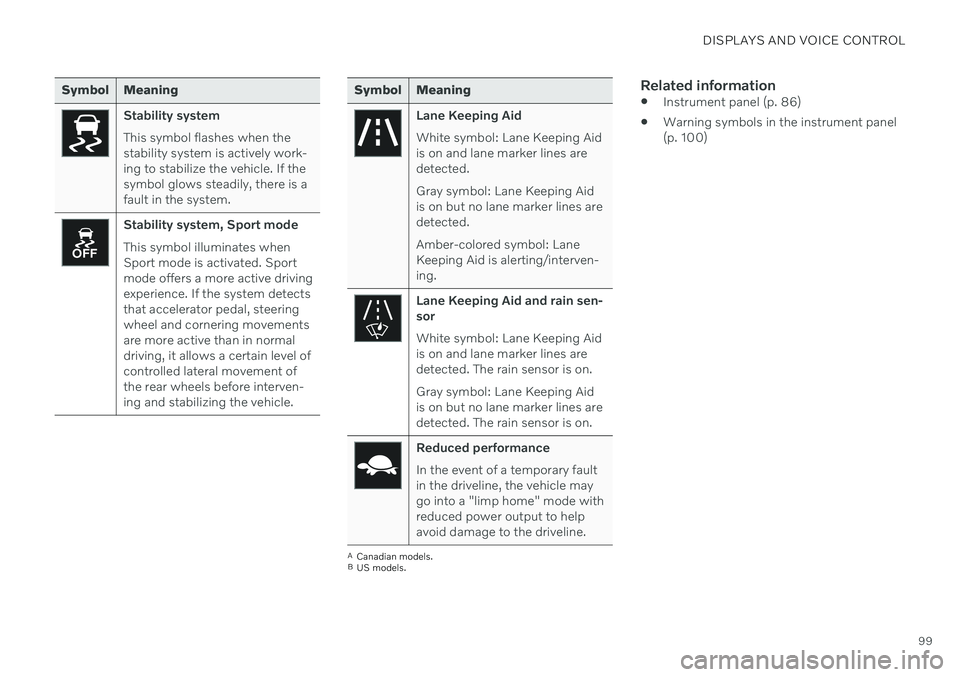
DISPLAYS AND VOICE CONTROL
99
Symbol Meaning
Stability system This symbol flashes when the stability system is actively work-ing to stabilize the vehicle. If thesymbol glows steadily, there is afault in the system.
Stability system, Sport mode This symbol illuminates when Sport mode is activated. Sportmode offers a more active drivingexperience. If the system detectsthat accelerator pedal, steeringwheel and cornering movementsare more active than in normaldriving, it allows a certain level ofcontrolled lateral movement ofthe rear wheels before interven-ing and stabilizing the vehicle.
Symbol Meaning
Lane Keeping Aid White symbol: Lane Keeping Aid is on and lane marker lines aredetected. Gray symbol: Lane Keeping Aid is on but no lane marker lines aredetected. Amber-colored symbol: Lane Keeping Aid is alerting/interven-ing.
Lane Keeping Aid and rain sen- sor White symbol: Lane Keeping Aid is on and lane marker lines aredetected. The rain sensor is on. Gray symbol: Lane Keeping Aid is on but no lane marker lines aredetected. The rain sensor is on.
Reduced performance In the event of a temporary fault in the driveline, the vehicle maygo into a "limp home" mode withreduced power output to helpavoid damage to the driveline.
ACanadian models.
B US models.
Related information
Instrument panel (p. 86)
Warning symbols in the instrument panel (p. 100)