2020 VOLVO XC60 TWIN ENGINE cooling
[x] Cancel search: coolingPage 328 of 687

DRIVER SUPPORT
326
City Safety steering assistance for evasive maneuver City Safety steering assistance can help the driver steer away from a vehicle/obstaclewhen it is not possible to avoid a collision bybraking alone. City Safety steering assistanceis always activated and cannot be switchedoff.
Your vehicle swerves away
Slow-moving/stationary vehicle or obsta- cle.
City Safety helps provide assistance bystrengthening the driver's steering move-ments, but only if the driver has begun evasiveaction and the system detects that the driver'ssteering movements are not sufficient to avoida collision. The brake system is used simultaneously to further strengthen steering movements. The function also helps stabilize the vehicle after ithas passed the obstacle. City Safety steering assistance can detect:
vehicles
cyclists
pedestrians
large animals
Related information
City Safety
™ (p. 318)
City Safety limitations (p. 328)
City Safety steering assistance limitations during evasivemaneuvers
City Safety steering assistance may have lim- ited functionality in certain situations and notintervene, e.g.:
at speeds outside the range of 50-100 km/h (30-62 mph)
if the driver does not take evasive action
if speed-dependent power steering wheelresistance is working at reduced power –e.g. during cooling due to overheating.
NOTE
The function uses the vehicle's camera and radar sensor, which has certain generallimitations.
Related information
City Safety steering assistance for evasive maneuver (p. 326)
City Safety limitations (p. 328)
Speed-dependent steering wheel resis-tance (p. 272)
Camera/radar sensor limitations (p. 313)
Page 353 of 687
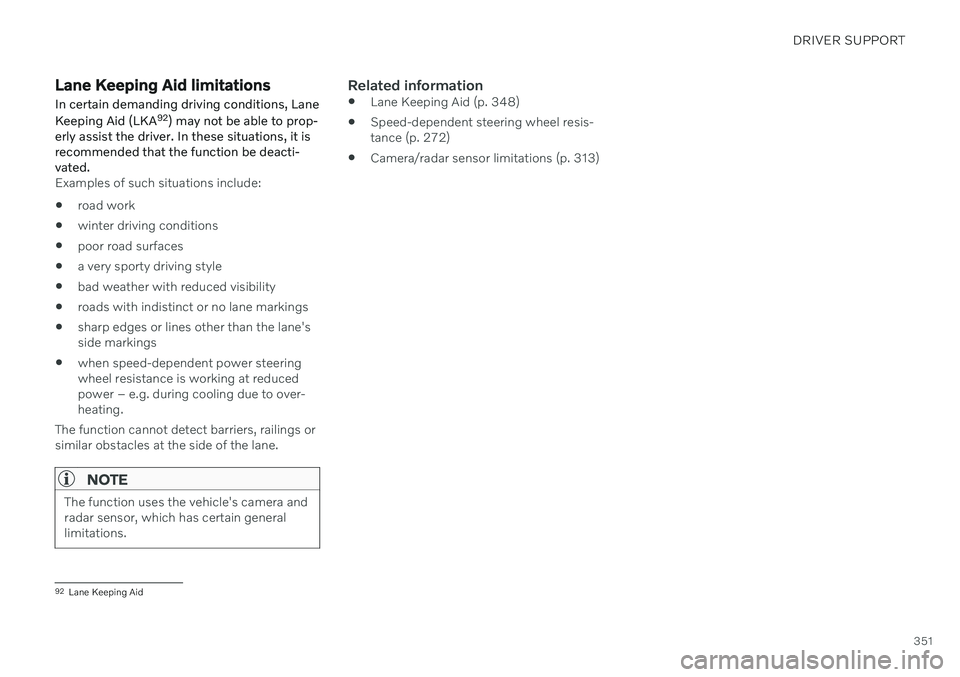
DRIVER SUPPORT
351
Lane Keeping Aid limitations
In certain demanding driving conditions, Lane Keeping Aid (LKA 92
) may not be able to prop-
erly assist the driver. In these situations, it is recommended that the function be deacti-vated.
Examples of such situations include:
road work
winter driving conditions
poor road surfaces
a very sporty driving style
bad weather with reduced visibility
roads with indistinct or no lane markings
sharp edges or lines other than the lane's side markings
when speed-dependent power steeringwheel resistance is working at reducedpower – e.g. during cooling due to over-heating.
The function cannot detect barriers, railings orsimilar obstacles at the side of the lane.
NOTE
The function uses the vehicle's camera and radar sensor, which has certain generallimitations.
Related information
Lane Keeping Aid (p. 348)
Speed-dependent steering wheel resis- tance (p. 272)
Camera/radar sensor limitations (p. 313)
92
Lane Keeping Aid
Page 361 of 687
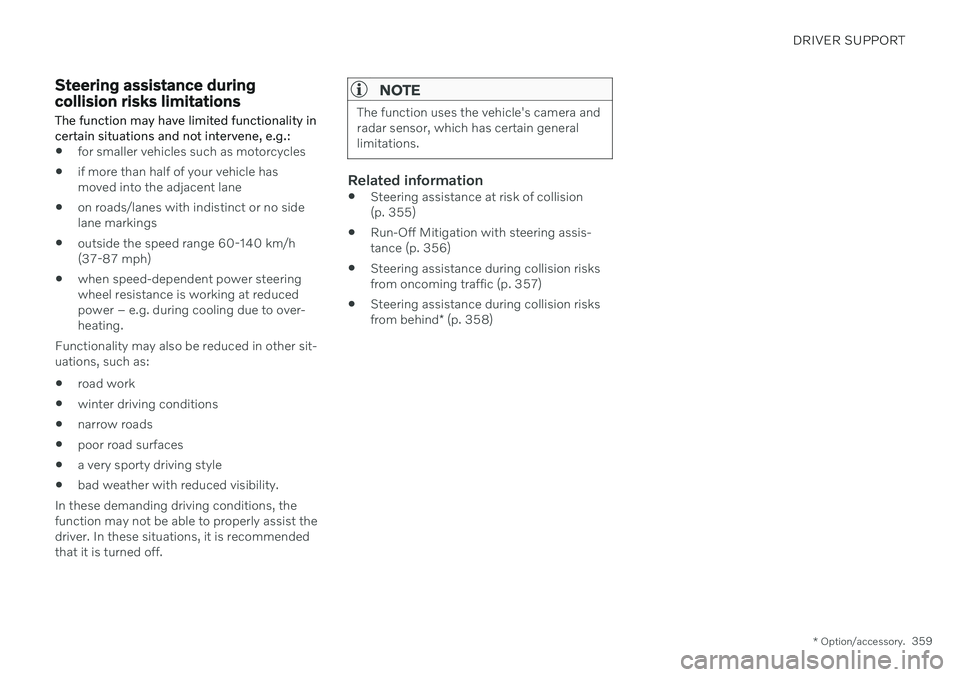
DRIVER SUPPORT
* Option/accessory.359
Steering assistance during collision risks limitations
The function may have limited functionality in certain situations and not intervene, e.g.:
for smaller vehicles such as motorcycles
if more than half of your vehicle has moved into the adjacent lane
on roads/lanes with indistinct or no sidelane markings
outside the speed range 60-140 km/h(37-87 mph)
when speed-dependent power steeringwheel resistance is working at reducedpower – e.g. during cooling due to over-heating.
Functionality may also be reduced in other sit-uations, such as: road work
winter driving conditions
narrow roads
poor road surfaces
a very sporty driving style
bad weather with reduced visibility.
In these demanding driving conditions, the function may not be able to properly assist thedriver. In these situations, it is recommendedthat it is turned off.
NOTE
The function uses the vehicle's camera and radar sensor, which has certain generallimitations.
Related information
Steering assistance at risk of collision (p. 355)
Run-Off Mitigation with steering assis-tance (p. 356)
Steering assistance during collision risksfrom oncoming traffic (p. 357)
Steering assistance during collision risks from behind
* (p. 358)
Page 382 of 687

||
DRIVER SUPPORT
* Option/accessory.
380 3. Be prepared to stop the vehicle when
instructed to do so by a graphic and mes- sage in the center display. Follow theinstructions in the same way as for theparking procedure.
Note that the steering wheel can "spring"back when the procedure is completed andthe driver may need to turn the steering wheelback to the maximum position in order to pullout of the parking space. If the function determines that the driver can pull out of the parking space without any extramaneuvers, the function will be deactivated,even if it seems as though the vehicle is notcompletely out of the parking space.
Related information
Park Assist Pilot
* (p. 375)
Park Assist Pilot
* limitations (p. 380)
Park Assist Pilot * limitations
Park Assist Pilot (PAP 104
) may not be able to
detect all conditions in all situations and func- tionality may therefore be limited.
WARNING
The parking sensors have dead/blind spots where objects cannot bedetected.
Pay particular attention to people andanimals near the vehicle.
Bear in mind that the front end of thevehicle may swing out towards oncom-ing traffic during the parking maneuver.
CAUTION
Objects situated higher than the detection area of the sensors are not included whenthe parking maneuver is calculated, whichcould cause the function to swing into theparking space too early. Such parkingspaces should be avoided for this reason.
The driver should be aware of the following limitations for Park Assist Pilot:
The parking sequence is cancelledA parking sequence will be cancelled if: the driver moves the steering wheel
the vehicle's speed exceeds 7 km/h (4 mph)
the driver taps
Cancel in the center dis-
play
when the anti-lock brakes or the Elec- tronic stability control are engaged - e.g.when a wheel loses grip on a slippery road
when speed-dependent power steeringwheel resistance is working at reducedpower – e.g. during cooling due to over-heating.
A message in the center display will explainwhy the parking sequence was cancelled.
CAUTION
Under certain circumstances, the function may not be able to find parking spaces –one reason may be that the sensors aredisrupted by external sound sources thatemit the same ultrasonic frequencies thatthe system works with. Examples of such sources include horns, wet tires on asphalt, pneumatic brakes,exhaust noise from motorcycles, etc.
104 Park Assist Pilot
Page 394 of 687

||
HYBRID INFORMATION
3922. The charging cable handle will lock into
place and charging will begin within
5 seconds. When charging starts, thegreen LED light in the charging socket willbegin to flash. The approximate remainingcharging time or the charging status willbe displayed in the instrument panel. Charging may be temporarily interrupted if the vehicle is unlocked:
and a door is open
‒ charging will
restart within a few minutes.
if no door is opened
‒ the vehicle will
automatically relock. Charging willresume after 1 minute.
CAUTION
Never detach the charging cable from the 120/240 V outlet (AC, alternating current)while charging is in progress – the120/240 V outlet could be damaged insuch circumstances. Always interruptcharging first and then disconnect thecharging cable – first from the vehicle'scharging socket and then from the120/240 V outlet.
During charging, condensation from the air conditioning may form under the vehicle. Thisis normal and is caused by the hybrid batterycooling.
Related information
Charging the hybrid battery (p. 385)
Opening and closing the charging socketcover (p. 390)
Charging status in the vehicle's chargingsocket (p. 392)
Charging status in the instrument panel(p. 394)
Charging status in the charging cable's charging module (p. 393)
Stopping hybrid battery charging (p. 396)
Charging status in the vehicle's charging socket
The charging status is indicated by an LED light in the charging socket.
Location of the LED indicator light in the vehicle's charging socket.
The LED indicator light shows the current charge status during charging. If the LED indi-cator light is not illuminated, check to makesure the cable is securely connected in thewall outlet and in the outlet in the vehicle. Awhite, red or yellow light illuminates when thepassenger compartment lighting is activatedand will remain illuminated for a short timeafter the passenger compartment lighting hasgone out.
Page 426 of 687

||
STARTING AND DRIVING
424
Available drive modes
WARNING
Keep in mind that the vehicle does not emit any engine noise when using the electricmotor and may therefore be difficult todetect for children, pedestrians, cyclists oranimals. This is particularly true at lowspeeds, e.g. in parking lots.
WARNING
Do not leave the vehicle in an unventilated area with a drive mode activated and thecombustion engine switched off. Theengine will start automatically if the chargelevel in the hybrid battery is low and theresulting exhaust gases can be very harm-ful to people and animals.
Hybrid
This is the default mode in which the elec- tric motor and combustion engine work together.
The vehicle starts in
Hybrid mode. The control
system uses both the electric motor and the gasoline engine – separately or in tandem –and adapts utilization with regard to perform-ance, fuel consumption and comfort. At highspeeds, ground clearance is automatically lowered 7
to reduce air resistance. Driving capacity on the electric motor alone is deter- mined by factors such as the hybrid battery'scharge level, the need for heat or cooling inthe passenger compartment, etc. If there is sufficient charge in the battery, it is possible to drive solely on electric power.When the accelerator pedal is pressed, onlythe electric motor will be activated until thebattery reaches a certain charge level. Abovethis level, the current in the battery cannotsupply the power requested by the acceleratorpedal and the combustion engine will start. When the hybrid battery's charge level is low, the combustion engine will start more fre-quently to save the remaining current in thebattery. Charge the hybrid battery from a120-240 volt outlet using a charging cable, or activate
Charge in Function view to reset the
option of only using the electric motor. This drive mode is designed for low energy consumption with a mix between the electricmotor and gasoline engine, without compro-mising on climate comfort or driving experi-ence. When faster acceleration is requestedby the driver, the electric driveline will be uti-lized to help provide maximum additionalpower. The vehicle also monitors the driving condi- tions and automatically engages all-wheeldrive if necessary. All-wheel drive and extra electric power are always available regardlessof the battery's charging status.
Information in the instrument panel
When driving in Hybrid mode, a hybrid gauge will be displayed in the instrument panel. Thegauge will indicate the amount of electricalcurrent required when the driver depressesthe accelerator pedal. The marker between thelightning and the drop shows how much cur-rent is available.
The instrument panel gauge when both the electric motor and the combustion engine are being used.
The instrument panel also shows how much current is being restoredto the battery (regenerated) duringlight braking.
7
For vehicles with pneumatic suspension.
Page 450 of 687

||
STARTING AND DRIVING
448
Minimum octane
Decals
Illustration 1: Sample fuel pump octane label14
.
Illustration 2: Decal on the inside of the fuel filler flap on vehicles that require premium fuel 15
.
TOP TIER Detergent GasolineVolvo endorses the use of "TOP TIER Deter- gent Gasoline" where available to help main-tain engine performance and reliability. TOPTIER Detergent Gasoline meets a new stand-ard jointly established by leading automotivemanufactures to meet the needs of today'sadvanced engines. Qualifying gasoline retail-ers (stations) will, in most cases, identify theirgasoline as having met the "TOP TIER Deter-gent Gasoline" standards.
NOTE
Information about TOP TIER Detergent Gasoline is available atwww.toptiergas.com.
NOTE
When switching to higher octane fuel or changing gasoline brands, it may be neces-sary to fill the tank more than once before adifference in engine operation is noticea-ble.
Fuel FormulationsDo not use gasoline that contains lead or man- ganese as a knock inhibitor, and do not use lead additives. Besides damaging the exhaust emission control systems on your vehicle, leadhas been strongly linked to certain forms ofcancer. Many fuels contain benzene as a solvent. Unburned benzene has been strongly linked tocertain forms of cancer. If you live in an areawhere you must fill your own gas tank, takeprecautions. These may include:
standing upwind away from the filler noz-zle while refueling
refueling only at gas stations with vaporrecovery systems that fully seal the mouthof the filler neck during refueling
wearing neoprene gloves while handling afuel filler nozzle.
Use of AdditivesWith the exception of gas line antifreeze dur-ing winter months, do not add solvents, thick-eners, or other store-bought additives to yourvehicle's fuel, cooling, or lubricating systems.Overuse may damage your engine, and someof these additives contain organically volatilechemicals. Do not needlessly expose yourselfto these chemicals.
14
AKI (Anti Knock Index) is an average value of RON (Research Octane Number) and MON (Motor Octane Number) - (RON)+(MON)/2
15 For supplementary information - see the car's Service and Warranty Booklet.
Page 452 of 687

STARTING AND DRIVING
450
Overheating of engine and transmission
In certain driving conditions, such as driving in mountainous areas or hot weather, there isa risk of the engine or transmission overheat-ing, especially when carrying heavy loads.
Engine power may be temporarily limited.
Remove any auxiliary lights mounted in front of the grille when driving in hotweather.
If the temperature in the engine's coolingsystem becomes too high, a warning sym-bol will appear in the instrument panel along with the message
Engine
temperature High temperature Stop
safely. Pull over to a safe location and let
the engine idle for a few minutes to cool down.
If the message
Engine temperature
High temperature Turn off engine orEngine coolant Level low, turn off
engine is displayed, stop the vehicle and
turn off the engine.
If the transmission begins to overheat, an alternative gear shifting program will beselected. An integrated protective functionwill also be activated, the warning symbolwill illuminate and the message
Transmission warm Reduce speed to
lower temperature or Transmission hot
Stop safely, wait for cooling will be dis- played in the instrument panel. Follow the recommendations given by reducingspeed or stopping the vehicle safely andletting the engine idle for a few minutes tolet the transmission cool.
If the vehicle begins to overheat, the airconditioning may be temporarily switchedoff.
After a prolonged period of driving indemanding conditions, do not turn off theengine immediately after stopping.
NOTE
It is normal for the engine's cooling fan to operate for a short time after the engine isswitched off.
Symbols in the instrument panel
Symbol Meaning
High engine temperature. Follow the recommendations provided.
Low coolant level. Follow the recommendations provided.
Transmission hot/overheated/ cooling. Follow the recommen-dations provided.
Related information
Refilling coolant (p. 604)
Driving with a trailer (p. 457)
Preparing for a long trip (p. 442)