2020 VOLVO XC60 TWIN ENGINE length
[x] Cancel search: lengthPage 7 of 687

5
WINDOWS, GLASS AND MIRRORS
Windows, glass and mirrors170
Pinch protection for windows and sun curtains 170
Reset procedure for pinch protection 171
Power windows 171
Operating the power windows 172
Rearview/door mirrors 173
Adjusting the rearview mirror dim-ming function 174
Adjusting the door mirrors 174
Panoramic roof *
176
Operating the panoramic roof *
177
Auto closing the panoramic roof *
sun curtain 179
Wiper blades and washer fluid 180
Using the windshield wipers 180
Using the rain sensor 181
Using the rain sensor's memoryfunction 182
Using the windshield and head-light washers 183
Using the rear window wiper/washer 184
Using automatic rear windowwiping when backing up 185
SEATS AND STEERING WHEEL
Manual front seats
188
Power * front seats
189
Adjusting the power * front seats
189
Storing positions for seats, mir- rors and head-up display *190
Using stored positions for seats,mirrors and head-up display *191
Front seat massage * settings
192
Adjusting front seat massage set-tings * 193
Adjusting * front seat cushion length
194
Adjusting front seat side bolstersettings * 195
Adjusting front seat lumbar support *
195
Adjusting the passenger seat fromthe driver's seat * 197
Folding down the rear seat backrests 198
Adjusting the rear seat head restraints 199
Steering wheel controls and horn 201
Adjusting the steering wheel 202
CLIMATE CONTROL
Climate204
Climate zones 204
Climate control sensors 204
Perceived temperature 205
Climate control system voice commands 205
Air quality 206
Clean Zone *
207
Clean Zone Interior Package *
208
Interior Air Quality System *
208
Activating and deactivating the air quality sensor * 209
Passenger compartment air filter 209
Air distribution 209
Adjusting air distribution 210
Opening, closing and directing air vents 211
Air distribution options 212
Climate system controls 215
Activating and deactivating power front seats * 216
Activating and deactivating theheated front seat * 217
Activating and deactivating theheated rear seats * 217
Activating and deactivating frontseat ventilation * 217
Page 80 of 687

||
SAFETY
* Option/accessory.
78
Related information
Child restraints (p. 67)
Top tether anchors (p. 75)
ISOFIX/LATCH lower anchors (p. 77)Integrated booster cushion
*1
The integrated booster cushions in the rear seat's outboard seating positions help ensurethat children can sit comfortably and safely.
The integrated booster cushion has been spe- cially designed to help safeguard children inthe rear seat when used with the vehicle'sseat belts. The integrated booster cushion inthe rear seat can be folded up to two posi-tions, depending on the child's height. If using a booster cushion does not result in proper positioning of the shoulder strap, thenthe child should be placed in a properlysecured child restraint. The shoulder belt mustnever be placed behind the child's back orunder the arm.
Correct seating position: the seat belt is positioned across the collarbone.
Before driving, make sure that:
the booster cushion is raised to the cor- rect position for the child's weight
the booster cushion is locked into position
the seat belt is taut, in contact with thechild's body and not twisted
the seat belt is not positioned across thechild's throat or below the shoulder
the lap section of the seat belt is placedlow over the child's hips to provide thebest protection.
US models
Stage 1 Stage 2
Weight 50 - 80 lbs 22 - 36 kg 33 - 55 lbs 15 - 25 kg
Length 45 - 55 in. 115 - 140 cm 37 - 47 in.95 - 120 cm
1
Canada only: This cushion may be referred to as a built-in booster cushion.
Page 81 of 687

SAFETY
* Option/accessory.79
Canadian models
Stage 1 Stage 2
Weight 22 - 36 kg 50 - 80 lbs 18 - 25 kg 40 - 55 lbs
Length 115 - 140 cm 45 - 55 in. 102 - 120 cm40 - 47 in.
18 kg (40 lbs) is the minimum weight require- ment for a child using booster seats accordingto the Canadian regulation CMVSS 213.4.
WARNING
DEATH or SERIOUS INJURY can occur
Follow all instructions on this child restraint and in the vehi-cle's owner's manual.
Make sure the booster cushionis securely locked before thechild is seated.
Use this booster cushion only with chil- dren whose height and weight arewithin the permitted limits shown inthe table.
Use only the vehicle's lap and shoulderbelt system when restraining the childin this booster cushion.
In the event of a collision while theintegrated booster cushion was occu-pied, the entire booster cushion andseat belt must be replaced. Thebooster cushion should also bereplaced if it is badly worn or damagedin any way. This work should be per-formed by a trained and qualified Volvoservice technician only.
Related information
Child restraints (p. 67)
Folding up the integrated booster cush- ion
* (p. 80)
Folding down the integrated boostercushion
* (p. 81)
Page 167 of 687
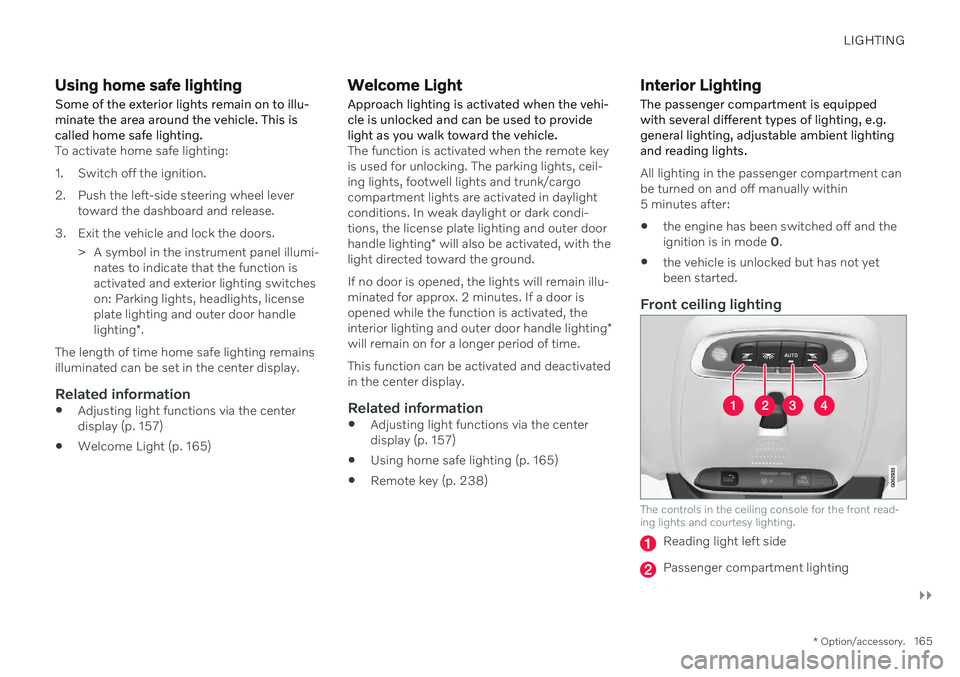
LIGHTING
}}
* Option/accessory.165
Using home safe lighting
Some of the exterior lights remain on to illu- minate the area around the vehicle. This iscalled home safe lighting.
To activate home safe lighting:
1. Switch off the ignition.
2. Push the left-side steering wheel lever toward the dashboard and release.
3. Exit the vehicle and lock the doors. > A symbol in the instrument panel illumi-nates to indicate that the function is activated and exterior lighting switcheson: Parking lights, headlights, licenseplate lighting and outer door handle lighting *.
The length of time home safe lighting remains illuminated can be set in the center display.
Related information
Adjusting light functions via the centerdisplay (p. 157)
Welcome Light (p. 165)
Welcome Light
Approach lighting is activated when the vehi- cle is unlocked and can be used to providelight as you walk toward the vehicle.
The function is activated when the remote key is used for unlocking. The parking lights, ceil-ing lights, footwell lights and trunk/cargocompartment lights are activated in daylightconditions. In weak daylight or dark condi-tions, the license plate lighting and outer door handle lighting * will also be activated, with the
light directed toward the ground. If no door is opened, the lights will remain illu- minated for approx. 2 minutes. If a door isopened while the function is activated, the interior lighting and outer door handle lighting *
will remain on for a longer period of time. This function can be activated and deactivated in the center display.
Related information
Adjusting light functions via the centerdisplay (p. 157)
Using home safe lighting (p. 165)
Remote key (p. 238)
Interior Lighting
The passenger compartment is equipped with several different types of lighting, e.g.general lighting, adjustable ambient lightingand reading lights.
All lighting in the passenger compartment can be turned on and off manually within5 minutes after:
the engine has been switched off and theignition is in mode
0.
the vehicle is unlocked but has not yetbeen started.
Front ceiling lighting
The controls in the ceiling console for the front read- ing lights and courtesy lighting.
Reading light left side
Passenger compartment lighting
Page 190 of 687
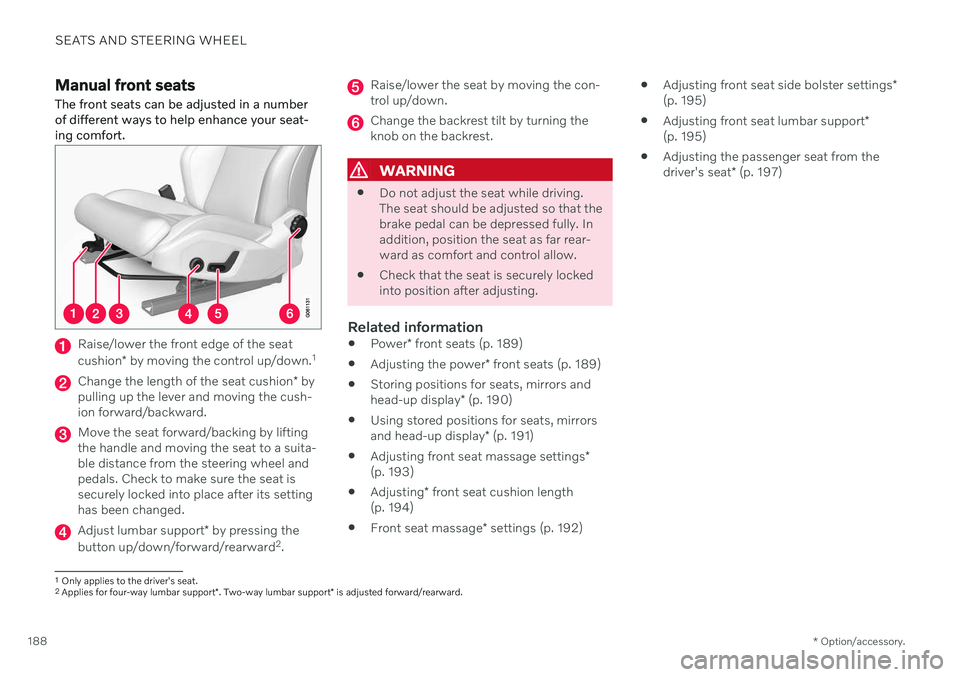
SEATS AND STEERING WHEEL
* Option/accessory.
188
Manual front seats
The front seats can be adjusted in a number of different ways to help enhance your seat-ing comfort.
Raise/lower the front edge of the seat cushion * by moving the control up/down. 1
Change the length of the seat cushion
* by
pulling up the lever and moving the cush- ion forward/backward.
Move the seat forward/backing by lifting the handle and moving the seat to a suita-ble distance from the steering wheel andpedals. Check to make sure the seat issecurely locked into place after its settinghas been changed.
Adjust lumbar support * by pressing the
button up/down/forward/rearward 2
.
Raise/lower the seat by moving the con- trol up/down.
Change the backrest tilt by turning the knob on the backrest.
WARNING
Do not adjust the seat while driving. The seat should be adjusted so that thebrake pedal can be depressed fully. Inaddition, position the seat as far rear-ward as comfort and control allow.
Check that the seat is securely lockedinto position after adjusting.
Related information
Power
* front seats (p. 189)
Adjusting the power
* front seats (p. 189)
Storing positions for seats, mirrors and head-up display
* (p. 190)
Using stored positions for seats, mirrorsand head-up display
* (p. 191)
Adjusting front seat massage settings
*
(p. 193)
Adjusting
* front seat cushion length
(p. 194)
Front seat massage
* settings (p. 192)
Adjusting front seat side bolster settings
*
(p. 195)
Adjusting front seat lumbar support
*
(p. 195)
Adjusting the passenger seat from thedriver's seat
* (p. 197)
1
Only applies to the driver's seat.
2 Applies for four-way lumbar support *. Two-way lumbar support * is adjusted forward/rearward.
Page 191 of 687

SEATS AND STEERING WHEEL
}}
* Option/accessory.189
Power* front seats
The front seats can be adjusted in a number of different ways to help enhance your seat-ing comfort. The power seat can be movedforward/backward and up/down. The height and length * of the seat cushion and the tilt of
the backrest can be adjusted. Lumbar sup-port * can be adjusted up, down, forward and
backward 3
.
The seats can be adjusted when the engine is running and for a certain period of time afterthe door has been unlocked without theengine running. They can also be adjusted fora short period after the engine is turned off.
CAUTION
The power seats have an overload protec- tor that is triggered if a seat is blocked byany object. If this occurs, remove theobject and attempt to adjust the seatagain.
Related information
Manual front seats (p. 188)
Adjusting the power
* front seats (p. 189)
Storing positions for seats, mirrors and head-up display
* (p. 190)
Using stored positions for seats, mirrorsand head-up display
* (p. 191)
Adjusting front seat massage settings
*
(p. 193)
Adjusting
* front seat cushion length
(p. 194)
Front seat massage
* settings (p. 192)
Adjusting front seat side bolster settings
*
(p. 195)
Adjusting front seat lumbar support
*
(p. 195)
Adjusting the passenger seat from thedriver's seat
* (p. 197)
Adjusting the power * front seats
Set the desired seating position using the controls on the front seat cushion. To set theconvenience functions, turn the multifunction control 4
upward/downward.
The illustration shows the controls in a vehicle with four-way lumbar support *. Vehicles with two-way
lumbar support * do not have the rotary multifunction
control.
In vehicles with four-way lumbar support *,
turn the multifunction control 4
up/down to
set the convenience functions. In vehicles with two-way lumbar support *, use the
round button to adjust the lumbar support forward/rearward.
Raise/lower the front edge of the seat cushion by moving the control up/down.
3 Applies for four-way lumbar support *. Two-way lumbar support * is adjusted forward/rearward.
Page 192 of 687

||
SEATS AND STEERING WHEEL
* Option/accessory.
190
Raise/lower the seat by moving the con- trol up/down.
Move the seat forward/rearward by mov- ing the control forward/rearward.
Change the backrest tilt by moving the control forward/backward.
Only one movement (forward/rearward/up/down) can be performed at a time. The front seat backrests cannot be folded down completely.
Related information
Manual front seats (p. 188)
Power
* front seats (p. 189)
Storing positions for seats, mirrors and head-up display
* (p. 190)
Using stored positions for seats, mirrorsand head-up display
* (p. 191)
Adjusting front seat massage settings
*
(p. 193)
Adjusting
* front seat cushion length
(p. 194)
Front seat massage
* settings (p. 192)
Adjusting front seat side bolster settings
*
(p. 195)
Adjusting front seat lumbar support
*
(p. 195)
Adjusting the passenger seat from thedriver's seat
* (p. 197)
Storing positions for seats, mirrors and head-up display *
Adjustment settings for the power * seat, door
mirrors and head-up display * can be stored in
the memory buttons.
Two different positions for the power * seat,
door mirrors and head-up display * can be
stored using the memory buttons. The buttons are located on the inside of either one or both *
front doors.
Button M for storing a setting.
Memory button.
Memory button.
4
Not available in vehicles with two-way lumbar support *.
Page 193 of 687

SEATS AND STEERING WHEEL
}}
* Option/accessory.191
Storing positions1. Adjust the seat, door mirrors and head-up
display to the desired position.
2. Press and hold the M button. The indica-
tor light in the button will illuminate.
3. Within three seconds, press and hold the 1
or 2 button.
> When the position has been stored in the memory button, an audio signal will sound and the indicator light in the M
button will go out.
If none of the memory buttons are pressedwithin three seconds, the M button will go out
and no position will be stored. The seats, door mirrors or head-up display must be readjusted before a new memoryposition can be set.
Related information
Manual front seats (p. 188)
Power
* front seats (p. 189)
Adjusting the power
* front seats (p. 189)
Using stored positions for seats, mirrors and head-up display
* (p. 191)
Adjusting front seat massage settings
*
(p. 193)
Adjusting
* front seat cushion length
(p. 194)
Front seat massage
* settings (p. 192)
Adjusting front seat side bolster settings
*
(p. 195)
Adjusting front seat lumbar support
*
(p. 195)
Adjusting the passenger seat from thedriver's seat
* (p. 197)
Adjusting the door mirrors (p. 174)
Head-up display settings
* (p. 147)
Using stored positions for seats, mirrors and head-up display *
If the positions for the power * seat, door mir-
rors and head-up display * have been stored,
they can be activated using the memory but- tons.
Using a stored position
A stored position can be used with the front door open or closed:
Front door open
–Briefly press one of the memory buttons 1
(
) or 2 (). The power seats, door mir-
rors and head-up display will move and stop at the positions stored in that button.