Page 13 of 673

11
SiriusXM Travel Link®
* - Notifications
476
SiriusXM Travel Link ®
* - Fuel
477
SiriusXM Travel Link ®
* - Sports
478
Media player 479
Playing media 480
Controlling and changing media 481
Media searches 482
Gracenote ®
483
CD player *
483
Video 484
Playing video 484
Playing DivX ®
484
Video settings 485
Streaming media via Bluetooth ®
485
Connecting a device via Bluetooth ®
485
Playing media via the USB port 486
Connecting a device via the USB port 486
Technical specifications for USB devices 487
Compatible file formats for media 487
Apple ®
CarPlay ®
* 488
Using Apple ®
CarPlay ®
* 489
Settings for Apple ®
CarPlay ®
* 491
Tips for using Apple ®
CarPlay ®
* 491
Android Auto *
492
Using Android Auto *
493
Settings for Android Auto *
494
Tips for using Android Auto *
494
Phone 495
Connecting a phone to the car via Bluetooth for the first time 496
Connecting a phone to the car viaBluetooth automatically 498
Connecting a phone to the car viaBluetooth manually 498
Disconnecting a Bluetooth-con-nected phone 498
Switch between phones con-nected via Bluetooth 499
Disconnecting Bluetooth-con-nected devices 499
Handling phone calls 499
Handling text messages 500
Text message settings 501
Managing the phone book 502
Phone settings 502
Settings for Bluetooth devices 503
Internet-connected vehicle *
504
Connecting the vehicle to theInternet via a Bluetooth-connectedphone 505
Connecting the vehicle to the Internet via a phone (Wi-Fi)
505
Connecting the vehicle to theInternet via vehicle modem (SIM card) 506
Vehicle modem settings 507
Sharing Internet from the vehiclevia Wi-Fi hotspot (tethering) 508
No or poor Internet connection 509
Deleting Wi-Fi networks 509
Wi-Fi technology and security 510
Terms of use and data sharing 510
Activating and deactivating datasharing 511
Data sharing for services 511
Hard disk storage space 512
License agreement for audio andmedia 513
Page 456 of 673

STARTING AND DRIVING
* Option/accessory.
454
Type approval for HomeLink ®
*18
FCC (USA) and IC (Canada)This device complies with FCC rules part 15 and Industry Canada RSS-210. Operation issubject to the following two conditions: (1)This device may not cause harmful interfer-ence, and (2) This device must accept anyinterference that may be received includinginterference that may cause undesired opera-tion.
WARNING
The transmitter has been tested and com- plies with FCC and IC rules. Changes ormodifications not expressly approved bythe party responsible for compliance couldvoid the user's authority to operate the device.
19
Type approval for EUGentex Corporation hereby declares that HomeLink
®
Model UAHL5 complies with the
Radio equipment directive 2014/53/EU. Wavelengths within which the radio equip- ment operates:
433.05MHz-434.79MHz <10mW E.R.P.
868.00MHz-868.60MHz <25mW E.R.P.
868.70MHz-868.20MHz <25mW E.R.P.
869.40MHz-869.65MHz <25mW E.R.P.
869.70MHz-870.00MHz <25mW E.R.P.
Certificate holder address: Gentex Corpora-tion, 600 North Centennial Street, Zeeland MI49464, USA For further details, search for support informa- tion on type approval at www.volvocars.com.
Related information
HomeLink ®
* (p. 450)
Compass *
An integrated compass 20
in the upper right
corner of the rearview mirror shows the direction the vehicle is traveling.
Rearview mirror with compass.
Eight different compass directions are shown with the abbreviations: N (north), NE (north-
east), E (east), SE (southeast), S (south), SW(southwest), W (west) and NW (northwest).
Related information
Activating and deactivating the compass
*
(p. 455)
Calibrating the compass
* (p. 455)
18
Certain markets only.
19 The term "IC:" before the certification/registration number only signifies that Industry Canada technical specifications were met.
20 Rearview mirror with compass is available as an option only on certain markets and models.
Page 488 of 673
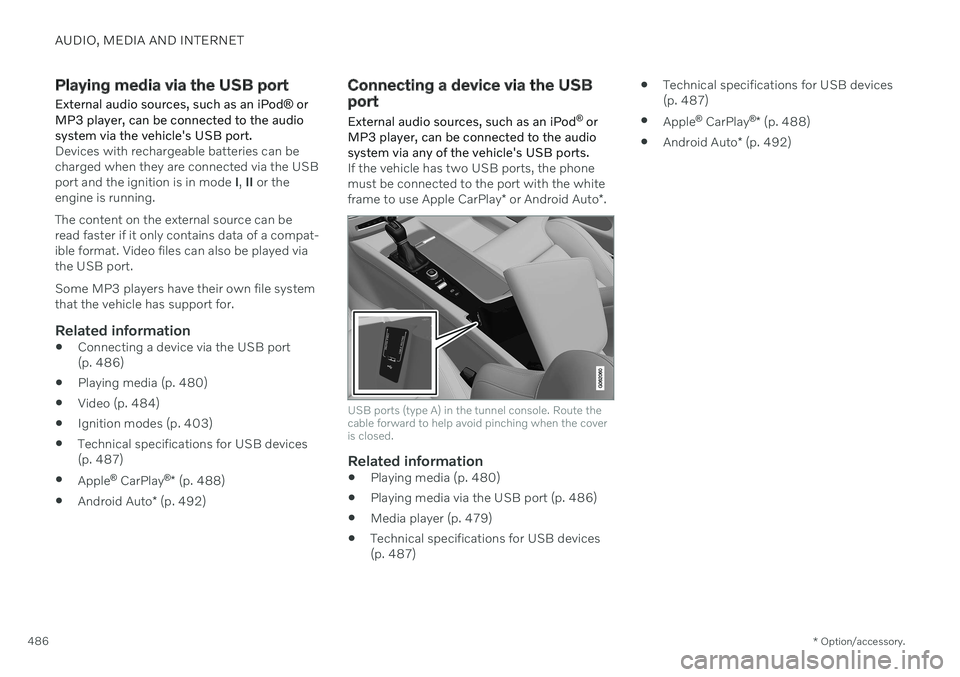
AUDIO, MEDIA AND INTERNET
* Option/accessory.
486
Playing media via the USB port
External audio sources, such as an iPod ® or
MP3 player, can be connected to the audio system via the vehicle's USB port.
Devices with rechargeable batteries can be charged when they are connected via the USBport and the ignition is in mode I, II or the
engine is running. The content on the external source can be read faster if it only contains data of a compat-ible format. Video files can also be played viathe USB port. Some MP3 players have their own file system that the vehicle has support for.
Related information
Connecting a device via the USB port(p. 486)
Playing media (p. 480)
Video (p. 484)
Ignition modes (p. 403)
Technical specifications for USB devices(p. 487)
Apple ®
CarPlay ®
* (p. 488)
Android Auto
* (p. 492)
Connecting a device via the USB port
External audio sources, such as an iPod ®
or
MP3 player, can be connected to the audio system via any of the vehicle's USB ports.
If the vehicle has two USB ports, the phone must be connected to the port with the white frame to use Apple CarPlay * or Android Auto *.
USB ports (type A) in the tunnel console. Route the cable forward to help avoid pinching when the coveris closed.
Related information
Playing media (p. 480)
Playing media via the USB port (p. 486)
Media player (p. 479)
Technical specifications for USB devices (p. 487)
Technical specifications for USB devices(p. 487)
Apple ®
CarPlay ®
* (p. 488)
Android Auto
* (p. 492)
Page 489 of 673

AUDIO, MEDIA AND INTERNET
}}
487
Technical specifications for USB devices
For the contents of USB devices to be read, the following specifications must be met.
Any folder structures will not be shown in the center display during playback.
Max. number
Files 15 000
Folders 1 000
Folder levels 8
Playlists 100
Tracks in a playlist 1 000
Subfolders No limit
Technical specifications for the USB-A connector
Type A port
Version 2.0
Voltage 5 V
Max. current 2.1 A
Related information
Playing media via the USB port (p. 486)
Compatible file formats for media
In order to play media, the following file for- mats must be used.
Audio files
For- mat File extension Codec
MP3 .mp3 MPEG1 Layer III, MPEG2 Layer III, MP3 Pro (mp3compatible),MP3 HD (mp3compatible)
AAC .m4a, .m4b, .aac AAC LC (MPEG-4 part IIIAudio), HE-AAC(aacPlus v1/v2)
WMA .wma WMA8/9, WMA9/10 Pro
WAV .wav LPCM
FLAC .flac FLAC
Video files
Format File extension
MP4 .mp4, .m4v
MPEG-PS .mpg, .mp2, .mpeg, .m1v
Format File extension
AVI .avi
AVI (DivX) .avi, .divx
ASF .asf, .wmv
Subtitles
Format File extension
SubViewer .sub
SubRip .srt
SSA .ssa