2020 VOLVO V60 TWIN ENGINE ECU
[x] Cancel search: ECUPage 595 of 673

MAINTENANCE AND SERVICE
}}
593
Start battery
The vehicle has a single-pole electrical sys- tem that uses the chassis and engine mountas conductors. The start battery is used to start the electrical system and power electrical equipment in thevehicle. The hybrid battery is used to start thecombustion engine. The start battery should only be replaced by a workshop 17
.
The start battery is a 12 V AGM (Absorbed Glass Mat) battery, dimensioned for regenera-tive charging and to support the function ofthe vehicle's various systems. The service life and performance of the start battery are affected by factors such as drivingstyle, driving conditions, climate, battery dis-charges, number of starts, etc. Never disconnect the start battery while the engine is running.
Make sure the cables to the start batteryare correctly connected and the clampsare securely tightened.
WARNING
Batteries generate hydrogen gas, which is flammable and explosive.
Do not connect the jumper cable toany part of the fuel system or to anymoving parts. Avoid touching hotmanifolds.
Battery fluid contains sulfuric acid. Donot allow battery fluid to contact eyes,skin, fabrics or painted surfaces.
If contact occurs, flush the affectedarea immediately with water. Obtainmedical help immediately if eyes areaffected.
Never expose the battery to open flameor electric spark. Do not smoke nearthe battery. Failure to follow theinstructions for jump starting can leadto injury.
Connection points
WARNING
California Proposition 65 Operating, servicing and maintaining a pas- senger vehicle can expose you to chemi-cals including engine exhaust, carbon mon-oxide, phthalates, and lead, which areknown to the State of California to causecancer and birth defects or other reproduc-tive harm. To minimize exposure, avoidbreathing exhaust, do not idle the engineexcept as necessary, service your vehicle ina well ventilated area and wear gloves orwash your hands frequently when servicingyour vehicle. For more information go towww.P65Warnings.ca.gov/passenger-vehicle.
Use the vehicle's connection points in the engine compartment to connect an externalstart battery or battery charger. The battery terminals on the car's start battery in the luggage/cargo area must not be used.
17
An authorized Volvo workshop is recommended.
Page 597 of 673

MAINTENANCE AND SERVICE
}}
595
NOTE
If the starter battery becomes discharged too many times, it will shorten its servicelife. The service life of the starter battery is affected by several factors, such as drivingconditions and climate. The startingcapacity of the battery reduces graduallyover time. The battery must therefore berecharged if the vehicle is not used or along period of time or if it is only drivenshort distances. Severe cold further limitsthe starting capacity. To keep the starter battery in a good condi- tion, the vehicle should be driven at least15 minutes per week or the battery shouldbe connected to a battery charger withautomatic trickle charging. A starter battery that is always kept fully charged has the maximum service life.Location
The start battery is located in the cargo compart- ment.
WARNING
If the starter battery is disconnected, the function for automatic opening and closingmust be reset to function correctly. A resetis required in order for the pinch protectionto work.
CAUTION
On certain models, the battery is secured with a tensioning strap. Make sure that thetensioning strap is always securely tight-ened.
Specifications for start battery
Battery typeH8 AGM
Voltage (V) 12
Cold start capacity A
- CCA B
(A) 850
Page 623 of 673

MAINTENANCE AND SERVICE
}}
* Option/accessory.621
Cleaning fabric upholstery and ceiling liner
Only use cleaning agents and car care prod- ucts recommended by Volvo. Clean regularlyand treat stains immediately. It is importantto vacuum before using a cleaning agent.
Never scrape or rub a stain, as this could dam- age the upholstery or ceiling liner. Never usestrong stain removers, as this could changethe color of the upholstery or ceiling liner. Use soapy water or a similar detergent. For more difficult stains caused by oil, ice cream,shoe polish, etc., use a stain remover. Consultwith your Volvo retailer.
Related information
Cleaning the interior (p. 619)
Cleaning the center display (p. 619)
Cleaning the seat belt (p. 621)
Cleaning floor mats and inlay mats(p. 621)
Cleaning leather upholstery
* (p. 622)
Cleaning the leather steering wheel(p. 623)
Cleaning interior plastic, metal and woodsurfaces (p. 623)
Cleaning the seat belt
Only use cleaning agents and car care prod- ucts recommended by Volvo. Clean regularlyand treat stains immediately. It is importantto vacuum before using a cleaning agent.
Use water and a synthetic soap solution. Spe- cially designed textile cleaning agents areavailable for purchase at Volvo retailers. Makesure the belt is dry before it is retracted.
Related information
Cleaning the interior (p. 619)
Cleaning the center display (p. 619)
Cleaning fabric upholstery and ceiling liner(p. 621)
Cleaning floor mats and inlay mats(p. 621)
Cleaning leather upholstery
* (p. 622)
Cleaning the leather steering wheel(p. 623)
Cleaning interior plastic, metal and woodsurfaces (p. 623)
Cleaning floor mats and inlay mats
Only use cleaning agents and car care prod- ucts recommended by Volvo. Clean regularlyand treat stains immediately. It is importantto vacuum before using a cleaning agent.
Remove the inlay mats to clean the floor mats and inlay mats separately. Each inlay mat issecured into place with pins.
1. Remove the inlay mat by grasping the inlay mat at each pin and lifting the mat straight up.
2. Use a vacuum to remove dust and dirt.
NOTE
Do not swing or strike the inlay mats vio- lently against another object to remove dirtas this could damage the mats.
3. After vacuuming, a specially designed tex- tile cleaning agent should be used to remove stains on floor mats. Floor matsshould be cleaned with products recom-mended by Volvo retailers.
4. After cleaning, put the inlay mat back into place by pressing it in at each pin.
Page 624 of 673
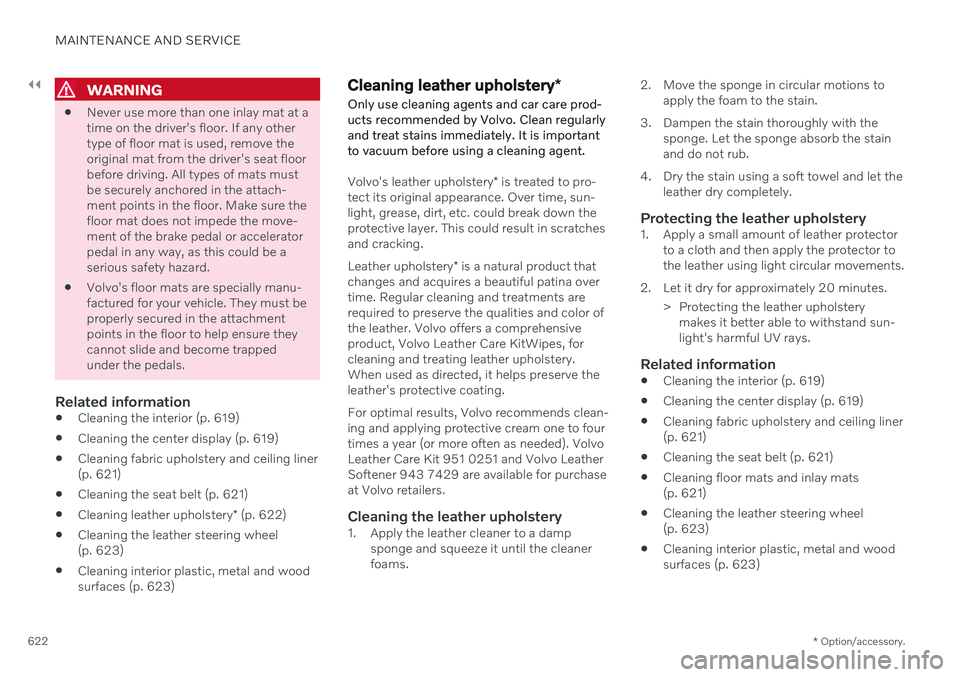
||
MAINTENANCE AND SERVICE
* Option/accessory.
622
WARNING
Never use more than one inlay mat at a time on the driver's floor. If any othertype of floor mat is used, remove theoriginal mat from the driver's seat floorbefore driving. All types of mats mustbe securely anchored in the attach-ment points in the floor. Make sure thefloor mat does not impede the move-ment of the brake pedal or acceleratorpedal in any way, as this could be aserious safety hazard.
Volvo's floor mats are specially manu-factured for your vehicle. They must beproperly secured in the attachmentpoints in the floor to help ensure theycannot slide and become trappedunder the pedals.
Related information
Cleaning the interior (p. 619)
Cleaning the center display (p. 619)
Cleaning fabric upholstery and ceiling liner(p. 621)
Cleaning the seat belt (p. 621)
Cleaning leather upholstery
* (p. 622)
Cleaning the leather steering wheel(p. 623)
Cleaning interior plastic, metal and woodsurfaces (p. 623)
Cleaning leather upholstery
*
Only use cleaning agents and car care prod- ucts recommended by Volvo. Clean regularlyand treat stains immediately. It is importantto vacuum before using a cleaning agent.
Volvo's leather upholstery * is treated to pro-
tect its original appearance. Over time, sun- light, grease, dirt, etc. could break down theprotective layer. This could result in scratchesand cracking. Leather upholstery * is a natural product that
changes and acquires a beautiful patina over time. Regular cleaning and treatments arerequired to preserve the qualities and color ofthe leather. Volvo offers a comprehensiveproduct, Volvo Leather Care KitWipes, forcleaning and treating leather upholstery.When used as directed, it helps preserve theleather's protective coating. For optimal results, Volvo recommends clean- ing and applying protective cream one to fourtimes a year (or more often as needed). VolvoLeather Care Kit 951 0251 and Volvo LeatherSoftener 943 7429 are available for purchaseat Volvo retailers.
Cleaning the leather upholstery1. Apply the leather cleaner to a damp sponge and squeeze it until the cleanerfoams. 2. Move the sponge in circular motions to
apply the foam to the stain.
3. Dampen the stain thoroughly with the sponge. Let the sponge absorb the stainand do not rub.
4. Dry the stain using a soft towel and let the leather dry completely.
Protecting the leather upholstery1. Apply a small amount of leather protectorto a cloth and then apply the protector tothe leather using light circular movements.
2. Let it dry for approximately 20 minutes. > Protecting the leather upholsterymakes it better able to withstand sun-light's harmful UV rays.
Related information
Cleaning the interior (p. 619)
Cleaning the center display (p. 619)
Cleaning fabric upholstery and ceiling liner(p. 621)
Cleaning the seat belt (p. 621)
Cleaning floor mats and inlay mats(p. 621)
Cleaning the leather steering wheel(p. 623)
Cleaning interior plastic, metal and wood surfaces (p. 623)
Page 629 of 673

MAINTENANCE AND SERVICE
}}
* Option/accessory.627
Automatic car washes
The vehicle should be washed as soon as it becomes dirty. The longer the dirt remains,the more difficult it will be to keep the vehicleclean. It could also lead to paint damage.
Washing your vehicle in an automatic car wash is a fast and easy way to keep your vehi-cle clean, but it does not reach all areas of thevehicle. Volvo recommends washing yourvehicle by hand or supplementing automaticcar washes with a hand wash.
NOTE
Volvo recommends not washing the vehi- cle in an automatic car wash during thefirst few months; the paintwork on newvehicles takes some time to fully harden.
CAUTION
Before driving the vehicle into a car wash, deactivate the Automatic Braking whenStationary and Automatic Parking BrakeApplication functions. If the functions arenot deactivated, the brake system willseize when the vehicle is stationary and thevehicle will not be able to roll.
CAUTION
For automatic car washes in which the vehicle is pulled forward on rolling wheels:
1. Before washing the vehicle, make sure that the automatic rain sensor is deac- tivated. If it is not deactivated andinadvertently starts, the wiper armscould be damaged.
2. To help prevent damage from the auto- matic car wash machinery, make surethat the door mirrors are folded in,antennas retracted or removed, andany auxiliary lights secured.
3. Drive into the automatic car wash.
4. Turn off the "Automatic Braking when Stationary" function using the
but-
ton in the tunnel console.
5. Turn off the "Automatic Parking Brake Application" function in the center dis- play's Top view.
6. Turn off the engine by turning the start knob in the tunnel console clockwise.Hold the knob in position for at least2 seconds.
The vehicle is now ready for the automaticcar wash.
CAUTION
The system will automatically change to P
mode if the above steps are not followed. In P mode, the wheels are locked, which
they should not be when the vehicle isbeing washed in a car wash.
NOTE
Keep in mind that if the vehicle is equipped with the keyless locking and unlocking function *, the doors and tailgate/trunk lid
may open when washing the vehicle if the remote key is within range.
Related information
Cleaning the exterior (p. 624)
Polishing and waxing (p. 624)
Hand washing (p. 625)
High-pressure washing (p. 628)
Cleaning the wiper blades (p. 628)
Cleaning exterior plastic, rubber and trim components (p. 629)
Cleaning rims (p. 630)
Corrosion protection (p. 630)
Auto-hold brakes (p. 412)
Page 636 of 673

||
MAINTENANCE AND SERVICE
634
Lift the sleeve on the wiper blade attach- ment. Make sure that the wiper armdoesn't accidentally retract toward thewindow.
Remove the washer hose from the attach- ment.
Attach the new washer hose and wiper blade in the attachment. Fold down thesleeve on the wiper blade attachment.
NOTE
Make sure that the hose is positioned as shown in the illustration. If the hose is notpositioned as shown, it could be squeezedby the sleeve when it is folded down again.
6. Press the new wiper blade until it clicksinto place. Check to make sure the blade is securely in place.
7. Fold the wiper arm back toward the win- dow.
CAUTION
Check the blades regularly. Neglected maintenance shortens the life of theblades.
Related information
Using the rain sensor (p. 177)
Using the windshield and headlight wash- ers (p. 179)
Using automatic rear window wipingwhen backing up (p. 181)
Using the rain sensor's memory function(p. 178)
Using the rear window wiper/washer(p. 180)
Filling washer fluid (p. 636)
Putting the wiper blades in service posi-tion (p. 635)
Replacing windshield wiper blades(p. 634)
Using the windshield wipers (p. 176)
Wiper blades and washer fluid (p. 176)
Replacing windshield wiper blades
The wiper blades help remove water from the windshield and rear window. Along with thewasher fluid, they are designed to clean theglass and help improve visibility while driving.The windshield and rear window wiperblades can be replaced.
Raise the wiper arms to the service position. Service position is activated/deactivated viathe function view in the center display whenthe car is stationary and the windshield wipersare not on.
Put the wiper blade in removal position by folding it out from the wiper arm until itclicks.
Press and hold the lock button on the wiper blade attachment.
Page 637 of 673

MAINTENANCE AND SERVICE
}}
635
While holding the button down, pull the blade straight out, parallel with the wiperarm.
4. Slide in the new wiper blade until it clicks into place.
5. Fold the blade back toward the arm until it clicks into place. The blade is no longer inits removal position and can once again bemoved.
6. Check to make sure the wiper blade is securely in place.
7. Press the wiper blade back against the windshield.
Wiper blades come in varying lengths
NOTE
When changing wiper blades, make sure that the blades are of different lengths. Theblade on the driver's side is longer than theone on the passenger side.
Related information
Using the rain sensor (p. 177)
Using the windshield and headlight wash- ers (p. 179)
Using automatic rear window wipingwhen backing up (p. 181)
Using the rain sensor's memory function(p. 178)
Using the rear window wiper/washer(p. 180)
Filling washer fluid (p. 636)
Putting the wiper blades in service posi-tion (p. 635)
Changing rear window wipers (p. 633)
Using the windshield wipers (p. 176)
Wiper blades and washer fluid (p. 176)
Putting the wiper blades in service position The windshield wiper blades must be in the service (vertical) position for certain opera-tions, e.g. replacing the blades.
Windshield wipers in the service position.
The windshield wipers must be in the service position when replacing, washing or lifting theblades (e.g. to scrape ice or snow from thewindshield).
CAUTION
Before placing the wipers in service posi- tion, ensure that they have not frozen tothe windshield.
Page 666 of 673

INDEX
664
S
Safety 42pregnancy 43
Safety belt, see Seat belt 47
Safety defects, reporting 44
Safety mode 61 starting/moving 62
Sealing compound 549
Seat, see Seats 184
Seat belt reminder 51
Seat belts 47 Automatic locking retractor/Emer-
gency locking retractor 65
buckling/unbuckling 48
pregnancy 43
seat belt reminder 51
seat belt tensioner 50
securing child restraint systems 67, 69, 72
Seat belt tensioner 50 resetting 51
Seats heating 212, 213
manual front seat 184
power front seats 185
store position 186, 187
ventilation 213
whiplash protection 46
Security code 262 Sensors air quality 205
Camera unit 308
climate 200
Radar unit 305
Sensus connection and entertainment 30
Sensus Navigation Road Sign Information 339
Service position 635
Service program 576
Set time interval for Distance Alert 299settings Categories 132
contextual 130
resetting 131
Shiftlock 418
Side airbag 60
Side Impact Protection System 60
SIM card 507
SIPS (Side Impact Protection System) 60 Sirius Satellite radio Travel link 474SiriusXM ® Satellite radio
traffic information 470, 471, 472
Ski hatch 568
Slippery conditions 433, 434
Slippery road conditions 434
Snow chains 548
Software updates 33
Sound experience 459
Sound settings 458, 501 phone 502
playing media 480, 481
text message 501
Spare tire 545 handling 546
Speed camera information 339 Speed Limiter change speed 298
Speed symbols, tires 530
Spin control 269
Stability and traction control system 269 sport mode 270, 271
Symbols and messages 272
Stains 619, 621, 622, 623 Start and lock system type designations 248