2020 VOLVO V60 TWIN ENGINE warning lights
[x] Cancel search: warning lightsPage 406 of 673
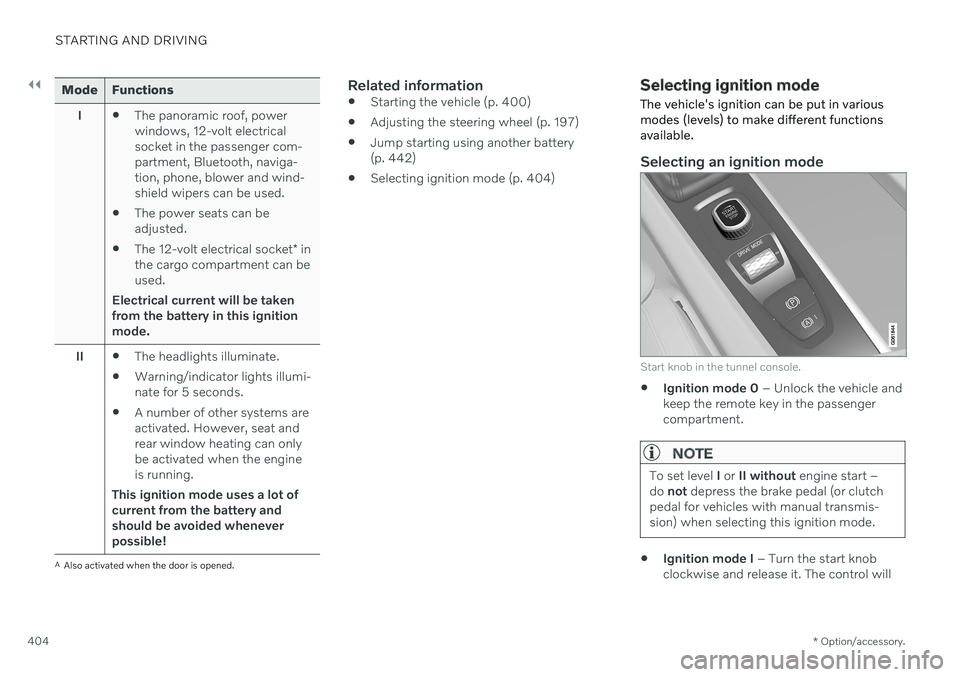
||
STARTING AND DRIVING
* Option/accessory.
404
Mode Functions
I The panoramic roof, power windows, 12-volt electricalsocket in the passenger com-partment, Bluetooth, naviga-tion, phone, blower and wind-shield wipers can be used.
The power seats can beadjusted.
The 12-volt electrical socket
* in
the cargo compartment can beused.
Electrical current will be taken
from the battery in this ignitionmode.
II The headlights illuminate.
Warning/indicator lights illumi-nate for 5 seconds.
A number of other systems areactivated. However, seat andrear window heating can onlybe activated when the engineis running.
This ignition mode uses a lot of
current from the battery andshould be avoided wheneverpossible!
A Also activated when the door is opened.
Related information
Starting the vehicle (p. 400)
Adjusting the steering wheel (p. 197)
Jump starting using another battery (p. 442)
Selecting ignition mode (p. 404)
Selecting ignition mode
The vehicle's ignition can be put in various modes (levels) to make different functionsavailable.
Selecting an ignition mode
Start knob in the tunnel console.
Ignition mode 0
– Unlock the vehicle and
keep the remote key in the passenger compartment.
NOTE
To set level I or II without engine start –
do not depress the brake pedal (or clutch
pedal for vehicles with manual transmis- sion) when selecting this ignition mode.
Ignition mode I
– Turn the start knob
clockwise and release it. The control will
Page 409 of 673

STARTING AND DRIVING
407
WARNING
If the warning symbols for both brake fault and ABS fault are lit simultaneously, theremay be a fault in the brake system.
If the brake fluid reservoir level is nor- mal when this occurs, drive carefully tothe nearest workshop to have thebrake system checked - an authorizedVolvo workshop is recommended.
If the brake fluid has fallen below theMIN
level in the brake fluid reservoir,
the vehicle should not be driven untilthe brake fluid has been filled. The rea-son for the brake fluid loss must bechecked.
Related information
Brake Assist System (p. 407)
Auto-hold brakes (p. 412)
Hill Start Assist (p. 413)
Braking on wet roads (p. 407)
Braking on salted roads (p. 408)
Maintenance of the brake system (p. 408)
Brake lights (p. 159)
Brake Assist System The brake enhancing system, (BAS 3
), helps
increase braking force and can thereby reduce braking distance.
The system monitors the driver's braking hab- its and increases braking force when neces-sary. Braking force can be increased up to thepoint at which the ABS intervenes. The func-tion is deactivated when pressure on the brakepedal is decreased.
Related information
Brakes (p. 405)
Braking on wet roads
Prolonged driving in heavy rain without brak- ing may cause braking effect to be slightlydelayed the first time the brakes are applied.
This may also occur after washing the vehicle. It will then be necessary to apply greater pres-sure to the brake pedal. You should thereforemaintain a greater distance to the vehicleahead. Firmly apply the brakes after washing the vehicle or driving on wet roads. This helpswarm up the brake discs, enabling them to drymore quickly and protecting them against cor-rosion. Consider the current traffic situationwhen braking.
Related information
Brakes (p. 405)
Braking on salted roads (p. 408)
3
Brake Assist System
Page 443 of 673

STARTING AND DRIVING
441
Overheating of engine and transmission
In certain driving conditions, such as driving in mountainous areas or hot weather, there isa risk of the engine or transmission overheat-ing, especially when carrying heavy loads.
Engine power may be temporarily limited.
Remove any auxiliary lights mounted in front of the grille when driving in hotweather.
If the temperature in the engine's coolingsystem becomes too high, a warning sym-bol will appear in the instrument panel along with the message
Engine
temperature High temperature Stop
safely. Pull over to a safe location and let
the engine idle for a few minutes to cool down.
If the message
Engine temperature
High temperature Turn off engine orEngine coolant Level low, turn off
engine is displayed, stop the vehicle and
turn off the engine.
If the transmission begins to overheat, an alternative gear shifting program will beselected. An integrated protective functionwill also be activated, the warning symbolwill illuminate and the message
Transmission warm Reduce speed to
lower temperature or Transmission hot
Stop safely, wait for cooling will be dis- played in the instrument panel. Follow the recommendations given by reducingspeed or stopping the vehicle safely andletting the engine idle for a few minutes tolet the transmission cool.
If the vehicle begins to overheat, the airconditioning may be temporarily switchedoff.
After a prolonged period of driving indemanding conditions, do not turn off theengine immediately after stopping.
NOTE
It is normal for the engine's cooling fan to operate for a short time after the engine isswitched off.
Symbols in the instrument panel
Symbol Meaning
High engine temperature. Follow the recommendations provided.
Low coolant level. Follow the recommendations provided.
Transmission hot/overheated/ cooling. Follow the recommen-dations provided.
Related information
Refilling coolant (p. 590)
Driving with a trailer (p. 444)
Preparing for a long trip (p. 433)
Page 445 of 673

STARTING AND DRIVING
}}}}
443
1. Put the ignition in mode
0.
2. Make sure the auxiliary battery (the bat- tery used to jump start the discharged battery) has a voltage of 12 volts.
3. If the auxiliary battery is in another vehicle, turn off that vehicle's engine and makesure that the vehicles are not touchingeach other.
4. Clamp the red jumper cable onto the auxil- iary battery's positive (+) terminal (1).
CAUTION
Connect the jump cable carefully to pre- vent short circuits with other componentsin the engine compartment.
5. Fold back the cover over your vehicle's positive (+) jump start terminal (2).
6. Clamp the other end of the red jumper cable to your vehicle's positive (+) jump start terminal (2).
7. Clamp the black jumper cable onto the auxiliary battery's negative (-) terminal (3).
8. Clamp the other end of the black jumper cable to your vehicle's negative (-) groundpoint (4). 9. Make sure the jumper cables are securely
attached to help prevent sparks whilejump starting.
10. Start the engine of the assisting vehicle and let it run for a few minutes at a higheridling speed than normal, about1500 rpm.
11. Start your vehicle's engine. If the engine does not start, allow an additional 10minutes of charging time and then try tostart the engine again.
NOTE
When the engine is started under normal conditions, the vehicle's electrical drivemotor is prioritized – the gasoline engineremains off. This means that after the startknob has been turned clockwise, the elec-tric motor has "started" and the vehicle isready to be driven. Start of the electricmotor is indicated by the indicator lights onthe instrument panel going out and its pre-selected theme illuminating.
CAUTION
Do not touch the connections between the cable and the vehicle during the startattempt. Risk of sparking.
12. Remove the jumper cables in the reverseorder ‒ first the black cables and then the
red cables. Make sure that none of the clamps of the black jumper cables come into contactwith either vehicle's positive (+) jump startterminals or either of the red jumpercable's connected clamps.
WARNING
PROPOSITION 65 WARNING! Battery
posts, terminals, and related accessories contain lead and lead compounds, chemi-cals known to the state of California tocause cancer and reproductive harm. Washhands after handling.
WARNING
Batteries generate hydrogen gas, which is flammable and explosive.
Do not connect the jumper cable toany part of the fuel system or to anymoving parts. Avoid touching hotmanifolds.
Battery fluid contains sulfuric acid. Donot allow battery fluid to contact eyes,skin, fabrics or painted surfaces.
If contact occurs, flush the affectedarea immediately with water. Obtain
Page 628 of 673

||
MAINTENANCE AND SERVICE
* Option/accessory.
626
Wash using a sponge, car washing deter- gent and plenty of lukewarm water.
Clean the wiper blades with lukewarmsoap solution or car washing detergent.
Dry the vehicle using a clean, soft chamoisor a squeegee. Try not to let drops ofwater dry in strong sunlight. This couldcause water drying stains that may needto be polished out.
In areas with heavy industrial emissions,more frequent washing of the vehicle'sexterior is recommended.
Tar spots from asphalt may remain evenafter washing. Use a tar remover toremove these spots.
WARNING
Always entrust engine washing to a work- shop. If the engine is hot, there is a risk offire.
CAUTION
Dirty headlights do not work as well. Clean them regularly, e.g. when refueling. Do not use corrosive cleaners. Use water and a non-abrasive sponge.
NOTE
Exterior lighting such as headlights and taillights may develop temporary conden-sation on the inside of the lens. This is nor-mal. All exterior lighting is designed toresist this. Condensation is normally ven-ted out of the lamp housing once the lighthas been lit for some period of time.
CAUTION
Make sure that the panoramic roof
*
and sun shade are closed before wash- ing the vehicle.
Never use abrasive polishing agents onthe panoramic roof.
Never use wax on the rubber sealsaround the panoramic roof.
CAUTION
Remember to remove dirt from the drain holes in the doors and sills after washingthe vehicle.
Related information
Cleaning the exterior (p. 624)
Polishing and waxing (p. 624)
Automatic car washes (p. 627)
High-pressure washing (p. 628)
Cleaning the wiper blades (p. 628)
Cleaning exterior plastic, rubber and trim components (p. 629)
Cleaning rims (p. 630)
Corrosion protection (p. 630)
Settings for automatically activating theparking brake (p. 410)
Page 655 of 673
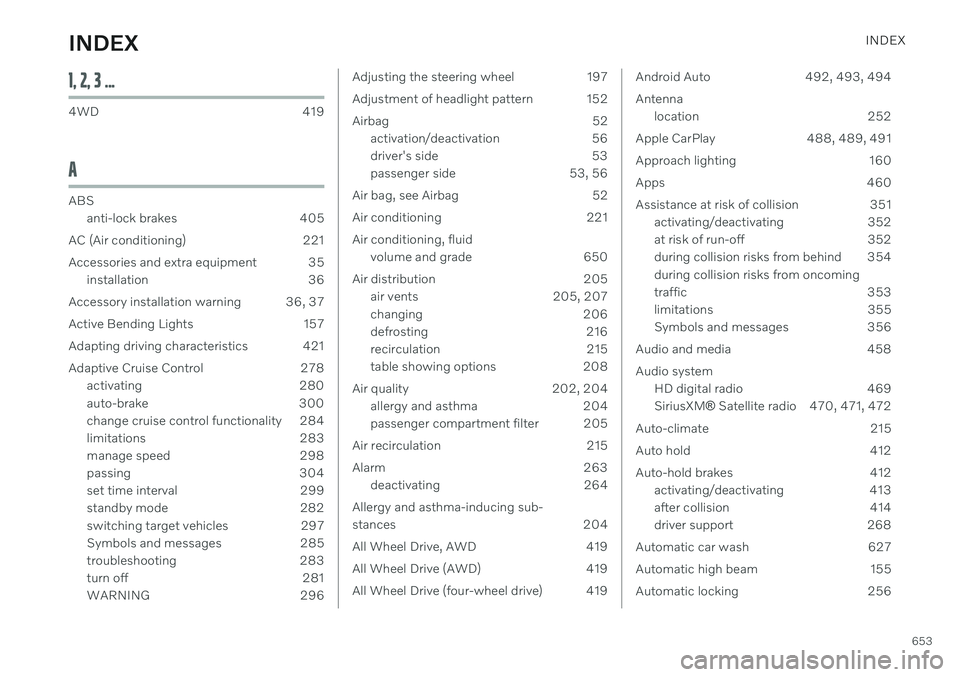
INDEX
653
1, 2, 3 ...
4WD 419
A
ABSanti-lock brakes 405
AC (Air conditioning) 221
Accessories and extra equipment 35 installation 36
Accessory installation warning 36, 37
Active Bending Lights 157
Adapting driving characteristics 421
Adaptive Cruise Control 278 activating 280
auto-brake 300
change cruise control functionality 284
limitations 283
manage speed 298
passing 304
set time interval 299
standby mode 282
switching target vehicles 297
Symbols and messages 285
troubleshooting 283
turn off 281
WARNING 296
Adjusting the steering wheel 197
Adjustment of headlight pattern 152
Airbag 52
activation/deactivation 56
driver's side 53
passenger side 53, 56
Air bag, see Airbag 52
Air conditioning 221Air conditioning, fluid volume and grade 650
Air distribution 205 air vents 205, 207
changing 206
defrosting 216
recirculation 215
table showing options 208
Air quality 202, 204 allergy and asthma 204
passenger compartment filter 205
Air recirculation 215
Alarm 263 deactivating 264
Allergy and asthma-inducing sub-
stances 204
All Wheel Drive, AWD 419
All Wheel Drive (AWD) 419
All Wheel Drive (four-wheel drive) 419Android Auto 492, 493, 494 Antenna location 252
Apple CarPlay 488, 489, 491
Approach lighting 160
Apps 460
Assistance at risk of collision 351 activating/deactivating 352
at risk of run-off 352
during collision risks from behind 354 during collision risks from oncoming
traffic 353
limitations 355
Symbols and messages 356
Audio and media 458 Audio system HD digital radio 469 SiriusXM ® Satellite radio 470, 471, 472
Auto-climate 215
Auto hold 412
Auto-hold brakes 412 activating/deactivating 413
after collision 414
driver support 268
Automatic car wash 627
Automatic high beam 155
Automatic locking 256
INDEX
Page 662 of 673

INDEX
660Keyless
locking/unlocking 250
settings 251
touch-sensitive surfaces 249
Key tag 234
L
Labels location 640
Laminated glass 166 Lamps changing 592
Trailer 447
Lane Keeping Aid 344 activating/deactivating 346
display 350
limitations 347
see Lane Keeping Aid 344
select assistance option 346
Symbols and messages 348
Language 129
Large Animal Detection (LAD) 318Leather upholstery, cleaning instruc-
tions 622 Leveling control suspension 427
License agreement 95, 513
Lifting tools 541Light bulbschanging 592
Light control 150, 162Lighting Active Bending Lights 157
approach lighting 160
automatic high beam 155
brake lights 159
control, instrument, display 162
controls 150, 161
cornering illumination 158
daytime running lights 153
emergency brake lights 159
front fog lights 157
Hazard warning flashers 160
high beams 154, 155
home safe lighting 160
in passenger compartment 161
low beams 154
position lights 152
rear fog light 158
settings 151
Turn signals 156
Lighting, replacing bulbs 592
Limp home 414Load anchoring eyelets cargo compartment 568Load anchoring hooks 567
Load carriers 566
Load index 530Loadinggeneral 565
load anchoring eyelets 568
long load 566
Lock indication 232 setting 233
Locking/unlocking Tailgate 238, 252
Locking wheel bolts 541 Locks locking/unlocking 236
Long-term storage 397 Low battery charge level start battery 442
Low beams 154
Low oil level 589
M
Maintained climate comfort 226 start/stop 226
Maintenance 576 corrosion protection 630
Page 664 of 673

INDEX
662Parking Assist 357
activating/deactivating 359
front, rear and sides 358
limitations 359
Symbols and messages 361
Parking brake 408 activating/deactivating 409
automatic activation 410
Low battery charge level 411
Parking climate 221 Symbols and messages 228
Parking heater 229
Passenger compartment filter 205 Passenger compartment heater (Parking
heater) 229
Passenger compartment interior 558 center console 559
electrical outlet 560
glove compartment 563
sun visor 565
Passenger compartment lighting 161 adjusting 162
auto switch 161
Passing assistance Adaptive Cruise Control 304
Pilot Assist 304
starting with Pilot Assist 304
start with Adaptive Cruise Control 304
personal information (Customer Privacy
Policy) 35
Phone 495changing to another 499
connect 496
connect automatically 498
connect manually 498
delete 499
disconnect 498
phone call 499, 502
text message 500
voice control 145
Pilot Assist 287 activating 290
auto-brake 300
disengaged steering assistance 293
limitations 293
manage speed 298
passing 304
set time interval 299
standby mode 292
switching target vehicles 297
Symbols and messages 295
turn off 291
WARNING 296
pinch protection 166 resetting 167
PIN code 507 Private locking 262Polestar Engineered 427, 428
Polishing 624
Position lights 152
Power 647electric motor 647
Power folding door mirrors 170
Power panoramic roof 172
Power save mode 442
Power seats 185
Power tailgate 257
Power windows 167, 168 pinch protection 166
Preconditioning 222 start/stop 222
timer 223
Pressure wash 628
Privacy Policy (Customer Privacy Policy) 35
Private locking 261 activating/deactivating 262
PROPOSITION 65 WARNING 442