2020 VOLVO V60 TWIN ENGINE light
[x] Cancel search: lightPage 636 of 673

||
MAINTENANCE AND SERVICE
634
Lift the sleeve on the wiper blade attach- ment. Make sure that the wiper armdoesn't accidentally retract toward thewindow.
Remove the washer hose from the attach- ment.
Attach the new washer hose and wiper blade in the attachment. Fold down thesleeve on the wiper blade attachment.
NOTE
Make sure that the hose is positioned as shown in the illustration. If the hose is notpositioned as shown, it could be squeezedby the sleeve when it is folded down again.
6. Press the new wiper blade until it clicksinto place. Check to make sure the blade is securely in place.
7. Fold the wiper arm back toward the win- dow.
CAUTION
Check the blades regularly. Neglected maintenance shortens the life of theblades.
Related information
Using the rain sensor (p. 177)
Using the windshield and headlight wash- ers (p. 179)
Using automatic rear window wipingwhen backing up (p. 181)
Using the rain sensor's memory function(p. 178)
Using the rear window wiper/washer(p. 180)
Filling washer fluid (p. 636)
Putting the wiper blades in service posi-tion (p. 635)
Replacing windshield wiper blades(p. 634)
Using the windshield wipers (p. 176)
Wiper blades and washer fluid (p. 176)
Replacing windshield wiper blades
The wiper blades help remove water from the windshield and rear window. Along with thewasher fluid, they are designed to clean theglass and help improve visibility while driving.The windshield and rear window wiperblades can be replaced.
Raise the wiper arms to the service position. Service position is activated/deactivated viathe function view in the center display whenthe car is stationary and the windshield wipersare not on.
Put the wiper blade in removal position by folding it out from the wiper arm until itclicks.
Press and hold the lock button on the wiper blade attachment.
Page 637 of 673

MAINTENANCE AND SERVICE
}}
635
While holding the button down, pull the blade straight out, parallel with the wiperarm.
4. Slide in the new wiper blade until it clicks into place.
5. Fold the blade back toward the arm until it clicks into place. The blade is no longer inits removal position and can once again bemoved.
6. Check to make sure the wiper blade is securely in place.
7. Press the wiper blade back against the windshield.
Wiper blades come in varying lengths
NOTE
When changing wiper blades, make sure that the blades are of different lengths. Theblade on the driver's side is longer than theone on the passenger side.
Related information
Using the rain sensor (p. 177)
Using the windshield and headlight wash- ers (p. 179)
Using automatic rear window wipingwhen backing up (p. 181)
Using the rain sensor's memory function(p. 178)
Using the rear window wiper/washer(p. 180)
Filling washer fluid (p. 636)
Putting the wiper blades in service posi-tion (p. 635)
Changing rear window wipers (p. 633)
Using the windshield wipers (p. 176)
Wiper blades and washer fluid (p. 176)
Putting the wiper blades in service position The windshield wiper blades must be in the service (vertical) position for certain opera-tions, e.g. replacing the blades.
Windshield wipers in the service position.
The windshield wipers must be in the service position when replacing, washing or lifting theblades (e.g. to scrape ice or snow from thewindshield).
CAUTION
Before placing the wipers in service posi- tion, ensure that they have not frozen tothe windshield.
Page 638 of 673

||
MAINTENANCE AND SERVICE
* Option/accessory.
636
Activating/deactivating service position
The service position can be activated/deacti- vated when the vehicle is stationary and thewindshield wipers are switched off. Serviceposition is activated/deactivated via Functionview in the center display:
Tap the
Wiper Service
Position button. The indica-
tor light in the button will illu- minate when service positionis activated. The wipers willmove to the service positionwhen activated. To deactivate
the service position, tap
Wiper Service
Position once. The indicator light in the but-
ton will go out when service position is deacti- vated.
The wiper blades will also move out of the service position if: The windshield wipers are turned on.
The windshield washers are turned on.
The rain sensor is activated.
The vehicle begins moving.
CAUTION
If the wiper arms in service position are raised from the windshield, they must befolded back against the windscreen beforeactivating wiping, washing or rain sensoras well as before departure. This is to pre-vent scratching the paint on the hood.
Related information
Using the rain sensor (p. 177)
Using the windshield and headlight wash- ers (p. 179)
Using automatic rear window wipingwhen backing up (p. 181)
Using the rain sensor's memory function(p. 178)
Using the rear window wiper/washer(p. 180)
Filling washer fluid (p. 636)
Replacing windshield wiper blades(p. 634)
Changing rear window wipers (p. 633)
Using the windshield wipers (p. 176)
Wiper blades and washer fluid (p. 176)
Filling washer fluid Washer fluid is used to keep the headlights, windshield and rear window clean. Washerfluid containing anti-freeze should be used invery cold weather (below-freezing tempera-tures).
Fill washer fluid into the reservoir with the blue cover. The reservoir is used for the wind-shield washer, tailgate window washer and headlight washer
*
NOTE
When there is approximately 1 liter (1 qt) of washer fluid remaining, the message
Washer fluid Level low, refill and the
symbol will be displayed in the
instrument panel.
Page 639 of 673

MAINTENANCE AND SERVICE
637
Recommended grade:
Washer fluid recom-
mended by Volvo, with frost protection during cold weather and temperatures below thefreezing point.
CAUTION
Use Volvo's original washer fluid or an equivalent fluid with the recommended pHvalue between 6 and 8, diluted as recom-mended, e.g. in a 1:1 solution with pH-neu-tral water.
CAUTION
Use washer fluid with anti-freeze when temperatures are below the freezing pointto help keep the pump, reservoir and hosesfrom freezing.
Volume:
Vehicles
with headlight washing: 5.5 liters
(5.8 qts).
Vehicles
without headlight washing: 3.5
liters (3.7 qts).
Related information
Using the rain sensor (p. 177)
Using the windshield and headlight wash- ers (p. 179)
Using automatic rear window wipingwhen backing up (p. 181)
Using the rain sensor's memory function(p. 178)
Using the rear window wiper/washer(p. 180)
Putting the wiper blades in service posi-tion (p. 635)
Replacing windshield wiper blades(p. 634)
Changing rear window wipers (p. 633)
Using the windshield wipers (p. 176)
Wiper blades and washer fluid (p. 176)
Page 646 of 673

||
SPECIFICATIONS
644
Dimensions mm inches
L Width incl. rearview mirrors 2040 80.3
M Width incl. folded rearview mirrors 1916 75.4
A
At curb weight + 2 people. (Varies slightly depending on tire dimensions, chassis, etc.)
B Including roof antenna, at curb weight.
C Vehicles with 16-inch wheels.
D Vehicles with 17-inch wheels.
E Vehicles with 18/19-inch wheels.
F Vehicles with 20-inch wheels.
Related information
Weights (p. 645)
Page 655 of 673
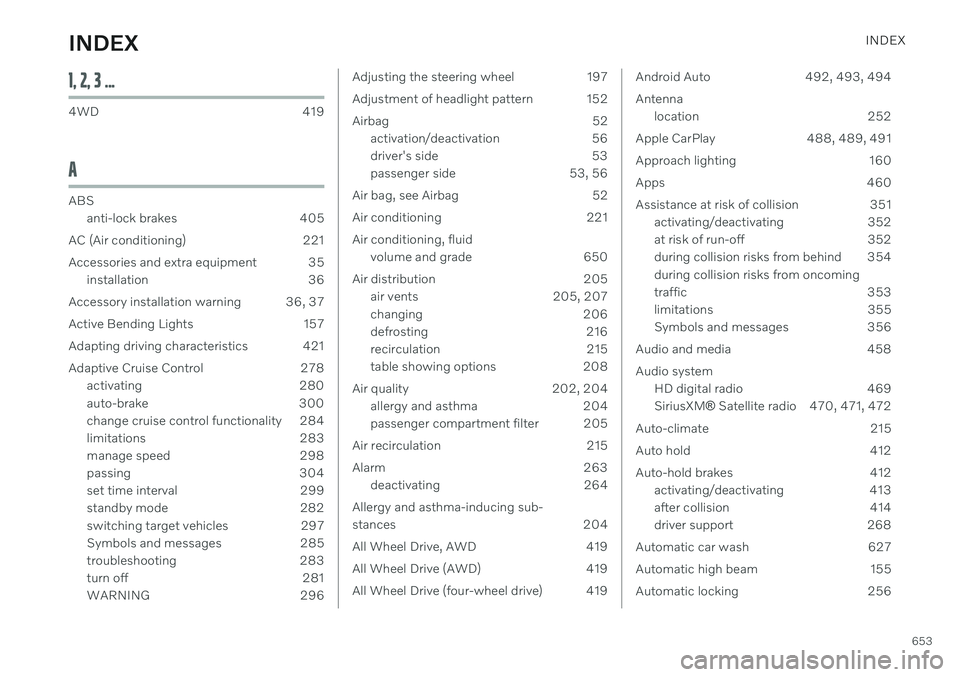
INDEX
653
1, 2, 3 ...
4WD 419
A
ABSanti-lock brakes 405
AC (Air conditioning) 221
Accessories and extra equipment 35 installation 36
Accessory installation warning 36, 37
Active Bending Lights 157
Adapting driving characteristics 421
Adaptive Cruise Control 278 activating 280
auto-brake 300
change cruise control functionality 284
limitations 283
manage speed 298
passing 304
set time interval 299
standby mode 282
switching target vehicles 297
Symbols and messages 285
troubleshooting 283
turn off 281
WARNING 296
Adjusting the steering wheel 197
Adjustment of headlight pattern 152
Airbag 52
activation/deactivation 56
driver's side 53
passenger side 53, 56
Air bag, see Airbag 52
Air conditioning 221Air conditioning, fluid volume and grade 650
Air distribution 205 air vents 205, 207
changing 206
defrosting 216
recirculation 215
table showing options 208
Air quality 202, 204 allergy and asthma 204
passenger compartment filter 205
Air recirculation 215
Alarm 263 deactivating 264
Allergy and asthma-inducing sub-
stances 204
All Wheel Drive, AWD 419
All Wheel Drive (AWD) 419
All Wheel Drive (four-wheel drive) 419Android Auto 492, 493, 494 Antenna location 252
Apple CarPlay 488, 489, 491
Approach lighting 160
Apps 460
Assistance at risk of collision 351 activating/deactivating 352
at risk of run-off 352
during collision risks from behind 354 during collision risks from oncoming
traffic 353
limitations 355
Symbols and messages 356
Audio and media 458 Audio system HD digital radio 469 SiriusXM ® Satellite radio 470, 471, 472
Auto-climate 215
Auto hold 412
Auto-hold brakes 412 activating/deactivating 413
after collision 414
driver support 268
Automatic car wash 627
Automatic high beam 155
Automatic locking 256
INDEX
Page 656 of 673

INDEX
654Automatic relocking 236, 250
Automatic transmission 414, 415
kickdown 419
oil 649
Trailer 444
Auxiliary heater 229
B
Backrest front seat, adjusting 184, 185, 188, 189 , 190, 191
rear seat, folding 194
Battery Hybrid 597
jump-start 442
Maintenance 593
recycling 598
start 593
symbols on the battery 598
BLIS 329 activating/deactivating 330
limitations 331
Symbols and messages 332
Blower adjusting 218
air distribution 206
air vents 207
Bluetooth
connect 485
connecting vehicle to Internet 505
phone 495
settings 503
Book service and repair 581
Booster cushions 72Brake assist after collision 414
Brake energy 406, 420Brake fluid grade 649
Brake functions 405
Brake position 415
Brakes 405 anti-lock brakes, ABS 405
automatic when stationary 412
Brake Assist System, BAS 407
brake lights 159
brake system 405
emergency brake lights 159
Maintenance 408
on salted roads 408
on wet roads 407
parking brake 408
brake system fluid 649C
Camera sensorsee Camera 308
Camera unit 308 limitations 309
maintenance and cleaning 313
Capacity weight 554, 645
Cargo compartment 565 attachment points 568
cargo net 572
electrical outlet 560, 562
Lighting 162
Cargo compartment cover 569
cargo net 572
Cargo net 572
Car wash 624, 625, 627, 628, 629, 630
Catalytic converter 440 recovery 448
CD player 483
Cell phone, see Phone 496
Center console 559Center display change appearance 128
cleaning 619
climate controls 211
Function view 119
Page 658 of 673

INDEX
656Color codes 632
Compass 454, 455
calibration 455
Condensation in headlights 625, 627, 628, 629
Connecting vehicle to Internet No connection or poor connection 509
via a mobile device (WiFi) 505
via cellular phone (Bluetooth) 505
via vehicle's modem 506
Connect phone 496
Contact information 26
Convertible seats 69
coolant 649 filling 590
Cooling system overheating 441
Cornering assistance 302 activating/deactivating 303
limitations 303
Cornering illumination 158
Corner Traction Control 269
Corrosion protection 630 Covering cargo compartment 569
Crash, see Collision 42
Crash event data 33
Cross Traffic Alert 333 activating/deactivating 334
limitations 334
messages 336
Cruise control 275 activating 276
manage speed 298
standby mode 277
turn off 277
Curb weight 645
Customer Privacy Policy 35
CZIP (Clean Zone Interior Package) 204
D
Data recording 33 transferring between vehicle and
workshop 579
Data sharing 510, 511
Daytime running lights 153Decals location 640
Defrosting 216 Detecting obstacles City Safety 318
Dimensions 643
Dipstick, electronic 589
Direction of rotation 528Display
driver information 80
Display lighting 162
Distance Alert 273 activating/deactivating 274
limitations 274
Set time interval 299
DivX ®
484
Door mirrors 169 compass 454, 455
dimming 170
outer 169
power folding 170
resetting 170
store position 186, 187
Download Center 579 use 580
Driveline transmission 414
Drive mode 421 changing 425
driver support 301
Driver Alert Control 342 activating/deactivating 343