2020 VOLVO S90 TWIN ENGINE change time
[x] Cancel search: change timePage 195 of 655
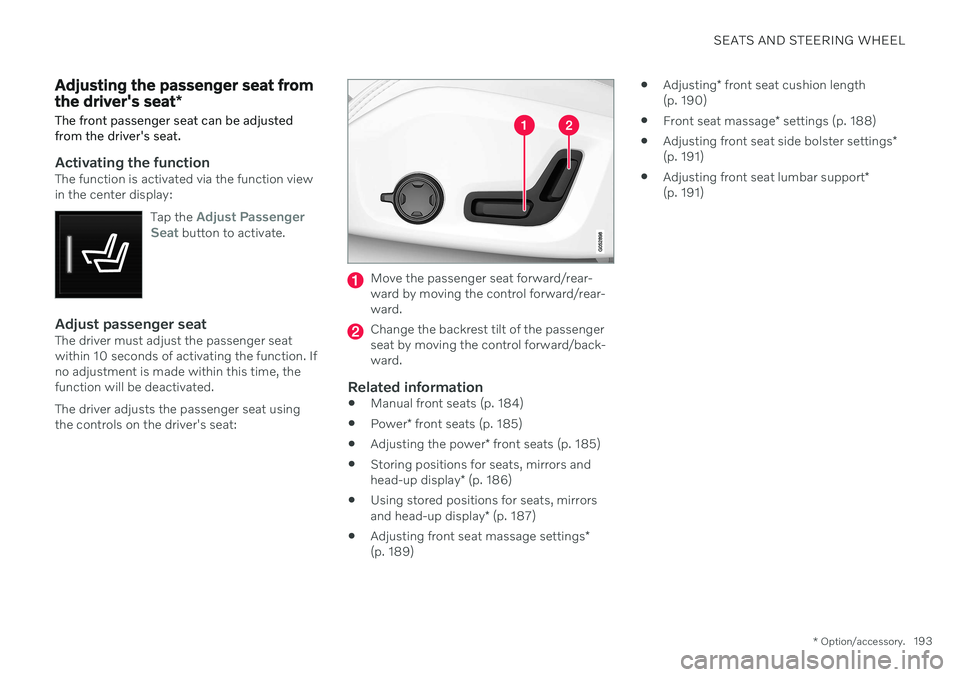
SEATS AND STEERING WHEEL
* Option/accessory.193
Adjusting the passenger seat from the driver's seat *
The front passenger seat can be adjusted from the driver's seat.
Activating the functionThe function is activated via the function view in the center display:
Tap the
Adjust Passenger
Seat button to activate.
Adjust passenger seatThe driver must adjust the passenger seat within 10 seconds of activating the function. Ifno adjustment is made within this time, thefunction will be deactivated. The driver adjusts the passenger seat using the controls on the driver's seat:
Move the passenger seat forward/rear- ward by moving the control forward/rear-ward.
Change the backrest tilt of the passenger seat by moving the control forward/back-ward.
Related information
Manual front seats (p. 184)
Power
* front seats (p. 185)
Adjusting the power
* front seats (p. 185)
Storing positions for seats, mirrors and head-up display
* (p. 186)
Using stored positions for seats, mirrorsand head-up display
* (p. 187)
Adjusting front seat massage settings
*
(p. 189)
Adjusting
* front seat cushion length
(p. 190)
Front seat massage
* settings (p. 188)
Adjusting front seat side bolster settings
*
(p. 191)
Adjusting front seat lumbar support
*
(p. 191)
Page 203 of 655

CLIMATE CONTROL
* Option/accessory.201
Clean Zone*
The Clean Zone function monitors the condi- tions affecting good air quality in the passen-ger compartment and indicates whether theyare fulfilled or not.
The indicator is shown in the center dis- play's Climate view.
The indicator is shown in the climate bar when Climate view is not open.
If the conditions are not met, the text
Clean
Zone will be shown in white. When all the
conditions are met, the text will change to blue. The same indicator will also be shown in the climate panel on the rear side of the tunnelconsole. The following conditions must be met:
All doors and trunk lid are closed.
All side windows and panoramic roof areclosed.
The Interior Air Quality System
* is acti-
vated.
The blower is activated.
Air recirculation is deactivated.
NOTE
Clean Zone does not indicate that the air quality is good, but only that the conditionsfor good air quality have been met.
Related information
Air quality (p. 200)
Clean Zone Interior Package
* (p. 201)
Interior Air Quality System
* (p. 202)
Passenger compartment air filter (p. 203)
Clean Zone Interior Package
*
Clean Zone Interior Package (CZIP) is a series of modifications that filters even more allergyand asthma-inducing substances from thepassenger compartment.
CZIP includes the following:
An enhanced function that starts the blower when the vehicle is unlocked usingthe remote key. The blower will then fillthe passenger compartment with fresh air.The function starts when required andswitches off automatically after a period oftime or when one of the passenger com-partment doors is opened. The amount oftime the blower runs gradually decreasesdue to reduced need up until the vehicle is4 years old.
The fully automatic Interior Air QualitySystem (IAQS).
Related information
Air quality (p. 200)
Clean Zone
* (p. 201)
Interior Air Quality System
* (p. 202)
Passenger compartment air filter (p. 203)
Page 229 of 655

CLIMATE CONTROL
}}
227
4.
Tap
Date to set a time for a specific date.
Tap
Days to set a time for one or more
days of the week. With
Days: Activate/deactivate the repeat
function by selecting/deselecting the
Repeat weekly checkbox.
5. With
Date: Select a date for precondition-
ing by scrolling in the date list using the arrows. With
Days: Select days of the week for
preconditioning by tapping the buttons for the days.
6. Set the time at which preconditioning should be completed by scrolling usingthe arrows in the clock.
7. Tap
Confirm to add a timer setting.
> The timer setting will be added to the list and activated.
Editing a timer setting1. Open Climate view in the center display. 2. Select the
Parking climate tab.
3. Tap the timer setting you would like to change.
> A pop-up window will appear.
4. To edit a timer setting, follow the proce- dures described under the heading "Add- ing a timer setting" above.
Related information
Preconditioning (p. 224)
Preconditioning timer (p. 226)
Activating and deactivating precondition-ing timer (p. 227)
Deleting preconditioning timer settings(p. 228)
Activating and deactivating preconditioning timer
Timer settings in the preconditioning timer can be activated or deactivated as needed.
Timer buttons in the Parking climate tab in Climate
view.
1. Open Climate view in the center display. 2. Select the
Parking climate tab.
3. Activate/deactivate a timer setting by tap- ping the timer button to the right of the setting.
> The timer setting is activated/deacti-vated and the button lights up/goes out.
Related information
Preconditioning (p. 224)
Preconditioning timer (p. 226)
Page 230 of 655

CLIMATE CONTROL
228
Adding and editing timer settings for pre- conditioning (p. 226)
Deleting preconditioning timer settings(p. 228)
Deleting preconditioning timer settings
A preconditioning timer setting that is no longer needed can be deleted.
The button for editing a list/deleting a timer setting in the Parking climate tab in Climate view.
1. Open Climate view in the center display. 2.
Select the
Parking climate tab.
3. Tap
Edit list.
4. Tap the editing icon to the right in the list. >The icon will change to the text
Delete.
5. Tap
Delete to confirm.
> The timer setting will be deleted from the list.
Related information
Preconditioning (p. 224)
Preconditioning timer (p. 226)
Adding and editing timer settings for pre- conditioning (p. 226)
Activating and deactivating precondition-ing timer (p. 227)
Page 241 of 655

KEY, LOCKS AND ALARM
}}
* Option/accessory.239
Automatic relockingIf none of the doors or trunk lid are opened within two minutes after being unlocked, theywill automatically relock. This function reducesthe risk of inadvertently leaving the vehicleunlocked.
Remote key not working
NOTE
Move closer to the vehicle and try to unlock it again.
If the remote key is not working to lock or unlock the vehicle, its battery may be dis-charged. Use the detachable key blade tolock/unlock the driver's door instead.
Related information
Settings for remote and inside door unlock(p. 239)
Remote key (p. 236)
Replacing the remote key's battery(p. 240)
Locking and unlocking with detachablekey blade (p. 247)
Settings for remote and inside door unlock Several different sequences are available for remote unlocking.
To change this setting: 1.
Tap
Settings in the center display's Top
view.
2. Tap
My CarLockingRemote and
Interior Unlock.
3. Select alternative:
All Doors – unlocks all doors at the
same time.
Single Door – unlocks the driver's
door. Press the remote key unlock but- ton twice to unlock all doors.
The settings made here also affect centrallocking using the inside door handle.
Related information
Locking and unlocking using the remotekey (p. 238)
Locking and unlocking from inside thevehicle (p. 254)
Remote key range
In order to function correctly, the remote key must be within a certain distance from thevehicle.
Manual useThe remote key's functions for e.g. locking and unlocking, which are activated by pressing
or , have a range of approx. 20 meters
(65 feet) from the vehicle. If the vehicle's locks do not react, move closer and try again.
Keyless * use
The shaded areas around the vehicle illustrate the range of the system's antennas.
For keyless use, a remote key or the Key Tag must be within the shaded areas shown in theillustration, i.e. a semicircle with a radius of
Page 247 of 655

KEY, LOCKS AND ALARM
* Option/accessory.245
Settings for Red Key *
The holder of a regular remote key can adjust settings for a Red Key. Certain driver supportfunctions are always active, however.
To change this setting:
1. Unlock the vehicle using a regular remote key.
2. Tap
Settings in the center display's Top
view.
3. Tap
SystemDriver ProfilesRed
Key.
> The following settings can be made:
Set Time Gap For Adaptive Cruise Control*
Reduced Maximum Volume
Max Speed Limit
Speed Limit Warning
Details and default settings
Set Time Gap For Adaptive Cruise Control
Set the time gap (1 is the shortest and 5 is the longest gap).
The default setting is
5.0.
Reduced Maximum Volume
Lower maximum volume for media sources.
The function is "On" by default.
Max Speed Limit
Set a maximum speed for this key.
By default, the function is "On" and the speed is 120 km/h (75 mph). Setting interval: 50-250 km/h (30-160 mph)
Increments: 1 km/h (1 mph)
Speed limit symbol.
Speed Limit Warning
Warns when vehicle moves above set values.
By default, the function is "On" and the values are 50, 70 and 90 km/h (30, 45 and 55 mph). Setting interval: 0-250 km/h (0-160 mph)
Increments: 1 km/h (1 mph)
Maximum number of simultaneous reminders: 6
Driver support functionsThe following driver support functions willalways be active for a Red Key user:
Blind Spot Information (BLIS)
*
Lane Keeping Aid (LKA)
*
Distance Alert
*
City Safety
Driver Alert Control (DAC)
*
Road Sign Information
*
Related information
Red Key - restricted remote key
* (p. 244)
Page 252 of 655

||
KEY, LOCKS AND ALARM
* Option/accessory.
250 This device complies with part 15 of the FCC rules. Operation is subject to the followingtwo conditions: (1) This device may not cause harmful interfer- ence, and (2) this device must accept any interference received, including interference that maycause undesired operation. Any changes or modification not expressly approved by the party responsible for compli-ance could void the user's authority to operatethis equipment. Canada-IC:3659A-VO3134This device complies with Industry Canada license-exempt RSS standards. Operation issubject to the following two conditions: (1) This device may not cause harmful interfer- ence, and (2) this device must accept anyinterference received, including interferencethat may cause undesired operation.
Related information
Remote key (p. 236)
Keyless and touch-sensitive surfaces
*
With the keyless locking and unlocking func- tion, the remote key only needs to be withinrange, e.g. in a pocket or bag. The vehicle canthen be locked or unlocked by touching thepressure-sensitive surface on the door han-dle.
Pressure-sensitive surfaces
Door handle
There are indentations on the outside of the outer door handles for locking, and pressure-sensitive surfaces on the inside of the handlesfor unlocking.
Pressure-sensitive indentation for locking
Pressure-sensitive surface for unlocking
NOTE
It is important that only one pressure-sen- sitive surface is activated at a time. If thehandle is grasped at the same time as thelock area is pressed, there is a risk thatdouble commands may be sent. This maycause the requested action (locking/unlocking) to be delayed or not performedat all.
Trunk lid handle
The trunk lid handle has a rubberized pressure plate that can only be used for unlocking.
NOTE
Please be aware that the system could be activated in a car wash if the remote key iswithin range.
Page 254 of 655

||
KEY, LOCKS AND ALARM
* Option/accessory.
252
Keyless unlocking–To unlock, grasp a door handle or lightly press the rubberized button on the under-side of the trunk lid handle.
> The lock indicator light on the dash-
board will stop flashing to confirm that the vehicle is unlocked.
The rubberized button on the trunk lid can only be used for unlocking.
Automatic relockingIf none of the doors or trunk lid are opened within two minutes after being unlocked, theywill automatically relock. This function reducesthe risk of inadvertently leaving the vehicleunlocked.
Related information
Keyless unlock settings
* (p. 252)
Keyless trunk lid unlock
* (p. 253)
Keyless and touch-sensitive surfaces
*
(p. 250)
Keyless unlock settings *
Several different sequences are available for keyless unlocking.
To change this setting: 1. Tap
Settings in the center display's Top
view.
2. Tap
My CarLockingKeyless
Unlock.
3. Select alternative:
All Doors – unlocks all doors at the
same time.
Single Door – unlocks the selected
door.
Related information
Keyless locking and unlocking
* (p. 251)
Keyless and touch-sensitive surfaces
*
(p. 250)