2020 VOLVO S90 infotainment
[x] Cancel search: infotainmentPage 144 of 643
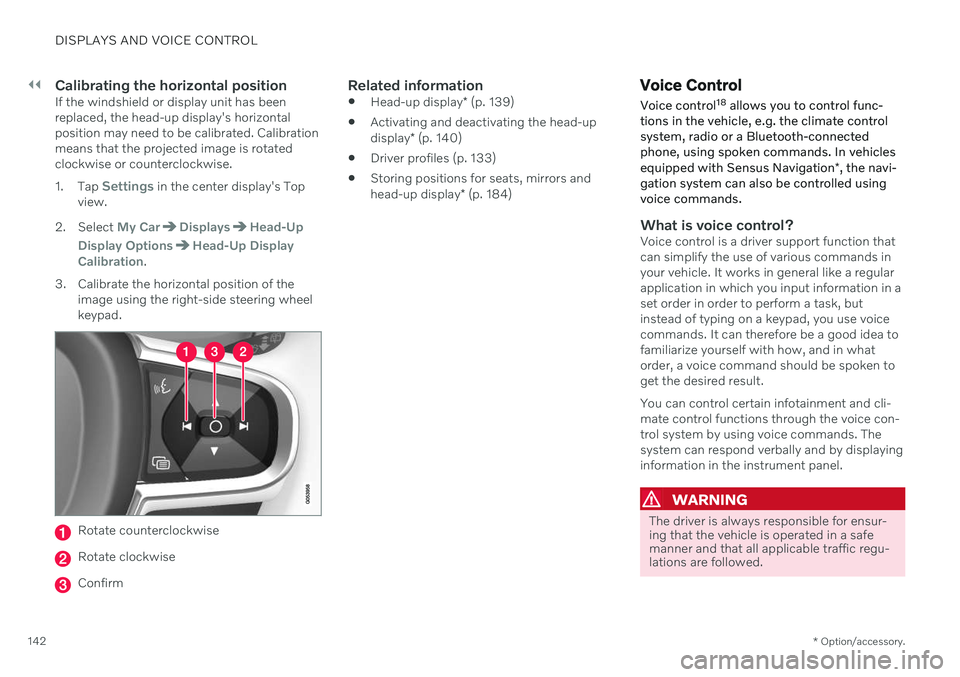
||
DISPLAYS AND VOICE CONTROL
* Option/accessory.
142
Calibrating the horizontal positionIf the windshield or display unit has been replaced, the head-up display's horizontalposition may need to be calibrated. Calibrationmeans that the projected image is rotatedclockwise or counterclockwise. 1.
Tap
Settings in the center display's Top
view.
2. Select
My CarDisplaysHead-Up
Display Options
Head-Up Display
Calibration.
3. Calibrate the horizontal position of the image using the right-side steering wheel keypad.
Rotate counterclockwise
Rotate clockwise
Confirm
Related information
Head-up display
* (p. 139)
Activating and deactivating the head-up display
* (p. 140)
Driver profiles (p. 133)
Storing positions for seats, mirrors andhead-up display
* (p. 184)
Voice Control
Voice control 18
allows you to control func-
tions in the vehicle, e.g. the climate control system, radio or a Bluetooth-connectedphone, using spoken commands. In vehicles equipped with Sensus Navigation *, the navi-
gation system can also be controlled using voice commands.
What is voice control?Voice control is a driver support function that can simplify the use of various commands inyour vehicle. It works in general like a regularapplication in which you input information in aset order in order to perform a task, butinstead of typing on a keypad, you use voicecommands. It can therefore be a good idea tofamiliarize yourself with how, and in whatorder, a voice command should be spoken toget the desired result. You can control certain infotainment and cli- mate control functions through the voice con-trol system by using voice commands. Thesystem can respond verbally and by displayinginformation in the instrument panel.
WARNING
The driver is always responsible for ensur- ing that the vehicle is operated in a safemanner and that all applicable traffic regu-lations are followed.
Page 383 of 643

STARTING AND DRIVING
* Option/accessory.381
Ignition modes The vehicle's ignition can be put in various modes (levels) to make different functionsavailable.
To enable the use of a limited number of func- tions when the engine is not running, the igni-tion can be put in one of three different levels:0, I and II. These levels are referred to as "igni-
tion modes" in the Owner's Manual. The following table shows which functions are available in each ignition mode:
Mode Functions
0 The odometer, clock and tem- perature gauge are illumi- nated A
.
The power
* seats can be
adjusted.
The power windows can be used.
The center display is activated and can be used A
.
The infotainment system canbe used A
.
In this mode, the functions are available for a limited time andthen switch off automatically.
I The panoramic roof, powerwindows, 12-volt electricalsocket in the passenger com-partment, Bluetooth, naviga-tion, phone, blower and wind-shield wipers can be used.
The power seats can beadjusted.
The 12-volt electrical socket
* in
the trunk can be used.
Electrical current will be takenfrom the battery in this ignitionmode.Mode Functions
II The headlights illuminate.
Warning/indicator lights illumi- nate for 5 seconds.
A number of other systems areactivated. However, seat andrear window heating can onlybe activated when the engineis running.
This ignition mode uses a lot ofcurrent from the battery andshould be avoided wheneverpossible!
A Also activated when the door is opened.
Related information
Starting the vehicle (p. 378)
Adjusting the steering wheel (p. 193)
Jump starting using another battery (p. 420)
Selecting ignition mode (p. 382)
Page 547 of 643

MAINTENANCE AND SERVICE
}}
* Option/accessory.545
WARNING
The vehicle may not be driven when it is connected to the workshop's networks andsystems.
Related information
Handling system updates via Download Center (p. 545)
Scheduling service and repairs (p. 547)
Download Center With the vehicle connected to the Internet 1
,
updates for a number of the vehicle's sys- tems can be downloaded from the center dis-play.
The Download Center app is
started from the center dis- play and makes it possible to:
search for and update system software
update Sensus Navigation
* map data
download, update and delete apps.
Related information
Handling system updates via Download Center (p. 545)
Download apps (p. 437)
Updating apps (p. 437)
Deleting apps (p. 438)
Internet-connected vehicle
* (p. 480)
Navigating in the center display's views(p. 112)
Handling system updates via Download Center Functions for Internet-connected vehicles and infotainment can be updated via Down-load Center. Updates can be done one at atime or all at the same time.
Searching for updateIf an update is available, the message New software
updates available will be
displayed in the center dis- play's status field.
In order for system updates to be possible, the vehicle must have an Internet connection 2
.
–Go to Download Center in the center dis-
play's App view.
> If no search has been performed since the last time the infotainment system was started, a search will be initiated.No search will begin if a softwaredownload is in progress. A number in
System updates shows
how many updates are available. Tap to display a list of updates that can beinstalled in the vehicle.
1 There may be a charge for transmitting data over the Internet, depending on your service plan.
2 There may be a charge for transmitting data over the Internet, depending on your service plan.
Page 570 of 643

||
MAINTENANCE AND SERVICE
568
Positive connection point
Negative connection point
CAUTION
Only a modern battery charger with con- trolled charge voltage should be used tocharge the starter battery and support bat-tery. The rapid charging function shouldnot be used as this could damage the bat-tery.
CAUTION
Failure to observe the following could cause the infotainment energy save modeto temporarily stop working and/or a mes-sage in the driver's display regarding thestate of charge of the starter battery maybe temporarily incorrect after an externalstarter battery or battery charger has beenconnected:
The negative battery terminal of thevehicle's starter battery must
never be
used to connect an external starterbattery or battery charger – only thevehicle's negative charging pointshould be used as a grounding point.
NOTE
If the starter battery becomes discharged too many times, it will shorten its servicelife. The service life of the starter battery is affected by several factors, such as drivingconditions and climate. The startingcapacity of the battery reduces graduallyover time. The battery must therefore berecharged if the vehicle is not used or along period of time or if it is only drivenshort distances. Severe cold further limitsthe starting capacity. To keep the starter battery in a good condi- tion, the vehicle should be driven at least15 minutes per week or the battery shouldbe connected to a battery charger withautomatic trickle charging. A starter battery that is always kept fully charged has the maximum service life.
Page 586 of 643

||
MAINTENANCE AND SERVICE
* Option/accessory.
584
Function Ampere Type
Fuses in the trunk/cargo compartment 10 Micro
Control module for Internet-connected vehicle; Control module for Volvo On Call 5 Micro
Door module in left-side rear door Micro
Infotainment control module (amplifier)40
MCaseA
–
–
MCaseA
Multi-band antenna module
5 Micro
Front seat massage function* 5 Micro
–
– Micro
Rear door sun curtain modules15 Micro
Fuel pump control module15 Micro
– – Micro
Opening trunk/tailgate with foot movement* 5 Micro
Driver's seat heating
15 Micro
Front passenger's seat heating15 Micro
Coolant pump7.5 Micro
– – Micro
Door module in left-side front door20 Micro
Page 630 of 643

INDEX
628
G
Gasoline grade 415 Gaugefuel gauge 85
Gear selector positions automatic transmission 392
Glass, laminated/reinforced 162
Glove compartment 535Gracenote ® 459
Grocery bag holders 540
Gross vehicle weight 615
H
Handbrake 385
Hand wash 597Hard disk space 488
Hazard warning flashers 157
HD radio 443
Head-up display 139 activating/deactivating 140
cleaning 592
Distance Alert 271
replacing windshield 551
settings 141
store position 141, 184, 185
Heated washer nozzles 176 Heating Seats 209, 210
steering wheel 213
windows 216
high beams 152, 153
High engine temperature 418
Hill Start Assist 390 Hill Start Assist (HSA) 390
Hoisting the vehicle 549 HomeLink ®
425
programming 426
type approval 429
use 428
HomeLink ®
remote control
programmable 425
Home safe lighting, Homesafe Lighting, Follow me home lighting, follow-me-
home lighting 158
Honk 192
Hood, opening 552
Horn 192I
IAQS (Interior Air Quality System) 200
IC (Inflatable Curtain) 60
ID, Volvo 26
Identification number 38
Ignition mode 381, 382
Immobilizer 246 Electronic immobilizer 246
Indicator symbols 91
Individual drive mode 399
Infant seats 67
Inflatable curtain 60
Inflatable Curtain 60
Inflating tires 527 Inflation pressure adjusting 508
Checking 507
decal with recommended pressure 509
Inflation pressure monitoring 509 action 513
save new inflation pressure 511
Status 512
Inflation pressure table 621
Information display 80, 84
Infotainment (Audio and media) 434