2020 VOLVO S90 brake sensor
[x] Cancel search: brake sensorPage 374 of 643

||
DRIVER SUPPORT
* Option/accessory.
372
Positioning the vehicle in the parking space
Parallel parking positioning overview.
Perpendicular parking positioning overview.
1. Move the gear selector to the gear instruc-
ted by the system. Wait until the steering wheel turns and then drive slowly forward.
2. Be prepared to stop the vehicle when instructed to do so by a graphic and mes-sage in the center display.
3. Engage reverse gear and back up slowly.
4. Be prepared to apply the brakes when instructed to do so by a graphic and mes- sage in the center display.
The function will switch off automatically anda graphic and message will appear to indicatethat parking has been completed. Adjust-ments can always be made be the driver after-ward. Only the driver can determine when thevehicle is correctly parked.
CAUTION
The warning distance is shorter when the sensors are used by Park Assist Pilot (PAP 99
) compared to when they are used
by the Parking Assist system.
Related information
Park Assist Pilot
* (p. 368)
Park Assist Pilot
* limitations (p. 373)
Leaving a parallel parking space with Park Assist Pilot *
The
Park Out function can help the driver to
pull out of a parking space when the vehicle is parallel-parked.
NOTE
Leaving a parking space with the Park Outfunction should only be used in connection with parallel parking – it does not work forperpendicular parking.
The Park Out function is acti-
vated in the center display's Function view or in Cameraview.
GREEN button indicator light – the func- tion is activated.
GRAY button indicator light – the functionis deactivated.
1. Tap
Park Out in Function view or in Cam-
era view.
2. Move the gear selector to the suitable position (e.g. D or R) for the direction in which you will be pulling out of the park-ing space.
99Park Assist Pilot
Page 375 of 643

DRIVER SUPPORT
}}
* Option/accessory.373
3. Be prepared to stop the vehicle when
instructed to do so by a graphic and mes- sage in the center display. Follow theinstructions in the same way as for theparking procedure.
Note that the steering wheel can "spring"back when the procedure is completed andthe driver may need to turn the steering wheelback to the maximum position in order to pullout of the parking space. If the function determines that the driver can pull out of the parking space without any extramaneuvers, the function will be deactivated,even if it seems as though the vehicle is notcompletely out of the parking space.
Related information
Park Assist Pilot
* (p. 368)
Park Assist Pilot
* limitations (p. 373)
Park Assist Pilot * limitations
Park Assist Pilot (PAP 100
) may not be able to
detect all conditions in all situations and func- tionality may therefore be limited.
WARNING
The parking sensors have dead/blind spots where objects cannot bedetected.
Pay particular attention to people andanimals near the vehicle.
Bear in mind that the front end of thevehicle may swing out towards oncom-ing traffic during the parking maneuver.
CAUTION
Objects situated higher than the detection area of the sensors are not included whenthe parking maneuver is calculated, whichcould cause the function to swing into theparking space too early. Such parkingspaces should be avoided for this reason.
The driver should be aware of the following limitations for Park Assist Pilot:
The parking sequence is cancelledA parking sequence will be cancelled if: the driver moves the steering wheel
the vehicle's speed exceeds 7 km/h (4 mph)
the driver taps
Cancel in the center dis-
play
when the anti-lock brakes or the Elec- tronic stability control are engaged - e.g.when a wheel loses grip on a slippery road
when speed-dependent power steeringwheel resistance is working at reducedpower – e.g. during cooling due to over-heating.
A message in the center display will explainwhy the parking sequence was cancelled.
CAUTION
Under certain circumstances, the function may not be able to find parking spaces –one reason may be that the sensors aredisrupted by external sound sources thatemit the same ultrasonic frequencies thatthe system works with. Examples of such sources include horns, wet tires on asphalt, pneumatic brakes,exhaust noise from motorcycles, etc.
100 Park Assist Pilot
Page 581 of 643
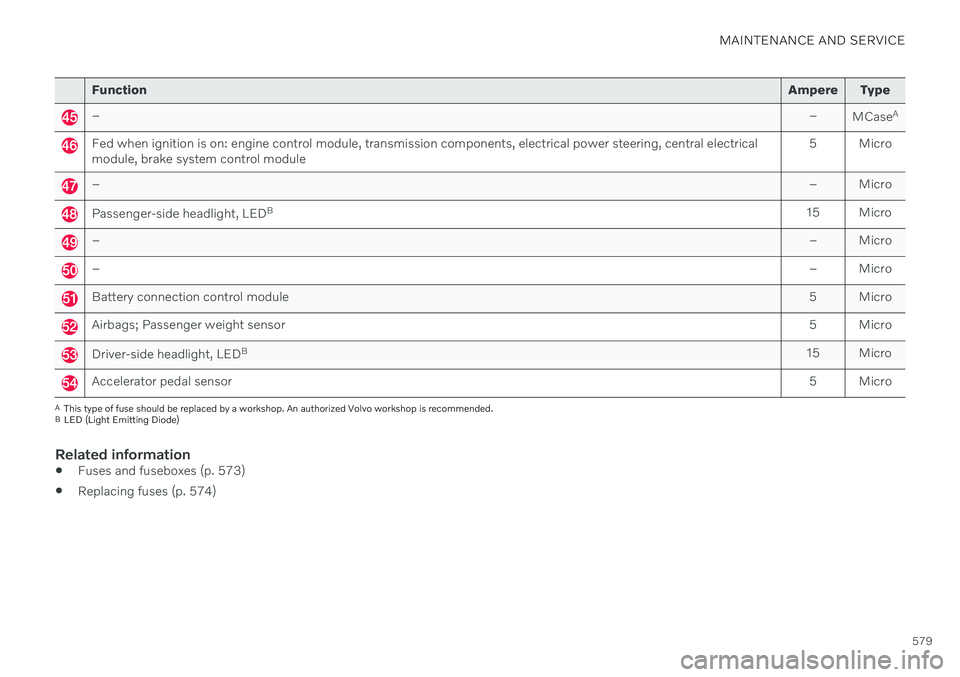
MAINTENANCE AND SERVICE
579
FunctionAmpere Type
– –
MCaseA
Fed when ignition is on: engine control module, transmission components, electrical power steering, central electrical module, brake system control module 5 Micro
–
– Micro
Passenger-side headlight, LEDB
15 Micro
– – Micro
–– Micro
Battery connection control module 5 Micro
Airbags; Passenger weight sensor5 Micro
Driver-side headlight, LEDB
15 Micro
Accelerator pedal sensor 5 Micro
A
This type of fuse should be replaced by a workshop. An authorized Volvo workshop is recommended.
B LED (Light Emitting Diode)
Related information
Fuses and fuseboxes (p. 573)
Replacing fuses (p. 574)
Page 584 of 643
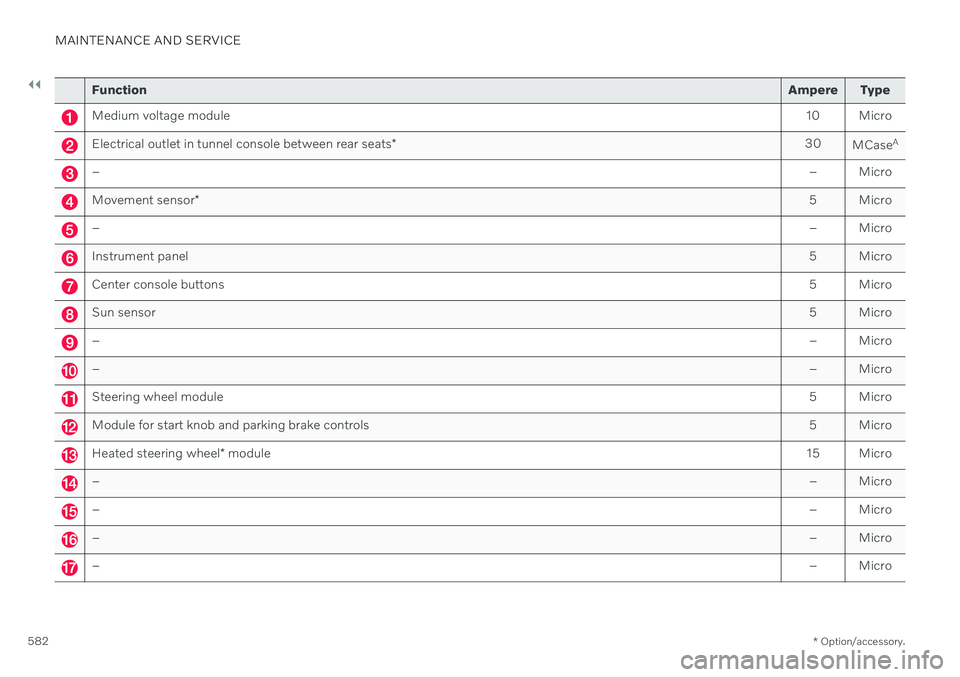
||
MAINTENANCE AND SERVICE
* Option/accessory.
582
Function Ampere Type
Medium voltage module 10 Micro
Electrical outlet in tunnel console between rear seats* 30
MCaseA
–
– Micro
Movement sensor* 5 Micro
–
– Micro
Instrument panel 5 Micro
Center console buttons5 Micro
Sun sensor5 Micro
–– Micro
–– Micro
Steering wheel module 5 Micro
Module for start knob and parking brake controls5 Micro
Heated steering wheel* module 15 Micro
–
– Micro
–– Micro
–– Micro
–– Micro
Page 601 of 643

MAINTENANCE AND SERVICE
}}
* Option/accessory.599
Automatic car washes
The vehicle should be washed as soon as it becomes dirty. The longer the dirt remains,the more difficult it will be to keep the vehicleclean. It could also lead to paint damage.
Washing your vehicle in an automatic car wash is a fast and easy way to keep your vehi-cle clean, but it does not reach all areas of thevehicle. Volvo recommends washing yourvehicle by hand or supplementing automaticcar washes with a hand wash.
NOTE
Volvo recommends not washing the vehi- cle in an automatic car wash during thefirst few months; the paintwork on newvehicles takes some time to fully harden.
CAUTION
Before driving the vehicle into a car wash, deactivate the Automatic Braking whenStationary and Automatic Parking BrakeApplication functions. If the functions arenot deactivated, the brake system willseize when the vehicle is stationary and thevehicle will not be able to roll.
CAUTION
For automatic car washes in which the vehicle is pulled forward on rolling wheels:
1. Before washing the vehicle, make sure that the automatic rain sensor is deac- tivated. If it is not deactivated andinadvertently starts, the wiper armscould be damaged.
2. To help prevent damage from the auto- matic car wash machinery, make surethat the door mirrors are folded in,antennas retracted or removed, andany auxiliary lights secured.
3. Drive into the automatic car wash.
4. Turn off the "Automatic Braking when Stationary" function using the
but-
ton in the tunnel console.
5. Turn off the "Automatic Parking Brake Application" function in the center dis- play's Top view.
6. Turn off the engine by turning the start knob in the tunnel console clockwise.Hold the knob in position for at least2 seconds.
The vehicle is now ready for the automaticcar wash.
CAUTION
The system will automatically change to P
mode if the above steps are not followed. In P mode, the wheels are locked, which
they should not be when the vehicle isbeing washed in a car wash.
NOTE
Keep in mind that if the vehicle is equipped with the keyless locking and unlocking function *, the doors and tailgate/trunk lid
may open when washing the vehicle if the remote key is within range.
Related information
Cleaning the exterior (p. 596)
Polishing and waxing (p. 596)
Hand washing (p. 597)
High-pressure washing (p. 600)
Cleaning the wiper blades (p. 600)
Cleaning exterior plastic, rubber and trim components (p. 601)
Cleaning rims (p. 602)
Corrosion protection (p. 602)
Auto-hold brakes (p. 389)
Page 626 of 643

INDEX
624Automatic engine stop
auto-stop 404
Automatic high beam 153
Automatic locking 256
Automatic relocking 236, 249
Automatic transmission 391, 392 kickdown 398
oil 618
B
Backrestfront seat, adjusting 182, 183, 186, 187 , 188, 189
rear seat, adjusting 192
Battery jump-start 420
Maintenance 567
recycling 573
start 567
support 571
symbols on the battery 572
BLIS 327 activating/deactivating 328
limitations 329
Symbols and messages 330
Bloweradjusting 217, 218
air distribution 202
air vents 203
Bluetooth connect 462
connecting vehicle to Internet 481
phone 471
settings 479
Book service and repair 547
Booster cushions 72 Brake assist after collision 391
Brake fluid grade 618
Brake functions 382
Brakes 383 anti-lock brakes, ABS 383
automatic when stationary 389
Brake Assist System, BAS 384
brake lights 157
brake system 382
emergency brake lights 157
Maintenance 385
on salted roads 385
on wet roads 384
parking brake 385brake systemfluid 618
C
Camera sensorsee Camera 306
Camera unit 306 limitations 307
maintenance and cleaning 311
Capacity weight 528, 615
Cargo compartment 538 attachment points 540
Car wash 596, 597, 599, 600, 601, 602
Catalytic converter 418 recovery 423
CD player 460
Cell phone, see Phone 472
Center console 533 Center display change appearance 128
cleaning 591
climate controls 207
Function view 119
keyboard 123
messages 137, 138
operation 109, 112, 116, 121
Page 632 of 643

INDEX
630emergency brake lights 157
front fog lights 155
Hazard warning flashers 157
high beams 152, 153
home safe lighting 158
in passenger compartment 158
light locations 559
low beams 151
position lights 150
rear fog light 156
settings 149
Turn signals 154
Lighting, replacing bulbs 558 daytime running lights/front parking
lights 562
front turn signals 563
high beams 561
light bulbs, specifications 566
low beams 560
rear fog light 563
remove plastic cover 559
Limp home 391 Load anchoring eyelets cargo compartment 540
Load anchoring hooks 540
Load carriers 539
Load index 504
Loading general 538
load anchoring eyelets 540
long load 539
Lock indication 232 setting 233
Locking/unlocking trunk lid 251
Locking wheel bolts 515 Locks locking/unlocking 236
Low battery charge level start battery 419
Low beams 151
Low oil level 555
M
Maintained climate comfort 227 start/stop 228
Maintenance 542 corrosion protection 602
Max. axle weight 615
Max. roof load 615
Media player 455, 456, 457 compatible file formats 463
voice control 145
Messages and symbols Adaptive Cruise Control 283
Assistance at risk of collision 354
BLIS 330
City Safety 325
Cross Traffic Alert 334
Lane Keeping Aid 346
Park Assist Camera 367
Park Assist Pilot 375
Parking Assist 359
Pilot Assist 293
stability and traction control system 270
Messages in display 103, 137 handling 104, 137
saved 105, 138
Mileage 85 Misting condensation in headlights 596, 599
Mood lighting 159 adjusting 160
O
Occupant safety 43
Occupant weight sensor 56
Page 633 of 643

INDEX
631
Octane rating 416
Oil, see also Engine oil 617
On-board diagnostics 542
On-board Diagnostic socket 37
Option/accessory 21
Outside temperature gauge 90
Overheating 418
Owner's information 16
OWNER'S MANUAL 21
in cellular phone 20
in the center display 17, 18
P
Paddle at steering wheel 192 Paint
color code 604
paint damage and touch-up 603, 604
Panoramic roof 170 opening and closing 172
pinch protection 162
sun shade 175
ventilation position 173
Parallel parking 368
Park Assist Camera 360 activating 366
limitations 307
sensor field 364
Symbols and messages 367
trajectory lines 363
views 361
Park Assist Pilot 368 limitations 373
parallel parking 369
perpendicular parking 369
pulling out of a parking space 372
Symbols and messages 375
use 370
parking on hills 388
Parking Assist 355 activating/deactivating 357
front, rear and sides 356
limitations 357
Symbols and messages 359
Parking brake 385 activating/deactivating 386
automatic activation 387
Low battery charge level 388
Parking climate 223 Symbols and messages 229
Passenger compartment filter 201
Passenger compartment interior 532 center console 533
electrical outlet 534glove compartment 535
sun visor 537
Passenger compartment lighting 158 adjusting 160
auto switch 159
Passing assistance Adaptive Cruise Control 302
Pilot Assist 302
starting with Pilot Assist 302
start with Adaptive Cruise Control 302
personal information (Customer Privacy
Policy) 35
Phone 471 changing to another 475
connect 472
connect automatically 474
connect manually 474
delete 475
disconnect 474
phone call 475, 478
text message 476
voice control 145
Pilot Assist 285 activating 288
auto-brake 298
disengaged steering assistance 291
limitations 291
manage speed 296
passing 302