2020 VOLVO S90 display
[x] Cancel search: displayPage 234 of 643

KEY, LOCKS AND ALARM
* Option/accessory.
232
Lock indication
The turn signals will flash when the vehicle is locked or unlocked.
Exterior confirmationLocking
The turn signals will flash once and the door mirrors will fold in 1
to confirm the
vehicle is locked.
Unlocking
The turn signals will flash twice and thedoor mirrors will fold out 1
to confirm the
vehicle is unlocked.
The trunk lid, hood and all doors must be closed for confirmation to be given. If only thedriver's door is closed when the vehicle is locked 2
, the vehicle will be locked but the turn
signals will only flash to indicate locking when all doors and the trunk and hood have beenclosed.
Lock and alarm indicators on the dashboard
The locks and alarm indicator will display the status of the locking system:
One long flash indicates locking.
When the vehicle is locked, this will beindicated by short, pulsating flashes.
Rapid flashing after disabling the alarmindicates that the alarm has been trig-gered.
Lock button indicators
Front door
Lock buttons with indicator lights in front door.
Illuminated indicator lights in both front door lock buttons indicate that all doors are locked.If any door is opened, the lights in both doorswill go out.
1
Only vehicles with power folding mirrors.
2 Does not apply to vehicles equipped with keyless locking/unlocking *.
Page 235 of 643
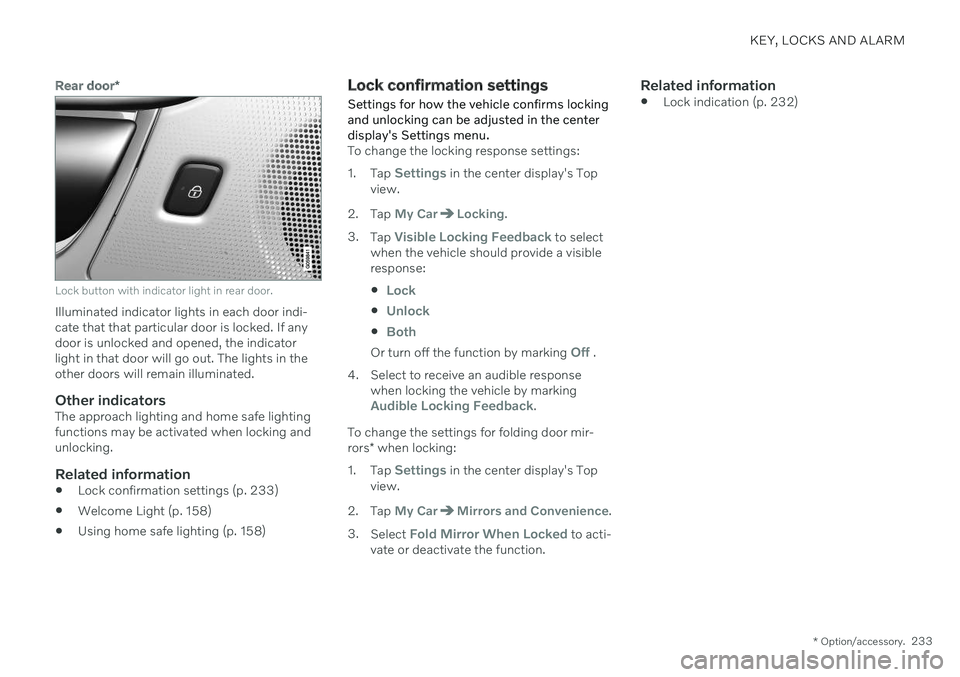
KEY, LOCKS AND ALARM
* Option/accessory.233
Rear door*
Lock button with indicator light in rear door.
Illuminated indicator lights in each door indi- cate that that particular door is locked. If anydoor is unlocked and opened, the indicatorlight in that door will go out. The lights in theother doors will remain illuminated.
Other indicatorsThe approach lighting and home safe lightingfunctions may be activated when locking andunlocking.
Related information
Lock confirmation settings (p. 233)
Welcome Light (p. 158)
Using home safe lighting (p. 158)
Lock confirmation settings
Settings for how the vehicle confirms locking and unlocking can be adjusted in the centerdisplay's Settings menu.
To change the locking response settings: 1. Tap
Settings in the center display's Top
view.
2. Tap
My CarLocking.
3. Tap
Visible Locking Feedback to select
when the vehicle should provide a visible response:
Lock
Unlock
Both
Or turn off the function by marking Off .
4. Select to receive an audible response when locking the vehicle by marking
Audible Locking Feedback.
To change the settings for folding door mir- rors * when locking:
1. Tap
Settings in the center display's Top
view.
2. Tap
My CarMirrors and Convenience.
3. Select
Fold Mirror When Locked to acti-
vate or deactivate the function.
Related information
Lock indication (p. 232)
Page 239 of 643

KEY, LOCKS AND ALARM
}}
* Option/accessory.237
Automatic relockingIf none of the doors or trunk lid are opened within two minutes after being unlocked, theywill automatically relock. This function reducesthe risk of inadvertently leaving the vehicleunlocked.
Remote key not working
NOTE
Move closer to the vehicle and try to unlock it again.
If the remote key is not working to lock or unlock the vehicle, its battery may be dis-charged. Use the detachable key blade tolock/unlock the driver's door instead.
Related information
Settings for remote and inside door unlock(p. 237)
Remote key (p. 234)
Replacing the remote key's battery(p. 238)
Locking and unlocking with detachablekey blade (p. 245)
Settings for remote and inside door unlock Several different sequences are available for remote unlocking.
To change this setting: 1.
Tap
Settings in the center display's Top
view.
2. Tap
My CarLockingRemote and
Interior Unlock.
3. Select alternative:
All Doors – unlocks all doors at the
same time.
Single Door – unlocks the driver's
door. Press the remote key unlock but- ton twice to unlock all doors.
The settings made here also affect centrallocking using the inside door handle.
Related information
Locking and unlocking using the remotekey (p. 236)
Locking and unlocking from inside thevehicle (p. 252)
Remote key range
In order to function correctly, the remote key must be within a certain distance from thevehicle.
Manual useThe remote key's functions for e.g. locking and unlocking, which are activated by pressing
or , have a range of approx. 20 meters
(65 feet) from the vehicle. If the vehicle's locks do not react, move closer and try again.
Keyless * use
The shaded areas around the vehicle illustrate the range of the system's antennas.
For keyless use, a remote key or the Key Tag must be within the shaded areas shown in theillustration, i.e. a semicircle with a radius of
Page 240 of 643

||
KEY, LOCKS AND ALARM
* Option/accessory.
238 approx. 1.5 meter (5 feet) along the sides of the vehicle or approx. 1 meter (3 feet) from thetrunk lid.
NOTE
The functions of the remote control key can be disrupted by ambient radio waves,buildings, topographical conditions, etc.The vehicle can always be locked/unlockedusing the key blade.
If the remote key is removed from the vehicle
If the remote key is removed from the vehicle while the engine is run- ning, the warning message
Vehicle
key not found Removed from
vehicle will be displayed in the instrument
panel and an audible signal will sound when the last door is closed.
The message will disappear when the key is returned to the vehicle and the O button on
the right-side steering wheel keypad ispressed or when the last door is closed again.
Related information
Remote key (p. 234)
Antenna locations for the start and locksystem (p. 251)
Keyless and touch-sensitive surfaces
*
(p. 248)
Replacing the remote key's battery
The battery in the remote key must be replaced when it is discharged.
NOTE
All batteries have a limited service life and must eventually be replaced (does notapply for Key Tag). The battery's service lifevaries depending on how often thevehicle/key is used.
The remote key battery should be replaced if
the information symbol illuminates and the message
Vehicle key bat. low is dis-
played in the instrument panel
the locks do not react after several attempts to lock or unlock the vehicleusing the remote key within approx.20 meter (65 feet) from the vehicle.
NOTE
Move closer to the vehicle and try to unlock it again.
The battery in the smaller key without but- tons 7
(the Key Tag) cannot be replaced. A new key can be ordered from an authorized Volvo workshop.
CAUTION
An end-of-life Key Tag must be turned in to an authorized Volvo workshop. The keymust be deleted from the vehicle becauseit can still be used to start the vehicle viabackup start.
Opening the key and replacing the battery
Hold the remote key with the front side
(with the Volvo logo) facing up and move the button on the key ring section to theright. Slide the front cover slightly upward.
The cover will loosen and can be
removed from the key.
Page 243 of 643

KEY, LOCKS AND ALARM
}}
* Option/accessory.241
Turn the remote key over and press the
front cover down until it clicks into place.
Slide the cover back.
> An additional click indicates that the cover is correctly in place.
CAUTION
Be sure to dispose of end-of-life batteries in a way that protects the environment.
WARNING
California Proposition 65 Operating, servicing and maintaining a pas- senger vehicle can expose you to chemi-cals including engine exhaust, carbon mon-oxide, phthalates, and lead, which areknown to the State of California to causecancer and birth defects or other reproduc-tive harm. To minimize exposure, avoidbreathing exhaust, do not idle the engineexcept as necessary, service your vehicle ina well ventilated area and wear gloves orwash your hands frequently when servicingyour vehicle. For more information go towww.P65Warnings.ca.gov/passenger-vehicle.
Related information
Locking and unlocking with detachable key blade (p. 245)
Starting the vehicle (p. 378)
Remote key (p. 234)
Ordering additional remote keys Two remote keys are provided with the vehi- cle. One Key Tag is also included if the vehi-cle is equipped with keyless locking/unlock- ing
*. Additional keys can be ordered.
A total of 12 keys can be programmed and used for the same vehicle. An additional driverprofile will be added for each new remote key.This also applies to the key tag.
Loss of a remote keyIf you lose your remote key, you can order areplacement from a workshop - an authorizedVolvo workshop is recommended. Bring theother remaining remote keys to the workshop.As an anti-theft measure, the code of the lostremote key must be erased from the system. The current number of keys registered for the vehicle can be checked via driver profiles inthe center display's Top view. Select
Settings
SystemDriver Profiles.
Page 245 of 643

KEY, LOCKS AND ALARM
* Option/accessory.243
Settings for Red Key *
The holder of a regular remote key can adjust settings for a Red Key. Certain driver supportfunctions are always active, however.
To change this setting:
1. Unlock the vehicle using a regular remote key.
2. Tap
Settings in the center display's Top
view.
3. Tap
SystemDriver ProfilesRed
Key.
> The following settings can be made:
Set Time Gap For Adaptive Cruise Control*
Reduced Maximum Volume
Max Speed Limit
Speed Limit Warning
Details and default settings
Set Time Gap For Adaptive Cruise Control
Set the time gap (1 is the shortest and 5 is the longest gap).
The default setting is
5.0.
Reduced Maximum Volume
Lower maximum volume for media sources.
The function is "On" by default.
Max Speed Limit
Set a maximum speed for this key.
By default, the function is "On" and the speed is 120 km/h (75 mph). Setting interval: 50-250 km/h (30-160 mph)
Increments: 1 km/h (1 mph)
Speed limit symbol.
Speed Limit Warning
Warns when vehicle moves above set values.
By default, the function is "On" and the values are 50, 70 and 90 km/h (30, 45 and 55 mph). Setting interval: 0-250 km/h (0-160 mph)
Increments: 1 km/h (1 mph)
Maximum number of simultaneous reminders: 6
Driver support functionsThe following driver support functions willalways be active for a Red Key user:
Blind Spot Information (BLIS)
*
Lane Keeping Aid (LKA)
*
Distance Alert
*
City Safety
Driver Alert Control (DAC)
*
Road Sign Information
*
Related information
Red Key - restricted remote key
* (p. 242)
Page 252 of 643

||
KEY, LOCKS AND ALARM
* Option/accessory.
250
Keyless unlocking–To unlock, grasp a door handle or lightly press the rubberized button on the under-side of the trunk lid handle.
> The lock indicator light on the dash-
board will stop flashing to confirm that the vehicle is unlocked.
The rubberized button on the trunk lid can only be used for unlocking.
Automatic relockingIf none of the doors or trunk lid are opened within two minutes after being unlocked, theywill automatically relock. This function reducesthe risk of inadvertently leaving the vehicleunlocked.
Related information
Keyless unlock settings
* (p. 250)
Keyless trunk lid unlock
* (p. 251)
Keyless and touch-sensitive surfaces
*
(p. 248)
Keyless unlock settings *
Several different sequences are available for keyless unlocking.
To change this setting: 1. Tap
Settings in the center display's Top
view.
2. Tap
My CarLockingKeyless
Unlock.
3. Select alternative:
All Doors – unlocks all doors at the
same time.
Single Door – unlocks the selected
door.
Related information
Keyless locking and unlocking
* (p. 249)
Keyless and touch-sensitive surfaces
*
(p. 248)
Page 254 of 643

||
KEY, LOCKS AND ALARM
* Option/accessory.
252
WARNING
Individuals with an implanted pacemaker should not allow the pacemaker to comecloser than 22 cm (9 in.) to the Keylesssystem antennas. The aim of this is to pre-vent disturbances between the pacemakerand the Keyless system.
Related information
Keyless and touch-sensitive surfaces
*
(p. 248)
Remote key range (p. 237)
Locking and unlocking from inside the vehicle The doors and trunk lid can be locked and unlocked from inside the vehicle using thecentral lock buttons in the front doors.
Central locking
Button with indicator light for locking and unlocking in front door.
Unlocking using the front door buttons
–Press the button to unlock all side
doors and the trunk lid.
Alternative unlocking method
Alternative unlocking method using side door open- ing handle 11
.
–Pull either of the side door inside opening handles and release.
> Depending on the remote key settings,
either all doors will be unlocked or just the selected door will be unlocked andopened. To change this setting, tap
Settings
My CarLockingRemote and
Interior Unlock in the Top view of the
center display.
Locking using the front door buttons
–Press the button (both front doors
must be closed).
> All doors and the trunk lid will lock.
11 The illustration is generic - details may vary according to vehicle model.