2020 VOLVO S60 TWIN ENGINE park assist
[x] Cancel search: park assistPage 372 of 657

||
DRIVER SUPPORT
* Option/accessory.
370 could be damaged by the curb during the parking procedure.
Perpendicular parking spaces may not bedetected or may be suggested unneces-sarily if a parked vehicle is sticking outmore than other parked vehicles.
The function is intended to provide park-ing assistance on straight streets, not sec-tions of street with sharp curves or bends.Always make sure that your vehicle is par-allel to relevant parking spaces when thefunction is measuring the parking space.
Related information
Park Assist Pilot
* (p. 363)
Speed-dependent steering wheel resis-tance (p. 260)
Camera/radar sensor limitations (p. 301)
Page 373 of 657
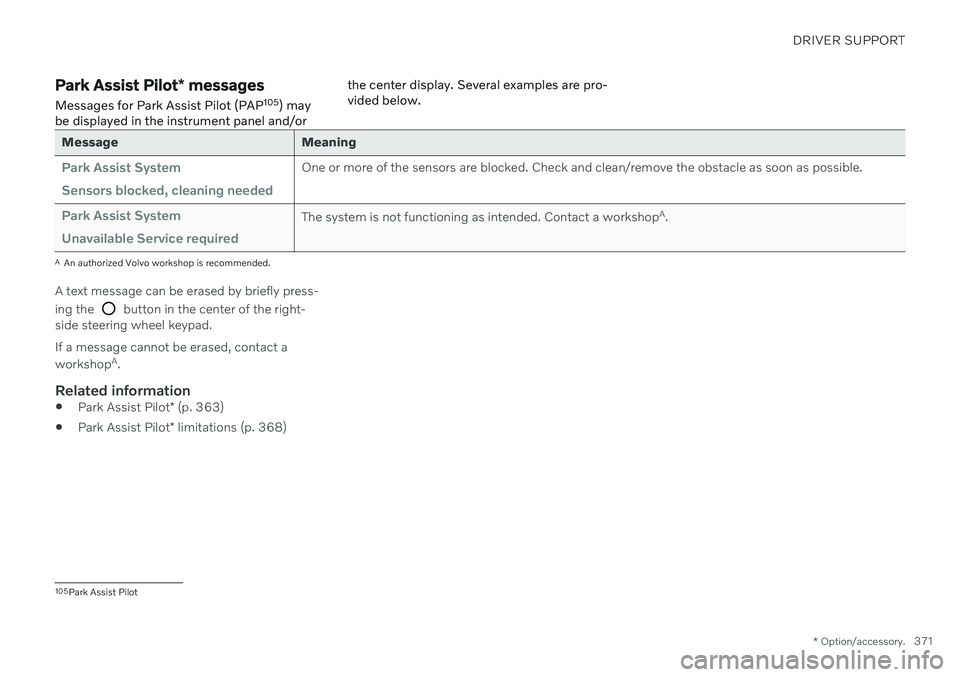
DRIVER SUPPORT
* Option/accessory.371
Park Assist Pilot * messages
Messages for Park Assist Pilot (PAP 105
) may
be displayed in the instrument panel and/or the center display. Several examples are pro- vided below.
Message Meaning
Park Assist System Sensors blocked, cleaning neededOne or more of the sensors are blocked. Check and clean/remove the obstacle as soon as possible.
Park Assist System Unavailable Service requiredThe system is not functioning as intended. Contact a workshop
A
.
A An authorized Volvo workshop is recommended.
A text message can be erased by briefly press- ing the
button in the center of the right-
side steering wheel keypad. If a message cannot be erased, contact a workshop A
.
Related information
Park Assist Pilot
* (p. 363)
Park Assist Pilot
* limitations (p. 368)
105
Park Assist Pilot
Page 399 of 657

STARTING AND DRIVING
}}
397
Brake functions
The vehicle's brakes are used to reduce speed or prevent the vehicle from rolling.
In addition to the wheel brakes and parking brakes, the vehicle is also equipped with anumber of automatic brake assist functions.These systems provide assistance by e.g. thedriver not needing to depress the brake pedalat a traffic light or when starting up a hill. Depending on how the vehicle is equipped, the following brake assist functions may beincluded:
Auto-hold brake function at a standstill(Auto Hold)
Hill Start Assist (Hill Start Assist)
Braking assist after a collision
City Safety
Related information
Brakes (p. 397)
Parking brake (p. 400)
Auto-hold brakes (p. 404)
Braking assist after a collision (p. 406)
Hill Start Assist (p. 405)
City Safety
™ (p. 306)
Brakes
The brake pedal is used to apply the vehicle's regular brakes, which are part of the brakesystem.
The vehicle is equipped with two brake cir- cuits. If one brake circuit is damaged, thebrake pedal will go down further whendepressed. More pressure will then berequired from the driver for normal brakingeffect.
WARNING
The power brakes only work when the electric motor or combustion engine is run-ning.
If the brake pedal is used when the engine is switched off, greater pressure must be appliedto brake the vehicle. In very hilly areas or when driving with a heavy load, gear position B can be used to augment
the brakes with engine braking.
Anti-lock brakesThe vehicle is equipped with an Anti-lock Braking System (ABS 2
), which helps prevent
the wheels from locking and helps maintain steering control when braking. Vibrations maybe felt from the brake pedal when ABS isoperating, which is normal. After the vehicle is started, a brief test of theABS system is automatically performed whenthe driver releases the brake pedal. An addi-tional automatic test of the system may beperformed when the vehicle is traveling at alow speed. During the test, the brake pedalmay feel as though it is pulsating.
Light braking charges the hybrid
battery
When the brakes are applied lightly, the elec-tric motor braking function is used. This con-verts the vehicle's kinetic energy into electricalenergy, which is used to charge the hybridbattery. When the battery is being chargedwith the electric motor braking function, thiswill be indicated in the instrument panel.
2 Anti-lock Braking System
Page 406 of 657

||
STARTING AND DRIVING
404
Related information
Activating and deactivating the parking brake (p. 401)
Parking on a hill (p. 403)
Start battery (p. 579)
Volvo's service program (p. 562)
Auto-hold brakes
With the Auto-hold brake function, the driver can release the brake pedal and the brakeswill remain applied, for example, when thevehicle has stopped at a traffic light or inter-section.
When the vehicle stops, the brakes are acti- vated automatically. The function can useeither the normal brakes or the parking brakesto keep the vehicle stationary and works onflat surfaces or hills. If the driver has their seatbelt fastened or if the driver's door is closed,the brakes will disengage automatically whenthe vehicle starts driving.
NOTE
When braking to a stop on an uphill or downhill gradient, depress the brake pedalwith slightly more force than usual beforereleasing to ensure that the vehicle cannotmove at all.
The parking brake is activated if
the vehicle is switched off
the driver's door is opened
the driver's seat belt is removed
the vehicle has been stationary for a pro- longed period of time (5-10 minutes)
Symbols in the instrument panel
Symbol Meaning
This symbol illuminates when the function is using the normalbrakes to keep the vehicle sta-tionary.
A
B This symbol illuminates when the function is using the parkingbrake to keep the vehicle station-ary.
A
Canadian models.
B US models.
Related information
Activating and deactivating Auto-hold at a standstill (p. 405)
Brakes (p. 397)
Parking brake (p. 400)
Hill Start Assist (p. 405)
Page 437 of 657

STARTING AND DRIVING
}}}}
435
1. Put the ignition in mode
0.
2. Make sure the auxiliary battery (the bat- tery used to jump start the discharged battery) has a voltage of 12 volts.
3. If the auxiliary battery is in another vehicle, turn off that vehicle's engine and makesure that the vehicles are not touchingeach other.
4. Clamp the red jumper cable onto the auxil- iary battery's positive (+) terminal (1).
CAUTION
Connect the jump cable carefully to pre- vent short circuits with other componentsin the engine compartment.
5. Fold back the cover over your vehicle'spositive (+) jump start terminal (2).
6. Clamp the other end of the red jumper cable to your vehicle's positive (+) jump start terminal (2).
7. Clamp the black jumper cable onto the auxiliary battery's negative (-) terminal (3).
8. Clamp the other end of the black jumper cable to your vehicle's negative (-) groundpoint (4). 9. Make sure the jumper cables are securely
attached to help prevent sparks whilejump starting.
10. Start the engine of the assisting vehicle and let it run for a few minutes at a higheridling speed than normal, about1500 rpm.
11. Start your vehicle's engine. If the engine does not start, allow an additional 10minutes of charging time and then try tostart the engine again.
NOTE
When the engine is started under normal conditions, the vehicle's electrical drivemotor is prioritized – the gasoline engineremains off. This means that after the startknob has been turned clockwise, the elec-tric motor has "started" and the vehicle isready to be driven. Start of the electricmotor is indicated by the indicator lights onthe instrument panel going out and its pre-selected theme illuminating.
CAUTION
Do not touch the connections between the cable and the vehicle during the startattempt. Risk of sparking.
12. Remove the jumper cables in the reverseorder ‒ first the black cables and then the
red cables. Make sure that none of the clamps of the black jumper cables come into contactwith either vehicle's positive (+) jump startterminals or either of the red jumpercable's connected clamps.
WARNING
PROPOSITION 65 WARNING! Battery
posts, terminals, and related accessories contain lead and lead compounds, chemi-cals known to the state of California tocause cancer and reproductive harm. Washhands after handling.
WARNING
Batteries generate hydrogen gas, which is flammable and explosive.
Do not connect the jumper cable toany part of the fuel system or to anymoving parts. Avoid touching hotmanifolds.
Battery fluid contains sulfuric acid. Donot allow battery fluid to contact eyes,skin, fabrics or painted surfaces.
If contact occurs, flush the affectedarea immediately with water. Obtain
Page 453 of 657

AUDIO, MEDIA AND INTERNET
* Option/accessory.451
Control, Park Assist and Phone
Ringtone.
High Performance Pro * (Harman
Kardon)
Equalizer - setting of equalizer.
Balance - balance between right/left and
front/rear speakers.
System Volumes – adjusts volume in the
various systems of the car, e.g. Voice
Control, Park Assist and Phone
Ringtone.
High Performance
Tone - setting for e.g. bass, treble, equal-
izer, etc.
Balance - balance between right/left and
front/rear speakers.
System Volumes – adjusts volume in the
various systems of the car, e.g. Voice
Control, Park Assist and Phone
Ringtone.
Related information
Sound experience
* (p. 451)
Media player (p. 471)
Voice control settings (p. 147)
Phone settings (p. 494)
Audio, media and Internet (p. 450)
Internet-connected vehicle
* (p. 496)
Sound experience *
Sound experience is an app that provides access to additional sound settings.
Open Sound Experience from the center dis-
play's App view. Depending on the sound sys- tem installed in the vehicle, the following set-tings are possible:
Premium Sound * (Bowers & Wilkins)
Studio – sound settings can be adjusted
to be primarily adapted for Driver, All andRear.
Individual stage - surround sound mode
with settings for intensity and enclosure.
Concert hall - reproduces the acoustics
of Gothenburg's Concert Hall.
Recreate the acoustics from the Gothenburg Concert Hall.
High Performance Pro * (Harman
Kardon)
Seat Optimization – sound settings can
be adjusted to be primarily adapted for
Driver, All and Rear.
Surround - surround sound mode with
level settings.
Tone - setting for e.g. bass, treble, equal-
izer, etc.
Related information
Sound settings (p. 450)
Navigating in the center display's views (p. 112)
Page 605 of 657

MAINTENANCE AND SERVICE
}}
* Option/accessory.603
Function Ampere Type
USB hub/accessory port – Micro
Extended accessory module 5 Micro
Towbar* control module 25
MCaseA
Accessory module 40
MCaseA
Power driver seat
*
Door module left side, front 20
MCaseA
Seat belt tensioner module (left side)
40
MCaseA
Park Assist Camera
* 5 Micro
–
– Micro
–– Micro
–– Micro
Micro
–– Micro
–– Micro
Heated rear seat (left side)* 15 Micro
–
– Micro
Blind Spot Information (BLIS)*; Exterior reverse signal control module 5 Micro
Page 640 of 657

INDEX
638Automatic locking 254
Automatic relocking 234, 247
Automatic transmission 406, 407
kickdown 411
oil 633
Trailer 436
Auxiliary heater 227
B
Backrest front seat, adjusting 182, 183, 186, 187 , 188, 189
rear seat, folding 192
Battery Hybrid 583
jump-start 434
Maintenance 579
recycling 584
start 579
symbols on the battery 584
BLIS 321 activating/deactivating 322
limitations 323
Symbols and messages 324
Blower
adjusting 216
air distribution 204
air vents 204
Bluetooth connect 477
connecting vehicle to Internet 497
phone 487
settings 495
Book service and repair 567
Booster cushions 72 Brake assist after collision 406
Brake energy 397, 412Brake fluid grade 633
Brake functions 397
Brake position 407
Brakes 397 anti-lock brakes, ABS 397
automatic when stationary 404
Brake Assist System, BAS 399
brake lights 159
brake system 397
emergency brake lights 159
Maintenance 400
on salted roads 400on wet roads 399
parking brake 400
brake system fluid 633
C
Camera sensor
see Camera 300
Camera unit 300 limitations 301
maintenance and cleaning 305
Capacity weight 546, 629
Cargo compartment 557 attachment points 560
Car wash 610, 611, 613, 614, 615, 616
Catalytic converter 432 recovery 440
CD player 475
Cell phone, see Phone 488
Center console 551 Center display change appearance 128
cleaning 605
climate controls 209
Function view 119
keyboard 123