Page 410 of 657

||
STARTING AND DRIVING
408
Gear selector positions
Park - P
Gear selector and P position overview
Park is activated using the P button located
next to the gear selector. In P mode, the transmission is mechanically
locked.Select P when the vehicle is parked or when
starting the engine. The vehicle must be sta- tionary when Park is selected. To move to another gear from Park, the brake pedal must be depressed and the ignition inmode II.
When parking – apply the parking brake before shifting to Park.
WARNING
Always apply the parking brake when park- ing on an incline. Selecting a gear or put-ting the automatic transmission in P may
not be sufficient to keep the vehicle sta-tionary in all situations.
NOTE
The gear selector must be in position P in
order to lock the vehicle and set the alarm.
Help functions The system will automatically shift to P
if the ignition is switched off while
D or R
is selected.
if the driver unbuckles the seat belt and opens the driver's door while the vehicle isrunning with the gear selector in a gearother than
P.
To park a vehicle with an unbuckled seat beltand open door – end P mode by shifting to R
or D again.
The system will not automatically shift to P if
the ignition is switched off while the gearselector is in the neutral position (N). This is tomake it possible to wash the vehicle in anautomatic car wash in which the vehicle ispulled forward on rolling wheels.
Reverse - R
Select R when backing up. The vehicle must
be stationary when Reverse is selected.
Neutral - N
No gear is selected and the engine can be started. Apply the parking brake if the vehicleis stationary with the gear selector in N.
To move the gear selector from N to another
gear, the brake pedal must be depressed andthe ignition in mode II.
D drive mode
D is the normal driving gear position. The
transmission shifts up or down automatically depending on acceleration and speed. The vehicle must be stationary when the gear selector is moved from R to D.
Page 444 of 657

||
STARTING AND DRIVING
* Option/accessory.
442 3. Screw the towing eyelet into place as far
as possible.
Fasten the eyelet securing by, for example, inserting a lug wrench * through it and
using this as a lever.
CAUTION
It is important that the towing eye is screwed in securely as far as possible.
Removing the towing eyelet–Unscrew the towing eyelet after use and return it to its storage location in the foamblock. Replace the cover on the bumper.
Related information
Towing using a towline (p. 440)
Recovery (p. 442)
Tool kit (p. 532)
Recovery
This section refers to transporting the vehicle with a tow truck or similar vehicle.
Call a professional towing service for assis- tance. In certain conditions, the towing eyelet can be used to pull the vehicle onto a flatbed towtruck.
CAUTION
Note that vehicles with Twin Engine must always be towed raised with all wheels onthe tow truck.
The vehicle's location and ground clearance determine if it can be lifted onto a tow truck. Ifthe incline of the tow truck is too steep or ifthe ground clearance under the vehicle isinsufficient, attempting to pull it up may resultin damage. In this case, the vehicle shouldonly be lifted with the tow truck's lifting equip-ment.
WARNING
No person or object should be behind the tow truck when the vehicle is lifted ontothe bed of the truck.
Related information
Attaching and removing the towing eyelet (p. 441)
HomeLink ®
*13
HomeLink ®
14
is a programmable remote con-
trol, integrated in the vehicle electrical sys- tem, that can control up to three differentdevices (e.g. garage door opener, alarm sys-tem, outdoor and indoor lighting) and therebyreplace the remote controls for these.
General
The illustration is generic – the design may vary.
Button 1
Button 2
Button 3
Indicator light
HomeLink ®
is delivered integrated in the rear-
view mirror. The HomeLink ®
panel consists of
Page 447 of 657

STARTING AND DRIVING
* Option/accessory.445
Related information
Using HomeLink ®
* (p. 445)
HomeLink ®
* (p. 442)
Type approval for HomeLink ®
* (p. 446)Using HomeLink ®
*17
Once HomeLink ®
is programmed, it can be
used instead of the separate remote controls.
Press and hold the programming button. The garage door, gate, alarm system, etc. will beactivated (this may take several seconds). Ifthe button is held down for more than 20 sec-onds, reprogramming will begin. The indicatorlight will glow steadily or flash when the but-ton has been pressed. The original remotecontrols may be used concurrently with HomeLink ®
if desired.
NOTE
When the ignition is switched off, HomeLink ®
will be active for at least
7 minutes.
NOTE
HomeLink ®
cannot be used if the vehicle is
locked and the alarm is armed * from the
outside.
WARNING
If you use HomeLink ®
to open a garage
door or gate, be sure no one is near the gate or door while it is in motion.
Do not use HomeLink ®
with any
garage door opener that lacks safetystop and reverse features as requiredby US federal safety standards (thisincludes any garage door opener modelmanufactured before April 1, 1982). Agarage door that cannot detect anobject - signaling the door to stop andreverse - does not meet current U.S.federal safety standards. For moreinformation, contact HomeLink at:www.homelink.com.
Related information
HomeLink ®
* (p. 442)
Programming HomeLink ®
* (p. 443)
Type approval for HomeLink ®
* (p. 446)
17
Certain markets only.
Page 553 of 657
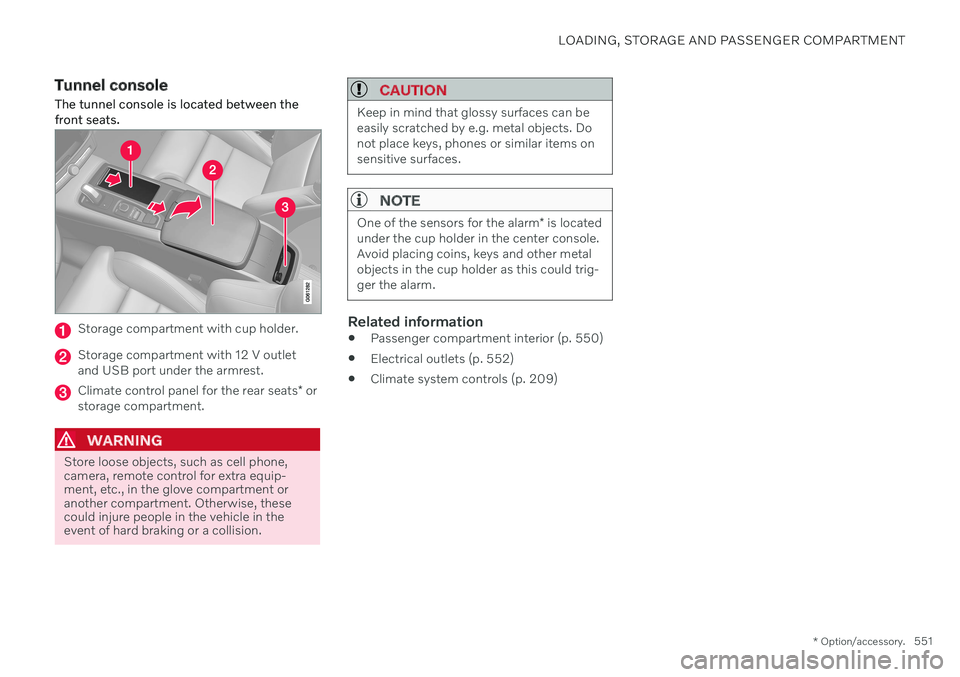
LOADING, STORAGE AND PASSENGER COMPARTMENT
* Option/accessory.551
Tunnel console
The tunnel console is located between the front seats.
Storage compartment with cup holder.
Storage compartment with 12 V outlet and USB port under the armrest.
Climate control panel for the rear seats * or
storage compartment.
WARNING
Store loose objects, such as cell phone, camera, remote control for extra equip-ment, etc., in the glove compartment oranother compartment. Otherwise, thesecould injure people in the vehicle in theevent of hard braking or a collision.
CAUTION
Keep in mind that glossy surfaces can be easily scratched by e.g. metal objects. Donot place keys, phones or similar items onsensitive surfaces.
NOTE
One of the sensors for the alarm * is located
under the cup holder in the center console. Avoid placing coins, keys and other metalobjects in the cup holder as this could trig-ger the alarm.
Related information
Passenger compartment interior (p. 550)
Electrical outlets (p. 552)
Climate system controls (p. 209)
Page 592 of 657
||
MAINTENANCE AND SERVICE
* Option/accessory.
590
Function Ampere Type
– – Micro
–– MCase
–– MCase
Headlight washers* 25 MCase
Windshield washer
25 MCase
– – Micro
Horn20 Micro
Alarm siren* 5 Micro
Brake system control module (valves, parking brake)
40 MCase
Wipers30 MCase
– – MCase
–– MCase
Parking heater* 20 MCase
Brake system control module (ABS pump)
40 MCase
– – MCase
–– MCase
Page 639 of 657

INDEX
637
1, 2, 3 ...
4WD 411
A
ABSanti-lock brakes 397
AC (Air conditioning) 219
Accessories and extra equipment 35 installation 36
Accessory installation warning 36, 37
Active Bending Lights 157
Adapting driving characteristics 413
Adaptive Cruise Control 270 activating 272
auto-brake 292
change cruise control functionality 276
limitations 275
manage speed 290
passing 296
set time interval 291
standby mode 274
switching target vehicles 289
Symbols and messages 277
troubleshooting 275
turn off 273
WARNING 288
Adjusting the steering wheel 195
Adjustment of headlight pattern 152
Airbag 52
activation/deactivation 56
driver's side 53
passenger side 53, 56
Air bag, see Airbag 52
Air conditioning 219Air conditioning, fluid volume and grade 634
Air distribution 203 air vents 203, 204
changing 204
defrosting 214
recirculation 213
table showing options 206
Air quality 200, 202 allergy and asthma 201
passenger compartment filter 203
Air recirculation 213
Alarm 256 deactivating 257
Allergy and asthma-inducing sub-
stances 201
All Wheel Drive, AWD 411
All Wheel Drive (AWD) 411
All Wheel Drive (four-wheel drive) 411Android Auto 484, 485, 486 Antenna location 249
Apple CarPlay 480, 481, 483
Approach lighting 160
Apps 452
Assistance at risk of collision 343 activating/deactivating 344
at risk of run-off 344
during collision risks from behind 346 during collision risks from oncoming
traffic 345
limitations 347
Symbols and messages 348
Audio and media 450 Audio system HD digital radio 461 SiriusXM ® Satellite radio 462, 463,
464
Auto-climate 213
Auto hold 404
Auto-hold brakes 404 activating/deactivating 405
after collision 406
driver support 260
Automatic car wash 613
Automatic high beam 155
INDEX