2020 VOLVO S60 TWIN ENGINE keyless
[x] Cancel search: keylessPage 249 of 657

KEY, LOCKS AND ALARM
}}
* Option/accessory.247
Related information
Keyless locking and unlocking
* (p. 247)
Keyless trunk lid unlock
* (p. 249)
Keyless locking and unlocking *
With keyless locking and unlocking, touching the pressure-sensitive indentation on thedoor handle will lock or unlock the vehicle.
NOTE
One of the vehicle's remote keys must be within range for locking and unlocking tobe possible.
Pressure-sensitive indentation for locking
Pressure-sensitive surface for unlocking
NOTE
Please be aware that the system could be activated in a car wash if the remote key iswithin range.
Keyless lockingAll of the doors have to be closed before the vehicle can be locked. However, the trunk lidcan be open when a door handle is used forlocking.
–Touch the marked area on the outside of one of the door handles after the door isclosed.
> The lock indicator light on the dash- board will flash to confirm that the vehi- cle is locked.
To close all door windows at the same time -place your finger on the pressure-sensitiveindentation on the outside of the door handleand hold it there until the side windows haveclosed.
Locking when the trunk lid is open
If the vehicle is locked and the trunk lid is still open, make sure that the remote key is not leftin the trunk when the trunk lid is closed.
NOTE
If the key is detected in the vehicle, the trunk lid will not lock when it is closed.
Page 250 of 657

||
KEY, LOCKS AND ALARM
* Option/accessory.
248
Keyless unlocking–To unlock, grasp a door handle or lightly press the rubberized button on the under-side of the trunk lid handle.
> The lock indicator light on the dash-
board will stop flashing to confirm that the vehicle is unlocked.
The rubberized button on the trunk lid can only be used for unlocking.
Automatic relockingIf none of the doors or trunk lid are opened within two minutes after being unlocked, theywill automatically relock. This function reducesthe risk of inadvertently leaving the vehicleunlocked.
Related information
Keyless unlock settings
* (p. 248)
Keyless trunk lid unlock
* (p. 249)
Keyless and touch-sensitive surfaces
*
(p. 246)
Keyless unlock settings *
Several different sequences are available for keyless unlocking.
To change this setting: 1. Tap
Settings in the center display's Top
view.
2. Tap
My CarLockingKeyless
Unlock.
3. Select alternative:
All Doors – unlocks all doors at the
same time.
Single Door – unlocks the selected
door.
Related information
Keyless locking and unlocking
* (p. 247)
Keyless and touch-sensitive surfaces
*
(p. 246)
Page 251 of 657

KEY, LOCKS AND ALARM
}}
* Option/accessory.249
Keyless trunk lid unlock *
With keyless locking/unlocking, touching the pressure-sensitive indentation on the trunklid handle will unlock the trunk lid.
NOTE
One of the vehicle's remote keys must be within range behind the vehicle for unlock-ing to be possible.
The trunk lid is held closed by an electronic locking mechanism. To open:
1. Lightly press the rubberized pressure plate on the underside of the trunk lid handle.
> The lock will disengage. 2. Lift the outer handle to open the trunk lid.
CAUTION
Only light pressure on the rubberized pressure plate is necessary to releasethe trunk lid's locking mechanism.
Use the handle to lift the trunk lid anddo not apply force to the rubberizedpressure plate. Too much force candamage the pressure plate's electricalconnections.
Hands-free opening of the trunk lid is also possible using a foot movement under the rearbumper; see the separate section.
WARNING
Do not drive with the trunk lid open. Toxic exhaust fumes can be sucked into the vehi-cle through the trunk.
Related information
Opening and closing the trunk lid with foot movement
* (p. 254)
Keyless and touch-sensitive surfaces
*
(p. 246)
Remote key range (p. 235)
Antenna locations for the start and lock system
The antennas for the keyless start system and keyless locking system * are integrated in the
vehicle.
Location of the antennas:
Under the cup holder in the front section of the tunnel console
In the upper front section of the left-side rear door 10
In the upper front section of the right-side rear door10
In the trunk 10
10
Only in vehicles equipped with keyless locking and unlocking *.
Page 252 of 657

||
KEY, LOCKS AND ALARM
* Option/accessory.
250
WARNING
Individuals with an implanted pacemaker should not allow the pacemaker to comecloser than 22 cm (9 in.) to the Keylesssystem antennas. The aim of this is to pre-vent disturbances between the pacemakerand the Keyless system.
Related information
Keyless and touch-sensitive surfaces
*
(p. 246)
Remote key range (p. 235)
Locking and unlocking from inside the vehicle The doors and trunk lid can be locked and unlocked from inside the vehicle using thecentral lock buttons in the front doors.
Central locking
Button with indicator light for locking and unlocking in front door.
Unlocking using the front door buttons
–Press the button to unlock all side
doors and the trunk lid.
Alternative unlocking method
Alternative unlocking method using side door open- ing handle 11
.
–Pull either of the side door inside opening handles and release.
> Depending on the remote key settings,
either all doors will be unlocked or just the selected door will be unlocked andopened. To change this setting, tap
Settings
My CarLockingRemote and
Interior Unlock in the Top view of the
center display.
Locking using the front door buttons
–Press the button (both front doors
must be closed).
> All doors and the trunk lid will lock.
11 The illustration is generic - details may vary according to vehicle model.
Page 256 of 657

KEY, LOCKS AND ALARM
* Option/accessory.
254
Automatic locking when driving
The doors and trunk lid will automatically lock when the vehicle begins to move.
Related information
Locking and unlocking from inside the vehicle (p. 250)
Opening and closing the trunk lid with foot movement
*
To make it easier to operate the trunk lid when your hands are full, it can be openedand closed by moving your foot in a forwardkicking motion under the rear bumper.
Kicking motion within the sensor's activation area.
–Make one slow forward kicking motion
with your foot under the left section of the rear bumper. Take a step back. Do nottouch the bumper.
> A brief audible signal will sound when opening is activated – the trunk lid will open/close.
If several opening attempts have been madewithout the remote key in range behind thevehicle, foot movement operation will not beavailable for a short period of time. Do not keep your foot under the vehicle in akicking motion. This may prevent activation.
NOTE
Please note that the system could be inad- vertently activated in a car wash or similarif the remote key is within range.
Related information
Keyless and touch-sensitive surfaces
*
(p. 246)
Remote key range (p. 235)
Page 260 of 657

||
KEY, LOCKS AND ALARM
* Option/accessory.
258
Disarming the alarmUnlock and disarm the vehicle alarm by
pressing the unlock button on the remote key
.
grip a door handle or lightly press the trunk lid's rubberized button 15
.
Disarming the alarm without a functioning
remote key
The vehicle can be unlocked and disarmed even if the remote key is not functioning, e.g. ifthe battery is discharged.
1. Open the driver's door using the detacha- ble key blade.
> This will trigger the alarm.
Location of the backup key reader in the cup holder.
2. Place the remote key on the key symbol inthe backup reader in the tunnel console's cup holder. 3. Turn the start knob clockwise and release.
> The alarm will be disarmed.
Turning off a triggered alarm–Press the unlock button on the remote key or put the ignition into mode I by turning
the start knob clockwise and then releas-ing it.
Automatically arming and disarming the alarm
Automatically arming the alarm helps prevent inadvertently leaving the vehicle without alarmprotection. If the vehicle is unlocked using the remote key (and the alarm is disarmed) but none of thedoors or trunk lid is opened within twominutes, the alarm will be automaticallyrearmed. The vehicle will also re-lock. On some markets, the alarm will be automati- cally armed following a slight delay after thedriver's door has been opened and closedwithout being locked. To change this setting:1. Tap
Settings in the center display's Top
view.
2. Tap
My CarLocking.
3. Select
Passive Arming Deactivation to
temporarily deactivate the function.
Related information
Alarm (p. 256)
15
Vehicles with keyless locking and unlocking *.
Page 394 of 657
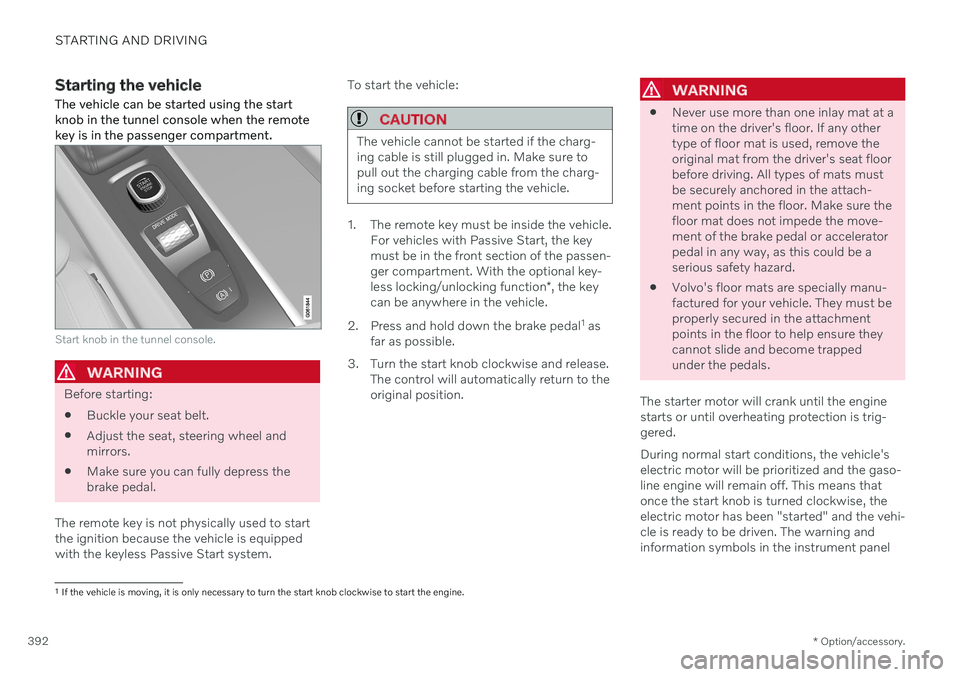
STARTING AND DRIVING
* Option/accessory.
392
Starting the vehicle
The vehicle can be started using the start knob in the tunnel console when the remotekey is in the passenger compartment.
Start knob in the tunnel console.
WARNING
Before starting:
Buckle your seat belt.
Adjust the seat, steering wheel and mirrors.
Make sure you can fully depress thebrake pedal.
The remote key is not physically used to startthe ignition because the vehicle is equippedwith the keyless Passive Start system. To start the vehicle:
CAUTION
The vehicle cannot be started if the charg- ing cable is still plugged in. Make sure topull out the charging cable from the charg-ing socket before starting the vehicle.
1. The remote key must be inside the vehicle.
For vehicles with Passive Start, the key must be in the front section of the passen-ger compartment. With the optional key- less locking/unlocking function *, the key
can be anywhere in the vehicle.
2. Press and hold down the brake pedal 1
as
far as possible.
3. Turn the start knob clockwise and release. The control will automatically return to the original position.
WARNING
Never use more than one inlay mat at a time on the driver's floor. If any othertype of floor mat is used, remove theoriginal mat from the driver's seat floorbefore driving. All types of mats mustbe securely anchored in the attach-ment points in the floor. Make sure thefloor mat does not impede the move-ment of the brake pedal or acceleratorpedal in any way, as this could be aserious safety hazard.
Volvo's floor mats are specially manu-factured for your vehicle. They must beproperly secured in the attachmentpoints in the floor to help ensure theycannot slide and become trappedunder the pedals.
The starter motor will crank until the enginestarts or until overheating protection is trig-gered. During normal start conditions, the vehicle's electric motor will be prioritized and the gaso-line engine will remain off. This means thatonce the start knob is turned clockwise, theelectric motor has been "started" and the vehi-cle is ready to be driven. The warning andinformation symbols in the instrument panel
1 If the vehicle is moving, it is only necessary to turn the start knob clockwise to start the engine.
Page 615 of 657

MAINTENANCE AND SERVICE
}}
* Option/accessory.613
Automatic car washes
The vehicle should be washed as soon as it becomes dirty. The longer the dirt remains,the more difficult it will be to keep the vehicleclean. It could also lead to paint damage.
Washing your vehicle in an automatic car wash is a fast and easy way to keep your vehi-cle clean, but it does not reach all areas of thevehicle. Volvo recommends washing yourvehicle by hand or supplementing automaticcar washes with a hand wash.
NOTE
Volvo recommends not washing the vehi- cle in an automatic car wash during thefirst few months; the paintwork on newvehicles takes some time to fully harden.
CAUTION
Before driving the vehicle into a car wash, deactivate the Automatic Braking whenStationary and Automatic Parking BrakeApplication functions. If the functions arenot deactivated, the brake system willseize when the vehicle is stationary and thevehicle will not be able to roll.
CAUTION
For automatic car washes in which the vehicle is pulled forward on rolling wheels:
1. Before washing the vehicle, make sure that the automatic rain sensor is deac- tivated. If it is not deactivated andinadvertently starts, the wiper armscould be damaged.
2. To help prevent damage from the auto- matic car wash machinery, make surethat the door mirrors are folded in,antennas retracted or removed, andany auxiliary lights secured.
3. Drive into the automatic car wash.
4. Turn off the "Automatic Braking when Stationary" function using the
but-
ton in the tunnel console.
5. Turn off the "Automatic Parking Brake Application" function in the center dis- play's Top view.
6. Turn off the engine by turning the start knob in the tunnel console clockwise.Hold the knob in position for at least2 seconds.
The vehicle is now ready for the automaticcar wash.
CAUTION
The system will automatically change to P
mode if the above steps are not followed. In P mode, the wheels are locked, which
they should not be when the vehicle isbeing washed in a car wash.
NOTE
Keep in mind that if the vehicle is equipped with the keyless locking and unlocking function *, the doors and tailgate/trunk lid
may open when washing the vehicle if the remote key is within range.
Related information
Cleaning the exterior (p. 610)
Polishing and waxing (p. 610)
Hand washing (p. 611)
High-pressure washing (p. 614)
Cleaning the wiper blades (p. 614)
Cleaning exterior plastic, rubber and trim components (p. 615)
Cleaning rims (p. 616)
Corrosion protection (p. 616)
Auto-hold brakes (p. 404)