2020 VOLVO S60 TWIN ENGINE tow
[x] Cancel search: towPage 169 of 657

WINDOWS, GLASS AND MIRRORS
}}
* Option/accessory.167
Using sun curtains
* (p. 169)
Operating the panoramic roof
* (p. 174)
Reset procedure for pinch protection
If you experience any problems with the elec- trical functions for the power windows, youcan try to perform a reset.
WARNING
If the starter battery is disconnected, the function for automatic opening and closingmust be reset to function correctly. A resetis required in order for the pinch protectionto work.
If the problem persists or if it affects the pan- oramic roof, contact a workshop 2
.
Resetting a power window
1. Start with the window in the closed posi-
tion.
2. Then move the control in manual mode three times upward toward the closed position.
> The system will be automatically acti-vated.
Related information
Pinch protection for windows and sun cur- tains (p. 166)
Operating the power windows (p. 168)
Using sun curtains
* (p. 169)
Power windows Every door has a control panel for the power windows. The driver's door has controls foroperating all windows and for activating thechild safety locks.
Driver's door control panel.
Electric child safety locks * that deactivate
the controls in the rear doors to prevent the doors or windows from being openedfrom the inside.
Rear window controls.
Front window controls.
2 An authorized Volvo workshop is recommended.
Page 181 of 657

WINDOWS, GLASS AND MIRRORS
}}
179
Related information
Using the windshield and headlight wash- ers (p. 179)
Wiper blades and washer fluid (p. 177)
Using the rain sensor's memory function(p. 179)
Filling washer fluid (p. 621)
Putting the wiper blades in service posi-tion (p. 620)
Replacing windshield wiper blades(p. 619)
Using the windshield wipers (p. 177)
Using the rain sensor's memory function
The rain sensor monitors the amount of water on the windshield and automatically startsthe windshield wipers.
Activating/deactivating memory function
The rain sensor's memory function can be set to activate so that the rain sensor button doesnot need to be pressed each time the engineis started: 1. Tap
Settings in the Top view in the center
display.
2. Tap
My CarWipers.
3. Select
Rain Sensor Memory to activate/
deactivate the memory function.
Related information
Using the rain sensor (p. 178)
Using the windshield and headlight wash- ers (p. 179)
Wiper blades and washer fluid (p. 177)
Filling washer fluid (p. 621)
Putting the wiper blades in service posi-tion (p. 620)
Replacing windshield wiper blades(p. 619)
Using the windshield wipers (p. 177)
Using the windshield and headlight washers The windshield and headlight washers are designed to clean the windshield and head-lights. Use the right-side steering wheel leverto start the windshield and headlight wash-ers.
Starting the windshield and headlight washers
Washing function, right-hand steering wheel lever.
–Move the right-hand steering wheel lever toward the steering wheel to start thewindshield and headlight washers.
> After the lever is released, the wipers
make several extra sweeps.
Page 206 of 657

CLIMATE CONTROL
204
Adjusting air distribution
Air distribution can be adjusted manually if needed.
1. Tap the symbol in the center of the climate bar to open Climate view in the center dis- play.
Air distribution buttons in Climate view.
Air distribution - windshield defrost vents
Air distribution - dashboard and center console air vents
Air distribution - floor air vents
2. Tap one or more air distribution buttons to open/close the airflow for that vent.
> The air distribution changes and the
buttons will light up or go out.
Related information
Air distribution (p. 203)
Opening, closing and directing air vents (p. 204)
Air distribution options (p. 206)
Opening, closing and directing air vents
Some of the air vents in the passenger com- partment can be individually opened, closedand directed.
Misting can be eliminated by directing the outer air vents towards the door windows. Direct the outer air vents into the passenger compartment to maintain a comfortable tem-perature in warm weather.
Opening and closing the air ventsAir vents on the dashboard:
–Turn the knob in the center of the air vent to open/close airflow from the vent. When the mark on the knob is vertical, the airflow is strongest.
Air vents on the door pillars:
–Move the lever in the center of the air vent up/down to open/close the airflow fromthe vent. The airflow is stopped when the lever is in the lowest position. In other positions, theairflow is constant.
Directing air flow–Move the lever in the center of the air vent horizontally or vertically to direct the air-flow from the vent.
Page 235 of 657
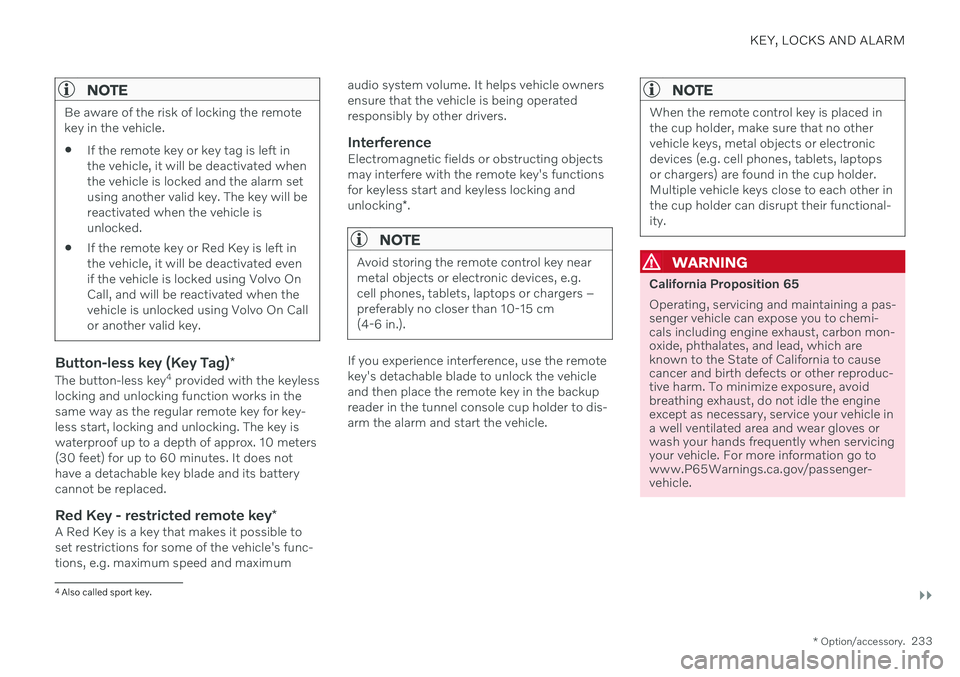
KEY, LOCKS AND ALARM
}}
* Option/accessory.233
NOTE
Be aware of the risk of locking the remote key in the vehicle. If the remote key or key tag is left in the vehicle, it will be deactivated whenthe vehicle is locked and the alarm setusing another valid key. The key will bereactivated when the vehicle isunlocked.
If the remote key or Red Key is left inthe vehicle, it will be deactivated evenif the vehicle is locked using Volvo OnCall, and will be reactivated when thevehicle is unlocked using Volvo On Callor another valid key.
Button-less key (Key Tag)
*
The button-less key4
provided with the keyless
locking and unlocking function works in the same way as the regular remote key for key-less start, locking and unlocking. The key iswaterproof up to a depth of approx. 10 meters(30 feet) for up to 60 minutes. It does nothave a detachable key blade and its batterycannot be replaced.
Red Key - restricted remote key *A Red Key is a key that makes it possible to set restrictions for some of the vehicle's func- tions, e.g. maximum speed and maximum audio system volume. It helps vehicle ownersensure that the vehicle is being operatedresponsibly by other drivers.
InterferenceElectromagnetic fields or obstructing objectsmay interfere with the remote key's functionsfor keyless start and keyless locking and unlocking
*.
NOTE
Avoid storing the remote control key near metal objects or electronic devices, e.g.cell phones, tablets, laptops or chargers –preferably no closer than 10-15 cm(4-6 in.).
If you experience interference, use the remote key's detachable blade to unlock the vehicleand then place the remote key in the backupreader in the tunnel console cup holder to dis-arm the alarm and start the vehicle.
NOTE
When the remote control key is placed in the cup holder, make sure that no othervehicle keys, metal objects or electronicdevices (e.g. cell phones, tablets, laptopsor chargers) are found in the cup holder.Multiple vehicle keys close to each other inthe cup holder can disrupt their functional-ity.
WARNING
California Proposition 65 Operating, servicing and maintaining a pas- senger vehicle can expose you to chemi-cals including engine exhaust, carbon mon-oxide, phthalates, and lead, which areknown to the State of California to causecancer and birth defects or other reproduc-tive harm. To minimize exposure, avoidbreathing exhaust, do not idle the engineexcept as necessary, service your vehicle ina well ventilated area and wear gloves orwash your hands frequently when servicingyour vehicle. For more information go towww.P65Warnings.ca.gov/passenger-vehicle.
4
Also called sport key.
Page 241 of 657

KEY, LOCKS AND ALARM
}}
* Option/accessory.239
Turn the remote key over and press the
front cover down until it clicks into place.
Slide the cover back.
> An additional click indicates that the cover is correctly in place.
CAUTION
Be sure to dispose of end-of-life batteries in a way that protects the environment.
WARNING
California Proposition 65 Operating, servicing and maintaining a pas- senger vehicle can expose you to chemi-cals including engine exhaust, carbon mon-oxide, phthalates, and lead, which areknown to the State of California to causecancer and birth defects or other reproduc-tive harm. To minimize exposure, avoidbreathing exhaust, do not idle the engineexcept as necessary, service your vehicle ina well ventilated area and wear gloves orwash your hands frequently when servicingyour vehicle. For more information go towww.P65Warnings.ca.gov/passenger-vehicle.
Related information
Locking and unlocking with detachable key blade (p. 243)
Starting the vehicle (p. 392)
Remote key (p. 232)
Ordering additional remote keys Two remote keys are provided with the vehi- cle. One Key Tag is also included if the vehi-cle is equipped with keyless locking/unlock- ing
*. Additional keys can be ordered.
A total of 12 keys can be programmed and used for the same vehicle. An additional driverprofile will be added for each new remote key.This also applies to the key tag.
Loss of a remote keyIf you lose your remote key, you can order areplacement from a workshop - an authorizedVolvo workshop is recommended. Bring theother remaining remote keys to the workshop.As an anti-theft measure, the code of the lostremote key must be erased from the system. The current number of keys registered for the vehicle can be checked via driver profiles inthe center display's Top view. Select
Settings
SystemDriver Profiles.
Page 264 of 657

||
DRIVER SUPPORT
* Option/accessory.
262 additional power from wheels that are not spinning. This function can also help prevent the wheels from spinning while the vehicle is accelerating.
Engine drag control
Engine drag control (EDC
3
) can help prevent
inadvertent wheel lock, e.g. after downshiftingor using engine braking when driving at lowspeeds on a slippery surface. Inadvertent wheel lock while driving could impair the driver's ability to steer the vehicle.
Trailer Stability Assist *4
Trailer Stability Assist (TSA
5
) is designed to
help stabilize a vehicle that is towing a trailer ifthe vehicle and trailer have begun to sway.
NOTE
Trailer Stability Assist is deactivated if ESC
Sport Mode is activated.
Related information
Driver support systems (p. 260)
Activating or deactivating Sport mode for Electronic Stability Control (p. 263)
Electronic Stability Control symbols andmessages (p. 264)
Trailer Stability Assist
* (p. 438)
Electronic Stability Control in sport mode The stability system (ESC 6
) is always acti-
vated and cannot be switched off. However, the driver can select
ESC Sport Mode,
which offers more active driving characteris- tics.
With the ESC Sport Mode sub-function
selected, intervention from the system is reduced and more lateral movement is permit-ted, giving the driver more control of the vehi-cle than usual. When
ESC Sport Mode is selected, the func-
tion may seem to be disabled even though it continues to assist the driver.
NOTE
When ESC Sport Mode is selected, the
trailer stabilizer (TSA 7
) is switched off.
ESC Sport Mode also helps provide more
traction, even if the vehicle gets stuck or is driving on a loose surface such as deep snowor loose sand.
3 Engine Drag Control4Trailer Stability Assist is included if the vehicle is equipped with a Volvo original towbar.5 Trailer Stability Assist
6 Electronic Stability Control
7 Trailer Stability Assist
Page 277 of 657

DRIVER SUPPORT
}}
* Option/accessory.275
WARNING
With automatic standby mode, the driver is warned by an acoustic signal and a mes-sage on the instrument panel.
The driver must then regulate vehicle speed, apply the brakes if necessary,and maintain a safe distance to othervehicles.
Adaptive Cruise Control may go into standbymode if: your vehicle's speed goes below 5 km/h(3 mph) and ACC cannot determine if thevehicle ahead is stationary or if it isanother object, e.g. a speed bump.
your vehicle's speed goes under 5 km/h(3 mph) and the vehicle ahead turns sothat ACC no longer has a vehicle to follow.
the driver opens the door.
the driver unbuckles the seat belt.
the engine speed (rpm) is too low/high.
one or more of the wheels lose traction.
the brake temperature is high.
the parking brake is applied.
the camera/radar sensor is covered bysnow or heavy rain (the camera lens/radarwaves are blocked).
Related information
Adaptive Cruise Control
* (p. 270)
Selecting and activating Adaptive Cruise Control
* (p. 272)
Deactivating Adaptive Cruise Control
*
(p. 273)
Adaptive Cruise Control
* limitations
(p. 275)Adaptive Cruise Control *29
limitations
Adaptive Cruise Control (ACC 30
) may have
limited functionality in certain situations.
Steep roads and/or heavy loadsAdaptive Cruise Control is primarily intended to be driven on flat roads. The function maynot be able to maintain the correct time inter-val to the vehicle ahead when driving downsteep hills. The driver should be extra attentiveand prepared to apply the brakes. Do not use Adaptive Cruise Control if the vehi- cle is carrying a heavy load or towing a trailer.
Other limitationsThe Off Road drive mode cannot be selected
if Adaptive Cruise Control is activated.
29 Depending on market, this function can be either standard or optional.
30 Adaptive Cruise Control
Page 282 of 657

||
DRIVER SUPPORT
* Option/accessory.
280
WARNING
The function is supplementary driver support intended to facilitate drivingand help make it safer – it cannot han-dle all situations in all traffic, weatherand road conditions.
The driver is advised to read all sec-tions in the Owner's Manual about thisfunction to learn of its limitations,which the driver must be aware ofbefore using the function.
Driver support functions are not a sub-stitute for the driver's attention andjudgment. The driver is always respon-sible for ensuring the vehicle is drivenin a safe manner, at the appropriatespeed, with an appropriate distance toother vehicles, and in accordance withcurrent traffic rules and regulations.
Pilot Assist regulates speed by acceleratingand braking. It is normal for the brakes to emita slight sound when they are being used toadjust speed. Pilot Assist attempts to smoothly regulate speed. The driver must apply the brakes in sit-uations requiring immediate braking. Forexample, when there are great differences in speed between vehicles or if the vehicle aheadbrakes suddenly. Due to limitations in the camera and radar sensor, braking may occur unexpectedly or not at all. Pilot Assist attempts to follow a vehicle ahead in the same lane and maintain a time intervalto that vehicle set by the driver. If the radarsensor does not detect a vehicle ahead, it willinstead maintain the speed set by the driver.This will also happen if the speed of the vehi-cle ahead exceeds the set speed for your vehi-cle.
CAUTION
Only a workshop may perform mainte- nance on driver support components – anauthorized Volvo workshop is recom-mended.
In curves and forks in the roadPilot Assist is designed to interact with the driver. The driver should never wait for steer-ing assistance from Pilot Assist, but insteadshould always be ready to increase his or herown steering efforts, particularly in curves.
When the vehicle is approaching an off-ramp or a fork in the road, the drivershould steer toward the desired lane toindicate to Pilot Assist the desired direc-tion of travel.
Pilot Assist strives to keep the vehicle in the center of the lane
When Pilot Assist provides steering assis- tance, it strives to position the vehicle in thecenter of the lane between the lane markings.To make the driving experience as smooth aspossible, the driver should permit the vehicleto find good positioning. The driver shouldcheck that the vehicle is positioned safely inthe lane and can always adjust the vehicle'sposition by applying more force to the steeringwheel. If Pilot Assist does not position the vehicle appropriately in the lane, the driver shouldturn off Pilot Assist or switch to Adaptive Cruise Control
*.
Hands on the steering wheelPilot Assist only functions if the driver's hands are on the steering wheel.
If Pilot Assist detects that thedriver's hands are not on thesteering wheel, a symbol andtext message will appear toinstruct the driver to activelysteer the vehicle.
If the driver's hands are still not detected on the steering wheel after a few seconds havepassed, the instructions to actively steer thevehicle will be repeated, accompanied by anaudible signal.