2020 VOLVO S60 TWIN ENGINE key
[x] Cancel search: keyPage 553 of 657
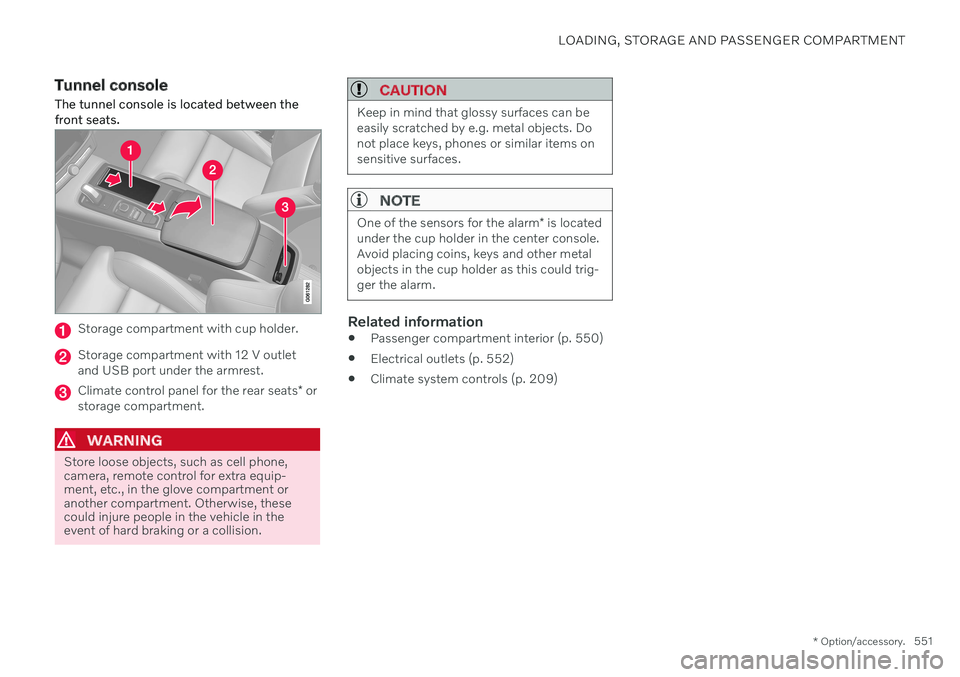
LOADING, STORAGE AND PASSENGER COMPARTMENT
* Option/accessory.551
Tunnel console
The tunnel console is located between the front seats.
Storage compartment with cup holder.
Storage compartment with 12 V outlet and USB port under the armrest.
Climate control panel for the rear seats * or
storage compartment.
WARNING
Store loose objects, such as cell phone, camera, remote control for extra equip-ment, etc., in the glove compartment oranother compartment. Otherwise, thesecould injure people in the vehicle in theevent of hard braking or a collision.
CAUTION
Keep in mind that glossy surfaces can be easily scratched by e.g. metal objects. Donot place keys, phones or similar items onsensitive surfaces.
NOTE
One of the sensors for the alarm * is located
under the cup holder in the center console. Avoid placing coins, keys and other metalobjects in the cup holder as this could trig-ger the alarm.
Related information
Passenger compartment interior (p. 550)
Electrical outlets (p. 552)
Climate system controls (p. 209)
Page 557 of 657

LOADING, STORAGE AND PASSENGER COMPARTMENT
}}
* Option/accessory.555
3. Disconnect the device by pulling out the
plug (do not pull on the cord). Pull up the cover when the outlet is not in use or is left unattended.
CAUTION
The maximum power is 150 W.
WARNING
Do not attempt to alter or repair the high- voltage outlet on your own. Volvo recom-mends contacting an authorized Volvoworkshop.
WARNING
Only use accessories that are not dam- aged or malfunctioning. The accesso-ries must be CE marked, UL marked orhave an equivalent safety marking.
Accessories must be designed for 120V and 60 Hz, with plugs intended forthe outlet.
New let outlets, plugs or accessoriescome into contact with water oranother fluid. Do not touch or use theoutlet if it appears damaged or hasbeen in contact with water or anotherfluid.
Do not connect power strips, adaptersor extension cords to the outlet hasthis could cause the outlet's safetyfunctions to malfunction.
The outlet is equipped with a petguard. Make sure that no one picks ator damages the outlet in such a waythat the guard is disabled. Childrenshould not be left unsupervised in thevehicle when the outlet is active.
Failure to follow the above could lead to severe or fatal electrical shocks.
Related information
Electrical outlets (p. 552)
Passenger compartment interior (p. 550)
Using the glove compartment
The glove compartment is located on the pas- senger side. The glove compartment can beused to store the Owner's Manual, maps, etc.There is also room for a pen and a cardholder.
Locking and unlocking the glove box *The glove compartment can be locked when the vehicle is left at a workshop, hotel, etc.The glove compartment can then only belocked/unlocked with the glove compartmentkey.
Page 558 of 657

||
LOADING, STORAGE AND PASSENGER COMPARTMENT
* Option/accessory.
556
Storage compartment for the key. The illustration is generic – the design may vary.The illustration is generic – the design may vary.
To lock the glove compartment:
Insert the key into the lock on the glove compartment.
Turn the key 90 degrees clockwise.
Remove the key from the lock.
–To unlock, perform the above steps in reverse.
Using the glove box as a cooled area *The glove compartment can be used to cool e.g. drinks or food. Cooling is possible when the climate system is active (i.e. when the ignition is in mode II or when the engine is
running).
The illustration is generic – the design may vary.
Activate cooling.
Deactivate cooling.
–Activate or deactivate cooling by moving the control as far as possible toward thepassenger compartment/glove compart-ment.
Related information
Passenger compartment interior (p. 550)
Private Locking (p. 255)
Page 567 of 657

MAINTENANCE AND SERVICE
* Option/accessory.565
Data transfer between vehicle and workshop over Wi-Fi
Volvo workshops have a designated Wi-Fi network for data transfer between your vehi-cle and the workshop. Your visit to the work-shop will be easier and more effective whendiagnostics information and software can betransferred over the workshop's network.
At the workshop, your service technician can connect your vehicle to the workshop's Wi-Finetwork to perform troubleshooting anddownload software. For this type of communi-cation, the vehicle only connects to a work-shop's network. It is not possible to connectthe vehicle to another Wi-Fi network (e.g. yourhome network) in the same way as to a work-shop's network.
Connecting with remote keyConnection is usually managed by the servicetechnician, who will use the remote key but-tons. It is therefore important to bring a keywith buttons with you when you visit theworkshop. Pressing the lock button on theremote key three times will connect the vehi-cle to the workshop's Wi-Fi network. When the car is connected to a Wi-Fi net- work, the
symbol appears in the center
display.
WARNING
The vehicle may not be driven when it is connected to the workshop's networks andsystems.
Related information
Handling system updates via Download Center (p. 566)
Scheduling service and repairs (p. 567)
Download Center With the vehicle connected to the Internet 1
,
updates for a number of the vehicle's sys- tems can be downloaded from the center dis-play.
The Download Center app is
started from the center dis- play and makes it possible to:
search for and update system software
update Sensus Navigation
* map data
download, update and delete apps.
Related information
Handling system updates via Download Center (p. 566)
Download apps (p. 453)
Updating apps (p. 453)
Deleting apps (p. 454)
Internet-connected vehicle
* (p. 496)
Navigating in the center display's views(p. 112)
1
There may be a charge for transmitting data over the Internet, depending on your service plan.
Page 599 of 657

MAINTENANCE AND SERVICE
}}
* Option/accessory.597
Function Ampere Type
Climate system control module 10 Micro
– – Micro
Data link connector OBD-II10 Micro
Center display 5 Micro
Climate system blower module (front)40
MCaseA
USB HUB
5 Micro
Instrument lighting; Interior lighting; Rearview mirror auto-dim function*; Rain and light sensors *; Rear tunnel console
keypad, rear seat *; Power front seats *; Rear door control panels; Climate system blower module left/right 7.5 Micro
Control module for driver support functions
5 Micro
Panoramic roof with sun curtain* 20 Micro
Head-up display
* 5 Micro
Passenger compartment lighting
5 Micro
–– Micro
Ceiling console display (seat belt reminder/front passenger side airbag indicator) 5 Micro
–– Micro
Micro
–– Micro
Page 615 of 657

MAINTENANCE AND SERVICE
}}
* Option/accessory.613
Automatic car washes
The vehicle should be washed as soon as it becomes dirty. The longer the dirt remains,the more difficult it will be to keep the vehicleclean. It could also lead to paint damage.
Washing your vehicle in an automatic car wash is a fast and easy way to keep your vehi-cle clean, but it does not reach all areas of thevehicle. Volvo recommends washing yourvehicle by hand or supplementing automaticcar washes with a hand wash.
NOTE
Volvo recommends not washing the vehi- cle in an automatic car wash during thefirst few months; the paintwork on newvehicles takes some time to fully harden.
CAUTION
Before driving the vehicle into a car wash, deactivate the Automatic Braking whenStationary and Automatic Parking BrakeApplication functions. If the functions arenot deactivated, the brake system willseize when the vehicle is stationary and thevehicle will not be able to roll.
CAUTION
For automatic car washes in which the vehicle is pulled forward on rolling wheels:
1. Before washing the vehicle, make sure that the automatic rain sensor is deac- tivated. If it is not deactivated andinadvertently starts, the wiper armscould be damaged.
2. To help prevent damage from the auto- matic car wash machinery, make surethat the door mirrors are folded in,antennas retracted or removed, andany auxiliary lights secured.
3. Drive into the automatic car wash.
4. Turn off the "Automatic Braking when Stationary" function using the
but-
ton in the tunnel console.
5. Turn off the "Automatic Parking Brake Application" function in the center dis- play's Top view.
6. Turn off the engine by turning the start knob in the tunnel console clockwise.Hold the knob in position for at least2 seconds.
The vehicle is now ready for the automaticcar wash.
CAUTION
The system will automatically change to P
mode if the above steps are not followed. In P mode, the wheels are locked, which
they should not be when the vehicle isbeing washed in a car wash.
NOTE
Keep in mind that if the vehicle is equipped with the keyless locking and unlocking function *, the doors and tailgate/trunk lid
may open when washing the vehicle if the remote key is within range.
Related information
Cleaning the exterior (p. 610)
Polishing and waxing (p. 610)
Hand washing (p. 611)
High-pressure washing (p. 614)
Cleaning the wiper blades (p. 614)
Cleaning exterior plastic, rubber and trim components (p. 615)
Cleaning rims (p. 616)
Corrosion protection (p. 616)
Auto-hold brakes (p. 404)
Page 616 of 657

MAINTENANCE AND SERVICE
* Option/accessory.
614
Settings for automatically activating the parking brake (p. 402)
Keyless and touch-sensitive surfaces
*
(p. 246)
High-pressure washing The vehicle should be washed as soon as it becomes dirty. The longer the dirt remains,the more difficult it will be to keep the vehicleclean. It could also lead to paint damage.Wash the vehicle in a car wash or garagewith an oil separator. Use a car washingdetergent.
If washing the vehicle with a high-pressure wash, use sweeping movements and keep thenozzle at least 30 cm (13 in.) from the vehicle.Do not spray directly onto locks.
Related information
Cleaning the exterior (p. 610)
Polishing and waxing (p. 610)
Hand washing (p. 611)
Automatic car washes (p. 613)
Cleaning the wiper blades (p. 614)
Cleaning exterior plastic, rubber and trimcomponents (p. 615)
Cleaning rims (p. 616)
Corrosion protection (p. 616)
Cleaning the wiper blades The vehicle should be washed as soon as it becomes dirty. The longer the dirt remains,the more difficult it will be to keep the vehicleclean. It could also lead to paint damage.Wash the vehicle in a car wash or garagewith an oil separator. Use a car washingdetergent.
Asphalt, dust and salt residue on wiper blades, as well as insects, ice etc. on the windshield,shorten the service life of wiper blades. When cleaning, put the wiper blades in the service position.
NOTE
Wash the wiper blades and windshield regularly with a lukewarm soap solution orvehicle shampoo. Do not use strong sol-vents.
Related information
Cleaning the exterior (p. 610)
Polishing and waxing (p. 610)
Hand washing (p. 611)
Automatic car washes (p. 613)
High-pressure washing (p. 614)
Cleaning exterior plastic, rubber and trim components (p. 615)
Page 640 of 657

INDEX
638Automatic locking 254
Automatic relocking 234, 247
Automatic transmission 406, 407
kickdown 411
oil 633
Trailer 436
Auxiliary heater 227
B
Backrest front seat, adjusting 182, 183, 186, 187 , 188, 189
rear seat, folding 192
Battery Hybrid 583
jump-start 434
Maintenance 579
recycling 584
start 579
symbols on the battery 584
BLIS 321 activating/deactivating 322
limitations 323
Symbols and messages 324
Blower
adjusting 216
air distribution 204
air vents 204
Bluetooth connect 477
connecting vehicle to Internet 497
phone 487
settings 495
Book service and repair 567
Booster cushions 72 Brake assist after collision 406
Brake energy 397, 412Brake fluid grade 633
Brake functions 397
Brake position 407
Brakes 397 anti-lock brakes, ABS 397
automatic when stationary 404
Brake Assist System, BAS 399
brake lights 159
brake system 397
emergency brake lights 159
Maintenance 400
on salted roads 400on wet roads 399
parking brake 400
brake system fluid 633
C
Camera sensor
see Camera 300
Camera unit 300 limitations 301
maintenance and cleaning 305
Capacity weight 546, 629
Cargo compartment 557 attachment points 560
Car wash 610, 611, 613, 614, 615, 616
Catalytic converter 432 recovery 440
CD player 475
Cell phone, see Phone 488
Center console 551 Center display change appearance 128
cleaning 605
climate controls 209
Function view 119
keyboard 123