2020 VOLKSWAGEN TRANSPORTER infotainment
[x] Cancel search: infotainmentPage 5 of 486

Overview of the vehicle
Exterior views
Side view
Fig. 1 Overview of the left vehicle side. The items G).@,@.® and® are also at the same position on the right side of the vehicle (depending on the equipment).
Key to Fig. 1:
G) Exterior mirrors ................................................................ .
-Integrated aerial Radio, provision for mobile telephone, infotainment system, navigation system
-Lane change assist system display (Side Assist) ................................ .
@ Tank flap . . . . . . . . . . . . . . . . . . . .................................... .
@ Door release lever ................................................... .
@ Side sliding door rail ............. .
® Jacking points ..
® Additional turn signal light .. _ .
Exterior views
121
312
340, 346
45,46
46
420
106
Page 12 of 486

Overview of the centre console
Centre console, standard version
Fig. 8 Overview of the centre console. standard version.
Key to Fig. 8:
CD Button for:
-Adaptive chassis control (DCC) C I S .......................................... .
-Front passenger airbag switch-off function ................•.......................
-Hill descent assist .................................•.......................
-Roof ventilator G!!J,db ......................................................... .
-Electric sliding doors ell, a;o ............................................••....•
-Electronic stabilisation program (ESC) D ........................................ .
-Windscreen heating W ..................•...................................
-Rear axle differential lock ! ................................................. .
-ParkPilot P<• .....................•..••••.............••..............•••••.
-Tyre monitoring system \P . . . . . . . . . . . . . . . . . . . . . . . . ........................ .
-Start/stop system . . . . . . . . . . . . . . . . . . . . . . . . ............................... .
-Hazard warning lights .a . . . . . . . . . . . . . . . . . . . ............................ .
-Windscreens made of heat-insulating glass, heated ............................... .
® Stowage compartment. . . . . . . . . . . . . . . . ............... .
@ Radio or navigation system (factory-fitted) =:-Booklet Radio, provision for mobile telephone, infotainment system, navigation system
Overview of the vehicle
317
87
285
322
46
269
322
282
287
318
282
411
115
150
...
Page 14 of 486

-Start/stop system &. ........................ . 282
-Hazard warning lights d1.. . . . . . . . . . . . . . . . . . . . . • • . . . . . . . . . . . 411
-Windscreens made of heat-insulating glass, heated . . . . . . . . . . . . . . . . . . . . . . . . . . . . . . . . 115
@ Stowage compartment........... . . . . . . . . . . . . . . . . . . . . . . . . . . . . 150
@ Radio or navigation system (factory-fitted) Radio, provision for mobile telephone, infotainment system, navigation system
@) Controls for:
-Heating and fresh air system
-Climatic ............ .
-Climatronic . . . . . . . . . . . . . ....•............
® Stowage compartment . . . . ........................ .
-Mobile telephone interface "comfort version" Radio, provision for mobile tele-phone, infotainment system, navigation system
® Stowage compartment with
-12-volt socket
-Ashtray with cigarette lighter
-Drink holder ................................................. .
Q) Cooled bottle holder .....
® Gear lever for:
-Manual gearbox ...... .
-DSG® dual clutch gearbox .................................................... .
Overview of the front passenger side
322
322
322
150
163
161
153
155
260
260
Fig. 11 Overview of the front passenger side (left-hand drive vehicles with comfort dash panel). The controls are mirrored for right-hand drive vehicles.
Key to Fig. 10 and Fig. 11:
CD Stowage compartment. . . . . . . . . . . . . . . . . . . . . . . . . . 150
-with USB socket -<1:-or AUX-IN socket Radio, provision for mobile telephone. infotainment system, navigation system
@ Stowage compartment . . . . . . . . . . . . . . . . . . . . . . . . . . . . . . . . . . . . . . . . . . . 150
@ Opening lever with lock for the stowage compartment . . . . . . . . . . . . . . . . . . . . . . . . . . . . . . . . 151 .,.
Overv1ew of the vehicle
Page 18 of 486

Symbol Meaning=>& See
Lane change assist system currently not available. =>page 312 .
The fog light is switched on. =>page 106
.......,,...., Turn signal, left or right. =>page 106 r., Hazard warning lights switched on. =>page 411
Trailer turn signals in operation. =>page 139
Lit up: depress the brake pedal. Changing gear
CS» =>page 260 Flashing: the lock button in the selector lever is not engaged. Braking, stopping and parking =>page 269
The cruise control system (CCS) is controlling the speed. =>page 295
(") Adaptive cruise control (ACC) active. No vehicle has been detec-ted ahead. =>page 298
th. Lit up: Hill Descent Assist switched on. =>page 285 Flashing: the lock button in the selector lever is not engaged.
Main beam is switched on or the headlight flasher is being opera!-=>page 106 ed.
When displayed in white: Adaptive cruise control (ACC) active.
B'
Vehicle detected ahead.
When displayed in grey: Adaptive cruise control (ACC) not active. =>page 298
System switched on, does not regulate.
Main beam assist (Light Assist) is activated. =>page 110
Lit up: service interval display. =>page 22
,....c. Flashes alternately with selector lever display, e.g. 0: fault in dual clutch gearbox (DSG®. =>page 260
(A) The starUstop system is available, automatic engine stop is active.
The starUstop system is not available. =>page 282
(J9 OR: the starUstop system has switched off the engine automatical-ly.
*
Black ice warning. The outside temperature is below =>page 19 +4·c (+39.F).
® A mobile telephone is connected via Bluetooth to the factory-fitted => Booklet Radio, pro-provision for mobile telephone. vision for mobile tele-
Mobile telephone battery charge level. Only for factory-fitted provi-phone, infotainment system, navigation sion for mobile telephone. system
A WARNING A WARNING (Continued)
Failure to observe illuminated warning lamps and text messages can lead to your vehicle breaking down in traffic, and can cause acci-dent and serious injury.
• Never ignore any illuminated warning lamps or text messages.
Overv1ew of the vehicle
• Stop the vehicle as soon as possible and when safe to do so.
• Stop the vehicle at a safe distance away from moving traffic and ensure that no part of the exhaust system can come Into contact with any inflammable material underneath the vehicle, e.g. dry grass or fuel. ll>
Page 24 of 486

Vehicles with text messages:
Switch off the ignition.
Switch on the hazard warning lights.
Press and hold down the [o.o/S!T) button in the in-strument cluster.
Restart the ignition.
Release the (o.o/S!Tl button.
Confirm the selection on the instrument cluster by pressing lhe (OK/RES!!) button on lhe wiper lever or the @ button on the multifunclion steering wheel.
Switch off the hazard warning lights.
Vehicles without text messages:
Switch off the ignition.
Switch on the hazard warning lights.
Press and hold down the (o.oJS!l) button in the In-strument cluster.
Restart the ignition.
Release lhe [o.O/S!T) button and press the (:cJeJ) but-ton within approximately 20 seconds.
Switch off the hazard warning lights.
Volkswagen information system
COl Introduction
This chapter contains information on the following subjects:
Overview of the menu structure . . . . 25
Using the menus in the instrument cluster . . . 27
Main menu . . . . . . . . . . . . . . . . . . . . . . . 28
MFD (mullifunction display) menu . . . . . . . . . . . 28 Settings menu . . . . . . . . . . . . . . . . 30
Assist systems submenu.. . . . . . . . . . . . 30
Convenience submenu ... Lights & Vision submenu ..
The Volkswagen information system al-
lows you to access various functions and
information in the instrument cluster dis-
play when the ignition is switched on.
31
31
There are no buttons on the wiper lever in vehicles equipped with a multifunction steering wheel. The mullifunction display is controlled using the buttons on the multifunction steering wheel only.
Overview of the V!!hiclc
m The service message will disappear after a W few seconds, when the engine is running, or when the (OKIRES!T) button on the wiper lever or the@ button on the mullifunction steering wheel is press-ed.
m If the vehicle battery is disconnected for long W periods in a vehicle with flexible oil change service, the system will not be able to calculate the lime when the next service is due. The service dis-plays could then display incorrect information. If this is the case then please observe the maximum service Intervals shown in =:o Booklet Service schedule.
Qualified workshops can programme and modify other functions depending on the vehicle equip-ment level. Volkswagen Commercial Vehicles rec-ommends using a Volkswagen Commercial Vehi-cles dealership for this purpose.
Some menu options can only be opened when the vehicle is stationary.
If any priority 1 warning reports are being dis-played, you will be unable to open any menus. Some warnings can be confirmed and switched off with the@ button.
Additional information and warnings:
• Driver assist systems =:o page 282
• Radio or navigation system =:o Booklet Radio, provision for mobile telephone, infotainment sys-tem, navigation system
• Provision mobile telephone =:o Booklet Radio, provision for mobile telephone, infotainment sys-tem, navigation system 111>
Page 25 of 486

A WARNING
Accidents and injuries can occur if the driver is distracted.
• Never open the menus on the instrument cluster display while the vehicle is in motion.
r::l After starting the engine with a discharged l!..J vehicle battery, or after the battery has been changed, system settings (time, date, personal
Overview of the menu structure
nl1 First read and observe the introductory 1-J,::.JJ Information and safety warnings & on page 24.
The following menu structure shows how the Volkswagen information system menus on the in-strument cluster display are structured. The size and layout of the Volkswagen information system menu depends on the vehicle electronics and the level of vehicle equipment.
MFD (multlfunctlon display) 28
• Travel time
• Curr. consum. (current fuel consumption)
• Av. consum. (average consumption)
• Fuel range
• SCR range (Ad Blue® remaining range)
• Distance
• Av. speed (average speed)
• Digit. speed (digital speed display)
• Digital oil temp. (digital oil temperature display)
• Speed warning
ACC =>page 298
Audio Radio, provision for mobile telephone, infotainment system, navigation system
Navigation Radio, provision for mo-bile telephone, infotainment system, navigation system
Telephone Radio, provision for mo-bile telephone, infotainment system, navigation system
Vehicle status 21, Displays and 22, Service Interval display
convenience settings and programming) may have been changed or deleted. Check and correct the settings as necessary once the vehicle battery has been sufficiently charged.
• Assist systems
-Side Assist
System on/off
Brightness
Back
-Front Assist
System on/off
Acoustic warning/advance warning
Dist. warn. (distance warning)
Back
-ACC
Basic sett. (basic settings)
Distance
Back
-Back
• Language
• MFD data
-Travel time on/off
-Current consumption (current fuel consump-tion) on/off
-Av. consum. (average consumption) on/off
-Distance on/off
-Av. speed (average speed) on/off
-Digital speed (digital speed display) on/off
-Digital oil temp. (digital oil temperature dis-play) on/off
-Speed warn. (speed warning) on/off
-Back
• Convenience
-ATA confirm on/off
-Central locking (central locking system)
Auto lock (automatic locking) on/off
Auto unlock (automatic unlocking) on/off
Instrument cluster 25
...
Page 150 of 486
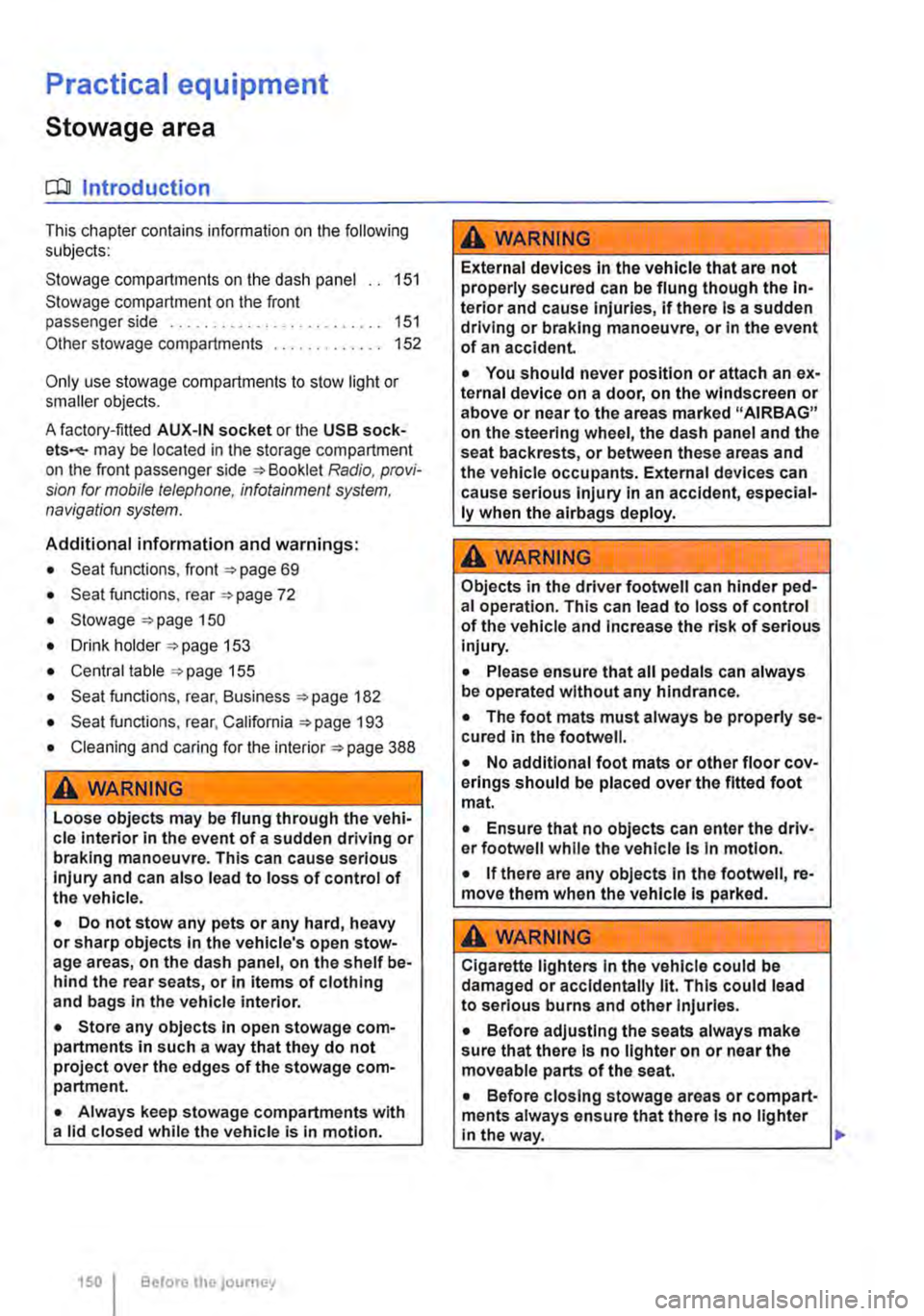
Practical equipment
Stowage area
o::n Introduction
This chapter contains information on the following subjects:
Stowage compartments on the dash panel . . 151 Stowage compartment on the front passenger side . . . . . . . . . . . . . . . . . . . . . . . . . 151 Other stowage compartments . . . . . . . . . . . . . 152
Only use stowage compartments to stow light or smaller objects.
A factory-fitted AUX-IN socket or the USB sock-may be located in the storage compartment on the front passenger side =>Booklet Radio, provi-sion for mobile telephone, infotainment system, navigation system.
Additional information and warnings:
• Seat functions, front => page 69
• Seat functions, rear =>page 72
• Stowage =>page 150
• Drink holder => page 153
• Central table =>page 155
• Seat functions, rear. Business =>page 182
• Seat functions, rear, California =>page 193
• Cleaning and caring for the interior =>page 388
A WARNING
Loose objects may be flung through the vehi-cle Interior In the event of a sudden driving or braking manoeuvre. This can cause serious injury and can also lead to loss of control of the vehicle.
• Do not stow any pets or any hard, heavy or sharp objects In the vehicle's open stow-age areas, on the dash panel, on the shelf be-hind the rear seats, or in items of clothing and bags in the vehicle Interior.
• Store any objects in open stowage com-partments in such a way that they do not project over the edges of the stowage com-partment.
• Always keep stowage compartments with a lid closed while the vehicle is in motion.
150 I Before the journey
A WARNING
External devices in the vehicle that are not properly secured can be flung though the in-terior and cause Injuries, if there is a sudden driving or braking manoeuvre, or in the event of an accident.
• You should never position or attach an ex-ternal device on a door, on the windscreen or above or near to the areas marked "AIRBAG" on the steering wheel, the dash panel and the seat backrests, or between these areas and the vehicle occupants. External devices can cause serious Injury in an accident, especial-ly when the alrbags deploy.
A WARNING
Objects in the driver footwell can hinder ped-al operation. This can lead to loss of control of the vehicle and increase the risk of serious injury.
• Please ensure that all pedals can always be operated without any hindrance.
• The foot mats must always be properly se-cured in the footwell.
• No additional foot mats or other floor cov-erings should be placed over the fitted foot mat.
• Ensure that no objects can enter the driv-er footwell while the vehicle Is in motion.
• If there are any objects in the footwell, re-move them when the vehicle is parked.
A WARNING
Cigarette lighters in the vehicle could be damaged or accidentally lit. This could lead to serious burns and other Injuries.
• Before adjusting the seats always make sure that there Is no lighter on or near the moveable parts of the seat.
• Before closing stowage areas or compart-ments always ensure that there Is no lighter in the way. 11>
Page 173 of 486

• Vehicles whose gross vehicle weight rating, in-cluding trailer exceeds 3,500 kg, if the vehicle is used commercially to transport goods. This is irre-spective of whether the vehicle or the trailer or both are used for commercial transportation of goods.
• Vehicles which are built and fitted for the pur-pose of carrying more than 9 persons, including the driver.
Checking the tachograph
The tachograph must be checked by the manufac-turer or an authorised workshop if any of the fol-lowing occurs, either in isolation or as a combina-tion:
Digital voice enhancement
ClJJ Introduction
This chapter contains information on the following subjects:
Using the digital voice enhancement . . . . . . . . 173
The digital voice enhancement (DVE) enables all vehicle occupants to hear each other clearly, even at high speeds. The driver can communicate with the occupants in the passenger compartment with out having to turn around or speak loudly.
The voice signals from the driver are recorded via a microphone in the headliner. Then, the signals are amplified and mixed with the radio or media
Using the digital voice enhancement
Fig. 135 In the display of the radio or radio/navi-gation system: function button for calling up the digital voice enhancement.
• If the tachograph is repaired.
• If you are not able to correct a problem your-self.
• If you have changed a wheel.
• At least every 2 years.
Additional information and warnings:
• Booklet Radio, provision for mobile tele-phone, infotainment system, navigation system
Fig. 136 Slide control for switching on and off or
Practical equipment 1173