2020 VOLKSWAGEN TRANSPORTER lane assist
[x] Cancel search: lane assistPage 305 of 486

A WARNING
Failure to switch off the adaptive cruise con-trol (ACC) in the above-mentioned situations can cause accidents and result in serious in-juries.
Special driving situations
A WARNING (Continued)
• Always switch off the adaptive cruise con-trol (ACC) in critical driving situations.
m Failure to switch off the adaptive cruise con-L!:..J trot (ACC) in the above-mentioned situations can cause a violation of legal requirements.
( B>G.0028
Fig. 242 @Vehicle in a bend.]) Motorbike in front is outside the range of the radar sensor.
Fig. 243 [Cl A vehicle is changing lanes. [li] Turning vehicle, stationary vehicle.
n"'n First read and observe the introductory L-J,:,.lJ information and safety warnings & on page 298.
The adaptive cruise control (ACC) has physical and system-related limits. As a result, certain adaptive cruise control (ACC) system reactions may occur, from the driver's perspective, unexpect-edly or with some delay. You should therefore al-ways be prepared to take full control of the vehicle if necessary.
The following traffic situations, for example, require particular vigilance:
Deceleration to standstill, only vehicles with dual clutch gearbox DSG®
If a vehicle travelling ahead brakes to a standstill, the adaptive cruise control (ACC) will also brake your vehicle to a standstill. The vehicle is then held stationary by the brakes.
Stationary phase, only vehicles with dual clutch gearbox DSG®
After the adaptive cruise control (ACC) has slowed down the vehicle to standstill, the vehicle is kept stationary for a short period of time. During the sta-tionary phase the driver is prompted to depress the brake pedal 300. If the brake pedal is de-pressed, the adaptive cruise control (ACC) is switched off. If the brake pedal is not depressed within the stationary phase, the adaptive cruise control (ACC) is switched off automatically.
Overtaking
If the tu m signal is activated when starting an over-taking manoeuvre, the adaptive cruise control (ACC) accelerates the vehicle automatically and thus reduces the distance to the vehicle in front.
If you move your vehicle into the overtaking lane and there is no vehicle ahead of you, the adaptive cruise control (ACC) will automatically increase the speed to your set level and maintain it. .,..
Driver assist systems I 305
Page 308 of 486

A WARNING (Continued)
• Front Assist can Issue unnecessary warn-ings and carry out unwanted braking inter-ventions when Its function is Impaired, e.g. if the position of the radar sensor has been soiled or changed.
• The Front Assist does not react to per-sons, animals or vehicles crossing or ap-proaching In the same lane.
• The driver must be prepared to take full control of the vehicle at all times.
m The brake pedal feels "harder" when Front W Assist triggers the brakes.
Displays
A
m Automatic brake intervention by Front Assist W can be stopped by using the accelerator or through steering intervention.
m Deactivate Front Assist if it does not function W as described in this chapter, e.g. if multiple unwanted interventions occur, deactivate Front As-sist and have the system checked by a qualified workshop as soon as possible. Volkswagen recom-mends using a Volkswagen dealership for this pur-pose. <1
BSG 0075
Fig. 244 In the instrument cluster display: Assist deactivated . ..!!. Distance warning lamp.
Fig. 245 The display in the instrument cluster: ad-vance warning display.
,....--m First read and observe the Introductory l.-.J,:.,U information and safety warnings & on page 307.
308 I While dnving
Distance warning
If the safe distance to the vehicle in front drops be-low the minimum level, a distance warning will ap-pear in the instrument cluster display ::.Fig. 244 !ID.
Increase the distance.
Advance warning
The system detects a potential collision with a ve-hicle in front ::.Fig. 245.
Brake or take avoiding action!
A WARNING
Failure to observe illuminated warning lamps and displays can cause accidents and seri-ous Injuries.
• Never ignore Illuminated warning lamps
La_n_d __
Page 311 of 486

City Emergency Brake function
Fig. 247 The display in the instrument cluster: ad-vance warning display.
,...-m First read and observe the introductory information and safety warnings & on page 307.
The City Emergency Brake function is part of the area monitoring system (Front Assist) and is active when Front Assist is switched on.
The front scan system and thus the City Emergen-cy Brake function can be activated and deactivated using the Assistant menu in the Volkswagen in-formation system or the Front Assist option in the Assistant submenu of the Settings menu 24.
The City Emergency Brake function gathers infor-mation on the traffic situation up to a distance of about 10 m in front of the vehicle within a speed range of about 5 km/h (3 m ph) to 30 kmlh (19 mph).
The system prepares the vehicle for emergency braking if it detects a possible collision with a vehi-cle ahead &.
If the driver does not react to a possible serious collision, the system can automatically stop the ve-hicle with brake pressure with increasing intensity so as to reduce the speed in a possible collision. Hence the system can help minimise the conse-quences of an accident.
Display
Automatic deceleration by the City Emergency Brake function will be shown by the advance warn-ing display in the instrument Fig. 247.
A wARNING
The intelligent technology used in the City Emergency Brake cannot overcome the laws of physics, and functions only within the lim-its of the system. The driver is always re-sponsible for braking In time.
• Adapt your speed and distance from the vehicles ahead to suit visibility, weather, road and traffic conditions.
• The City Emergency Brake function can-not prevent accidents and serious injuries by itself.
• The City Emergency Brake function can carry out unwanted brake interventions in certain complex driving situations, e.g. at building sites and metal tracks.
• The City Emergency Brake can carry out unwanted braking interventions when its function is impaired, e.g. if the position of the radar sensor has been contaminated or changed.
• The City Emergency Brake function does not react to persons, animals or vehicles crossing or approaching in the same lane.
m The brake pedal feels "harder" when the City l!J Emergency Brake function triggers the brakes.
m Automatic brake intervention by the City l!J Emergency Brake function can be stopped by using the accelerator or through steering interven-tion.
m The City Emergency Brake function can L!J brake the vehicle to a standstill. The vehicle will not be held for any extended period by the braking system. Depress the brake.
m Switch off Front Assist and the City Emergen-L!J cy Brake function in the event of multiple un-wanted interventions. Go to a qualified workshop. Volkswagen recommends using a Volkswagen dealership for this purpose.
m Multiple interventions can lead to automatic l!J deactivation of the City Emergency Brake function.
Page 312 of 486

System limits
r-('n First read and observe the Introductory L-J,:.U Information and safety warnings & on page 307.
The area monitoring system (Front Assist) has physical and system-related limits. The driver may therefore feel that, in certain circumstances, some Front Assist reactions occur unexpectedly or with a delay. You should therefore always be prepared to take full control of the vehicle if necessary.
The following conditions can prevent Front Assist from reacting, or cause a delay in its reaction:
• In tight bends.
• If the accelerator is fully depressed.
• If Front Assist is switched off or there is a fault.
• If TCS or ESC is switched off manually.
• If the ESC is taking corrective action.
• If there is a fault in several brake lights on the vehicle or on a trailer with an electrical connection to the vehicle.
• If the radar sensor is dirty or covered.
• If the vehicle is reversing.
• Under hard acceleration.
• In snow or heavy rain.
• In case of narrow vehicles, e.g. motorbikes.
• If vehicles are travelling slightly to the left or right of your vehicle.
• If vehicles are crossing in front of your vehicle.
• If there is oncoming traffic.
• In uncertain traffic situations.
• 1/Vhen loads or attachment parts on other vehi-cles protrude to the side, rear or above the normal dimensions of the vehicle.
COJ Introduction
This chapter contains information on the following subjects:
Indicator lamp ... .
Operation ....... .
Driving situations ..........•.............
313
314
315
The lane change assist system (Side As-
sist) provides assistance when checking
for traffic behind the vehicle.
The lane change assist system cannot be switched on if the factory-fitted towing bracket is electrically connected to the trailer. The lane change assist system must be switched off manually for non-fac-tory-fitted towing brackets.
The lane change assist system has been designed for use on surfaced roads only.
Additional information and warnings:
• Exterior views =<>page 5
• Volkswagen information system =<>page 24
• Accessories, modifications, repairs and renewal of parts =<>page 394.
3121 While drivmg
A WARNING
The Intelligent technology of the lane change assist system (Side Assist) cannot change the laws of physics or the system-related ve-hicle limitations. Always take care when us-Ing the lane change assist system as you could otherwise cause accidents or Injuries. The system Is not a substitute for the full concentration of the driver.
• Adapt your speed and distance from the vehicles ahead to suit visibility, weather, road and traffic conditions.
• Your hands should always be on the steer-Ing wheel so that you can steer at any time.
• Pay attention to the visual displays in the exterior mirror housing and in the Instrument cluster display, and respond to the com-mands.
• The lane change assist system may react to special roadside structures, e.g. high or offset crash barriers. This can lead to error warnings. ,..
Page 313 of 486

A WARNING (Continued)
• Never use the lane change assist system on unsurfaced roads. The lane change assist system has been designed exclusively for use on surfaced roads.
• Always pay close attention to what Is hap-pening around the vehicle.
• Never use the lane change assist system, If the radar sensors are dirty, covered or dam-aged. These circumstances can Impair the proper functioning of the system.
• lt may be hard to see the display In the ex-terior mirror In direct sunlight.
Indicator lamp
.---T'n First read and observe the introductory L-J,:..IJ Information and safety warnings & on page 312.
Lights up or Possible cause flashes
The lane change assist system is cur-rently not available.
Several warning and indicator lamps will light up briefly as a functional check when the ignition is switched on. They will go out after a few seconds.
m Only Volkswagen-approved vehicle paints L!..J may be used on the rear bumper. Other vehi-cle paints could limit or even distort the function of the lane change assist system.
m If the lane change assist system does not L!..J function as described in this chapter, or after a collision with another vehicle, do not use the sys-tem. Go to a qualified workshop.
m Go to a qualified workshop and have the sys-L!..J tern checked ifthere is a fault in the system or after an accident.
Failure to observe illuminated warning lamps and text messages can lead to your vehicle breaking down in traffic, and can cause acci-dent and serious Injury.
• Never ignore any illuminated warning lamps or text messages.
• Stop the vehicle as soon as possible and when safe to do so.
Page 314 of 486

Operation
Fig. 248 Display in the exterior mirror
r-f"n First read and observe the introductory L-W! information and safety warnings & on page 312.
Visual display in the exterior Situation mirror housing
The lane change assist system uses radar sensors to monitor the area behind the vehicle. The system then measures the distance and the difference in speed to other vehicles. The lane change assist system is activated at speeds over approximately 10 km/h (6 m ph) and deactivated at speeds under 5 km/h (3 mph). The driver receives infonmation via the visual display in the exterior mirror housing.
Visual display in the exterior mirror housing
The visual displays 248 in the exterior mirror housing notify the driver of following traffic on ei-ther side of the vehicle whenever a traffic situation is classified as critical when the driver intends to change lanes.
Tinted side windows or retrofitted tinting foils can negatively affect or distort the visual displays in the exterior mirror.
None No other vehicle at a critical distance from your vehicle detected by -the lane change assist system & in Indicator lamp on page 313.
Lights up once briefly. The lane change assist system is switched on and ready for use.
Lit up (information level). The lane change assist system has detected a potentially critical sit-uation.
Flashes several times The turn signal is active and the lane change assist system has de-
(warning level). tected a potentially critical situation on the corresponding side of the in Indicator/amp on page 313.
Radar sensors
The radar sensors are on the left and right behind the rear bumper and are not visible from outside. They monitor an area of approximately 70 metres behind the vehicle and the blind spots to the right and left of the vehicle. The monitored area to the side of the vehicle is approximately one lane wide.
The width of the lane is not detected in individual cases. but is predefined in the system. For this rea-son. incorrect displays could be shown when driv-
314 I While driving
ing in narrow lanes or when driving in the middle of 2 lanes. In the same way, vehicles travelling in the lane next to the one you wish to change to could be detected, as could solid objects such as safety barriers. and trigger an incorrect warning.
Page 315 of 486
![VOLKSWAGEN TRANSPORTER 2020 Owners Manual Driving situations
A
(I
Fig. 249 [A] Driving situation when overtaking with traffic behind the vehicle [81 Visual display in the left-hand exterior mirror.
A
Fig. 250 situation when overtaking an VOLKSWAGEN TRANSPORTER 2020 Owners Manual Driving situations
A
(I
Fig. 249 [A] Driving situation when overtaking with traffic behind the vehicle [81 Visual display in the left-hand exterior mirror.
A
Fig. 250 situation when overtaking an](/manual-img/18/55778/w960_55778-314.png)
Driving situations
A
(I
Fig. 249 [A] Driving situation when overtaking with traffic behind the vehicle [81 Visual display in the left-hand exterior mirror.
A
Fig. 250 situation when overtaking and pulling in. [B' Visual display in the right-hand exterior mirror.
rll1 First read and observe the introductory L-W.I Information and safety warnings & on page 312.
The following driving situations trigger a light in the exterior mirror 249 [ID (arrow) or 250 [ID (arrow):
• When another vehicle is overtaking your vehi-cle 249
• When overtaking another vehicle 250 with a speed difference of up to approximately 15 km/h (9 m ph). No display will be shown if the take-over manoeuvre is much faster.
The display in the exterior mirror will be shown ear-lier the faster you are nearing another vehicle as the lane change assist system calculates the
speed difference to other vehicles. For this reason, the display could be activated at different times de-spite your vehicle being at the same distance from other vehicles.
Physical and system-specific limits
The lane change assist system might, for example, interpret the traffic situation incorrectly in certain driving situations. In the following situations, for ex-ample:
• In tight bends.
• When road lanes are of varying width.
• At the brow of a hill.
• In poor weather conditions.
• Where there are special roadside structures, e.g. high or offset crash barriers. <1
Driver Alert System (recommendation for rest breaks)
o::n Introduction
This chapter contains information on the following subjects:
Function and operation by the user.. . . . 316
The Driver Alert System informs the driv-
er if their driving shows signs of tired-
ness.
Driver assist systems 315
Page 412 of 486
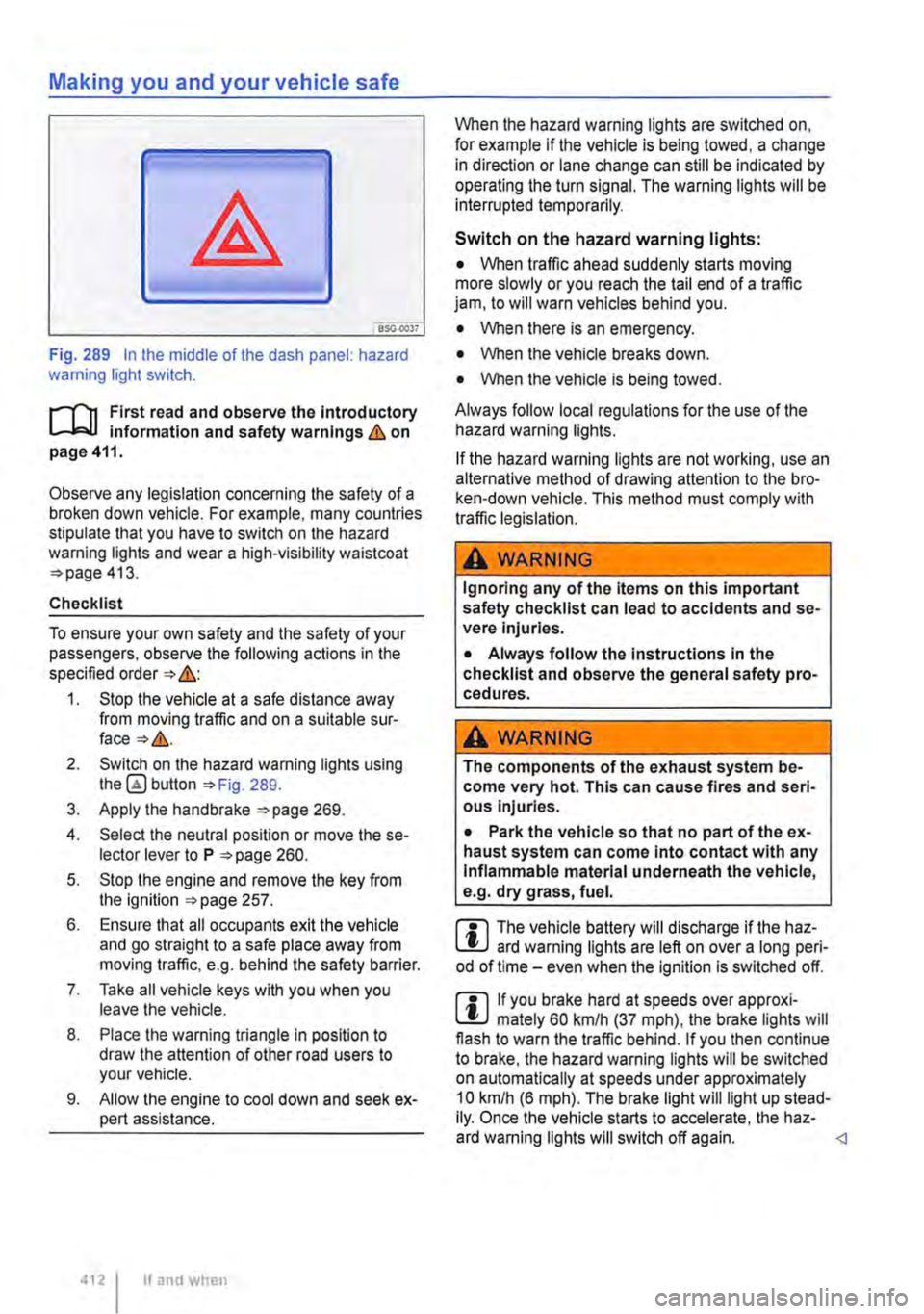
Making you and your vehicle safe
8S0.00)7
Fig. 289 In the middle of the dash panel: hazard warning light switch.
f"'""'('n First read and observe the Introductory L-lo:.U Information and safety warnings Lb. on page 411.
Observe any legislation concerning the safety of a broken down vehicle. For example, many countries stipulate that you have to switch on the hazard warning lights and wear a high-visibility waistcoat =>page 413.
Checklist
To ensure your own safety and the safety of your passengers, observe the following actions in the specified order => &:
1. Stop the vehicle at a safe distance away from moving traffic and on a suitable sur-face=>&.
2. Switch on the hazard warning lights using button =>Fig. 289.
3. Apply the handbrake =>page 269.
4. Select the neutral position or move the se-lector lever to P =>page 260.
5. Stop the engine and remove the key from the ignition =>page 257.
6. Ensure that all occupants exit the vehicle and go straight to a safe place away from moving traffic, e.g. behind the safety barrier.
7. Take all vehicle keys with you when you leave the vehicle.
8. Place the warning triangle in position to draw the attention of other road users to your vehicle.
9. Allow the engine to cool down and seek ex-pert assistance.
4121 If and when
When the hazard warning lights are switched on, for example if the vehicle is being towed, a change in direction or lane change can still be indicated by operating the turn signal. The warning lights will be interrupted temporarily.
Switch on the hazard warning lights:
• When traffic ahead suddenly starts moving more slowly or you reach the tail end of a traffic jam, to will warn vehicles behind you.
• When there is an emergency.
• When the vehicle breaks down.
• When the vehicle is being towed.
Always follow local regulations for the use of the hazard warning lights.
If the hazard warning lights are not working, use an alternative method of drawing attention to the bro-ken-down vehicle. This method must comply with traffic legislation.
A WARNING
Ignoring any of the items on this important safety checklist can lead to accidents and se-vere Injuries.
• Always follow the Instructions In the checklist and observe the general safety pro-cedures.
A wARNING
The components of the exhaust system be-come very hot. This can cause fires and seri-ous Injuries.
• Park the vehicle so that no part of the ex-haust system can come Into contact with any Inflammable material underneath the vehicle, e.g. dry grass, fuel.
m The vehicle battery will discharge if the haz-L.:!J ard warning lights are left on over a long peri-od of time -even when the Ignition is switched off.
m If you brake hard at speeds over approxi-L.:!J mately 60 km/h (37 mph), the brake lights will flash to warn the traffic behind. If you then continue to brake, the hazard warning lights will be switched on automatically at speeds under approximately 10 km/h (6 mph). The brake light will light up stead-Ily. Once the vehicle starts to accelerate, the haz-ard warning lights will switch off again.