2020 VAUXHALL VIVARO C Seat belt
[x] Cancel search: Seat beltPage 106 of 289

104Instruments and controlsOverview1Turn lights 3 109aSeat belt reminder 3 109dAirbag and belt tensioners
3 110eAirbag deactivation 3 110SCharging system 3 110WMalfunction indicator light
3 110CService vehicle soon
3 111
LED headlights 3 114STOPStop engine 3 111XSystem check 3 111hParking brake 3 111iAntilock brake system
(ABS) 3 111,Gear shifting 3 112QLane departure warning
3 112JElectronic Stability Control
and Traction Control
system 3 112zPreheating 3 112+Exhaust filter 3 112BAdBlue 3 113qTyre deflation detection
system 3 113TEngine oil pressure 3 113r 2Low fuel 3 113V 2Engine coolant temperature
high 3 112ñAutostop 3 1141Exterior light 3 114DLow beam 3 114AHigh beam 3 114BHigh beam assist 3 114GFront fog lights 3 114HRear fog light 3 114yRain sensor 3 114V ,Vehicle detected ahead
3 114,Side blind spot alert 3 115vCruise control 3 114QAdaptive cruise control
3 1145Speed limiter 3 115mActive emergency braking
3 188ODoor open 3 115
Speedometer
Page 111 of 289

Instruments and controls109A disappears
Retrieving service information
To retrieve the status of the service
information at any time press
F , G or CHECK .
The service information is displayed for a few seconds.
Instrument cluster 3 100.
Service information 3 259.
Control indicators
The control indicators described are
not present in all vehicles. The
description applies to all instrument
versions. Depending on the
equipment, the position of the control indicators may vary. When the
ignition is switched on, most control
indicators will illuminate briefly as a
functionality test.
The control indicator colours mean:red:danger, important reminderyellow:warning, information, faultgreen:confirmation of activationblue:confirmation of activationwhite:confirmation of activationSee all control indicators on different
instrument clusters 3 100.
Turn lights
1 flash green.
Flash Turn lights or the hazard warning
flashers are activated.
Rapid flashing: failure of a turn light or associated fuse, failure of turn light on
trailer.
Bulb replacement 3 219.
Turn lights 3 133.
Seat belt reminder
a illuminates or flashes in the
instrument cluster and in the
overhead console.
After the ignition has been switched
on, a illuminates until the seat belt
has been fastened.
When driving faster than 12 mph and
a seat belt is unfastened, a flashes in
the overhead console for the
respective seat and a chime is
audible.
Aditionally, a illuminates in the
instrument cluster.
After two minutes, the chime goes off
and a illuminates constantly in the
overhead console until the seat belt of the respective seat is fastened.
Page 124 of 289

122Instruments and controlsUnitsUnits can be changed in vehicle
personalisation menu 3 123.
Care of head-up display
Clean the screen of the head-up
display with a soft cloth sprayed with
glass cleaner. Wipe the lens gently,
then dry it.
System limitations Head-up display may not operate
properly when:
● The lens in the instrument panel is covered by objects or not
clean.
● Display brightness is too dim or bright.
● Image is not adjusted to the proper height.
● The driver wears polarized sunglasses.
If the head-up image is not correct for
other reasons, contact a workshop.Vehicle messages
Messages are indicated in the Driver
Information Centre, in some cases
together with a warning chime.
Press to confirm a message.
Vehicle and service messages The vehicle messages are displayed
as text. Follow the instructions given
in the messages.
Messages in the Info Display
Some important messages may
appear additionally in the
Info Display. Some messages only pop-up for a few seconds.
Warning chimes
If several warnings appear at the same time, only one warning chimewill sound.
When starting the engine or whilst driving
● If a seat belt is not fastened.
● If a door or the tailgate is not fully
closed.
● If a certain speed is exceeded with parking brake applied.
● If a programmed speed or speed
limit is exceeded.
● If a warning message appears in the Driver Information Centre.
● If the electronic key is not in the passenger compartment.
● If the parking assist detects an object.
Page 159 of 289

Driving and operating157With touchscreen
The stop-start system can be
deactivated in the vehicle
personalisation 3 123.
If the system is deactivated during an
Autostop, the engine restarts
immediately.
AutostopVehicles with manual transmission
An Autostop can be activated at a
standstill or at speed below 12 mph.
Activate an Autostop as follows: ● Depress the clutch pedal.
● Set the selector lever to neutral.
● Release the clutch pedal.
The engine will be switched off while the ignition stays on.Vehicles with automatic transmissionIf the vehicle is at a standstill with
depressed brake pedal or gear
selector in N, Autostop is activated
automatically.
In case of vehicles with automatic
transmission of type B, an Autostop
can also be activated at a speed below 12 mph.The engine will be switched off while
the ignition stays on.
Indication
An Autostop is indicated by control
indicator ñ.
During an Autostop, the heating and
brake performance will be
maintained.
Conditions for an Autostop
The stop-start system checks if each
of the following conditions is fulfilled.
● The stop-start system is not manually deactivated.
● The driver's door is closed or the driver's seat belt is fastened.
● The sliding doors are closed
● The vehicle battery is sufficiently charged and in good condition.
● The engine is warmed up.
● The ambient temperature is between 0 °C and 35 °C.
● The engine coolant temperature is not too high.
● The engine exhaust temperature is not too high, e.g. after driving
with high engine load.
● The climate control system allows an Autostop.
● The brake vacuum is sufficient.
● The self-cleaning function of the exhaust filter is not active.
● The vehicle was driven at least at
walking speed since the last
Autostop.
Otherwise an Autostop will be
inhibited.
Notice
The Autostop may be inhibited for
several hours after a battery
replacement or reconnection.
Certain settings of the climate control
system may inhibit an Autostop.
Climate control 3 140.
Immediately after higher speed
driving an Autostop may be inhibited.
Page 160 of 289
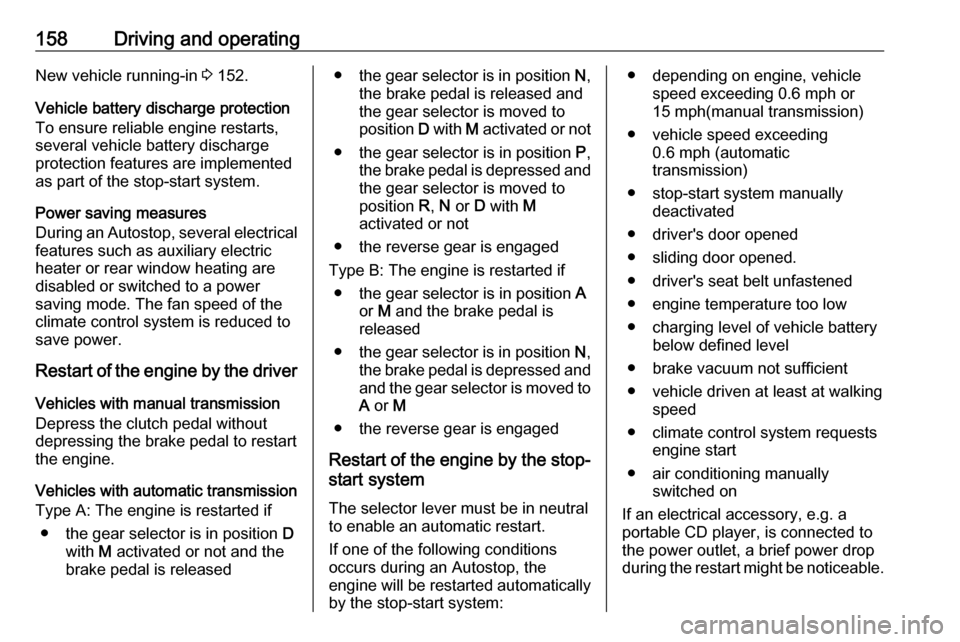
158Driving and operatingNew vehicle running-in 3 152.
Vehicle battery discharge protection
To ensure reliable engine restarts,
several vehicle battery discharge
protection features are implemented
as part of the stop-start system.
Power saving measures
During an Autostop, several electrical
features such as auxiliary electric
heater or rear window heating are
disabled or switched to a power
saving mode. The fan speed of the
climate control system is reduced to
save power.
Restart of the engine by the driver
Vehicles with manual transmission
Depress the clutch pedal without
depressing the brake pedal to restart the engine.
Vehicles with automatic transmission Type A: The engine is restarted if
● the gear selector is in position D
with M activated or not and the
brake pedal is released● the gear selector is in position N,
the brake pedal is released and
the gear selector is moved to
position D with M activated or not
● the gear selector is in position P,
the brake pedal is depressed and the gear selector is moved to
position R, N or D with M
activated or not
● the reverse gear is engaged
Type B: The engine is restarted if ● the gear selector is in position A
or M and the brake pedal is
released
● the gear selector is in position N,
the brake pedal is depressed and and the gear selector is moved toA or M
● the reverse gear is engaged
Restart of the engine by the stop- start system
The selector lever must be in neutral to enable an automatic restart.
If one of the following conditions
occurs during an Autostop, the
engine will be restarted automatically by the stop-start system:● depending on engine, vehicle speed exceeding 0.6 mph or
15 mph(manual transmission)
● vehicle speed exceeding 0.6 mph (automatic
transmission)
● stop-start system manually deactivated
● driver's door opened
● sliding door opened.
● driver's seat belt unfastened
● engine temperature too low
● charging level of vehicle battery below defined level
● brake vacuum not sufficient
● vehicle driven at least at walking speed
● climate control system requests engine start
● air conditioning manually switched on
If an electrical accessory, e.g. a
portable CD player, is connected to
the power outlet, a brief power drop
during the restart might be noticeable.
Page 184 of 289

182Driving and operatingPress MEM to request saving of the
suggested speed.
Press MEM once more to confirm and
save the new speed setting.
This speed is the new value for the
cruise control.
Exceeding the set speed
Vehicle speed can be increased by depressing the accelerator pedal.
When the accelerator pedal is
released, the previously stored speed
is resumed. If a slower moving vehicle
is ahead, the following distance
selected by the driver is restored.
If the set speed is exceeded, the
indicated speed setting flashes in the Driver Information Centre and a
warning message appears.9 Warning
Accelerating by the driver
deactivates automatic braking by
the system. This is indicated as a
pop-up warning in the Driver
Information Centre.
Resume stored speed
Press the button at a speed above
25 mph to return to the stored speed.
Adaptive cruise control on
vehicles with automatic
transmission
For vehicles with automatic
transmission, adaptive cruise control
allows to maintain the selected
distance behind a stopping vehicle
until a complete stop is reached.
If the system has stopped your
vehicle behind another vehicle, then
the set speed is replaced by a green
control indicator .. This symbol
notifies, that the vehicle is hold
automatically in stop position.
If the stopped vehicle ahead was
stopped for a longer time and then
begins to move forward, the green
illuminated vehicle ahead control
indicator . will flash and a warning
chime will sound as a reminder to
check traffic before resuming.
When the vehicle ahead drives away,
press the accelerator pedal until
19 mph and then press SET/+ or
SET/- to resume adaptive cruise
control. If the vehicle stays stopped
for more than 5 minutes or if the
driver's door is opened and the
driver's seat belt is unfastened, then
the electric parking brake is applied
automatically to hold the vehicle.
Control indicator j will illuminate.
Electric parking brake 3 169.9 Warning
When the system is deactivated or
cancelled, the vehicle will no
longer be held at a stop and can
Page 204 of 289

202Driving and operatingThe counting of driving time alert is
reset if one of the following conditions is met:
● The vehicle has been stationary for more than 15 minutes with the
engine running.
● The ignition has been switched off for a few minutes.
● The driver's seat belt has been unfastened and the driver's door
is open.
Notice
If the vehicle speed drops below
40 mph, the system is paused. The
driving time is counted again once
the speed is above 40 mph.
Driver drowsiness detection
The system monitors the driver's level
of vigilance. A camera at the top of the
windscreen detects variations in
trajectory compared to the lane
markings. This system is particularly suited to fast roads (speed higher
than 40 mph).
If the trajectory of the vehicle
suggests a certain level of
drowsiness or inattention by thedriver, the system triggers the first
level of alert. The driver is notified by
a message and an audible signal is
given.
After three first level alerts, the
system triggers a new alert with a
message, accompanied by a more
pronounced audible signal.
In certain driving conditions (poor
road surface or strong winds), the
system may give alerts independent of the driver's level of vigilance.
The driver drowsiness detection is reinitialised when the ignition has
been switched off for a few minutes or the speed remains below 40 mph for
a few minutes.
System limitations
In the following situations, the system may not operate properly or even not
operate at all:
● poor visibility caused by inadequate lighting of the
roadway, falling snow, heavy
rain, dense fog etc.● dazzle caused by headlamps of oncoming vehicles, low sun,
reflections on damp roads,
leaving a tunnel, alternating
shade and light etc.
● windscreen area in front of the camera covered by dirt, snow,
stickers etc.
● no lane markings detected or multiple lane markings due to
roadworks
● close vehicles ahead
● winding roads or narrow roads
Page 234 of 289

232Vehicle care
Remove the cover by pulling at the
top left, then at the right side.
Version 1 (Eco)
No.Circuit1Clutch switch, power steering4Horn5Front and rear screenwash
pump6Front and rear screenwash
pump7Rear power outlet8Rear window wipers10/11Central locking system13Head-up display, climate
controls, Infotainment system
controls, gear selector14Anti-theft alarm system, tele‐
matic unit17Instrument cluster19Steering wheel controls21Anti-theft system or electronic key system22Front camera, rain and light
sensorNo.Circuit23Seat belt reminder24Parking assist, Infotainment
system, rear view camera25Airbags29Infotainment system31Infotainment system (+
battery)32Front power outlet34Interior mirror, blind spot
monitoring system, door
mirror controls35Heated washer jets, headlight
range adjustment36Interior lights, torch charger