2020 VAUXHALL VIVARO C stop start
[x] Cancel search: stop startPage 115 of 289

Instruments and controls113Illuminates temporarilyStart of saturation of the exhaust filter.
Start cleaning process as soon as
possible by driving at a vehicle speed of at least 40 mph.
Illuminates constantly Indication of a low additive level. Seek
the assistance of a workshop.
Exhaust filter 3 160.
AdBlue B flashes or illuminates yellow.
Illuminates yellow The remaining driving range is
between 60 miles and 1500 miles.
Flashes yellow
The remaining driving range is
between 0 miles and 60 miles.
AdBlue level is low. Refill AdBlue
soon to avoid prevention of the
engine start.
AdBlue 3 161.Deflation detection system
q illuminates or flashes yellow.
Illuminates
Tyre pressure loss in one or more
wheels. Stop immediately and check
tyre pressure.
Flashes
Fault in system. Consult a workshop.
Deflation detection system 3 238.
Engine oil pressure
T illuminates red.
Illuminates when the ignition is
switched on and extinguishes shortly after the engine starts.
Illuminates when the engine is
runningCaution
Engine lubrication may be
interrupted. This may result in
damage to the engine and / or
locking of the drive wheels.
1. Select neutral gear.
2. Move out of the flow of traffic as quickly as possible without
impeding other vehicles.
3. Switch off ignition.9 Warning
When the engine is off,
considerably more force is needed
to brake and steer. During an
Autostop the brake servo unit will
still be operational.
Do not remove key until vehicle is stationary, otherwise the steeringwheel lock could engage
unexpectedly.
Keep engine turned off and let the
vehicle be towed to a workshop.
Low fuel r or 2 illuminates yellow.
Level in fuel tank is too low.
Refuelling 3 204.
Bleeding the diesel fuel system
3 218.
Page 116 of 289
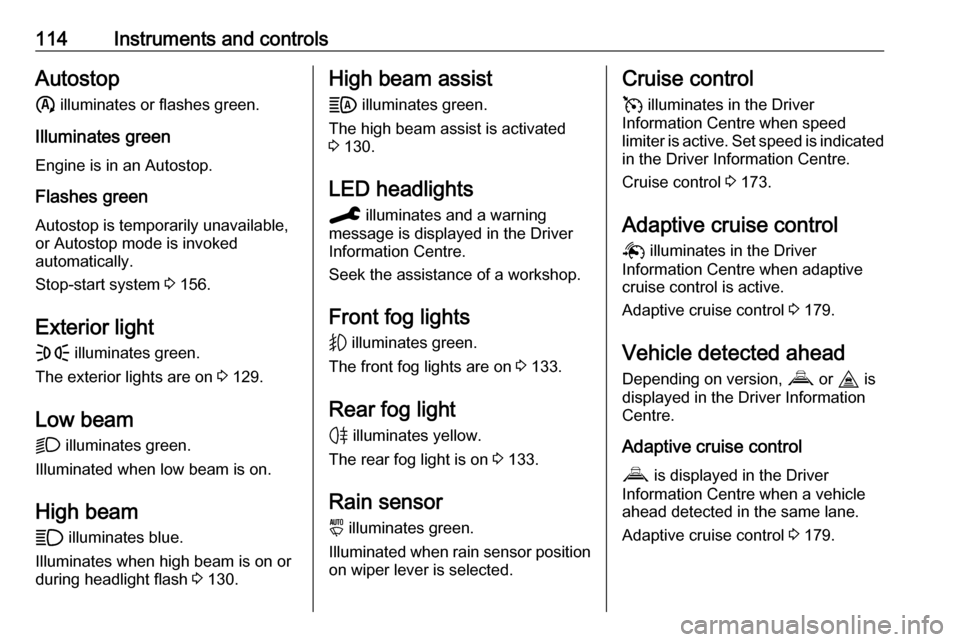
114Instruments and controlsAutostopñ illuminates or flashes green.
Illuminates green
Engine is in an Autostop.
Flashes green
Autostop is temporarily unavailable,
or Autostop mode is invoked
automatically.
Stop-start system 3 156.
Exterior light F illuminates green.
The exterior lights are on 3 129.
Low beam
D illuminates green.
Illuminated when low beam is on.
High beam
A illuminates blue.
Illuminates when high beam is on or during headlight flash 3 130.High beam assist
B illuminates green.
The high beam assist is activated
3 130.
LED headlights C illuminates and a warning
message is displayed in the Driver
Information Centre.
Seek the assistance of a workshop.
Front fog lights
G illuminates green.
The front fog lights are on 3 133.
Rear fog light H illuminates yellow.
The rear fog light is on 3 133.
Rain sensor y illuminates green.
Illuminated when rain sensor position on wiper lever is selected.Cruise control
v illuminates in the Driver
Information Centre when speed
limiter is active. Set speed is indicated
in the Driver Information Centre.
Cruise control 3 173.
Adaptive cruise control
Q illuminates in the Driver
Information Centre when adaptive cruise control is active.
Adaptive cruise control 3 179.
Vehicle detected ahead
Depending on version, V or I is
displayed in the Driver Information
Centre.
Adaptive cruise control
V is displayed in the Driver
Information Centre when a vehicle
ahead detected in the same lane.
Adaptive cruise control 3 179.
Page 119 of 289

Instruments and controls117Trip / fuel information menu,
baselevel display
Differerent pages with combined
information can be selected.
Select the required page:
Trip pages:
Trip odometer
The recorded distance since the
reset.
To reset, press F for a few
seconds.
Average fuel consumption
Display of average consumption. The measurement can be reset at any
time and starts with a default value.
To reset, press F for a few
seconds.
Average speed
Display of average speed. The
measurement can be reset at any
time.
To reset, press F for a few
seconds.
Information pages:
Fuel range
Range is calculated from current fuel
level and current consumption. The
display shows average values.
After refuelling, the range is updated
automatically after a brief delay.
When the fuel level is low, a message
appears on the display and the
control indicator 2 in the fuel gauge
illuminates 3 113.
Instantaneous fuel consumption
Display of the instantaneous
consumption.
Digital speedDigital display of the instantaneous
speed.
Stop and Start time counter
A time counter adds up the time spent in Autostop during a journey.
It resets to zero everytime the ignition is switched on.
Compass
Displays the geographic direction of
driving.
AdBlue range
Press F repeatedly until the
AdBlue menu is shown.
Indicates an estimate of the AdBlue
level. A message indicates whether
the level is sufficient or low.
AdBlue 3 161.
Page 120 of 289

118Instruments and controlsTrip / fuel information menu,
midlevel display
Differerent pages with combined
information can be selected.
Select the required page:
Trip pages:
Trip odometer
The recorded distance since the
reset.
To reset, press SET 000 for a few
seconds.
Average fuel consumption
Display of average consumption. The measurement can be reset at any
time and starts with a default value.
To reset, press SET 000 for a few
seconds.
Average speed
Display of average speed. The
measurement can be reset at any
time.
To reset, press SET 000 for a few
seconds.
Information pages:
Fuel range
Range is calculated from current fuel
level and current consumption. The
display shows average values.
After refuelling, the range is updated
automatically after a brief delay.
When the fuel level is low, a message
appears on the display and the
control indicator 2 in the fuel gauge
illuminates 3 113.
Instantaneous fuel consumption
Display of the instantaneous
consumption.
Digital speedDigital display of the instantaneous
speed.
Stop and Start time counter
A time counter adds up the time spent in Autostop during a journey.
It resets to zero everytime the ignition is switched on.
Compass
Displays the geographic direction of
driving.
AdBlue range
Press SET 000 repeatedly until the
AdBlue menu is shown.
Indicates an estimate of the AdBlue
level. A message indicates whether
the level is sufficient or low.
AdBlue 3 161.
AdBlue range
Press CHECK repeatedly until the
AdBlue menu is shown.
AdBlue range
Indicates an estimate of the AdBlue
level. A message indicates whether
the level is sufficient or low.
Page 121 of 289

Instruments and controls119Trip / fuel information menu,
uplevel display
Differerent pages with combined
information can be selected.
Select the required page:
Trip pages:
Trip odometer
The recorded distance since the
reset.
To reset, press 000 for a few seconds.
Average fuel consumption
Display of average consumption. The measurement can be reset at any
time and starts with a default value.
To reset, press 000 for a few seconds.
Average speed
Display of average speed. The
measurement can be reset at any
time.
To reset, press 000 for a few seconds.
Information pages:
Fuel range
Range is calculated from current fuel
level and current consumption. The
display shows average values.
After refuelling, the range is updated
automatically after a brief delay.
When the fuel level is low, a message appears on the display and the
control indicator 2 in the fuel gauge
illuminates 3 113.
Instantaneous fuel consumption
Display of the instantaneous
consumption.
Digital speed
Digital display of the instantaneous
speed.
Stop and Start time counter
A time counter adds up the time spent
in Autostop during a journey.It resets to zero everytime the ignition is switched on.
Compass
Displays the geographic direction of
driving.
AdBlue range
Press 000 repeatedly until the AdBlue
menu is shown.
Indicates an estimate of the AdBlue
level. A message indicates whether
the level is sufficient or low.
AdBlue 3 161.
Info Display The Info Display is located in theinstrument panel near the instrument
cluster.
The Info Display can indicate: ● time 3 97
● outside temperature 3 96
● date 3 97
● Infotainment system, see description in the Infotainment
Manual
● indication of rear view camera 3 199
Page 125 of 289

Instruments and controls123● If an unintended lane changeoccurs.
● If the exhaust filter has reached the maximum filling level.
When the vehicle is parked and /
or the driver's door is opened
● With exterior lights on.
During an Autostop ● If the driver's door is opened.
● If any condition for a restart of the
engine is not fulfilled.Vehicle personalisation
The vehicle's behaviour can be
personalised by changing the settings
in the Info Display.
Depending on vehicle equipment and
country-specific regulations some of
the functions described below may
not be available.
Some functions are only displayed or active when the engine is running.
Radio (Infotainment system)
Press MENU to open the menu page.
Use the arrow buttons to operate the
display:
Select Personalisation-configuration
I OK .
Unit settings
Select Display configuration I OK .
Select Choise of units I OK .
Select desired settings I OK .
Language settings
Select Display configuration I OK .
Select Choise of language I OK .
Select desired language I OK .
Vehicle settings
Select Define vehicle parameters I
OK .
In the corresponding submenus the
following settings can be changed:
● Lamps
Follow me home headlamps :
Activates or deactivates the
function and adjusts its duration.
Welcome lighting : Activates or
deactivates the function and
adjusts its duration.
Directional headlights : Activates
or deactivates the function.
Page 128 of 289

126Instruments and controlsDriving functions
Press _.
Select Driving functions .
In the corresponding submenus the
following settings can be changed:
● Automatic headlamp dipping :
Activates or deactivates high
beam assist.
● Lane departure warning system :
Activates or deactivates lane
departure warning.
● Stop and start : Activates or
deactivates stop-start system
● Cruise control active : Activates or
deactivates adaptive cruise
control.
● Parking sensors : Activates or
deactivates the parking assist
sensors.
● Blind spot sensors : Activates or
deactivates side blind spot alert.
● Traction control : Activates or
deactivates Traction Control system.● Under-inflation initialization :
Initialises the tyre under-inflation
detection system.
● Diagnostic : Shows alert
messages of the diagnostic
system.
Memorising of preset speeds
This feature enables to define and
memorise up to six speed settings for
cruise control and speed limiter. By
default, a few speeds are already
memorised.
● Press _.
● Select Adjusting speeds .
● Select Cruise control or Speed
limiter .● Select the speed setting to be
changed.
● Type the new speed value via the
keypad and confirm with A /
OK .
● Confirm with A / OK once more
to exit the menu.
Vehicle settings
Press _.
Select Vehicle settings .
In the corresponding submenus the
following settings can be changed:
● Parking
Rear wiper in reverse : Activates
or deactivates automatic
switching on of the rear window
wiper when reverse gear is
engaged.
Blocking of door mirror folding :
Activates or deactivates the
automatic folding of the exterior
mirrors.
● Headlights
Guide-me-home lighting :
Activates or deactivates the
function and adjusts its duration.
Page 143 of 289

Climate control141Activated cooling may inhibit
Autostops. Stop-start system 3 156.
Air recirculation system q
Press q to activate air recirculation
mode. The LED in the button
illuminates to indicate activation.
Press q again to deactivate air
recirculation mode.
9 Warning
The exchange of fresh air is
reduced in air recirculation mode.
In operation without cooling the air humidity increases, so the
windows may mist up from inside.
The quality of the passenger
compartment air deteriorates,
which may cause the vehicle
occupants to feel drowsy.
In warm and very humid ambient air conditions, the windscreen may mist
up from outside when cold air is
directed towards it. If windscreen
mists up from outside, activate
windscreen wiper and deactivate w.
Maximum cooling
Briefly open the windows so that hot
air can disperse quickly.
● Switch on cooling A/C.
● Press q for air recirculation
system on.
● Press x for air distribution.
● Set temperature control ñ to
coldest level.
● Set fan speed ý to highest level.
● Open all vents.
Demisting and defrosting the
windows
● Set fan speed ý to highest level.
● Set temperature controller ñ to
warmest level.