Page 116 of 289
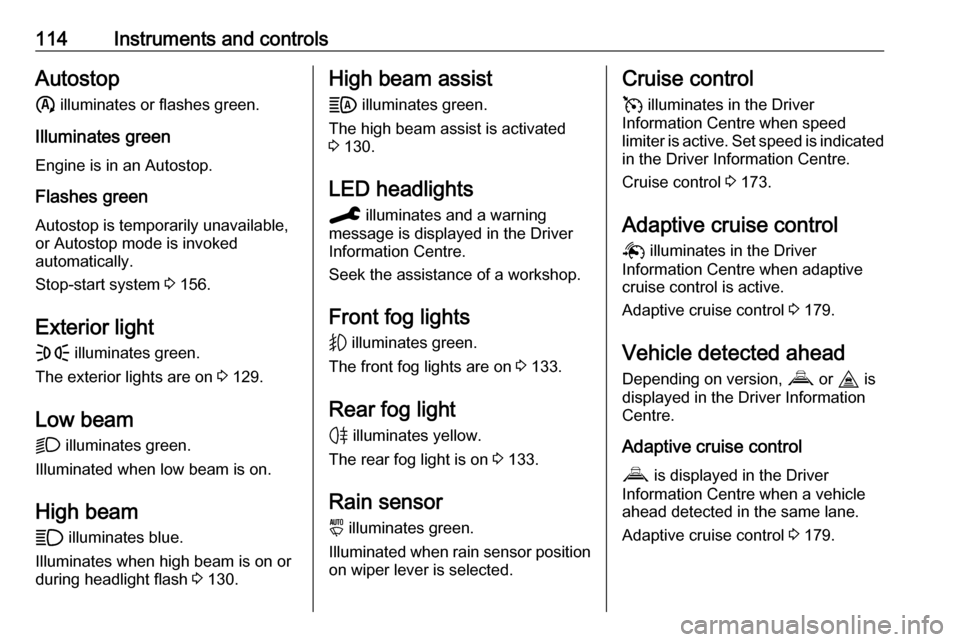
114Instruments and controlsAutostopñ illuminates or flashes green.
Illuminates green
Engine is in an Autostop.
Flashes green
Autostop is temporarily unavailable,
or Autostop mode is invoked
automatically.
Stop-start system 3 156.
Exterior light F illuminates green.
The exterior lights are on 3 129.
Low beam
D illuminates green.
Illuminated when low beam is on.
High beam
A illuminates blue.
Illuminates when high beam is on or during headlight flash 3 130.High beam assist
B illuminates green.
The high beam assist is activated
3 130.
LED headlights C illuminates and a warning
message is displayed in the Driver
Information Centre.
Seek the assistance of a workshop.
Front fog lights
G illuminates green.
The front fog lights are on 3 133.
Rear fog light H illuminates yellow.
The rear fog light is on 3 133.
Rain sensor y illuminates green.
Illuminated when rain sensor position on wiper lever is selected.Cruise control
v illuminates in the Driver
Information Centre when speed
limiter is active. Set speed is indicated
in the Driver Information Centre.
Cruise control 3 173.
Adaptive cruise control
Q illuminates in the Driver
Information Centre when adaptive cruise control is active.
Adaptive cruise control 3 179.
Vehicle detected ahead
Depending on version, V or I is
displayed in the Driver Information
Centre.
Adaptive cruise control
V is displayed in the Driver
Information Centre when a vehicle
ahead detected in the same lane.
Adaptive cruise control 3 179.
Page 123 of 289

Instruments and controls121plane directly ahead in driver's view.
The image appears focused out
toward the front of the vehicle.
Head-up display shows:
● vehicle speed
● speed limits detected by the speed sign recognition
● set speed of speed limiter
● set speed of cruise control
● forward collision alert
● navigation information.
Switching on
Press § to switch on the head-up
display.
Adjust position of head-up display
image
Press 7 or 8 to centre the image.
It can only be adjusted up and down,
not side to side.
9 Warning
If the head-up display image is too
bright or too high in your field of
view, it may obstruct your view
when it is dark outside. Be sure to keep the head-up display imagedim and placed low in your field of
view.
Adjust brightness
The head-up display image will
automatically dim and brighten to compensate for outside lighting.
Brightness can also be adjusted
manually as needed:
Press § to brighten the display.
Press $ to dim the display.
The image can temporarily light up
depending on angel and position of
sunlight.
Switching off Press $ and hold to turn the head-up
display off.
Language Preferred language can be set invehicle personalisation menu 3 123.
Page 133 of 289
Lighting131Activation
Depending on version the high beam
assist can be activated by pressing B once or in the vehicle
personalisation 3 123.
The green control indicator B
illuminates continuously when the
assist is activated, the blue one C
illuminates when high beam is on.
Control indicator B 3 114.
Deactivation Depending on version the high beamassist can be deactivated by pressing B once or in the vehicle
personalisation 3 123.
With high beam on, pull the indicator
lever once to deactivate high beam
assist.
Headlight flash
To activate the headlight flash, pull
lever.
Pulling lever deactivates high beam.
Headlight range adjustment
Manual headlight range
adjustment
To adapt headlight range to the
vehicle load to prevent dazzling: turn thumb wheel X to required position.
0:front seats occupied1:up to five people or partial load2:all seats occupied or driver and
intermediate load3:driver and permissible max. load
Page 135 of 289
Lighting133Turn lightsup:right turn lightsdown:left turn lights
A resistance point can be felt when
moving the indicator lever.
Constant flashing is activated when
the indicator lever is being moved
beyond the resistance point. It is
deactivated when the steering wheel
is moved in the opposite direction or
indicator lever is manually moved
back to its neutral position.
To activate three flashes, tap the indicator lever briefly without passing
the resistance point.
Front fog lights
Turn the control wheel once to
activate or deactivate the front fog
light.
Light switch in position AUTO:
switching on front fog lights will switch headlights on automatically.
Rear fog light
Turn the control wheel once to
activate or deactivate the rear fog
light.
Page 136 of 289

134LightingTurn the control wheel twice to
activate or deactivate the rear fog
light.
Light switch in position AUTO:
switching on rear fog light will switch
headlights on automatically.
Reversing lights
The reversing light comes on when
the ignition is on and reverse gear is
selected.
Misted light covers
The inside of the light housing may
mist up briefly in poor, wet and cold weather conditions, in heavy rain or
after washing. The mist disappears
quickly by itself. To help, switch on the headlights.Interior lighting
Instrument panel illumination control
Brightness can be adjusted when the exterior lights are on.
Depending on version the brightness
can be set by pressing and holding
0 or ß until the desired
brightness is obtained or in the
vehicle personalisation 3 123.
Interior lights
During entry and exit of the vehicle,
the front and rear courtesy lights
automatically switch on and then off
after a delay.
Front and rear courtesy light
Operate rocker switch:
;:automatic switching on
and offpress §:onpress 2:off
Page 139 of 289

Lighting137Manual path lighting
To switch on the manual path lighting,switch off the ignition, open the
driver's door and pull the indicator
lever.
If the driver's door is not closed, the
lights switch off after several seconds.
To switch off the manual path lighting
pull the lever again while the driver's
door is open.
The duration of the path lighting can
be set in the vehicle personalisation
3 123.
Info Display 3 119.
Automatic path lighting
Path lighting is activated, when the
ignition is switched off and the driver's door is opened.
This function can be activated or
deactivated in the vehicle
personalisation 3 123.
Info Display 3 119.
Vehicle locator lighting This function allows to locate the
vehicle, e.g., in weak lighting
conditions using the remote control.
The headlights come on and the turn
lights flash for 10 seconds.
Press N on the remote control.
The vehicle must be locked more than
5 seconds.
Peripheral lighting Peripheral lighting allows you to
switch on the position lights, low
beam and number plate lighting using the remote control.
Press D on the remote control to
switch on peripheral lighting.Press D a second time to switch off
peripheral lighting.
Battery discharge protection To prevent discharge of the vehicle
battery when the ignition is switched
off, some interior lights are switched
off automatically after some time.
Page 149 of 289
Climate control147Multimedia / Multimedia NaviPress d.
Press Temperature conditioning .
Activate Temperature conditioning by
pressing ON.
Press Settings .
Select Heating or Ventilation .
Press Time 1 or Time 2 to select the
desired timer.
Define the time of the selected timer.
Press 6 to save the settings and set
the timer.
Parking heater via remote control The parking heater can be switched
on using a remote control.
Press i.
Replacing the battery in the remote
control
If the indicator light of the remote
control turns yellow, the charging
status of the battery is weak. If the
indicator light does not illuminated
anymore, the battery is discharged
and has to be replaced.1. Remove the cap of the remote control by unscrewing it with a
coin and remove the battery
2. Replace battery with a battery of the same type. Pay attention to
the installation position.
3. Screw the cap in its place .
Page 157 of 289

Driving and operating155Turn key briefly to position 2 and
release after engine has been
started.
Manual transmission: during an
Autostop, the engine can be started
by depressing the clutch pedal
3 156.
Automatic transmission: during an
Autostop, the engine can be started
by releasing the brake pedal 3 156.
Vehicles with power button● Manual transmission: operate clutch and brake pedal.
● Automatic transmission: operate brake pedal and move selector
lever to P or N.
● Do not operate accelerator pedal.
● Press Start/Stop button.
● Release button after starting procedure begins. Diesel engine
starts after control indicator z
for preheating extinguishes.
● Before restarting or to switch off the engine when vehicle is
stationary, press Start/Stop once
more briefly.
To start the engine during an
Autostop:
● Manual transmission: during an Autostop, the engine can be
started by depressing the clutch
pedal 3 156.
● Automatic transmission: during an Autostop, the engine can be
started by releasing the brake pedal 3 156.Emergency shut off during driving
If the engine needs to be switched offduring driving in case of emergency,
press Start/Stop for 5 seconds.9Danger
Switching off the engine during
driving may cause loss of power
support for brake and steering
systems. Assistance systems and
airbag systems are disabled.
Lighting and brake lights will
extinguish. Therefore power down the engine and ignition while
driving only when required in case of emergency.