2020 VAUXHALL GRANDLAND X warning messages
[x] Cancel search: warning messagesPage 41 of 283

Keys, doors and windows39Windscreen replacementCaution
If the vehicle has a front-looking
camera sensor for the driver
assistance systems, it is very
important that any windscreen
replacement is performed
accurately according to Vauxhall
specifications. Otherwise, these systems may not work properly
and there is a risk of unexpected
behaviour and / or messages from these systems.
Power windows
9 Warning
Take care when operating the
power windows. Risk of injury,
particularly to children.
If there are children on the rear seats, switch on the child safety
system for the power windows.
Keep a close watch on the
windows when closing them.
Ensure that nothing becomes
trapped in them as they move.
Switch on ignition to operate power
windows.
Operate the switch for the respective
window by pushing to open or pulling to close.
Pushing or pulling gently to the first
detent: window moves up or down as long as the switch is operated.
Pushing or pulling firmly to the second
detent then releasing: window moves
up or down automatically with safety
function enabled. To stop movement,
operate the switch once more in the
same direction.
Safety function
If the window glass encounters
resistance above the middle of the
window during automatic closing, it is
immediately stopped and opened
again.
Override safety function
In the event of closing difficulties due
to frost or the like, switch on the
ignition, then pull the switch to the first
detent and hold. The window moves
up without safety function enabled.
To stop movement, release the
switch.
Page 42 of 283

40Keys, doors and windowsChild safety system for rear
windows
Press V to deactivate rear door
power windows; the LED illuminates.
To activate, press V again.
Operating windows from outside
The windows can be operated
remotely from outside the vehicle.
Press and hold e to close windows.
Release button to stop window
movement.
If the windows are fully closed, the
hazard warning lights will flash twice.
Overload
If the windows are repeatedly
operated within short intervals, the
window operation is disabled for
some time.
Initialising the power windows
If the windows cannot be closed
automatically (e.g. after
disconnecting the vehicle battery), a
warning message is displayed in the
Driver Information Centre.
Vehicle messages 3 106.
Activate the window electronics as
follows:
1. Close doors.
2. Switch on ignition.
3. Pull switch until the window is closed and keep pulling for
additional 2 seconds.
4. Push switch until the window is completely open and keep
pushing for additional 2 seconds.
5. Repeat for each window.
Heated rear window
Operated by pressing b together with
heated exterior mirrors.
Heating works with the engine
running and is switched off
automatically after a short time.
Page 80 of 283

78Instruments and controlsInstruments and
controlsControls ....................................... 79
Steering wheel adjustment ........79
Steering wheel controls .............79
Heated steering wheel ...............80
Horn ........................................... 80
Pedestrian safety alert ...............80
Windscreen wiper and washer ..80
Rear window wiper and washer ...................................... 82
Outside temperature ..................83
Clock ......................................... 83
Power outlets ............................. 84
Inductive charging .....................86
Cigarette lighter ......................... 87
Ashtrays .................................... 87
Warning lights, gauges and indi‐ cators ........................................... 87
Instrument cluster ......................87
Speedometer ............................. 89
Odometer .................................. 89
Trip odometer ............................ 89
Tachometer ............................... 89
Fuel gauge ................................ 90
Battery gauge ............................ 90Power indicator gauge ...............90
Engine coolant temperature gauge ....................................... 91
Engine oil level monitor .............91
Service display .......................... 91
Control indicators ......................92
Turn lights .................................. 92
Seat belt reminder .....................93
Airbag and belt tensioners .........93
Airbag deactivation ....................94
Charging system .......................94
Malfunction indicator light ..........94
Service vehicle soon .................94
Stop engine ............................... 94
System check ............................ 95
Hybrid system active .................95
Hybrid system fault ....................95
Brake and clutch system ...........95
Electric parking brake ................95
Electric parking brake fault ........95
Automatic operation of electric parking brake off ....................... 96
Antilock brake system (ABS) .....96
Gear shifting .............................. 96
Lane departure warning ............96
Lane keep assist .......................96
Electronic Stability Control and Traction Control system ...........96
Electronic Stability Control and Traction Control system off ......97Engine coolant temperature ......97
Preheating ................................. 97
Exhaust filter .............................. 97
AdBlue ....................................... 97
Deflation detection system ........98
Engine oil pressure ....................98
Low fuel ..................................... 98
Charge cord connected .............98
Autostop .................................... 98
Exterior light .............................. 98
Low beam .................................. 99
High beam ................................. 99
High beam assist .......................99
LED headlights .......................... 99
Front fog lights ........................... 99
Rear fog light ............................. 99
Rain sensor ............................... 99
Cruise control ............................ 99
Adaptive cruise control ..............99
Vehicle detected ahead .............99
Side blind spot alert ...................99
Active emergency braking .......100
Speed limiter ........................... 100
Door open ................................ 100
Displays ..................................... 100
Driver Information Centre ........100
Info Display .............................. 102
Vehicle messages ......................106
Warning chimes .......................106
Page 102 of 283
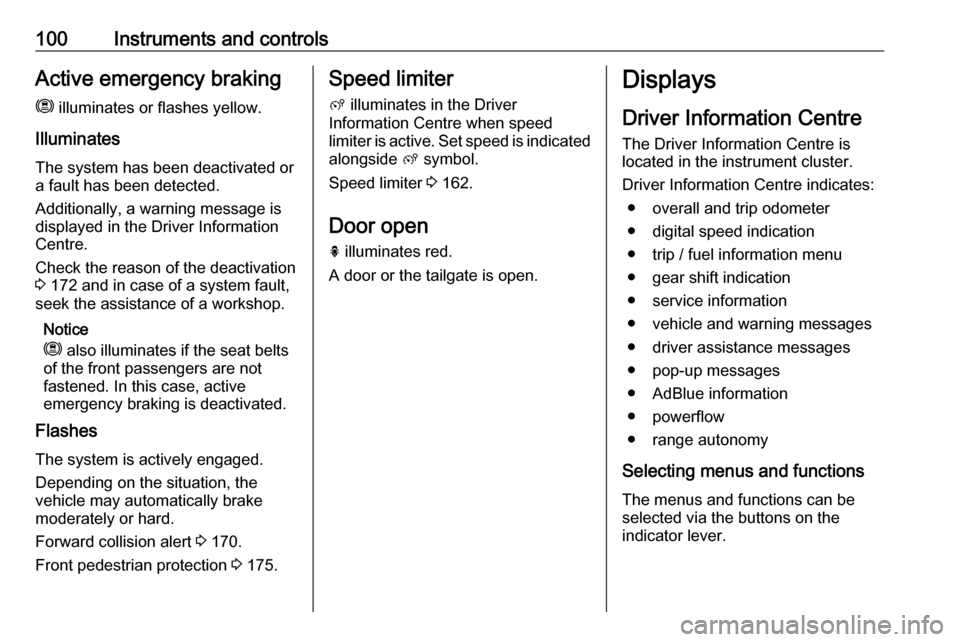
100Instruments and controlsActive emergency brakingm illuminates or flashes yellow.
Illuminates
The system has been deactivated or a fault has been detected.
Additionally, a warning message is
displayed in the Driver Information
Centre.
Check the reason of the deactivation
3 172 and in case of a system fault,
seek the assistance of a workshop.
Notice
m also illuminates if the seat belts
of the front passengers are not
fastened. In this case, active
emergency braking is deactivated.
Flashes
The system is actively engaged.
Depending on the situation, the
vehicle may automatically brake
moderately or hard.
Forward collision alert 3 170.
Front pedestrian protection 3 175.Speed limiter
ß illuminates in the Driver
Information Centre when speed
limiter is active. Set speed is indicated alongside ß symbol.
Speed limiter 3 162.
Door open
h illuminates red.
A door or the tailgate is open.Displays
Driver Information Centre
The Driver Information Centre is
located in the instrument cluster.
Driver Information Centre indicates: ● overall and trip odometer
● digital speed indication
● trip / fuel information menu
● gear shift indication
● service information
● vehicle and warning messages ● driver assistance messages
● pop-up messages
● AdBlue information
● powerflow
● range autonomy
Selecting menus and functions The menus and functions can be
selected via the buttons on the
indicator lever.
Page 108 of 283

106Instruments and controls
5. To use the reserved electricalenergy change to electric mode.
The setting of this function is not
stored when the ignition is switched
off.
Smartphone app With the myVauxhall smartphone
app, some vehicle functions can be
operated / displayed.
To operate these functions, download
the app from Apple App Store or
Google Play Store.
Vehicle messages
Messages are indicated in the Driver
Information Centre, in some cases
together with a warning chime.
Press SET / CLR to confirm a
message.
Vehicle and service messages The vehicle messages are displayed
as text. Follow the instructions given
in the messages.
Messages in the
Colour Info Display
Some important messages may
appear additionally in the
Info Display. Some messages only
pop-up for a few seconds.
Warning chimes
The warning chime regarding not
fastened seat belts has priority over
any other warning chime.
When starting the engine or whilst driving
A warning chime will sound when ● a seat belt is not fastened
● a door or the tailgate is not fully closed
● a certain speed is exceeded with
parking brake applied
● cruise control deactivates automatically
● a programmed speed or speed limit is exceeded
● Ia warning message appears in the Driver Information Centre
Page 145 of 283

Driving and operating143Caution
Avoid contact of the paintwork withAdBlue.
In case of contact, rinse off with water.
AdBlue freezes at a temperature of
approx. -11 °C. As the vehicle is
equipped with an AdBlue preheater,
the emissions reduction at low
temperatures is ensured. The AdBlue
preheater works automatically.
Notice
Frozen and again liquefied AdBlue is usable without quality loss.
The typical AdBlue consumption is
approx. 0.85 l per 600 miles, but can
also be higher depending on driving
behaviour (e.g. high load or towing).
Level warnings
Depending on the calculated range of AdBlue, different messages are
displayed in the Driver Information
Centre. The messages and the
restrictions are a legal requirement.
1. The first possible warning is Top
up emissions additive: Starting
prevented in 1500 mi .
When switching on the ignition,
this warning will show up once
briefly with the calculated range.
Additionally, control indicator u
will illuminate and a chime will
sound. Driving is possible without
any restrictions.
When driving, the message is
displayed every 200 miles until
the additive tank has been
topped-up.
2. The next warning level is entered with a range below 350 miles. The
message with the current range
will always be displayed when
ignition is switched on.
Additionally, control indicator u
will flash and a chime will sound. Refill AdBlue before entering the
next warning level.
When driving, the message is
displayed every 30 seconds untilthe additive tank has been
topped-up.
3. The last warning level is entered when the AdBlue tank is empty.
Restart of the engine is not
possible. The following warning
message will be displayed:
Top up emissions additive:
Starting prevented
Additionally, control indicator u
will flash and a chime will sound.
Refill the tank to a level of at least 5 l of AdBlue, otherwise restarting
of the engine is not possible.
High emission warnings In the event of a fault with the
emissions control system, different
messages are displayed in the Driver
Information Centre. The messages
and the restrictions are a legal
requirement.
1. If a fault is detected for the first time, the warning Emissions fault
is displayed.
Additionally, control indicators u,
C and Z will illuminate and a
Page 184 of 283

182Driving and operatingExiting a parallel parking slot
Activation
7'' Colour Info Display: when exiting a parallel parking slot, activate the
system by selecting Park Assist on
the Info Display. Then select Exit
parallel parking space .
8'' Colour Info Display: when exiting a parallel parking slot, activate the
system by pressing Í. Select Driving
functions on the Info Display and then
Park Assist . Select Exit parallel
parking space .
Select exit side by switching on the
respective turn light.
Engage reverse or forward gear,
release the steering wheel and start
moving without exceeding 3 mph.
Move forwards and backwards while
observing the warnings of the Parking
assist until the end of manoeuvre is
indicated. The manoeuvre is
complete when the vehicle's front
wheels are out of the parking slot.
After deactivation check control over
the vehicle.
Display indication The instructions on the display show: ● general hints and warning messages
● the demand to stop the vehicle, when a parking slot is detected
●the direction of driving during the
parking manoeuvre
● the demand to shift into reverse or first gear
● the demand to stop or to drive slowly
● the successful completion of the parking manoeuvre indicated by
a pop-up symbol and a chime
● the cancelling of a parking manoeuvre
Deactivation The current park assist manoeuvre is
cancelled via the button to return to
the previous screen in the Info
Display. To deactivate the system
completely, press ¼ in the centre
console.
The system is deactivated
automatically:
● if the ignition is switched off
● if stalling the engine
● if no manoeuvre is started within 5 minutes of selection of the typeof manoeuvre
Page 282 of 283

280T
Tachometer ................................. 89
Tailgate ......................................... 29
Tail lights ................................... 221
Three-point seat belt .................... 52
Tools .......................................... 229
Tow bar....................................... 205
Towing ................................ 205, 244
Towing another vehicle .............245
Towing equipment .....................206
Towing the vehicle .....................244
Trailer coupling ........................... 205
Trailer stability assist .................208
Trailer towing ............................. 205
Transmission ............................... 17
Transmission display .................147
Tread depth ............................... 233
Trip odometer .............................. 89
Turn lights ............................ 92, 117
Tyre chains ................................ 234
Tyre deflation detection system . 232
Tyre designations ......................230
Tyre pressure ............................ 231
Tyre pressures ........................... 266
Tyre repair kit ............................. 234
U Ultrasonic parking assist............. 176
Upholstery .................................. 248USB port....................................... 84
Using this manual ..........................3
V Vauxhall Connect .......................110
Vehicle battery ........................... 216
Vehicle checks............................ 213
Vehicle data ................................ 258
Vehicle data recording and privacy ..................................... 271
Vehicle detected ahead ................99
Vehicle dimensions .................... 264
Vehicle identification number ....256
Vehicle jack ................................ 229
Vehicle messages .....................106
Vehicle personalisation .............107
Vehicle security ............................ 34
Vehicle specific data ......................3
Vehicle storage ........................... 212
Vehicle tools ............................... 229
Vehicle unlocking ........................... 6 Ventilating ..................................... 50
Ventilation ........................... 122, 130
W
Warning chimes .........................106
Warning lights ............................... 89
Warning triangle .......................... 75
Washer and wiper systems .........13
Washer fluid ............................... 215
Wheel changing .........................237Wheel covers ............................. 234
Wheels and tyres .......................230
Windows ....................................... 38
Windscreen................................... 38
Windscreen wiper and washer ....80
Winter tyres ............................... 230
Wiper blade replacement ..........218