2020 VAUXHALL CROSSLAND X trip 79
[x] Cancel search: trip 79Page 35 of 245
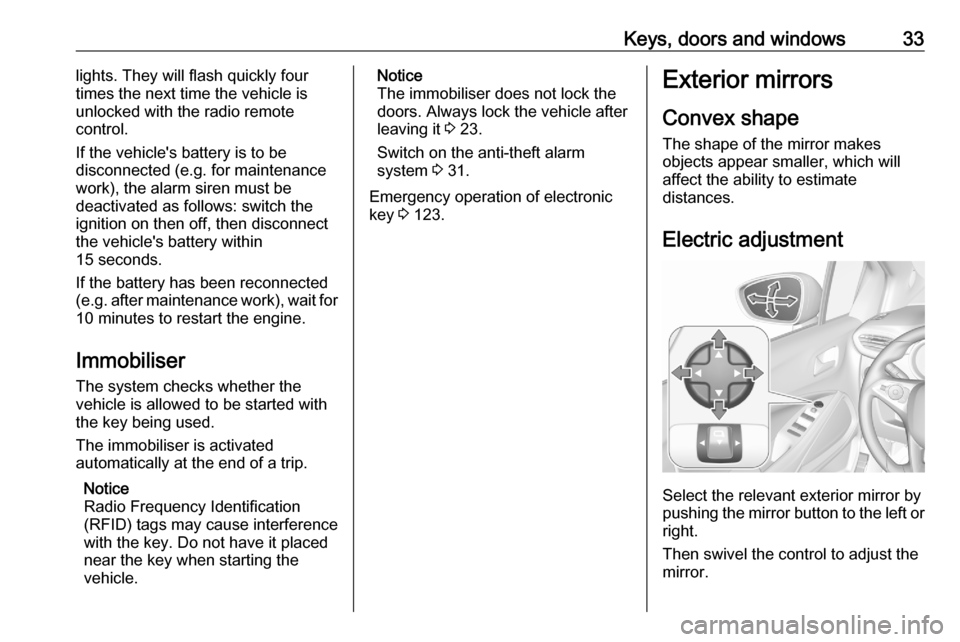
Keys, doors and windows33lights. They will flash quickly four
times the next time the vehicle is
unlocked with the radio remote
control.
If the vehicle's battery is to be
disconnected (e.g. for maintenance
work), the alarm siren must be
deactivated as follows: switch the
ignition on then off, then disconnect
the vehicle's battery within
15 seconds.
If the battery has been reconnected
(e.g. after maintenance work), wait for
10 minutes to restart the engine.
Immobiliser The system checks whether the
vehicle is allowed to be started with the key being used.
The immobiliser is activated
automatically at the end of a trip.
Notice
Radio Frequency Identification
(RFID) tags may cause interference with the key. Do not have it placednear the key when starting the
vehicle.Notice
The immobiliser does not lock the doors. Always lock the vehicle after
leaving it 3 23.
Switch on the anti-theft alarm system 3 31.
Emergency operation of electronic key 3 123.Exterior mirrors
Convex shape The shape of the mirror makes
objects appear smaller, which will affect the ability to estimate
distances.
Electric adjustment
Select the relevant exterior mirror by
pushing the mirror button to the left or right.
Then swivel the control to adjust the
mirror.
Page 48 of 245

46Seats, restraintsSeat belts
The seat belts are locked during
heavy acceleration or deceleration of
the vehicle, holding the occupants in
the seat position. Therefore the risk of injury is considerably reduced.
9 Warning
Fasten seat belt before each trip.
In the event of an accident, people
not wearing seat belts endanger their fellow occupants and
themselves.
Seat belts are designed to be used by only one person at a time.
Child restraint system 3 55.
Periodically check all parts of the seat
belt system for damage, soiling and
proper functionality.
Have damaged components
replaced. After an accident, have the
seat belts and triggered seat belt pretensioners replaced by a
workshop.
Notice
Make sure that the seat belts are neither damaged by shoes or sharp-
edged objects nor trapped. Prevent
dirt from getting into the seat belt
retractors.
Seat belt reminder
Each seat is equipped with a seat belt
reminder, indicated by a control
indicator X for the respective seat in
the roof console 3 82.
Seat belt force limiters Stress on the body is reduced by the
gradual release of the seat belt during
a collision.Seat belt pretensioners
In the event of a head-on, rear-end or
side-on collision of a certain severity,
the front seat belts and the outer rear
seat belts are tightened by seat belt
pretensioners.9 Warning
Incorrect handling ( e.g. removal or
fitting of seat belts) can trigger the
seat belt pretensioners.
Deployment of the seat belt
pretensioners is indicated by
continuous illumination of control
indicator v 3 83.
Triggered seat belt pretensioners
must be replaced by a workshop.
Seat belt pretensioners can only be
triggered once.
Notice
Do not affix or install accessories or
other objects that may interfere with
the operation of the seat belt
pretensioners. Do not make any
modifications to seat belt
Page 71 of 245

Instruments and controls69Instruments and
controlsControls ....................................... 70
Steering wheel adjustment ........70
Steering wheel controls .............70
Heated steering wheel ...............70
Horn ........................................... 71
Windscreen wiper and washer ..71
Rear window wiper and washer ...................................... 73
Outside temperature ..................73
Clock ......................................... 74
Power outlets ............................. 74
Inductive charging .....................75
Cigarette lighter ......................... 76
Ashtrays .................................... 76
Warning lights, gauges and indi‐ cators ........................................... 77
Instrument cluster ......................77
Speedometer ............................. 79
Odometer .................................. 79
Trip odometer ............................ 79
Tachometer ............................... 80
Fuel gauge ................................ 80
Engine coolant temperature gauge ....................................... 80Engine oil level monitor.............81
Service display .......................... 81
Control indicators ......................82
Turn lights .................................. 82
Seat belt reminder .....................82
Airbag and belt tensioners .........83
Airbag deactivation ....................83
Charging system .......................83
Malfunction indicator light ..........84
Service vehicle soon .................84
Stop engine ............................... 84
System check ............................ 84
Brake and clutch system ...........84
Parking brake ............................ 85
Antilock brake system (ABS) .....85
Gear shifting .............................. 85
Lane departure warning ............85
Electronic Stability Control and Traction Control system ...........85
Electronic Stability Control and Traction Control system off ......86
Engine coolant temperature ......86
Preheating ................................. 86
Exhaust filter .............................. 86
AdBlue ....................................... 86
Deflation detection system ........86
Engine oil pressure ....................87
Low fuel ..................................... 87
Autostop .................................... 87
Exterior light .............................. 87Low beam.................................. 87
High beam ................................. 87
High beam assist .......................88
Front fog lights ........................... 88
Rear fog light ............................. 88
Rain sensor ............................... 88
Cruise control ............................ 88
Side blind spot alert ...................88
Active emergency braking .........88
Speed limiter ............................. 88
Door open .................................. 88
Displays ....................................... 89
Driver Information Centre ..........89
Info Display ................................ 91
Head-up display ........................93
Vehicle messages ........................95
Warning chimes .........................95
Vehicle personalisation ................96
Telematics services .....................99
Vauxhall Connect ......................99
Page 81 of 245

Instruments and controls79Speedometer
Indicates vehicle speed.
Odometer
The total recorded distance is
displayed in miles.
Trip odometer The recorded distance since the last
reset is displayed in the Driver
Information Centre.
Monochrome display
Trip odometer counts up to
9,999.9 miles without automatic
reset.
Press L for 2 seconds to reset trip
odometer.
Colour display
Trip odometer counts up to
1,999.9 miles and resets then
automatically.
Press L for 2 seconds to reset trip
odometer.
Page 82 of 245

80Instruments and controlsThe trip / fuel information menu
provides additionally two trip counter
3 89.
Tachometer
Displays the engine speed.
Drive in a low engine speed range for each gear as much as possible.
A red marker indicates the beginning
of the warning zone of excessive revolutions. For Diesel engines, thewarning zone starts at 5000
revolutions per minute. For petrol
engines, the warning zone starts at
7000 revolutions per minute.
Caution
If the needle is in the red warning
zone, the maximum permitted
engine speed is exceeded. Engine at risk.
Fuel gauge
Displays the fuel level in the tank.
Control indicator o illuminates if the
level in the tank is low.
Never run the fuel tank dry.
Because of the fuel remaining in the
tank, the top-up quantity may be less
than the specified fuel tank capacity.
Engine coolant temperature
gauge
Displays the coolant temperature.
50:engine operating temperature
not yet reached90:normal operating temperature130:temperature too high
Control indicator o illuminates if
engine coolant temperature is too
high.
Page 91 of 245

Instruments and controls89Displays
Driver Information Centre
The Driver Information Centre is
located in the instrument cluster.
Depending on the version, the Driver
Information Centre is available as
monochrome or colour display.
Driver Information Centre indicates: ● overall and trip odometer
● digital speed indication
● trip / fuel information menu
● gear shift indication
● service information
● vehicle and warning messages
● driver assistance messages
● pop-up messages
● AdBlue informationSelecting menus and functions
Turn the adjuster wheel to select a
page in the trip / fuel information
menu.
Press SET/CLR to confirm or reset a
function.
Vehicle and service messages are
popped up in the Driver Information
Centre if required. Scroll messages
by turning the adjuster wheel.
Confirm messages by pressing
SET/CLR .
Additionally, some menus can be selected via the left button:
Press M to switch between the
respective menus.
Or
Page 92 of 245

90Instruments and controlsPress CHECK to switch between the
respective menus.
Vehicle messages 3 95.
Trip / fuel information menu,
monochrome display
Turn the adjuster wheel to select a
page:
Trip odometer
Trip odometer 3 79.
Average fuel consumption
Display of average consumption. The measurement can be reset at any
time and starts with a default value.
To reset, press SET/CLR for a few
seconds.
Average speed
Display of average speed. The
measurement can be reset at any
time.
To reset, press SET/CLR for a few
seconds.
Fuel range
Range is calculated from current fuel
level and current consumption. The
display shows average values.
After refuelling, the range is updated
automatically after a brief delay.
When the fuel level is low, a message
appears on the display and the
control indicator o in the fuel gauge
illuminates 3 87.
Instantaneous Fuel Consumption
Display of the instantaneous
consumption.Digital speed
Digital display of the instantaneous
speed and recognised speed limit.
Trip / fuel information menu,
colour display
Differerent pages with combined
information can be selected.
Turn the adjuster wheel to select a
page.
Information page:
Fuel range
Range is calculated from current fuel
level and current consumption. The
display shows average values.
Page 93 of 245

Instruments and controls91After refuelling, the range is updated
automatically after a brief delay.
When the fuel level is low, a message
appears on the display and the
control indicator o in the fuel gauge
illuminates 3 87.
Instantaneous Fuel Consumption
Display of the instantaneous
consumption.
Trip 1 page:
Average speed
Display of average speed. The
measurement can be reset at any
time.
Average fuel consumption
Display of average consumption. The measurement can be reset at any
time and starts with a default value.
Distance travelled
Displays the current distance for trip
1 since the reset.
Trip odometer counts up to
9,999.9 miles without automatic
reset.The values of trip 1 page can be reset
by pressing SET/CLR for a few
seconds.
Trip 2 page:
Average speed
Display of average speed. The
measurement can be reset at any
time.
Average fuel consumption
Display of average consumption. The measurement can be reset at any
time and starts with a default value.
Distance travelled
Displays the current distance for trip
2 since a certain reset.
The values of trip 2 page can be reset
by pressing SET/CLR for a few
seconds.
Digital speed page
Digital display of the instantaneous
speed.
Stop and Start time counter
A time counter calculates the time
spent in STOP mode during a
journey. It resets to zero every time
the ignition is switched on.Compass page
Displays the geographic direction of
driving.
Blank page
No trip/fuel information is displayed.
AdBlue Press M or CHECK repeatedly until
the AdBlue menu is shown.
AdBlue range
Indicates an estimate of the AdBlue
level. A message indicates whether
the level is sufficient or low.
3 130.
Info Display The Info Display is located in theinstrument panel near the instrument
cluster.
Depending on the vehicle
configuration the vehicle has a
● Graphic Info Display
or
● 7'' Colour Info Display with
touchscreen functionality