Page 3 of 245
Introduction.................................... 2
In brief ............................................ 6
Keys, doors and windows ............20
Seats, restraints ........................... 40
Storage ........................................ 61
Instruments and controls .............69
Lighting ...................................... 101
Climate control ........................... 110
Driving and operating .................121
Vehicle care ............................... 174
Service and maintenance ..........215
Technical data ........................... 221
Customer information ................231
Index .......................................... 238Contents
Page 18 of 245
16In briefTransmission
Manual transmission
To engage reverse on 6-speed
transmission, pull the ring.
Manual transmission 3 136.
Automatic transmissionP:park positionR:reverseN:neutral modeD:automatic modeM:manual mode+:upshift-:downshift
Automatic transmission 3 133.
Starting off
Check before starting off ● tyre pressure 3 196 and
condition
● engine oil level and fluid levels 3 177
● all windows, mirrors, exterior lighting and number plates are
free from dirt, snow and ice and
are operational
● proper position of mirrors 3 33,
seats 3 41 and seat belts
3 47
● brake function at low speed, particularly if the brakes are wet
Page 30 of 245

28Keys, doors and windows
To lock the other doors, first remove
the black cover by inserting a key and turning clockwise.
Insert key into the recess and move
latch sideways.
Remove key and attach the black cover.
The fuel filler flap and tailgate are
possibly not locked.
Automatic locking Automatic locking after driving off This system allows automatic locking
as soon as the speed of the vehicle
exceeds 6 mph.
If the vehicle is not closed properly,
the automatic locking does not take
place. This is signalled by the sound
of the locks rebounding,
accompanied by illumination of h in
the instrument panel, an audible signal and the display of an alert
message.
Activation or deactivation
With the ignition on, press Q until an
audible signal starts and a
corresponding message is displayed.
The state of the system stays in
memory when switching off the
ignition.
Automatic relock after unlocking
This feature automatically relocks the
vehicle a short time after unlocking
with the remote control or electronic
key, provided vehicle has not been
opened.
Child locks9 Warning
Use the child locks whenever
children are occupying the rear
seats.
Mechanical child locks
Page 38 of 245

36Keys, doors and windowsWindscreen replacementCaution
If the vehicle has a front-looking
camera sensor for the driver
assistance systems, it is very
important that any windscreen
replacement is performed
accurately according to Vauxhall
specifications. Otherwise, these systems may not work properly
and there is a risk of unexpected
behaviour and / or messages from these systems.
Manual windows
The rear door windows can be
opened or closed manually with the
window cranks.
Power windows
9 Warning
Take care when operating the
power windows. Risk of injury,
particularly to children.
If there are children on the rear seats, switch on the child safety
system for the power windows.
Keep a close watch on the
windows when closing them.
Ensure that nothing becomes
trapped in them as they move.
Switch on ignition to operate power
windows.
Operate the switch for the respective
window by pushing to open or pulling
to close.
Pushing or pulling gently to the first
detent: window moves up or down as long as the switch is operated.
Pushing or pulling firmly to the second
detent then releasing: window moves
up or down automatically with safety
function enabled. To stop movement,
operate the switch once more in the
same direction.
Safety function
If the window glass encounters
resistance above the middle of the
window during automatic closing, it is
immediately stopped and opened
again.
Override safety function
In the event of closing difficulties due
to frost or the like, switch on the
ignition, then pull the switch to the first
detent and hold. The window moves
up without safety function enabled.
To stop movement, release the
switch.
Page 42 of 245
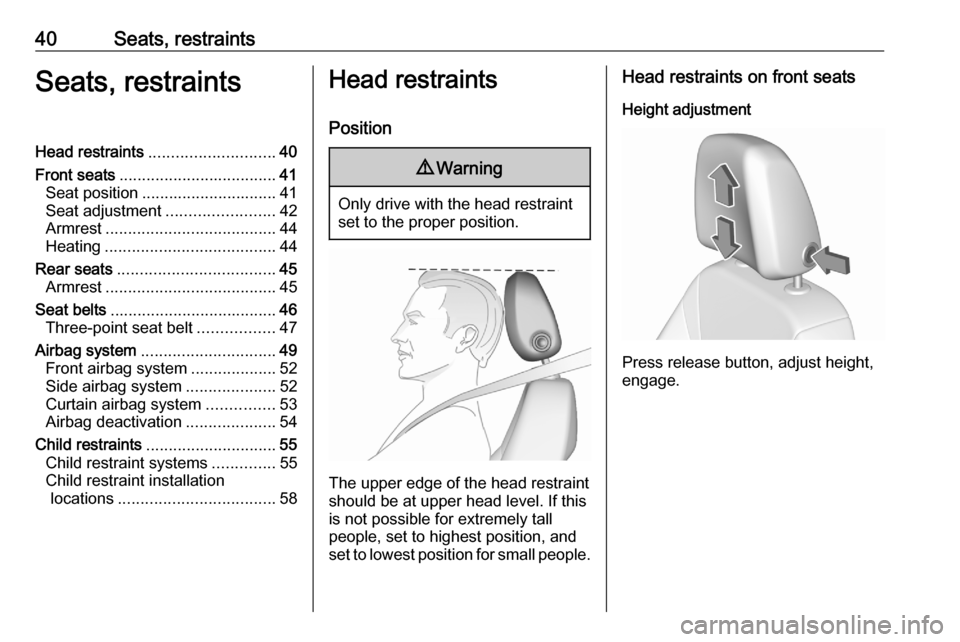
40Seats, restraintsSeats, restraintsHead restraints............................ 40
Front seats ................................... 41
Seat position .............................. 41
Seat adjustment ........................42
Armrest ...................................... 44
Heating ...................................... 44
Rear seats ................................... 45
Armrest ...................................... 45
Seat belts ..................................... 46
Three-point seat belt .................47
Airbag system .............................. 49
Front airbag system ...................52
Side airbag system ....................52
Curtain airbag system ...............53
Airbag deactivation ....................54
Child restraints ............................. 55
Child restraint systems ..............55
Child restraint installation locations ................................... 58Head restraints
Position9 Warning
Only drive with the head restraint
set to the proper position.
The upper edge of the head restraint
should be at upper head level. If this
is not possible for extremely tall
people, set to highest position, and
set to lowest position for small people.
Head restraints on front seats
Height adjustment
Press release button, adjust height,
engage.
Page 43 of 245
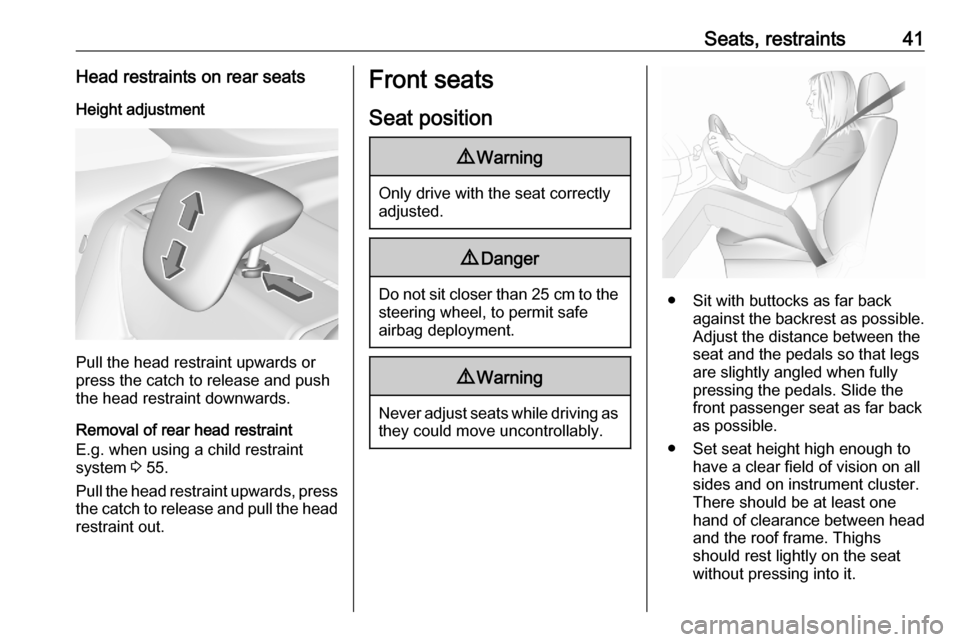
Seats, restraints41Head restraints on rear seatsHeight adjustment
Pull the head restraint upwards or
press the catch to release and push the head restraint downwards.
Removal of rear head restraint
E.g. when using a child restraint
system 3 55.
Pull the head restraint upwards, press the catch to release and pull the head
restraint out.
Front seats
Seat position9 Warning
Only drive with the seat correctly
adjusted.
9 Danger
Do not sit closer than 25 cm to the
steering wheel, to permit safe
airbag deployment.
9 Warning
Never adjust seats while driving as
they could move uncontrollably.
● Sit with buttocks as far back against the backrest as possible.
Adjust the distance between the
seat and the pedals so that legs
are slightly angled when fully
pressing the pedals. Slide the
front passenger seat as far back
as possible.
● Set seat height high enough to have a clear field of vision on all
sides and on instrument cluster.
There should be at least one
hand of clearance between head
and the roof frame. Thighs
should rest lightly on the seat
without pressing into it.
Page 44 of 245

42Seats, restraints● Sit with shoulders as far backagainst the backrest as possible.
Set the backrest rake so that it is possible to easily reach the
steering wheel with arms slightly
bent. Maintain contact between
shoulders and the backrest when turning the steering wheel. Do
not angle the backrest too far
back. We recommend a
maximum rake of approx. 25°.
● Adjust seat and steering wheel in
a way that the wrist rests on top
of the steering wheel while the
arm is fully extended and
shoulders on the backrest.
● Adjust the steering wheel 3 70.
● Adjust the head restraint 3 40.
● Adjust the thigh support so that there is a space approx. two
fingers wide between the edge of the seat and the hollow of the
knee.
● Adjust the lumbar support so that
it supports the natural shape ofthe spine.Seat adjustment
Drive only with engaged seats and
backrests.
Longitudinal adjustment
Pull handle, slide seat, release
handle. Try to move the seat back and forth to ensure that the seat is locked
in place.
Backrest inclination
Turn handwheel. Do not lean on
backrest when adjusting.
Page 45 of 245
Seats, restraints43Seat height
Lever pumping motion
up:seat higherdown:seat lowerSeat inclination
Press switch
top:front end higherbottom:front end lowerLumbar support
Adjust lumbar support using the four-way switch to suit personal
requirements.
Moving support up and down: push switch up or down.
Increasing and decreasing support:
push switch forwards or backwards.