2020 VAUXHALL CORSA F ECO
[x] Cancel search: ECOPage 5 of 227
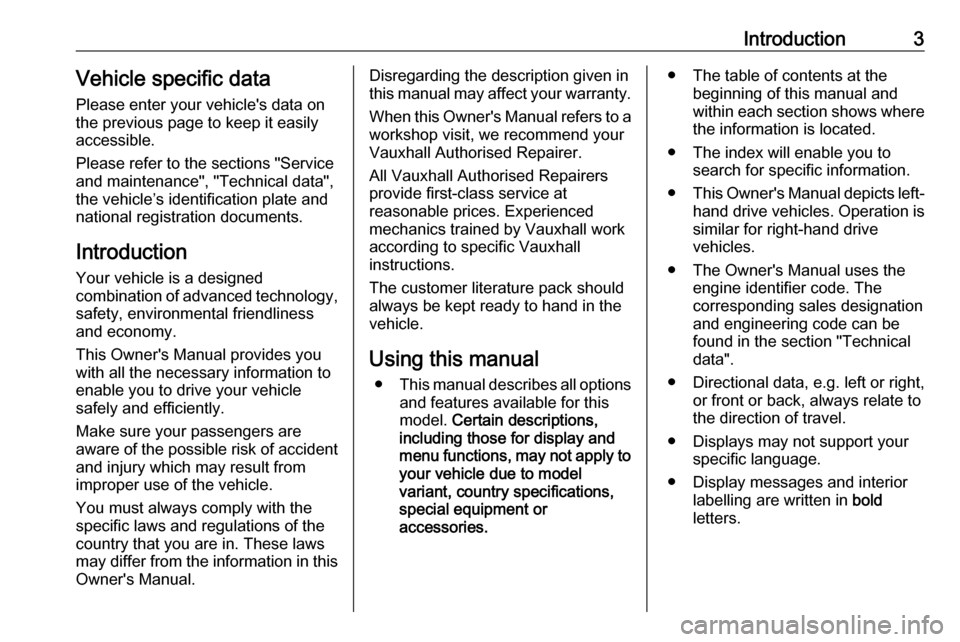
Introduction3Vehicle specific dataPlease enter your vehicle's data on
the previous page to keep it easily
accessible.
Please refer to the sections "Service
and maintenance", "Technical data",
the vehicle’s identification plate and
national registration documents.
Introduction
Your vehicle is a designed
combination of advanced technology, safety, environmental friendliness
and economy.
This Owner's Manual provides you
with all the necessary information to
enable you to drive your vehicle
safely and efficiently.
Make sure your passengers are
aware of the possible risk of accident
and injury which may result from
improper use of the vehicle.
You must always comply with the
specific laws and regulations of the
country that you are in. These laws
may differ from the information in this Owner's Manual.Disregarding the description given in
this manual may affect your warranty.
When this Owner's Manual refers to a
workshop visit, we recommend your Vauxhall Authorised Repairer.
All Vauxhall Authorised Repairers provide first-class service at
reasonable prices. Experienced
mechanics trained by Vauxhall work
according to specific Vauxhall
instructions.
The customer literature pack should
always be kept ready to hand in the
vehicle.
Using this manual ● This manual describes all options
and features available for this
model. Certain descriptions,
including those for display and
menu functions, may not apply to
your vehicle due to model
variant, country specifications,
special equipment or
accessories.● The table of contents at the beginning of this manual and
within each section shows where the information is located.
● The index will enable you to search for specific information.
● This Owner's Manual depicts left-
hand drive vehicles. Operation is
similar for right-hand drive
vehicles.
● The Owner's Manual uses the engine identifier code. The
corresponding sales designation
and engineering code can be
found in the section "Technical
data".
● Directional data, e.g. left or right, or front or back, always relate to
the direction of travel.
● Displays may not support your specific language.
● Display messages and interior labelling are written in bold
letters.
Page 14 of 227

12Keys, doors and windowsRemote control operationUnlocking
Press a.
Notice
A short time after unlocking with the
remote control the doors are locked
automatically if no door has been
opened. A precondition is that the
setting is activated in the vehicle
personalisation 3 76.
Unlocking mode can be set in the
vehicle personalisation menu in the
Info Display. Two settings are
selectable:
● All doors, load compartment and fuel filler flap will be unlocked by
pressing a once.
● Only the driver's door and fuel filler flap will be unlocked by
pressing a once. To unlock all
doors, load compartment and
fuel filler flap, press a twice.
Select the relevant setting in the
Vehicle personalisation.
Vehicle personalisation 3 76.
Unlocking the tailgate
Press ? to unlock the tailgate
only.
Unlocking and opening the tailgate
3 17.
Locking
Close doors, load compartment and
fuel filler flap.
Press b.
If the vehicle is not closed properly,
the central locking system will not
work.
Confirmation
Operation of the central locking
system is confirmed by the hazard
warning flashers. A precondition is
that the setting is activated in the
vehicle personalisation 3 76.
Page 16 of 227

14Keys, doors and windowsConfirmation
Operation of central locking system is confirmed by the hazard warning
flashers. A precondition is that the
setting is activated in the vehicle
personalisation 3 76.
Smart access
With that function a smart phone can be used as an electronic key. The
vehicle is controlled via an
application.
When approaching the vehicle
confirm the message on the smart
phone to open the vehicle.
Central locking button
Locks or unlocks all doors, the load
compartment and fuel filler flap from
inside the passenger compartment.
Press b to lock. The LED in the
button illuminates.
Press b again to unlock. The LED in
the button extinguishes.
Operation with the key in case of
a central locking system fault
In case of a fault, e.g. vehicle battery
or remote control / electronic key
battery is discharged, the front door
can be locked or unlocked with the
mechanical key.
Manual unlocking
Electronic key: push the latch to
extract the integral key.
Page 20 of 227

18Keys, doors and windowsActivating
Press b on the radio remote control
twice within 5 seconds.
Anti-theft alarm system
The anti-theft alarm system is
combined with the central locking
system.
It monitors: ● doors, tailgate, bonnet
● passenger compartment including adjoining load
compartment
● ignition
Activation
All doors, the load compartment and
the engine compartment must be
closed and the electronic key must
not remain in the vehicle.
The system is self-activated
45 seconds after locking the vehicle.
If a door, the tailgate or the bonnet is
not properly closed, the vehicle is not locked. However, the anti-theft alarm
is self-activated after 45 seconds.
Notice
Changes to the vehicle interior such
as the use of seat covers and open
windows, could impair the function
of passenger compartment
monitoring.Activation without monitoring of
passenger compartment
Switch off the monitoring of
passenger compartment when
animals are being left in the vehicle,
because of high volume ultrasonic
signals or movements triggering the
alarm. Also, switch off when the
vehicle is on a ferry or train.
1. Close tailgate, bonnet, windows.
2. Switch off ignition and press !
within 10 seconds until the LED in
the button ! illuminates.
Page 21 of 227

Keys, doors and windows193. Leave the vehicle and close thedoors.
4. Activate the anti-theft alarm system.
Indication
LED in the ! button flashes if the
anti-theft alarm system is activated. The hazard warning lights illuminates for a few seconds.
Deactivation Unlocking the vehicle with radio
remote control by pressing a or with
the electronic key deactivates the
anti-theft alarm system.
The system is not deactivated by
unlocking the front door with the key
or with the central locking button in
the passenger compartment.
The hazard warning lights flash for a
few seconds.Alarm
When triggered, the alarm siren
sounds and the hazard warning lights flash simultaneously. The number
and duration of alarm signals are
stipulated by legislation.
The anti-theft alarm can be
deactivated by pressing a or
switching on the ignition.
A triggered alarm, which has not been interrupted by the driver, will be
indicated by the LED in the
button !. The LED will flash quickly
the next time the vehicle is unlocked.
If the battery has been reconnected
(e.g. after maintenance work), wait for 10 minutes to restart the engine.
Fault
If the LED in the button !
illuminates permanently when
switching on the ignition, seek the
assistance of a workshop.
Locking the vehicle without
activation of the anti-theft alarm
Lock the vehicle by locking the front
door with the integral key.Immobiliser
The system is part of the ignition
switch and checks whether the
vehicle is allowed to be started with
the key being used.
The immobiliser is activated
automatically.
Notice
Radio Frequency Identification
(RFID) tags may cause interference with the key. Do not have it placednear the key when starting the
vehicle.
Notice
The immobiliser does not lock the doors. Always lock the vehicle after
leaving it 3 11.
Switch on the anti-theft alarm
system 3 18.
Emergency operation of electronic
key 3 99.
Page 24 of 227

22Keys, doors and windowsAutomatic anti-dazzle
Dazzle from following vehicles is
automatically reduced, when driving
in the dark.
Windows
Windscreen
Windscreen stickers
Do not attach stickers such as toll
road stickers or similar on the
windscreen in the area of the interior
mirror. Otherwise the detection zone
of the sensor and the view area of the camera in the mirror housing could be
restricted.
Windscreen replacementCaution
If the vehicle has a front-looking
camera sensor for the driver
assistance systems, it is very
important that any windscreen
replacement is performed
accurately according to Vauxhall
specifications. Otherwise, these systems may not work properly
and there is a risk of unexpected
behaviour and / or messages from these systems.
Power windows9 Warning
Take care when operating the
power windows. Risk of injury,
particularly to children.
If there are children on the rear seats, switch on the child safety
system for the power windows.
Keep a close watch on the
windows when closing them.
Ensure that nothing becomes
trapped in them as they move.
Switch on ignition to operate power
windows.
Page 25 of 227

Keys, doors and windows23
Operate the switch for the respective
window by pushing to open or pulling to close.
Pushing or pulling gently to the first
detent: window moves up or down as long as the switch is operated.
Pushing or pulling firmly to the second
detent then releasing: window moves
up or down automatically with safety
function enabled. To stop movement,
operate the switch once more in the
same direction.
Safety function
If the window glass encounters
resistance of the window during
automatic closing, it is immediately
stopped and opened again.
Child safety system for rear
windows
Press g to deactivate rear door
power windows; the LED illuminates.
To activate, press g again.
Closing windows from outside The windows can be closed remotely
from outside the vehicle.
Press and hold b to close windows.
Release button to stop window
movement.
If the windows are fully closed, the
hazard warning lights will flash twice.
Overload
If the windows are repeatedly
operated within short intervals, the
window operation is disabled for
some time.
Page 26 of 227

24Keys, doors and windowsInitialising the power windowsIf the windows cannot be closed
automatically (e.g. after
disconnecting the vehicle battery), a
warning message is displayed in the
Driver Information Centre.
Vehicle messages 3 75.
Activate the window electronics as
follows:
1. Close doors.
2. Switch on ignition.
3. Pull the switch until the window is completely opened and keep
pulling for additional 2 seconds.
4. Push the switch as long as the window is completely closed and
keep pushing for additional
2 seconds.
5. Repeat for each window.
Heated rear window
Operated by pressing f together
with heated exterior mirrors.
Heating works with the engine
running and is switched off
automatically after a short time.Depending on climate control system, f is located at a different position.
Vehicles with heating and
ventilation system or air
conditioning systemVehicles with electronic climate
control system
Heated mirrors 3 21.
Sun visors
The sun visors can be folded down or swivelled to the side to prevent
dazzling.
If the sun visors have integral mirrors, the mirror covers should be closed
when driving.
A ticket holder is located on the
backside of the sun visor.