2020 VAUXHALL CORSA F Battery discharge
[x] Cancel search: Battery dischargePage 11 of 227

Keys, doors and windows9Key with foldaway key section
Press button to extend. To fold the
key, first press the button.
Lock cylinders
Designed to free-wheel if they are forcefully rotated without the correct
key or if the correct key is not fully
inserted. To reset, turn cylinder with
the correct key until its slot is vertical, remove key then re-insert it. If the
cylinder still free-wheels, turn the key
through 180° and repeat operation.
Radio remote control
Enables operation of the following
functions via the use of the remote control buttons:
● central locking system 3 11
● anti-theft locking system 3 17
● anti-theft alarm system 3 18
● tailgate unlocking and opening
● power windows 3 22
● mirrors folding 3 20
● vehicle locator lighting 3 87
● peripheral lighting 3 87
The remote control has a range of up
to 100 m, but may also be much less
due to external influences. The
hazard warning flashers confirm
operation.
Handle with care, protect from
moisture and high temperatures and
avoid unnecessary operation.
Replacing battery in radio remote
control
Replace the battery as soon as the
system no longer operates properly
or the range is reduced.
In the event of a discharged battery,
C illuminates in the instrument
cluster and a warning message is
displayed in the Driver Information
Centre.
Driver Information Centre 3 75.
Page 13 of 227

Keys, doors and windows11Replacing battery in electronic
key
Replace the battery as soon as the
system no longer operates properly or the range is reduced.
In the event of a discharged battery,
C illuminates in the instrument
cluster and a warning message is
displayed in the Driver Information
Centre.
Driver Information Centre 3 75.
Batteries do not belong in household
waste. They must be disposed of at
an appropriate recycling collection
point.
1. Remove the cover.
2. Extract the flat battery from its location.
3. Replace battery with a battery of the same type. Pay attention to
the installation position.
4. Clip the cover in place.
Fault
If the central locking cannot be
operated or the engine cannot be
started, the cause may be one of the
following:
● Fault in electronic key.
● Electronic key is out of reception range.
● The battery voltage is too low.
● Overload of the central locking system by operating at frequent
intervals, the power supply is
interrupted for a short time.
● Interference from higher-power radio waves from other sources.
To rectify the cause of the fault,
change the position of the electronic
key.
Manual unlocking 3 11.
Central locking system Unlocks and locks doors, load
compartment and fuel filler flap.
A pull on an interior door handle
unlocks the respective door. Pulling
the handle once more opens the door.
Notice
In the event of an accident in which
airbags or belt pretensioners are
deployed, the vehicle is
automatically unlocked.
Page 16 of 227

14Keys, doors and windowsConfirmation
Operation of central locking system is confirmed by the hazard warning
flashers. A precondition is that the
setting is activated in the vehicle
personalisation 3 76.
Smart access
With that function a smart phone can be used as an electronic key. The
vehicle is controlled via an
application.
When approaching the vehicle
confirm the message on the smart
phone to open the vehicle.
Central locking button
Locks or unlocks all doors, the load
compartment and fuel filler flap from
inside the passenger compartment.
Press b to lock. The LED in the
button illuminates.
Press b again to unlock. The LED in
the button extinguishes.
Operation with the key in case of
a central locking system fault
In case of a fault, e.g. vehicle battery
or remote control / electronic key
battery is discharged, the front door
can be locked or unlocked with the
mechanical key.
Manual unlocking
Electronic key: push the latch to
extract the integral key.
Page 81 of 227

Lighting79LightingExterior lighting............................ 79
Light switch ................................ 79
Automatic light control ...............80
High beam ................................. 80
High beam assist .......................80
Headlight flash ........................... 81
Headlight range adjustment ......81
Headlights when driving abroad ...................................... 82
Daytime running lights ...............82
LED headlights .......................... 82
Hazard warning flashers ............84
Turn lights .................................. 84
Front fog lights ........................... 84
Rear fog light ............................. 85
Parking lights ............................. 85
Reversing lights .........................85
Misted light covers .....................85
Interior lighting ............................. 86
Instrument panel illumination control ....................................... 86
Interior lights .............................. 86
Reading lights ............................ 86
Sunvisor lights ........................... 86Lighting features..........................87
Entry lighting .............................. 87
Exit lighting ................................ 87
Vehicle locator lighting ..............87
Peripheral lighting ......................87
Battery discharge protection ......87Exterior lighting
Light switch
Turn light switch:
AUTO:automatic light control
switches automatically
between daytime running
light and headlight8:sidelights9:headlights
When switching on the ignition,
automatic light control is active.
Control indicator 8 3 71.
Page 89 of 227

Lighting87Lighting features
Entry lighting Welcome lighting
Some or all of the following lights are
switched on for a short time by
unlocking the vehicle with the radio
remote control:
● headlights
● puddle lights
● interior lights
The number of activated lights
depends on the surrounding light
conditions.
The lighting switches off immediately
when the ignition is switched on.
Starting off 3 98.
This function can be activated or
deactivated in the vehicle
personalisation.
Vehicle personalisation 3 76.The following lights will additionally
switch on when the driver's door is
opened:
● illumination of some switches
● Driver Information Centre
● door pocket lights
Exit lighting The following lights are switched on
when the ignition is switched off:
● headlights
● interior lights
● centre console lighting
They will switch off automatically after
a delay. This function works only in
the dark.
Vehicle locator lighting
This function allows to locate the
vehicle, e.g., in weak lighting
conditions using the remote control.
The headlights come on and the turn
lights flash for 10 seconds.
Press b on the remote control.Peripheral lighting
Peripheral lighting allows you to
switch on the position lights, low
beam and number plate lighting using the remote control.
Press D on the remote control to
switch on peripheral lighting.
Press D a second time to switch off
peripheral lighting.
Battery discharge protection
To prevent discharge of the vehicle
battery when the ignition is switched
off, some interior lights are switched
off automatically after some time.
Page 102 of 227

100Driving and operating9Warning
If the vehicle battery is discharged,
the vehicle must not be towed,
tow-started or jump-started as the
steering wheel lock cannot be
disengaged.
Smart access
This function enables the starting of the vehicle via a mobile device. The
vehicle is controlled via an
application.
After entering into the vehicle and
confirming a message, there are
10 seconds to start the vehicle.
When no message pops up, place the smart phone in the designated area.
Operation on vehicles with
electronic key system in case of
failure
If either the electronic key fails or the battery of the electronic key is weak,
a message may be displayed in the
Driver Information Centre.
Hold the electronic key at the marking on the steering column cover as
shown in the illustration.
On vehicles with manual
transmission, select neutral gear,
operate the clutch pedal, the brake
pedal and press Start/Stop.
On vehicles with automatic
transmission, set the selector lever to position P, operate the brake pedal
and press Start/Stop.
This option is intended for
emergencies only. Replace the
electronic key battery as soon as
possible 3 10.
For unlocking or locking the doors,
see fault in radio remote control unit
or electronic key system 3 11.
Starting the engine
Vehicles with ignition switch
Turn key to position 1 to release the
steering wheel lock.
Manual transmission: operate clutch
and brake pedal.
Automatic transmission: operate
brake pedal and move selector lever
to P or N.
Do not operate accelerator pedal.
Page 105 of 227

Driving and operating103AutostopVehicles with manual transmission
Activate an Autostop as follows:
● Set the selector lever to neutral.
● Release the clutch pedal.
The engine will be switched off while
the ignition stays on.Vehicles with automatic transmission If the vehicle is at a standstill with
depressed brake pedal, Autostop is
activated automatically.
The engine will be switched off while
the ignition stays on.
The stop-start system will be disabled
on steep inclines.
Indication
An Autostop is indicated by control
indicator n.
During an Autostop, the heating and
brake performance will be
maintained.
Conditions for an Autostop
The stop-start system checks if each
of the following conditions is fulfilled.
● The stop-start system is not manually deactivated.
● The driver's door is closed or the driver's seat belt is fastened.
● The vehicle battery is sufficiently charged and in good condition.
● The engine is warmed up.
● The engine coolant temperature is not too high.
● The engine exhaust temperature is not too high, e.g. after driving
with high engine load.
● The ambient temperature is not too low or too high.
● The climate control system allows an Autostop.
● The brake vacuum is sufficient.● The self-cleaning function of the exhaust filter is not active.
● The vehicle was driven at least at
walking speed since the last
Autostop.
Otherwise an Autostop will be
inhibited.
Notice
The Autostop may be inhibited for
several hours after a battery
replacement or reconnection.
Certain settings of the climate control
system may inhibit an Autostop.
Climate control 3 89.
Immediately after higher speed
driving an Autostop may be inhibited.
New vehicle running-in 3 98.
Vehicle battery discharge protection
To ensure reliable engine restarts,
several vehicle battery discharge
protection features are implemented
as part of the stop-start system.
Page 114 of 227
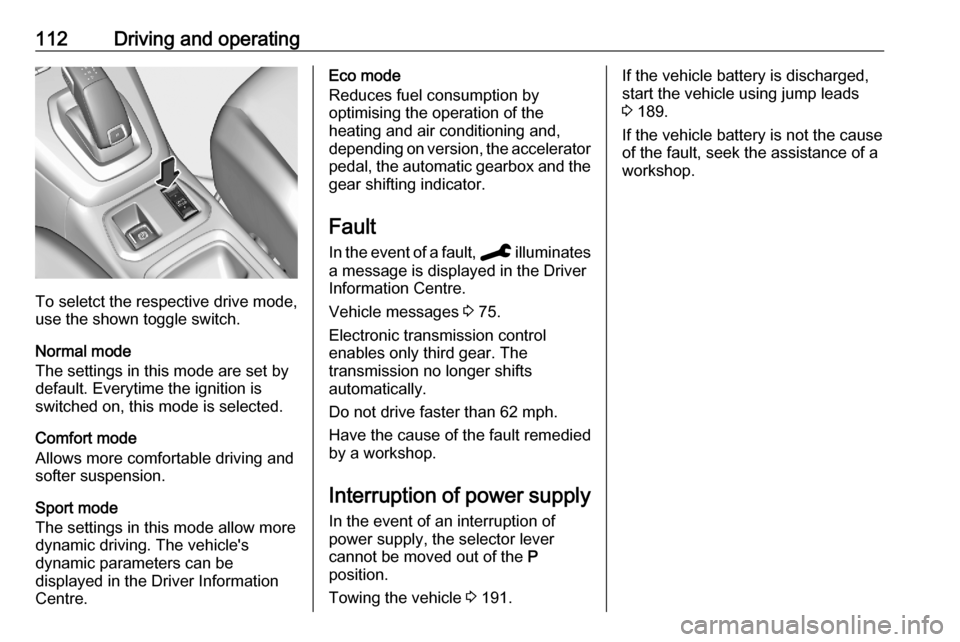
112Driving and operating
To seletct the respective drive mode,
use the shown toggle switch.
Normal mode
The settings in this mode are set by
default. Everytime the ignition is
switched on, this mode is selected.
Comfort mode
Allows more comfortable driving and softer suspension.
Sport mode
The settings in this mode allow more
dynamic driving. The vehicle's
dynamic parameters can be
displayed in the Driver Information
Centre.
Eco mode
Reduces fuel consumption by
optimising the operation of the
heating and air conditioning and,
depending on version, the accelerator
pedal, the automatic gearbox and the gear shifting indicator.
Fault
In the event of a fault, C illuminates
a message is displayed in the Driver
Information Centre.
Vehicle messages 3 75.
Electronic transmission control
enables only third gear. The
transmission no longer shifts
automatically.
Do not drive faster than 62 mph.
Have the cause of the fault remedied by a workshop.
Interruption of power supply In the event of an interruption of
power supply, the selector lever
cannot be moved out of the P
position.
Towing the vehicle 3 191.If the vehicle battery is discharged,
start the vehicle using jump leads
3 189.
If the vehicle battery is not the cause
of the fault, seek the assistance of a
workshop.