2020 VAUXHALL CORSA F Vehicle messages
[x] Cancel search: Vehicle messagesPage 78 of 227

76Instruments and controlsMessages in the Info DisplaySome important messages may
appear additionally in the
Info Display. Some messages only
pop-up for a few seconds.
Warning chimes The warning chime regarding not
fastened seat belts has priority over
any other warning chime.
When starting the engine or whilst driving
A warning chime will sound when ● a seat belt is not fastened
● a door or the tailgate is not fully closed
● a certain speed is exceeded with
parking brake applied
● cruise control deactivates automatically
● a programmed speed or speed limit is exceeded
● a warning message appears in the Driver Information Centre● the electronic key is not in thepassenger compartment
● the parking assist detects an object
● an unintended lane change occurs
● hands-off driving is recognised ● the exhaust filter has reached the
maximum filling level
If several warnings appear at the
same time, only one warning chime
will sound
When the vehicle is parked and / or the driver's door is opened
● With exterior lights on.
During an Autostop ● If the driver's door is opened.
● If any condition for a restart of the
engine is not fulfilled.Vehicle personalisation
The vehicle's behaviour can be
personalised by changing the settings in the Info Display.
Depending on vehicle equipment and
country-specific regulations, some of
the functions described below may
not be available.
Some functions are only displayed or
active when the engine is running.
Radio (Infotainment system)
Touch _ to display the vehicle
personalisation menu.
Page 109 of 227

Driving and operating107Caution
Avoid contact of the paintwork withAdBlue.
In case of contact, rinse off with water.
AdBlue freezes at a temperature of
approx. -11 °C. As the vehicle is
equipped with an AdBlue pre-heater,
the emissions reduction at low
temperatures is ensured. The AdBlue
pre-heater works automatically.
Notice
Frozen and again liquefied AdBlue is usable without quality loss.
The typical AdBlue consumption is
approx. 0.85 l per 600 miles, but can
also be higher depending on driving
behaviour (e.g. high load or towing).
Level warnings
Depending on the calculated range of AdBlue, different messages are
displayed in the Driver Information
Centre. The messages and the
restrictions are a legal requirement.
1. The first warning level is entered when the estimated AdBlue range
is between 1500 miles and
500 miles.
When switching on the ignition,
this warning will show up once
briefly with the calculated range.
Additionally, control indicator u
will illuminate and a chime will
sound. Driving is possible without
any restrictions.
2. The next warning level is entered when the estimated AdBlue rangeis below 500 miles. The message
with the current range will always
be displayed when ignition is
switched on. Additionally, control
indicator u will flash and a chime
will sound. Refill AdBlue before
entering the next warning level.
3. The next warning level is entered with a range below 60 miles. The
message with the current range
will always be displayed when
ignition is switched on.
Additionally, control indicator u
will flash and a chime will sound.
Refill AdBlue as soon as possible
before the AdBlue tank iscompletely empty. Otherwise, a
restart of the engine will not be
possible.
4. The last warning level is entered when the AdBlue tank is empty.
Restart of the engine is not
possible.
A message appears in the Driver
Information Centre. Additionally,
control indicator u will flash and
a chime will sound.
Refill the tank to a level of at least
5 l of AdBlue, otherwise restarting
of the engine is not possible.
High emission warnings In the event of a fault with the
emissions control system, different messages are displayed in the Driver Information Centre.
The messages and the restrictions
are a legal requirement. The warning
messages are accompanied by the
control indicators u, C and W.
Additionally, a chime will sound.
Follow the instructions of the warning
messages. If starting is prevented,
seek the assistance of a workshop.
Page 114 of 227
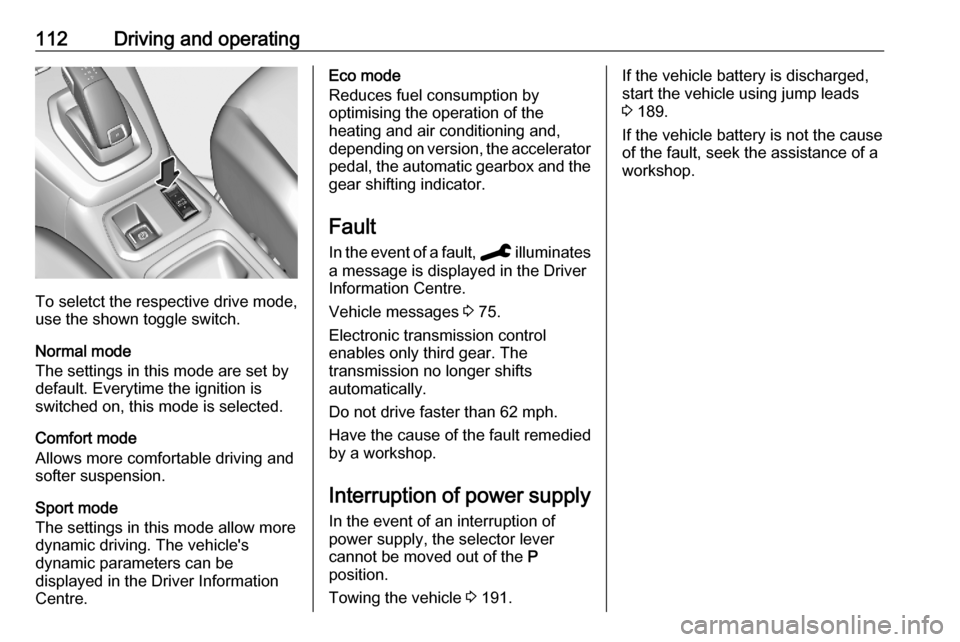
112Driving and operating
To seletct the respective drive mode,
use the shown toggle switch.
Normal mode
The settings in this mode are set by
default. Everytime the ignition is
switched on, this mode is selected.
Comfort mode
Allows more comfortable driving and softer suspension.
Sport mode
The settings in this mode allow more
dynamic driving. The vehicle's
dynamic parameters can be
displayed in the Driver Information
Centre.
Eco mode
Reduces fuel consumption by
optimising the operation of the
heating and air conditioning and,
depending on version, the accelerator
pedal, the automatic gearbox and the gear shifting indicator.
Fault
In the event of a fault, C illuminates
a message is displayed in the Driver
Information Centre.
Vehicle messages 3 75.
Electronic transmission control
enables only third gear. The
transmission no longer shifts
automatically.
Do not drive faster than 62 mph.
Have the cause of the fault remedied by a workshop.
Interruption of power supply In the event of an interruption of
power supply, the selector lever
cannot be moved out of the P
position.
Towing the vehicle 3 191.If the vehicle battery is discharged,
start the vehicle using jump leads
3 189.
If the vehicle battery is not the cause
of the fault, seek the assistance of a
workshop.
Page 119 of 227

Driving and operating117Functionality check
When the vehicle is not moving, the
electric parking brake might be
applied automatically. This is done to
check the system.
Fault
Failure mode of electric parking brake
is indicated by a control indicator
k and by a vehicle message which
is displayed in the Driver Information
Centre.
Vehicle messages 3 75.
Control indicator j flashes: electric
parking brake is not fully applied or released. When continuously
flashing, release electric parking
brake and retry applying.
Brake assist If brake pedal is depressed quickly
and forcefully, maximum brake force
is automatically applied.
Operation of brake assist might
become apparent by a pulse in the
brake pedal and a greater resistance
when depressing the brake pedal.Maintain steady pressure on the
brake pedal as long as full braking is
required. Maximum brake force is
automatically reduced when brake
pedal is released.
Hill start assist The system helps prevent unintended
movement when driving away on
inclines.
When releasing the brake pedal after
stopping on an incline, brakes remain on for further 2 seconds. The brakes
release automatically as soon as the
vehicle begins to accelerate.Ride control systems
Electronic Stability Control and Traction Control system
Electronic stability control improves
driving stability when necessary,
regardless of the type of road surface
or tyre grip.
As soon as the vehicle starts to
swerve (understeer / oversteer),
engine output is reduced and the
wheels are braked individually.
Electronic stability control operates in combination with the traction control
system. It prevents the driven wheels
from spinning.
The traction control system is a
component of the electronic stability
control.
The traction control system improves
driving stability when necessary, regardless of the type of road surface
or tyre grip, by preventing the driven
wheels from spinning.
As soon as the driven wheels starts to spin, engine output is reduced and
the wheel spinning the most is braked
Page 136 of 227

134Driving and operating● before using an automatic carwash with the engine running
● before placing the vehicle on a rolling road in a workshop
● if the windscreen has been damaged close to the camera
● if the front bumper has been damaged
● if the brake lights are not working
Fault
In case the system requires a service, a message is displayed in the Driver
Information Centre.
If the system does not work properly,
vehicle messages are displayed in
the Driver Information Centre.
Vehicle messages 3 75.
Forward collision alert The forward collision alert may help toavoid or reduce the harm caused by
front-end crashes.
The forward collision alert uses the
front camera in the windscreen and
depending on the vehicle
configuration a radar unit located
behind the front bumper to detect a
vehicle directly ahead, in the path.
If a vehicle directly ahead is
approached too quickly, a warning
chime sounds and a message is
displayed in the Driver Information Centre.
9 Warning
Forward collision alert is just a
warning system and does not
apply the brakes. When
approaching a vehicle ahead too
rapidly, it may not provide you
enough time to avoid a collision.
The driver accepts full
responsibility for the appropriate
following distance based on traffic, weather and visibility conditions.
The complete attention of the
driver is always required while
driving. The driver must always be
ready to take action and apply the
brakes.
9 Warning
The usage of a license plate
support may have an impact on
the proper operation of the radar
unit and may limit sensor
perfomance. Vehicles driving
ahead, pedestrians or other
Page 145 of 227

Driving and operating143
Move forwards and backwards as
instructed by observing the warnings of the parking assist and paying
attention to the acoustic signals until
the end of manoeuvre is indicated.
During the parking manoeuvre, the
system is automatically deactivated
once the rear of the vehicle is within
50 cm of an obstacle.
Exiting a parallel parking slot
Activation
When exiting a parallel parking slot,
activate the system in the Info Display 3 74.
Select the exiting a parallel parking
slot menu.
Select exit side by switching on the
respective turn light.
Engage reverse or forward gear,
release the steering wheel and start
moving without exceeding 3 mph.
Move forwards and backwards while
observing the warnings of the parking
assist until the end of manoeuvre is
indicated.
The manoeuvre is complete when the vehicle's front wheels are out of the
parking slot.
After deactivation check control over
the vehicle.
Display indication
The instructions on the display show: ● general hints and warning messages
● the demand to stop the vehicle, when a parking slot is detected
● the direction of driving during the
parking manoeuvre
● the demand to shift into reverse or first gear
● the demand to stop or to drive slowly
● the successful completion of the parking manoeuvre indicated bya pop-up symbol and a chime
● the cancelling of a parking manoeuvre
Deactivation
The current park assist manoeuvre is cancelled via the button to return to
the previous screen in the Info
Display. To deactivate the system
completely, press e in the centre
console.
Page 226 of 227

224VVauxhall Connect .........................77
Vehicle battery ........................... 165
Vehicle checks............................ 162
Vehicle data ................................ 203
Vehicle data recording and privacy ..................................... 215
Vehicle dimensions .................... 207
Vehicle identification number ....201
Vehicle jack ................................ 177
Vehicle locator lighting .................87
Vehicle messages .......................75
Vehicle personalisation ...............76
Vehicle security ............................ 17
Vehicle specific data ......................3
Vehicle storage ........................... 161
Vehicle tools ............................... 177
Ventilation ..................................... 88
W
Warning chimes ........................... 76
Warning lights ............................... 62
Washer fluid ............................... 165
Wheel changing .........................184
Wheel covers ............................. 181
Wheels and tyres .......................177
Windows ....................................... 22
Windscreen................................... 22
Windscreen wiper and washer ....55Winter tyres ............................... 177
Wiper blade replacement ..........168