Page 271 of 572
271
YARIS_YARIS HATCHBACK_OM_OM99V59z_(U)
4-2. Audio System
4
Interior Features
Antenna
4-Door
■AM/FM Radio Antenna
The AM/FM radio antenna receives both AM and FM signals.
The antenna is embedded into the window glass.
■Satellite Radio Antenna (if equipped)
The satellite radio antenna
receives SiriusXM signals.
5-Door
■AM/FM Radio Ante nna (if equipped)
The AM/FM radio antenna receives both AM and FM signals.
Ty p e A
To remove the antenna, turn
it counterclockwise.
To install the antenna, turn it
clockwise.
Make sure the antenna is
securely installed.
Antenna
NOTICE
■ AM/FM Radio Antenna
When washing the inside of the window which has an antenna, use a soft
cloth dampened in lukewarm water, gently wiping the antenna lin es. Use of
glass cleaning products could damage the antenna.
1
2
Page 278 of 572

278
YARIS_YARIS HATCHBACK_OM_OM99V59z_(U)
4-2. Audio System
Supply of this product only conveys a license for private, non-commercial use
and does not convey a license nor imply any right to use this p roduct in any
commercial (i.e. revenue-generating) real time broadcasting (te rrestrial, satel-
lite, cable and/or any other medi a), broadcasting/streaming via the Internet,
intranets and/or other networks or in other electronic content distribution sys-
tems, such as pay-audio or audio-on-demand applications. An ind ependent
license for such use is required.
For details, please visit http://www.mp3licensing.com.
WMA is short for Windows Media Au dio and is the audio compression
format used by Microsoft.
Audio data can be created and stored at a higher compression ra tio
than MP3.
This unit plays files with the extension (.wma) as WMA files.
*: Microsoft and Windows Media are registered trademarks of Microsoft Cor-
poration U.S. in the United States and other countries.
• WMA files written under specifications other than the indicate d
specification may not play norma lly or files or folder names may not
display correctly.
• The file extension may not be provided depending on the comput er
operating system, version, softw are, or settings. In this case, add
the file extension “.wma” to t he end of the file name, and then write
it to the memory.
NOTICE
Do not use an audio file extension on files other than audio fi les. In addition,
do not change the audio file extension. Otherwise, the unit wil l not recog-
nize the file correctly resulting in noise or a malfunction.
Operating Tips for WMA
NOTICE
Do not use an audio file extension on files other than audio fi les. In addition,
do not change the audio file extension. Otherwise, the unit wil l not recog-
nize the file correctly resulting in noise or a malfunction.
Page 336 of 572

336
YARIS_YARIS HATCHBACK_OM_OM99V59z_(U)
4-3. Bluetooth®
■To prevent a deterioration in the voice recognition rate and
voice quality, the following points should be observed:
• The voice recognition cannot be performed while voice guidance
or the beep sound is operating. Wait until the voice guidance o r
the beep sound is finished bef ore saying your commands.
• Phone related commands are available only when your phone is connected via Bluetooth
®. Make sure your phone is connected
via Bluetooth® before you operate phone related voice com-
mands.
• Music play commands, such as Play Artist and Play Album can be used only in USB audio mode.
• Do not speak too slowly o r loudly (no loud voice).
• Speak clearly, without pausi ng between words or numbers.
• Dialects or different wording other than hands-free prompts ca n-
not be recognized by voice recognition. Speak in the wording
specified by the voice commands.
• It is not necessary to face the microphone or approach it. Spe ak
the voice commands while maint aining a safe driving position.
• Close the windows to reduce loud noises from outside the vehi- cle, or turn down the airflow of the air-conditioning system wh ile
Bluetooth
® Hands-Free is being used.
• Make sure the vents are not directing air up towards the micro -
phone.
If the voice recognition perf ormance is not satisfactory.
Refer to Troubleshooting on P. 366.
Page 385 of 572
385
YARIS_YARIS HATCHBACK_OM_OM99V59z_(U)
5Maintenance and Care
5-1. Essential InformationIntroduction ....................... 386
5-2. Scheduled Maintenance Maintenance Monitor ........ 388
5-3. Owner Maintenance Owner Maintenance Precautions ..................... 390
Hood ................................. 392
Engine Compartment Overview ......................... 394
Engine Oil ......................... 395
Engine Coolant ................. 398
Brake/Clutch Fluid............. 401
Window Washer Fluid ....... 402
Body Lubrication ............... 403
Wiper Blades..................... 404
Battery............................... 408
Key Battery Replacement ................... 410
Tires .................................. 413
Light Bulbs ........................ 419
Fuses ................................ 435
5-4. Appearance Care Exterior Care ..................... 442
Interior Care ...................... 450
Page 402 of 572
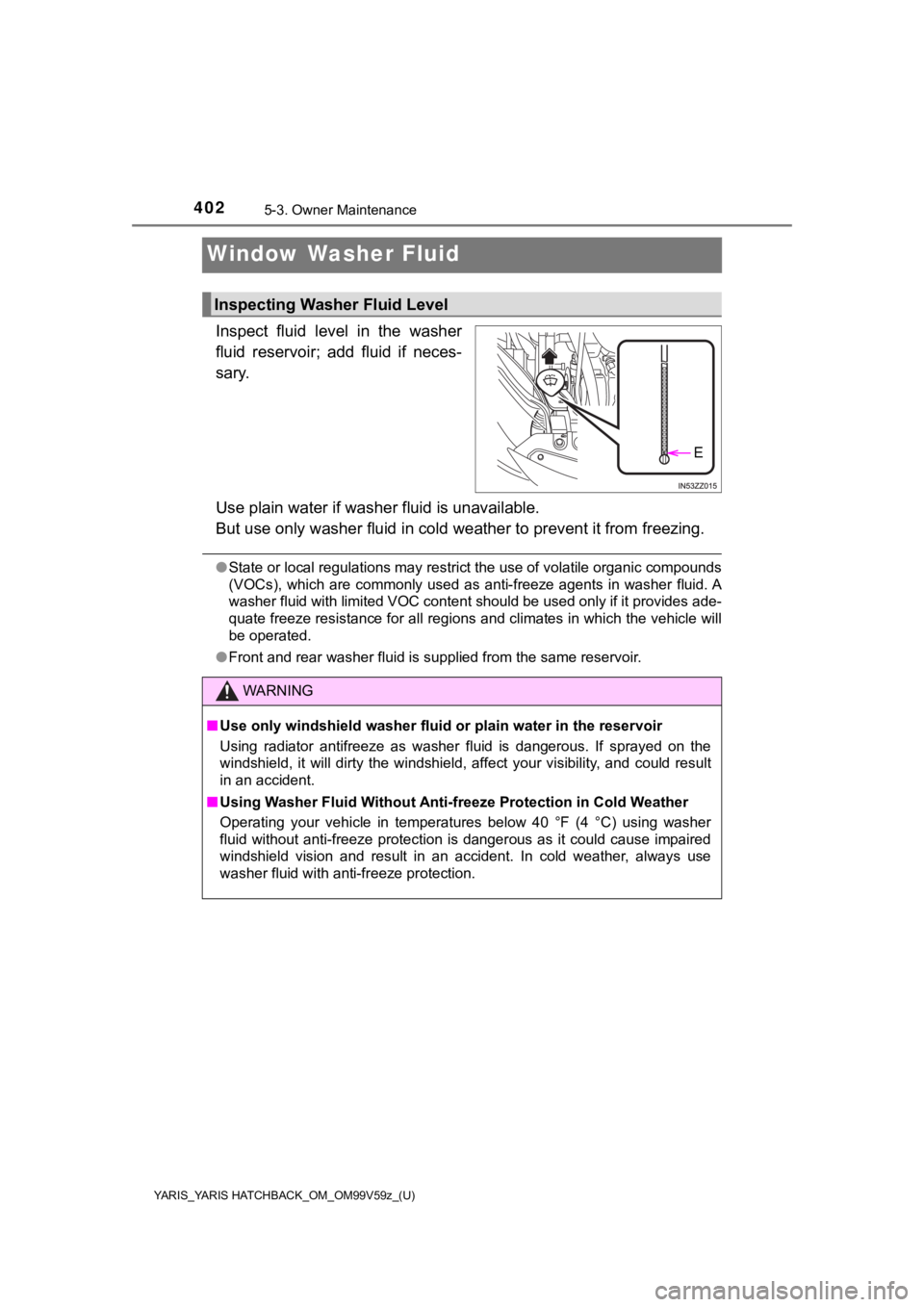
402
YARIS_YARIS HATCHBACK_OM_OM99V59z_(U)
5-3. Owner Maintenance
Window Washer Fluid
Inspect fluid level in the washer
fluid reservoir; add fluid if neces-
sary.
Use plain water if washer fluid is unavailable.
But use only washer fluid in cold weather to prevent it from freezing.
●State or local regulations may restrict the use of volatile org anic compounds
(VOCs), which are commonly used as anti-freeze agents in washer fluid. A
washer fluid with limited VOC content should be used only if it provides ade-
quate freeze resistance for all regions and climates in which t he vehicle will
be operated.
● Front and rear washer fluid is supplied from the same reservoir .
Inspecting Washer Fluid Level
E
WARNING
■Use only windshield washer fluid or plain water in the reservoir
Using radiator antifreeze as washer fluid is dangerous. If sprayed on the
windshield, it will dirty the windshield, affect your visibilit y, and could result
in an accident.
■ Using Washer Fluid Without Anti- freeze Protection in Cold Weather
Operating your vehicle in temperatures below 40 °F (4 °C) using washer
fluid without anti-freeze protection is dangerous as it could c ause impaired
windshield vision and result in an accident. In cold weather, a lways use
washer fluid with anti-freeze protection.
Page 404 of 572

404
YARIS_YARIS HATCHBACK_OM_OM99V59z_(U)
5-3. Owner Maintenance
Wiper Blades
Contamination of either the windshield or the blades with for-
eign matter can reduce wiper effectiveness. Common sources
are insects, tree sap, and hot wax treatments used by some
commercial car washes.
If the blades are not wiping properly, clean the window and
blades with a good cleaner or mild detergent; then rinse thor-
oughly with clean water . Repeat if necessary.
WARNING
When the wiper lever is in the AUTO position and the ignition i s switched
ON, the wipers may move automatically in the following cases
● If the windshield above the rain sensor is touched.
● If the windshield above the rain sensor is wiped with a cloth.
● If the windshield is struck with a hand or other object.
● If the rain sensor is struck with a hand or other object from i nside the vehi-
cle.
Be careful not to pinch hands or fingers as it may cause injury , or damage
the wipers. When washing or servicing the vehicle, make sure the wiper
lever is in the OFF position.
NOTICE
● Hot waxes applied by automatic car washers have been known to a ffect
the wiper’s ability to clean windows.
● To prevent damage to the wiper blades, do not use gasoline, ker osene,
paint thinner, or other solvents on or near them.
Page 406 of 572
4065-3. Owner Maintenance
YARIS_YARIS HATCHBACK_OM_OM99V59z_(U)
When the wiper no longer cleans well, the blade is probably worn or
cracked.
Replace it.
Remove the cover.
Remove the stopper and raise
the wiper arm.
Firmly rotate the wiper blade to
the right until it unlocks, then
remove the blade.
Pull down the blade rubber and
slide it out of the blade holder.
Replacing Rear Window W iper Blade (5-Door)
1
StopperO
P
Q
Page 407 of 572

YARIS_YARIS HATCHBACK_OM_OM99V59z_(U)
4075-3. Owner Maintenance
5
Maintenance and Care
Remove the metal stiffeners
from the blade rubber and
install them in the new blade.
Carefully insert the new blade
rubber. Then install the blade
assembly in the reverse order
of removal.5
6
NOTICE
●To prevent damage to the wiper arms and other components, do no t try to
sweep the wiper arm by hand.
● To prevent damage to the windshield let the wiper arm down easily, do not
let it slap down on the windshield.
● To prevent damage to the rear window, do not let the wiper arm fall on it.
● Do not bend or discard the stiffeners. You need to use them aga in.
● If the metal stiffeners are switched, the blade’s wiping efficiency could be
reduced.
So don’t use the driver’s side metal stiffeners on the passenge r’s side, or
vice versa.
● Be sure to reinstall the metal stiffeners in the new blade rubb er so that the
curve is the same as it was in the old blade rubber.
● When raising both windshield wiper arms, raise the driver’s sid e wiper arm
first. When lowering the wiper arms, slowly lower the wiper arm from the
passenger’s side first while supporting it with your hand. Forc efully lower-
ing the wiper arms could damage the wiper arm and blade, and ma y
scratch or crack the windshield.