2020 TOYOTA YARIS fuel
[x] Cancel search: fuelPage 160 of 572
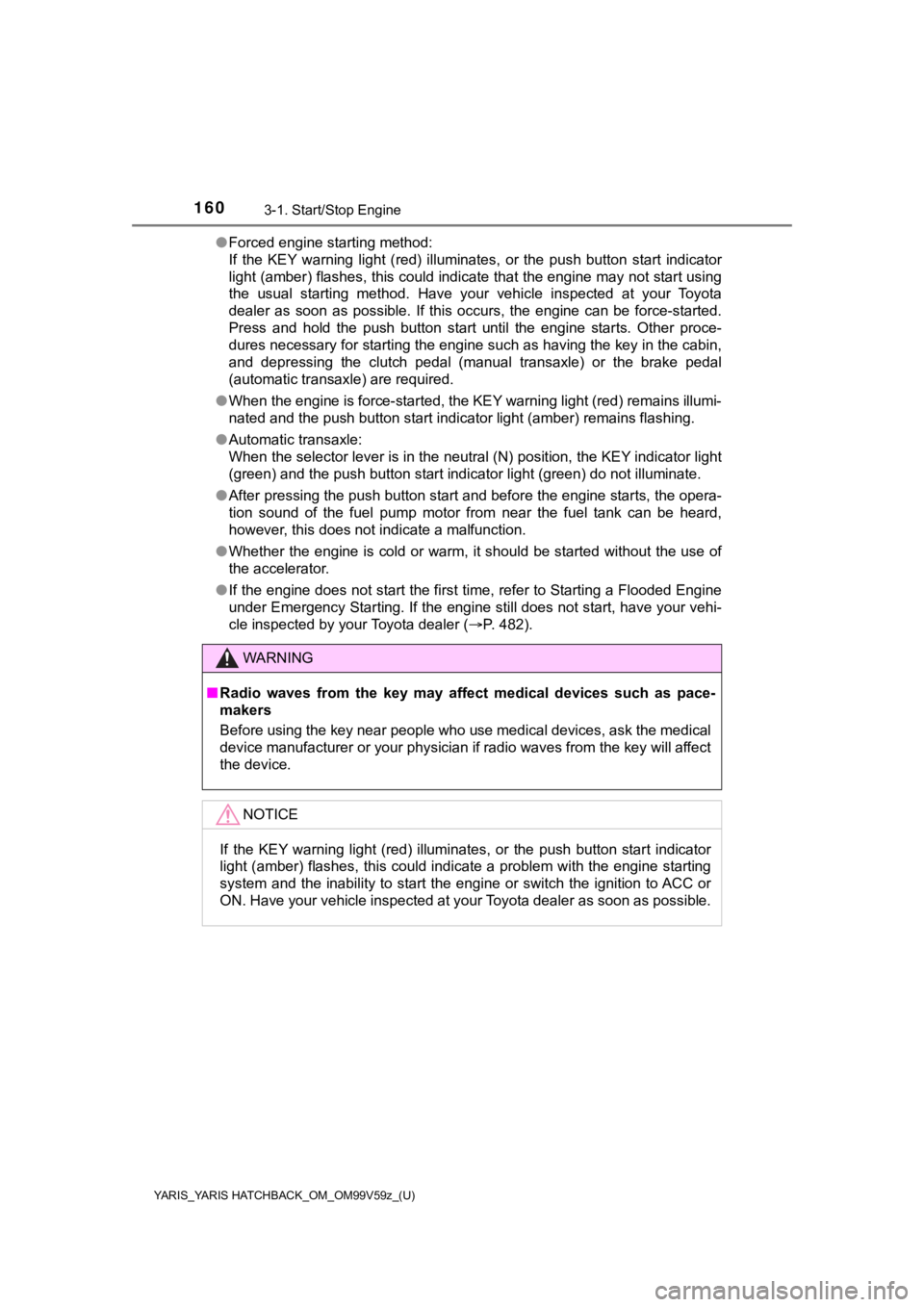
160
YARIS_YARIS HATCHBACK_OM_OM99V59z_(U)
3-1. Start/Stop Engine
●Forced engine starting method:
If the KEY warning light (red) illuminates, or the push button start indicator
light (amber) flashes, this could indicate that the engine may not start using
the usual starting method. Have your vehicle inspected at your To y o t a
dealer as soon as possible. If this occurs, the engine can be f orce-started.
Press and hold the push button start until the engine starts. O ther proce-
dures necessary for starting the engine such as having the key in the cabin,
and depressing the clutch pedal (manual transaxle) or the brake pedal
(automatic transaxle) are required.
● When the engine is force-started, the KEY warning light (red) r emains illumi-
nated and the push button start indicator light (amber) remains flashing.
● Automatic transaxle:
When the selector lever is in the neutral (N) position, the KEY indicator light
(green) and the push button start indicator light (green) do no t illuminate.
● After pressing the push button start and before the engine star ts, the opera-
tion sound of the fuel pump motor from near the fuel tank can be heard,
however, this does not indicate a malfunction.
● Whether the engine is cold or warm, it should be started without the use of
the accelerator.
● If the engine does not start the first time, refer to Starting a Flooded Engine
under Emergency Starting. If the engine still does not start, have your vehi-
cle inspected by your Toyota dealer ( P. 482).
WARNING
■Radio waves from the key may affect medical devices such as pac e-
makers
Before using the key near people who use medical devices, ask t he medical
device manufacturer or your physician if radio waves from the key will affect
the device.
NOTICE
If the KEY warning light (red) illuminates, or the push button start indicator
light (amber) flashes, this could indicate a problem with the e ngine starting
system and the inability to start the engine or switch the igni tion to ACC or
ON. Have your vehicle inspected at your Toyota dealer as soon a s possible.
Page 164 of 572

164
YARIS_YARIS HATCHBACK_OM_OM99V59z_(U)
3-2. Combination Meter and Display
Meters and Gauges
◆Combination meterSpeedometer ( P. 164)
Dashboard Illumination
( P. 169)
Odometer, Trip Meter and
Trip Meter Selector
( P. 165)
Fuel Gauge ( P. 168)
Outside Temperature Dis-
play ( P. 1 7 0 )
Tachometer ( P. 167)
◆Steering Switch (if equipped)
Trip Computer and INFO
Switch ( P. 171)
The speedometer indicates the speed of the vehicle.
If a few seconds have elapsed after switching the ignition off, the needle may
deviate. However, this does not indicate a problem.
1
2
3
4
5
6
1
Speedometer
Page 166 of 572

166
YARIS_YARIS HATCHBACK_OM_OM99V59z_(U)
3-2. Combination Meter and Display
■Odometer
The odometer records the total distance the vehicle has been
driven.
■Tr i p m e t e r
The trip meter can record the to tal distance of two trips. One is
recorded in trip meter A, and the other is recorded in trip met er B.
For instance, trip meter A can re cord the distance from the point of
origin, and trip meter B can record the distance from where the fuel
tank is filled.
When trip meter A is selected, pressing the selector again with in
one second will change to trip meter B mode.
When trip meter A is selected, TRIP A will be displayed. When t rip
meter B is selected, TRI P B will be displayed.
The trip meter records the total distance the vehicle is driven until
the meter is again reset. Return it to “0.0” by depressing and hold-
ing the selector for one second or more. Use this meter to meas ure
trip distances and to com pute fuel consumption.
■Odometer, Trip Meter and Trip Meter Selector
When the ignition is switched to ACC or off, the odometer or trip meters can-
not be displayed, however, pressing the selector can inadverten tly switch the
trip meters or reset them duri ng an approximate ten-minute peri od in the fol-
lowing cases:
● After the ignition is switched to off from ON.
● After the driver’s door is opened.
■ Trip meter
●If TRIP A is reset using the trip meter when the function which synchronizes
(resets) the fuel economy monitor and the trip meter (TRIP A) i s on, the fuel
economy data resets in conjunction with TRIP A.
Refer to Fuel Economy Monitor on P. 221.
● Only the trip meters record tenths of miles (kilometers).
● The trip record will be erased when:
• The power supply is interrupted (blown fuse or the battery is discon-
nected).
• The vehicle is driven over 9999.9 mile (km).
Page 168 of 572

168
YARIS_YARIS HATCHBACK_OM_OM99V59z_(U)
3-2. Combination Meter and Display
The fuel gauge shows approximately how much fuel is remaining in
the tank when the ignition is sw itched ON. We recommend keeping
the tank over 1/4 full.
Full
1/4 Full
Empty
If the low fuel warning light illuminates or the fuel level is very low,
refuel as soon as possible.
If inconsistency in engine performance or stalling occurs due to low
fuel level conditions, refuel the vehicle as soon as possible a nd add at
least 10 L (2.7 US gal, 2 .2 Imp gal) of fuel.
Refer to Warning/Indi cator Lights on P. 173.
●After refueling, it may require some time for the indicator to stabilize. In addi-
tion, the indicator may deviate while driving on a slope or cur ve since the
fuel moves in the tank.
● The display indicating a quarter or less remaining fuel has mor e segments
to show the remaining fuel level in greater detail.
● The direction of the arrow ( ) indicates that the fuel-filler lid is on the left
side of the vehicle.
Fuel Gauge
1
2
3
Page 171 of 572

YARIS_YARIS HATCHBACK_OM_OM99V59z_(U)
1713-2. Combination Meter and Display
3
When Driving
The following information can be selected by pressing the INFO
switch with the ignition switched ON.
• Distance-to-empty mode
• Average fuel economy mode
• Current fuel economy mode
• Average vehicle speed
If you have any problems with your trip computer, consult your To y o t a
dealer.
■Distance-to-empty mode
The distance-to-empty will be cal culated and displayed every sec-
ond.
■Average fuel economy mode
The average fuel economy is calculated and displayed every
minute.
To clear the data being displayed, press the INFO switch for mo re
than 1.5 seconds or longer.
After resetting the data, - - - mpg (- - - L/100 km) is displayed for
one minute before the fuel econom y is recalculated and displayed.
Trip Computer and INFO Switch
This mode displays the approximate distance
you can travel on the remaining fuel based on
the fuel economy.
This mode displays the average fuel economy
by calculating the total traveled distance and
the total fuel consumption since the vehicle
was purchased or the past data was reset.
Page 172 of 572

172
YARIS_YARIS HATCHBACK_OM_OM99V59z_(U)
3-2. Combination Meter and Display
■Current fuel economy mode
Current fuel economy will be calculated and displayed every 2 sec-
onds.
When you’ve slowed to about 3 mph (5 km/h), - - - mpg (- - - L/ 100
km) will be displayed.
■Average vehicle speed mode
Average vehicle speed will be cal culated and displayed every 10
seconds.
To clear the data being displayed, press the INFO button for mo re
than 1.5 seconds.
After pressing the IN FO button, - - - mph (- - - km/h) will be dis-
played for about 1 minute before the vehicle speed is recalculated
and displayed.
■ Distance-to-empty mode
●Even though the distance-to-empty display may indicate a suffic ient amount
of remaining driving distance before refueling is required, refuel as soon as
possible if the fuel level is very low or the low fuel warning light illuminates.
● The display may not change unless you add more than approximate ly 2.3
gal. (9 L, 1.9 Imp.gal.) of fuel.
● The distance-to-empty is the approximate remaining distance the vehicle
can be driven until all the graduation marks in the fuel gauge (indicating the
remaining fuel supply) disappear.
● If there is no past fuel economy information such as after firs t purchasing
your vehicle or the information is deleted when the battery cab les are dis-
connected, the actual distance-to empty/range may differ from t he amount
indicated.
■ Average fuel economy mode
If TRIP A is reset using the trip meter when the function which synchronizes
(resets) the fuel economy monitor and the trip meter (TRIP A) i s on, the dis-
played past data is reset.
This mode displays the current fuel economy
by calculating the amount of fuel consumption
and the distance traveled.
This mode displays the average vehicle speed
by calculating the distance and the time trav-
eled since connecting the battery or resetting
the data.
Page 174 of 572

174
YARIS_YARIS HATCHBACK_OM_OM99V59z_(U)
3-2. Combination Meter and Display
*1: The light turns on when the ignition is switched on for an operation check,
and turns off a few seconds later or when the engine is started . If the light
does not turn on or remains turned on, have the vehicle inspect ed at your
Toyota dealer.
*2: The light turns on continuously when the parking brake is appl ied.
These lights turn on or flash to notify the user of the system operation
status or a system malfunction.
*1
(If equipped)
LED Headlight Warning
Light (
P. 489)(If equipped)
Low Washer Fluid Level
Warning Light ( P. 489)
Low Fuel Warning Light
( P. 489)
*1
(If equipped)
Tire Pressure Monitoring
System Warning Light
(P. 489)
*1Check Fuel Cap
Warning Light ( P. 489)*1
(Red)
KEY Warning Light
(P. 489)
Seat Belt Warning Light
(Front seat) ( P. 489)
*1
(Amber)
Low Speed Pre-Collision
System Warning Light
(P. 489)
Door-Ajar Warning Light
( P. 489)
Indicator Lights
(Green)
KEY Indicator Light
(P. 158)*1DSC OFF Indicator Light
(P. 219)
*1
(If equipped)
Wrench Indicator Light
(P. 175)
(Red)
Low Speed Pre-Collision
System Indicator Light
(P. 232)
*1TCS/DSC Indicator
Light ( P. 217, 219)*1Low Speed Pre-Collision
System OFF
Indicator Light ( P. 233)
Page 178 of 572

178
YARIS_YARIS HATCHBACK_OM_OM99V59z_(U)
3-3. Transaxle
The gear shift indicator supports you to obtain optimum fuel economy
and smooth driving. It displays the selected gear position in t he com-
bination meter as well as notifies the driver to change to the most suit-
able gear position corresponding to the actual driving condition.
Selected gear position
Suitable gear position
The gear shift indicator turns off when the following operations are performed.
● The vehicle is stopped.
● The vehicle is put in neutral.
● The vehicle is driven in reverse.
● The clutch is not fully engaged when accelerating from a stop.
● The clutch pedal remains depressed for 2 seconds or longer whil e driving.
NOTICE
●Keep your foot off the clutch pedal except when shifting gears. Also, do
not use the clutch to hold the vehicle on an upgrade. Riding th e clutch will
cause needless clutch wear and damage.
● Do not apply any excessive lateral force to the shift lever when changing
from 5th to 4th gear. This could lead to the accidental selecti on of 2nd
gear, which could result in damage to the transaxle.
● Make sure the vehicle comes to a complete stop before shifting to R. Shift-
ing to R while the vehicle is still moving may damage the trans axle.
Gear Shift Indicator
1
2
IndicationCondition
NumeralThe selected gear position is displayed.
and numeralShift up or down to the indicated gear position is rec-
ommended.