2020 TOYOTA YARIS warning lights
[x] Cancel search: warning lightsPage 97 of 572

YARIS_YARIS HATCHBACK_OM_OM99V59z_(U)
972-1. Keys
2
Before Driving
■Unlock button
●The system can be set to unlock all doors by performing a single operation.
Refer to Customizable Features on P. 555.
Use the following procedure to change the setting.
Switch the ignition off and close all of the doors and the lift gate/trunk lid.
Open the driver’s door
Within 30 seconds of opening the driver’s door, press and hold the
UNLOCK button on the key for 5 seconds or longer (the sound of the
doors locking/unlocking can be heard).
After this, the system switches the setting each time the UNLOC K button
is pressed (the sound of the doors locking/unlocking can be hea rd).
The setting change is completed by doing any one of the followi ng:
• Switching the ignition to ACC or ON.
• Closing the driver’s door.
• Opening the liftgate/trunk lid.
• Not operating the key for 10 seconds.
• Pressing any button except the UNLOCK button on the key.
• Pressing a request switch.
● Auto re-lock function:
After unlocking with the key, all doors and the liftgate will a utomatically lock
if any of the following operations are not performed within about 60 sec-
onds. If your vehicle has a theft deterrent system, the hazard warning lights
will flash for confirmation.
The time required for the doors to lock automatically can be ch anged.
Refer to Customizable Features on P. 555.
• A door or the liftgate/trunk lid is opened.
• The ignition is switched to any position other than off.
● With theft deterrent system:
When the doors are unlocked by pressing the unlock button on th e key while
the theft deterrent system is turned off, the hazard warning li ghts will flash
twice to indicate that the system is turned off.
■ Panic button
The panic button will work whether any door or the liftgate/tru nk lid is open or
closed.
1
2
3
4
Page 99 of 572
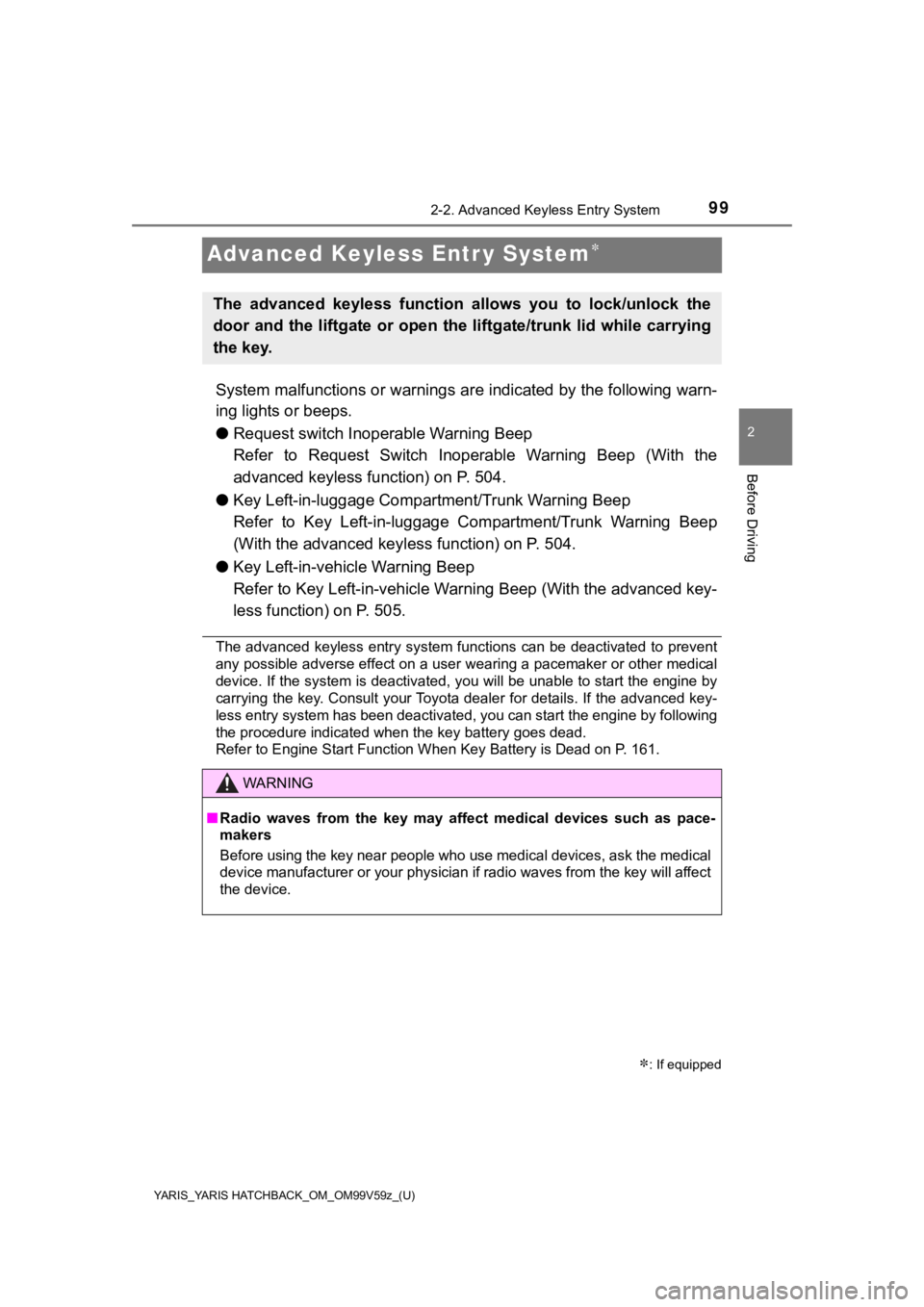
99
YARIS_YARIS HATCHBACK_OM_OM99V59z_(U)
2-2. Advanced Keyless Entry System
2
Before Driving
Advanced Keyless Entr y System
System malfunctions or warnings are indicated by the following warn-
ing lights or beeps.
● Request switch Inoperable Warning Beep
Refer to Request Switch Inoperable Warning Beep (With the
advanced keyless function) on P. 504.
● Key Left-in-luggage Compartment/Trunk Warning Beep
Refer to Key Left-in-luggage Co mpartment/Trunk Warning Beep
(With the advanced keyl ess function) on P. 504.
● Key Left-in-vehicle Warning Beep
Refer to Key Left-in-vehicle Warn ing Beep (With the advanced key-
less function) on P. 505.
The advanced keyless entry system functions can be deactivated to prevent
any possible adverse effect on a user wearing a pacemaker or ot her medical
device. If the system is deactivated, you will be unable to start the engine by
carrying the key. Consult your Toyota dealer for details. If th e advanced key-
less entry system has been deactivated, you can start the engin e by following
the procedure indicated when the key battery goes dead.
Refer to Engine Start Function When Key Battery is Dead on P. 1 61.
: If equipped
The advanced keyless function allows you to lock/unlock the
door and the liftgate or open the liftgate/trunk lid while carrying
the key.
WARNING
■ Radio waves from the key may affect medical devices such as pac e-
makers
Before using the key near people who use medical devices, ask t he medical
device manufacturer or your physician if radio waves from the key will affect
the device.
Page 104 of 572

104
YARIS_YARIS HATCHBACK_OM_OM99V59z_(U)
2-3. Door and Locks
■To l o c k
To lock the doors and the liftgate, press the request switch and the
hazard warning lights will flash once.
A beep sound will be heard once.
■To unlock
● Driver’s door request switch
To unlock the driver’s door, p ress the request switch. A beep
sound will be heard twice and t he hazard warning lights will flash
twice.
To unlock all doors and the liftgate, press the request switch
again within three seconds a nd two more beep sounds will be
heard.
● Front passenger door request switch
To unlock all doors and the liftgate, press the request switch. A
beep sound will be heard twice and the hazard warning lights wi ll
flash twice.
● The system can be set to unlock all doors by performing a singl e operation.
Refer to Customizable Features on P. 555.
Use the following procedure to change the setting.
Switch the ignition off and close all of the doors and the lift gate/trunk lid.
Open the driver’s door.
Within 30 seconds of opening the driver’s door, press and hold the
UNLOCK button on the key for 5 seconds or longer (the sound of the
doors locking/unlocking can be heard).
After this, the system switches the setting of pressing the dri ver’s request
switch once or twice to unlock all doors and the liftgate each time the
UNLOCK button is pressed (the sound of the doors locking/unlocking can
be heard).
The setting change is completed by doing any one of the followi ng:
• Switching the ignition to ACC or ON.
• Closing the driver’s door.
• Opening the liftgate/trunk lid.
• Not operating the key for 10 seconds.
• Pressing any button except the UNLOCK button on the key.
• Pressing a request switch.
1
2
3
4
Page 106 of 572

106
YARIS_YARIS HATCHBACK_OM_OM99V59z_(U)
2-3. Door and Locks
●With theft deterrent system:
The hazard warning lights flash when the theft deterrent system is armed or
turned off.
Refer to Theft Deterrent System on P. 138.
● The setting can be changed so that the doors and the liftgate a re locked
automatically without pressing the request switch.
Refer to Customizable Features on P. 555.
Walk-away auto lock function:
A beep sound is heard when all doors and the liftgate are close d while the
advanced key is being carried. All doors and the liftgate are l ocked auto-
matically after about three seconds when the advanced key is ou t of the
operational range. Also, the hazard warning lights flash once. (Even if the
driver is in the operational range, all doors and the liftgate are locked auto-
matically after about 30 seconds.) If you are out of the operat ional range
before the doors and the liftgate/trunk lid are completely clos ed or another
key is left in the vehicle, the function will not work. Always make sure that
all doors and the liftgate/trunk lid are closed and locked befo re leaving the
vehicle. The function does not close the power windows.
● Auto re-lock function:
After unlocking with the request switch, all doors and the liftgate will auto-
matically lock if any of the following operations are not performed within
about 60 seconds. If your vehicle has a theft deterrent system, the hazard
warning lights will flash for confirmation.
The time required for the doors to lock automatically can be ch anged. Refer
to Customizable Features on P. 555.
• Opening a door or the liftgate/trunk lid.
• Switching the ignition to any position other than off.
Page 131 of 572

YARIS_YARIS HATCHBACK_OM_OM99V59z_(U)
1312-6. Mirrors
2
Before Driving
■Reducing glare from headlights
Adjust the mirror with the day/night lever in the day position.
Push the day/night lever for-
ward for day driving. Pull it back
to reduce glare of headlights
from vehicles at the rear. Day
Night
Day/Night lever
1
2
WARNING
■Do not stack cargo or object s higher than the seatbacks
Cargo stacked higher than the seatbacks is dangerous. It can bl ock your
view in the rearview mirror, which might cause you to hit another car when
changing lanes.
■ Caution while driving
Do not adjust the position of the mirror while driving.
Doing so may lead to mishandling of the vehicle and cause an ac cident,
resulting in death or serious injury.
Page 138 of 572

138
YARIS_YARIS HATCHBACK_OM_OM99V59z_(U)
2-8. Security System
Theft Deterrent System
The system will not function unless it’s properly armed. So when you
leave the vehicle, follow the arming procedure correctly.
■System triggering conditions
The horn sounds intermittently and the hazard warning lights fl ash
for about 30 seconds when the system is triggered by any one of
the following: • Unlocking a door with the auxiliary key, door lock switch, or an
inside door-lock knob.
• Forcing open a door, the hood or the liftgate/trunk lid.
• Opening the hood by operatin g the hood release handle.
• Switching the ignition ON without using the push button start.
If the system is triggered agai n, the lights and horn will activate until
the driver’s door or the liftgate/trunk lid is unlocked with th e smart
key.
With the advanced ke yless function:
The lights and horn can also be deactivated by pressing the req uest
switch on a door.
● The liftgate/trunk lid does not open while the theft deterrent system is oper-
ating.
● If the battery goes dead while the theft deterrent system is ar med, the horn
will activate and the hazard warning lights will flash when the battery is
charged or replaced.
: If equipped
If the theft deterrent system detects an inappropriate entry in to
the vehicle, which could result in the vehicle or its contents
being stolen, the alarm alerts the surrounding area of an abnor -
mality by sounding the horn and flashing the hazard warning
lights.
Operation
Page 139 of 572

YARIS_YARIS HATCHBACK_OM_OM99V59z_(U)
1392-8. Security System
2
Before Driving
Close the windows securely.
Switch the ignition OFF.
Make sure the hood, the doors, and the liftgate/trunk lid are closed.
Press the lock button on the smart key or lock the driver’s doo r from
the outside with t he auxiliary key.
The hazard warning li ghts will flash once.
The following method will also arm the theft deterrent system:
Press the door-lock switch “ ” while any door is open and then
close all of the doors.
With the advanced ke yless function:
Press a request switch.
The security indicator light in
the instrument panel flashes
twice per second for 20 sec-
onds.
After 20 seconds, the s ystem is fully armed.
●The theft deterrent system can also be armed by activating the auto relock
function with all the doors, the liftgate/trunk lid and the hoo d closed. Refer to
Smart Key on P. 93.
● The system will disarm if one of the following operations takes place within
20 seconds after pressing the lock button:
• Unlocking any door.
• Opening any door.
• Opening the hood.
• Switching the ignition ON.
To rearm the system, do the arming procedure again.
● When the doors are locked by pressing the lock button on the sm art key or
using the auxiliary key while the theft deterrent system is arm ed, the hazard
warning lights will flash once to indicate that the system is a rmed.
How to Arm the System
1
2
3
4
5
Page 140 of 572

140
YARIS_YARIS HATCHBACK_OM_OM99V59z_(U)
2-8. Security System
An armed system can be turned off using any one of the following
methods: • Pressing the unlock button on the smart key.
• Starting the engine with the push button start.
• With the advanced ke yless function:
Pressing a request switch on the doors.
The hazard warning li ghts will flash twice.
When the doors are unlocked by pressing the unlock button on the smart key
while the theft deterrent system is turned off, the hazard warn ing lights will
flash twice to indicate that the system is turned off.
A triggered alarm can be turned off using any one of the follow ing
methods: • Pressing the unlock button or the trunk button (4-door) on the smart
key.
• Starting the engine with the push button start.
• With the advanced ke yless function:
Pressing a request switch on the doors.
The hazard warning li ghts will flash twice.
To Turn Off an Armed System
To Stop the Alarm