Page 247 of 608
2474-5. Using the driving support systems
4
Driving
■Enabling/disabling the pre-collision system
The pre-collision system can be enabled/disabled on the
multi-information di splay as following:
The system is automatically enabled each time the engine switch is
turned to the “ON” position (vehicles without a smart key syste m) or
IGNITION ON mode (vehicles with a smart key system).
Press “ ” or “” of meter control sw itches and select .
Press “ ” or “ ” of meter control switches and select “PCS”, and
press .
Press “ ” or “ ” of meter control switches and select “PCS”, and
press to select the des ired setting (on/off).
If the system is disabled, the
PCS warning light will turn on
and a message will be dis-
played on the multi-information
display.
Changing settings of the pre-collision system
1
2
3
Page 286 of 608

2864-5. Using the driving support systems
■The intuitive parking assist can be operated when
Vehicles without a smart key system
The engine switch is in the “ON” position and the shift lever is in R.
Vehicles with a smart key system
The engine switch is in IGNITION ON mode and the shift lever is in R.
■ If a message is displayed on the multi-information display
P. 488
■ Customization
Settings (e.g. buzzer volume) can be changed.
(Customizable features P. 560)
■ Certification (Canada only)
This ISM device complies with Canadian ICES-001.
WARNING
■ When using the intuitive parking assist
Observe the following precautions.
Failure to do so may result in the vehicle being unable to be driven safely
and possibly cause an accident.
● Do not use the sensor at speeds in excess of 6 mph (10 km/h).
● The sensors’ detection areas and reaction times are limited. Wh en revers-
ing, check the areas surrounding the vehicle (especially the si des of the
vehicle) for safety, and drive slowly, using the brake to contr ol the vehicle’s
speed.
● Do not install accessories within the sensors’ detection areas.
Page 305 of 608

3054-5. Using the driving support systems
4
Driving
■After unlocking the rear differential
Vehicles without a smart key system
To check that the indicator goes off, turn the engine switch to the “ON” posi-
tion, but do not start the engine.
Vehicles with a smart key system
To check that the indicator goes off, turn the engine switch to IGNITION ON
mode, but do not start the engine.
WARNING
■ To avoid an accident
● Do not use the rear differential lock system except when wheel spinning
occurs in a ditch or on a slippery or ragged surface. Large ste ering effort
and careful cornering control will be required.
● Do not lock the rear differential until the wheels have stopped spinning.
Otherwise, the vehicle may move in an unexpected direction when the dif-
ferential lock is engaged, resulting in an accident. This may also lead to
possible damage to differential lock component parts.
● Do not drive over 5 mph (8 km/h) when the differential is locke d.
● Do not keep driving with the rear differential lock switch on.
Page 336 of 608
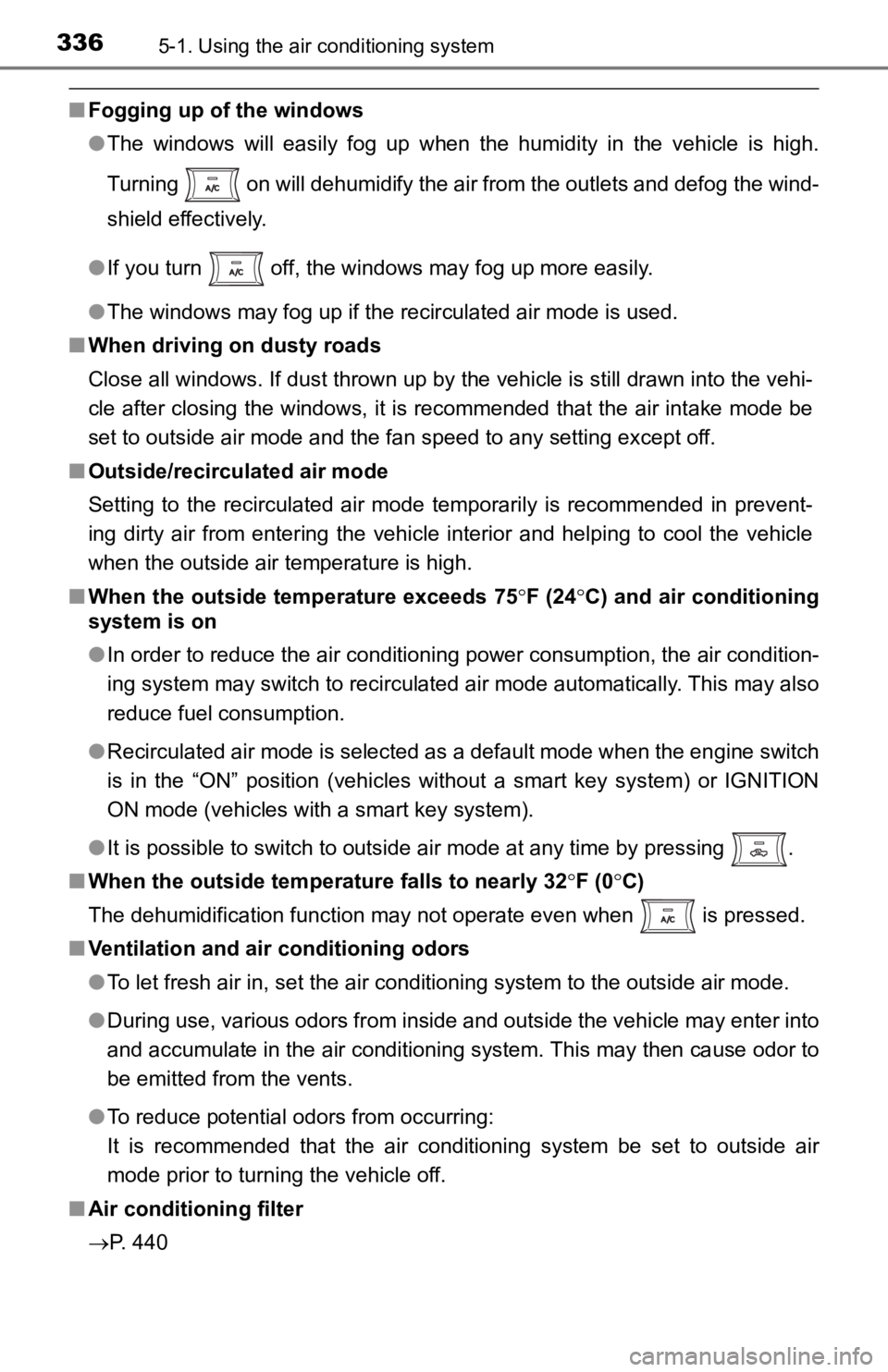
3365-1. Using the air conditioning system
■Fogging up of the windows
●The windows will easily fog up when the humidity in the vehicle is high.
Turning on will dehumidify the air from the outlets and defog the wind-
shield effectively.
● If you turn off, the windows may fog up more easily.
● The windows may fog up if the recirculated air mode is used.
■ When driving on dusty roads
Close all windows. If dust thrown up by the vehicle is still drawn into the vehi-
cle after closing the windows, it is recommended that the air i ntake mode be
set to outside air mode and the fan speed to any setting except off.
■ Outside/recirculated air mode
Setting to the recirculated air mode temporarily is recommended in prevent-
ing dirty air from entering the vehicle interior and helping to cool the vehicle
when the outside air temperature is high.
■ When the outside temperature exceeds 75 F (24 C) and air conditioning
system is on
● In order to reduce the air conditioning power consumption, the air condition-
ing system may switch to recirculated air mode automatically. This may also
reduce fuel consumption.
● Recirculated air mode is selected as a default mode when the en gine switch
is in the “ON” position (vehicles without a smart key system) o r IGNITION
ON mode (vehicles with a smart key system).
● It is possible to switch to outside air mode at any time by pre ssing .
■ When the outside tempera ture falls to nearly 32F (0 C)
The dehumidification function may not operate even when is pre ssed.
■ Ventilation and air conditioning odors
●To let fresh air in, set the air conditioning system to the out side air mode.
● During use, various odors from inside and outside the vehicle m ay enter into
and accumulate in the air conditioning system. This may then ca use odor to
be emitted from the vents.
● To reduce potential odors from occurring:
It is recommended that the air conditioning system be set to ou tside air
mode prior to turning the vehicle off.
■ Air conditioning filter
P. 440
Page 343 of 608

3435-1. Using the air conditioning system
5
Interior features
■Using automatic mode
Fan speed is adjusted automatically according to the temperatur e setting and
the ambient conditions.
Therefore, the fan may stop for a while until warm or cool air is ready to flow
immediately after is pressed.
■ Fogging up of the windows
●The windows will easily fog up when the humidity in the vehicle is high.
Turning on will dehumidify the air from the outlets and defog the
windshield effectively.
● If you turn off, the windows may fog up more easily.
● The windows may fog up if the recirculated air mode is used.
■ When driving on dusty roads
Close all windows. If dust thrown up by the vehicle is still drawn into the vehi-
cle after closing the windows, it is recommended that the air i ntake mode be
set to outside air mode and the fan speed to any setting except off.
■ Outside/recirculated air mode
●Setting to the recirculated air mode temporarily is recommended in prevent-
ing dirty air from entering the vehicle interior and helping to cool the vehicle
when the outside air temperature is high.
● Outside/recirculated air mode may automatically switch dependin g on the
temperature setting or the inside temperature.
■ When the outside temperature exceeds 75°F (24°C) and the air co ndition-
ing system is on
● In order to reduce the air conditioning power consumption, the air condition-
ing system may switch to recirculated air mode automatically. This may also
reduce fuel consumption.
● Recirculated air mode is selected as a default mode when the en gine switch
is in the “ON” position (vehicles without a smart key system) o r IGNITION
ON mode (vehicles with a smart key system).
● It is possible to switch to outside air mode at any time by pre ssing .
■ When the outside tempera ture falls to nearly 32F (0 C)
The dehumidification function may not operate even when is selected.
Page 346 of 608
3465-1. Using the air conditioning system
Turns the seat heaters on
Drivers side
Front passenger side
Each time the switch is pressed,
the operation condition changes as
follows.
Hi (3 segments lit) Mid (2 seg-
ments lit) Lo (1 segment lit)
Off
The level indicator (amber) light up
during operation.
■ The seat heaters can be used when
Vehicles without a smart key system
The engine switch is in the “ON” position.
Vehicles with a smart key system
The engine switch is in IGNITION ON mode.
■ When not in use
Turn the seat heaters off by pressing the button. The indicator light turns off.
1
2
Page 369 of 608

3695-4. Other interior features
5
Interior features
Please use as a power supply for electronic goods that use less than
12 VDC/10 A (power c onsumption of 120 W).
When using electronic goods, make sure that the power consumpti on
of all the connected power ou tlets are less than 120 W.
Open the lid.
■ The power outlet can be used when
Vehicles without a smart key system
The engine switch is in the “ACC” or “ON” position.
Vehicles with a smart key system
The engine switch is in ACCESSORY or IGNITION ON mode.
■ When turning the engine switch off
Disconnect electrical devices with charging functions, such as mobile battery
packs.
If such devices are left connected, the engine switch may not b e turned off
normally.
Power outlet (12 V DC)
NOTICE
● Close the power outlet lids when the power outlet are not in us e.
Foreign objects or liquids that enter the power outlet may cause a short
circuit.
● Do not use the power outlet longer than necessary when the engine is not
running.
Page 375 of 608

3755-4. Other interior features
5
Interior features
The USB charging ports are used to supply 2.1 A of electricity at 5 V
to external devices. The USB c harging ports are for charging on ly.
They are not designed f or data transfer or other purposes. Depe nding
on the external device, it may not charge properly. Refer to th e man-
ual included with the device bef ore using a USB charging port.
■Using the USB charging ports
Open the console box lid and
open the lid.
■The USB charging ports can be used when
Vehicles without a smart key system
The engine switch is in the “ACC” or “ON” position.
Vehicles with a smart key system
The engine switch is in ACCESSORY or IGNITION ON mode.
■ Situations in which the USB charg ing ports may not operate correctly
● If a device which consumes more than 2.1 A at 5 V is connected
● If a device designed to communicate with a personal computer, s uch as a
USB memory device, is connected
● If the connected external device is turned off (depending on de vice)
● If the temperature inside the vehicle is high, such as after the vehicle has
been parked in the sun
■ About connected external devices
Depending on the connected external device, charging may occasi onally be
suspended and then start again. This is not a malfunction.
USB charging ports