Page 287 of 608

2874-5. Using the driving support systems
4
Driving
WARNING
■Sensor detection information
Pay particular attention to the following instances in where th is may occur.
Failing to do so way result in the vehicle being unable to be d riven or parked
safety and possibly cause an accident.
● The sensor’s detection areas are limited to the areas around the vehicle’s
rear bumper.
● Certain vehicle conditions and the surrounding environment may affect the
ability of the sensor to correctly detect obstacles. Particular instances
where this may occur are listed below.
• There is dirt, snow or ice on the sensor. (Wiping the sensors will resolve this problem.)
• The sensor is frozen. (Thawing the area will resolve this prob lem.)
• The sensor is covered in any way.
• The vehicle is leaning considerably to one side.
• On an extremely bumpy road, on an incline, on gravel, or on gr ass.
• The vicinity of the vehicle is noisy due to vehicle horns, motorcycle engines, air brakes of large vehicles, or other loud noises producing
ultrasonic waves.
• There is another vehicle equipped with parking assist sensors in the vicinity.
• The sensor is coated with a sheet of spray or heavy rain.
• The vehicle is equipped with a fender pole or radio antenna.
• The bumper or sensor receives a strong impact.
• The vehicle is approaching a tall or curved curb.
• In harsh sunlight or intense cold weather.
• The area directly under the bumpers is not detected.
• If obstacles draw too close to the sensor.
• A non-genuine Toyota suspension (lowered suspension, etc.) is installed.
• A backlit license plate, license plate holder, etc., are installed.
• People may not be detected if they are wearing certain types a nd color-
ing of clothing.
• People, animals, and moving objects may not be able to be detected.
In addition to the examples above, there are instances in which , because of
their shape, signs and other objects may be judged by the senso r to be
closer than they are.
Page 296 of 608

2964-5. Using the driving support systems
■The Rear Cross Traffic Alert function is operational when
● The BSM main switch is set to on.
● The shift lever is in R.
● Vehicle speed is less than approximately 5 mph (8 km/h).
● Approaching vehicle speed is between approximately 5 mph (8 km/ h) and
18 mph (28 km/h).
■ Conditions under which the Rear C ross Traffic Alert function will not
detect a vehicle
The Rear Cross Traffic Alert function is not designed to detect the following
types of vehicles and/or objects.
● Small motorcycles, bicycles, pedestrians, etc.
*
●Vehicles approaching from directly behind
● Guardrails, walls, signs, parked vehicles and similar stationar y objects
*
●Vehicles moving away from your vehicle
● Vehicles approaching from the parking spaces next to your vehic le
*
●Vehicles backing up in the parking space next to your vehicle*
*
: Depending on conditions, detection of a vehicle and/or object may occur.
■ Conditions under which the Rear C ross Traffic Alert function may not
function correctly
The Rear Cross Traffic Alert function may not detect vehicles c orrectly in the
following conditions.
● When ice or mud, etc., is attached to the rear bumper
● During bad weather such as heavy rain, fog, snow, etc.
● When multiple vehicles approach continuously
● Shallow angle parking
● When a vehicle is approaching at high speed
● When parking on a steep incline, such as hills, a dip in the ro ad, etc.
● Directly after the BSM main switch is set to on
● Directly after the engine is started with the BSM main switch o n
● When towing a trailer
● Vehicles that the sensors cannot detect
because of obstacles
Page 301 of 608
3014-5. Using the driving support systems
4
Driving
AUTO LSD system
The system can be used on 2WD models and in 2WD mode on 4WD
models.
Press the VSC off switch to turn
on the system.
At this time, the “AUTO LSD” and
VSC off indicators will come on
simultaneously.
To turn off the system, push the
switch again.
If the engine is turned off while the
“AUTO LSD” indicator is on and
then restarted, the indicator will
turn off automatically.
If the rear wheels spin, the slip
indicator flashes to indicate that
the AUTO LSD system has been
controlled the spinning of the rear
wheels.
The AUTO LSD system aids traction by using the traction con-
trol system to control engine performance and braking when
one of the rear wheels begins to spin.
The system should be used only when one of the rear wheels
spinning occurs in a ditch or rough surface.
System operation
When the AUTO LSD system is operating
Page 302 of 608
3024-5. Using the driving support systems
■If the engine is turned off and restarted
The AUTO LSD system and the indicators are automatically turned off.
■ Reactivation of the VSC system linked to vehicle speed
When the AUTO LSD system is turned on, the VSC and TRAC systems will
turn on automatically if vehicle speed increases.
■ If the brake system overheats
The system will cease operation and a buzzer will sound to alert the driver.
Stop the vehicle in a safe place. (There is no problem with con tinuing normal
driving.) The system will be automatically restored after a sho rt time.
WARNING
■ To avoid an accident
● Do not use the AUTO LSD system in conditions other than the abo ve.
A much greater steering effort and more careful cornering control will be
required.
● Do not drive with the AUTO LSD system continuously turned on.
Page 304 of 608
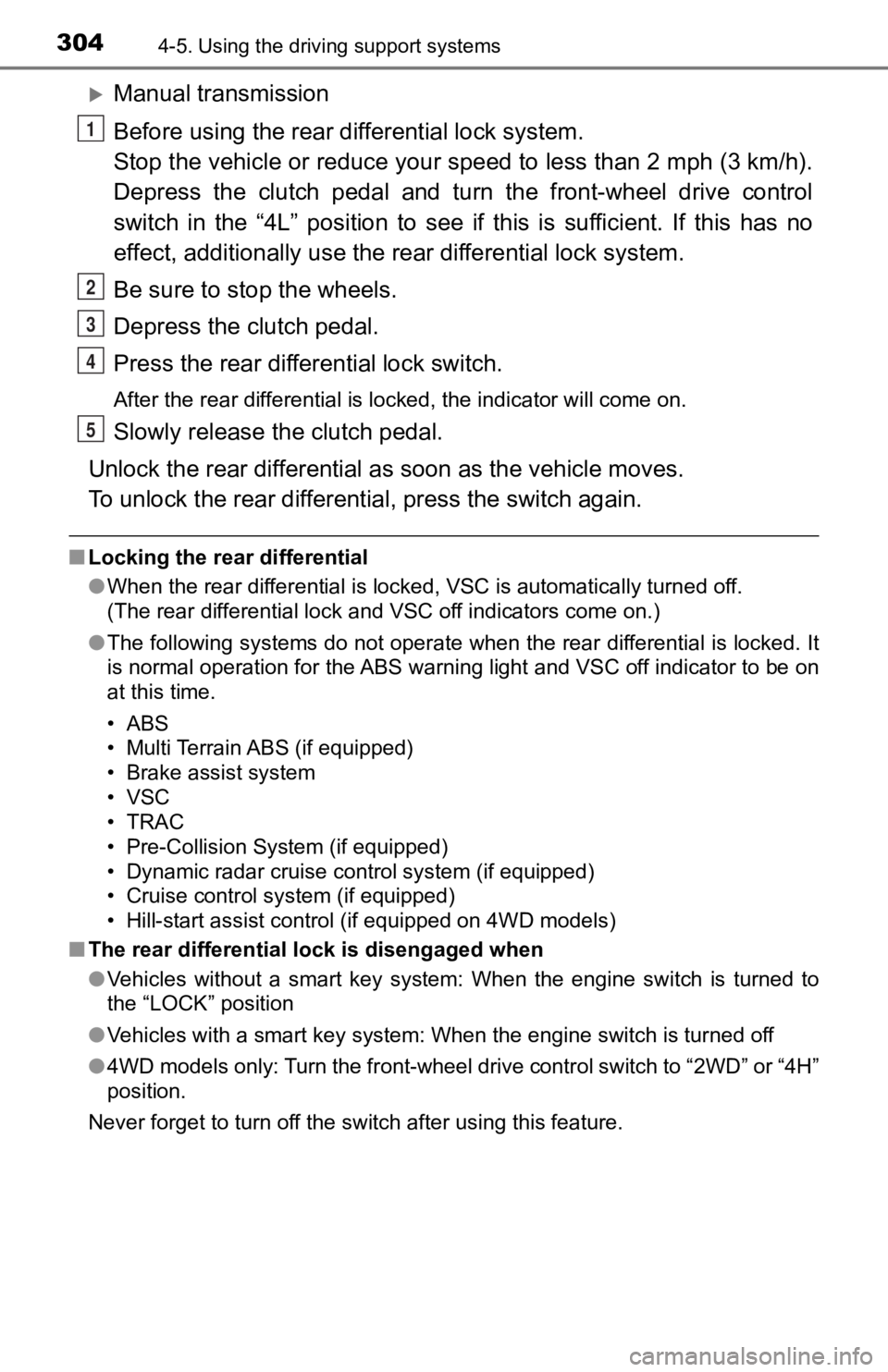
3044-5. Using the driving support systems
Manual transmission
Before using the rear differential lock system.
Stop the vehicle or reduce your speed to less than 2 mph (3 km/h ).
Depress the clutch pedal and turn the front-wheel drive control
switch in the “4L” position to see if this is sufficient. If th is has no
effect, additionally use the re ar differential lock system.
Be sure to stop the wheels.
Depress the clutch pedal.
Press the rear differential lock switch.
After the rear differential is locked, the indicator will come on.
Slowly release th e clutch pedal.
Unlock the rear differential as soon as the vehicle moves.
To unlock the rear different ial, press the switch again.
■Locking the rear differential
●When the rear differential is locked, VSC is automatically turn ed off.
(The rear differential lock and VSC off indicators come on.)
● The following systems do not operate when the rear differential is locked. It
is normal operation for the ABS warning light and VSC off indic ator to be on
at this time.
•ABS
• Multi Terrain ABS (if equipped)
• Brake assist system
•VSC
•TRAC
• Pre-Collision System (if equipped)
• Dynamic radar cruise control system (if equipped)
• Cruise control system (if equipped)
• Hill-start assist control (if equipped on 4WD models)
■ The rear differential lock is disengaged when
●Vehicles without a smart key system: When the engine switch is turned to
the “LOCK” position
● Vehicles with a smart key system: When the engine switch is tur ned off
● 4WD models only: Turn the front-wheel drive control switch to “ 2WD” or “4H”
position.
Never forget to turn off the switch after using this feature.
1
2
3
4
5
Page 305 of 608

3054-5. Using the driving support systems
4
Driving
■After unlocking the rear differential
Vehicles without a smart key system
To check that the indicator goes off, turn the engine switch to the “ON” posi-
tion, but do not start the engine.
Vehicles with a smart key system
To check that the indicator goes off, turn the engine switch to IGNITION ON
mode, but do not start the engine.
WARNING
■ To avoid an accident
● Do not use the rear differential lock system except when wheel spinning
occurs in a ditch or on a slippery or ragged surface. Large ste ering effort
and careful cornering control will be required.
● Do not lock the rear differential until the wheels have stopped spinning.
Otherwise, the vehicle may move in an unexpected direction when the dif-
ferential lock is engaged, resulting in an accident. This may also lead to
possible damage to differential lock component parts.
● Do not drive over 5 mph (8 km/h) when the differential is locke d.
● Do not keep driving with the rear differential lock switch on.
Page 307 of 608

3074-5. Using the driving support systems
4
Driving
■When the rear differential is locked (vehicles with the rear di fferential
lock system)
The active traction control system is activated only when the v ehicle speed is
less than 3 mph (6 km/h).
■ Sounds and vibrations caused by the active traction control sys tem
● A sound may be heard from the engine compartment when the engine is
started or just after the vehicle begins to move. This sound do es not indicate
that a malfunction has occurred in the system.
● Vibrations may be felt through the vehicle body and steering. It may occur
when the system is operating.
■ If the brake system overheats
The system will cease operation, a buzzer will sound to alert the driver. Stop
the vehicle in a safe place. (There is no problem with continuing normal driv-
ing.)
The system will be automatically restored after a short time.
WARNING
■ The active traction control system may not operate effectively when
Directional control and power may not be achievable while driving on slip-
pery road surfaces, even if the active traction control system is operating.
Do not drive the vehicle in conditions where stability and powe r may be lost.
Page 313 of 608

3134-5. Using the driving support systems
4
Driving
The following table shows some
typical terrains and the recom-
mended speed modes.
Press the Crawl Control on/off switch while Crawl Control is operating.
If the switch is turned off, the slip indicator will turn off, the Crawl Con-
trol indicator will flash until the system has turned off compl etely, and
a message stating that Crawl Control has been turned off will b e dis-
played on the multi-informati on display for several seconds.
When turning off Crawl Control while driving, stop the vehicle before
the Crawl Control indi cator turns off, or drive extremely caref ully.
■Crawl Control can be operated when
●The engine is running.
● The shift lever is in any position other than P or N.
● The front-wheel drive control switch is turned to “4L”.
● The driver’s door is closed.
Speed modes
PositionSpeed modeRoad conditions
Low Rock, mogul (downhill) and gravel
(downhill)
Between low and medium Mogul (uphill)
Medium
Snow, mud, gravel (uphill), sand,
dirt, mogul (uphill) and grass
Between medium and
high
High
1
2
3
4
5
When the system is turned off