2020 TOYOTA PROACE VERSO central locking
[x] Cancel search: central lockingPage 45 of 418
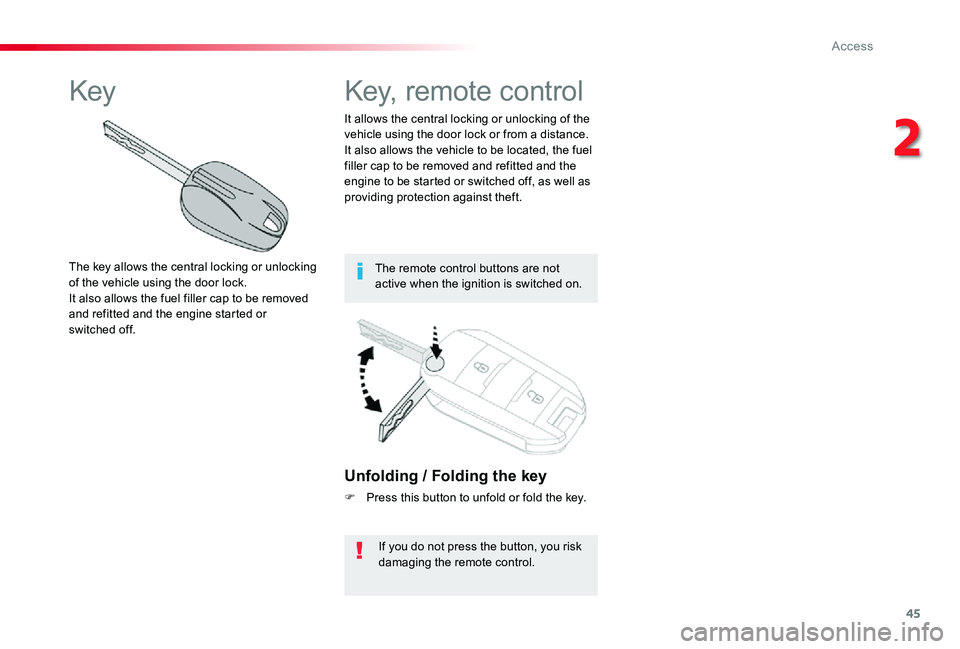
45
Unfolding / Folding the key
F Press this button to unfold or fold the key.
If you do not press the button, you risk damaging the remote control.
It allows the central locking or unlocking of the vehicle using the door lock or from a distance.It also allows the vehicle to be located, the fuel filler cap to be removed and refitted and the engine to be started or switched off, as well as providing protection against theft.
Key, remote control
The remote control buttons are not active when the ignition is switched on.
Key
The key allows the central locking or unlocking of the vehicle using the door lock.It also allows the fuel filler cap to be removed and refitted and the engine started or switched off.
2
Access
Page 47 of 418
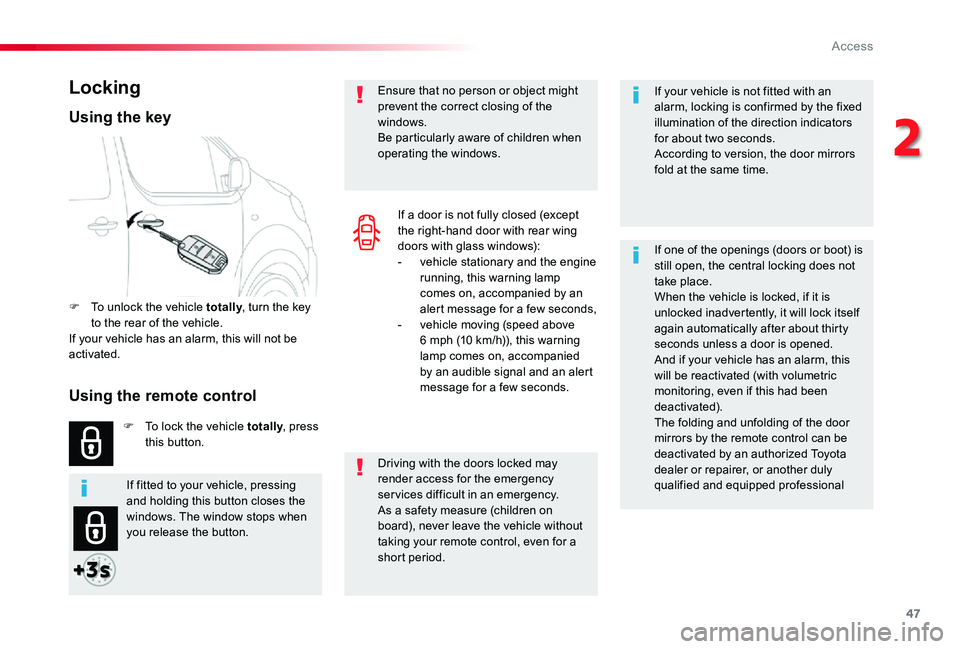
47
If your vehicle is not fitted with an alarm, locking is confirmed by the fixed illumination of the direction indicators for about two seconds.According to version, the door mirrors fold at the same time.
If one of the openings (doors or boot) is still open, the central locking does not take place.When the vehicle is locked, if it is unlocked inadvertently, it will lock itself again automatically after about thirty seconds unless a door is opened.And if your vehicle has an alarm, this will be reactivated (with volumetric monitoring, even if this had been deactivated).The folding and unfolding of the door mirrors by the remote control can be deactivated by an authorized Toyota dealer or repairer, or another duly qualified and equipped professional
Driving with the doors locked may render access for the emergency services difficult in an emergency.As a safety measure (children on board), never leave the vehicle without taking your remote control, even for a short period.
Ensure that no person or object might prevent the correct closing of the windows.Be particularly aware of children when operating the windows.
Locking
F To unlock the vehicle totally, turn the key to the rear of the vehicle.If your vehicle has an alarm, this will not be activated.
F To lock the vehicle totally, press this button.
Using the key
If a door is not fully closed (except the right-hand door with rear wing doors with glass windows):- vehicle stationary and the engine running, this warning lamp comes on, accompanied by an alert message for a few seconds,- vehicle moving (speed above 6 mph (10 km/h)), this warning lamp comes on, accompanied by an audible signal and an alert message for a few seconds.
If fitted to your vehicle, pressing and holding this button closes the windows. The window stops when you release the button.
Using the remote control
2
Access
Page 48 of 418

48
Power door locking*
Power door locking renders the exterior and interior door controls inoperative.It also deactivates the manual central control button.Therefore, never leave anyone inside the vehicle when it is power door locked.
To power door lock the vehicle:F Turn the key to the rear of the vehicle.F Then within five seconds, turn the key to the rear again.
Depending on version, the door mirrors fold at the same time.
Using the remote control
To lock the vehicle:
F Press this button.
F Then within five seconds after locking, press this button again.
If your vehicle is not fitted with an alarm, power door locking is signalled by the fixed illumination of the direction indicators for about two seconds.
To power door lock the vehicle:Using the key
Ensure that no person or object could prevent the correct closing of the windows.Be particularly aware of children when operating the windows.
If fitted to your vehicle, pressing and holding this button allows the windows to be closed. The window stops when you release the button.
* If equipped.
Access
Page 50 of 418
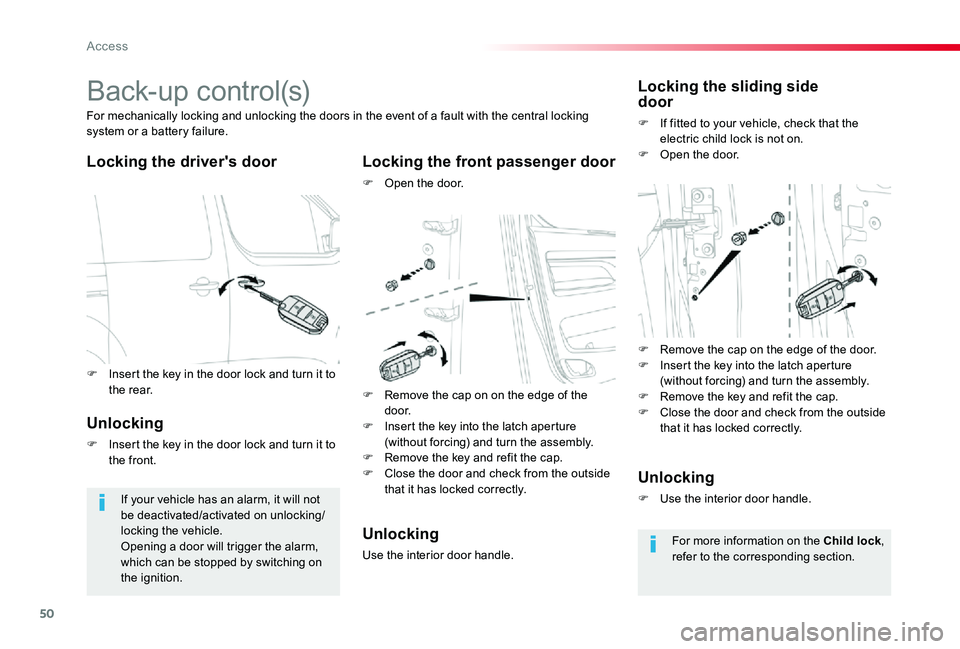
50
Back-up control(s)
Locking the driver's doorLocking the front passenger door
F Open the door.
For mechanically locking and unlocking the doors in the event of a fault with the central locking system or a battery failure.
If your vehicle has an alarm, it will not be deactivated/activated on unlocking/locking the vehicle.Opening a door will trigger the alarm, which can be stopped by switching on the ignition.
Locking the sliding side door
F If fitted to your vehicle, check that the electric child lock is not on.F Open the door.
Unlocking
F Insert the key in the door lock and turn it to the front.
Unlocking
Use the interior door handle.
Unlocking
F Use the interior door handle.
For more information on the Child lock, refer to the corresponding section.
F Remove the cap on the edge of the door.F Insert the key into the latch aperture (without forcing) and turn the assembly.F Remove the key and refit the cap.F Close the door and check from the outside that it has locked correctly.
F Remove the cap on on the edge of the d o o r.F Insert the key into the latch aperture (without forcing) and turn the assembly.F Remove the key and refit the cap.F Close the door and check from the outside that it has locked correctly.
F Insert the key in the door lock and turn it to the rear.
Access
Page 52 of 418

52
"Smart Entry & Start
System"
It allows the central locking or unlocking of the vehicle from a distance.It is also used to locate and start the vehicle, as well as providing protection against theft.
Remote control
Locking
Ensure that no person or object could prevent the correct closing of the windows.Be particularly aware of children when operating the windows.
If a door is not correctly shut (except the right-hand door with rear wing doors with glass windows):- vehicle stationary and the engine running, this warning lamp comes on, accompanied by an alert message for a few seconds,- vehicle moving (speed above 6 mph (10 km/h)), this warning lamp comes on, accompanied by an audible signal and an alert message for a few seconds.
F To totally lock the vehicle, press this button.F To unlock the vehicle, press this button.
With electric sliding door(s)
F To unlock the vehicle and open the side door, press and hold this button until the door has opened
Unlocking is signalled by the rapid flashing of the direction indicators for about two seconds.Depending on version, the door mirrors unfold at the same time.
Unlocking
If fitted to your vehicle, pressing and holding this button allows the windows to be closed. The window stops when you release the button.
Access
Page 53 of 418
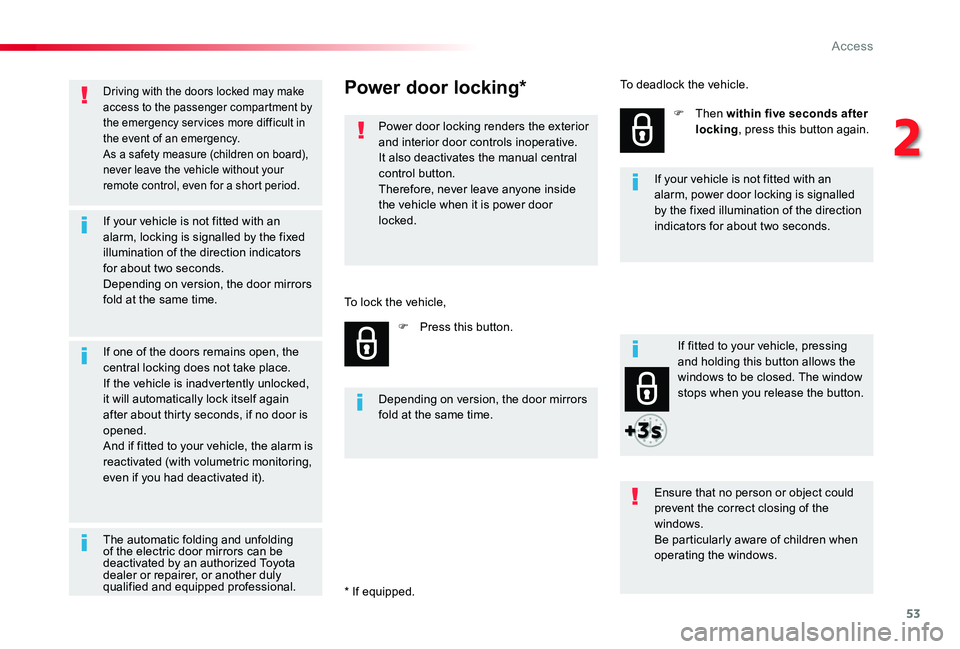
53
Driving with the doors locked may make access to the passenger compartment by the emergency services more difficult in the event of an emergency.As a safety measure (children on board), never leave the vehicle without your remote control, even for a short period.
If your vehicle is not fitted with an alarm, locking is signalled by the fixed illumination of the direction indicators for about two seconds.Depending on version, the door mirrors fold at the same time.
If one of the doors remains open, the central locking does not take place.If the vehicle is inadvertently unlocked, it will automatically lock itself again after about thirty seconds, if no door is opened.And if fitted to your vehicle, the alarm is reactivated (with volumetric monitoring, even if you had deactivated it).
If fitted to your vehicle, pressing and holding this button allows the windows to be closed. The window stops when you release the button.
Power door locking*
Power door locking renders the exterior and interior door controls inoperative.It also deactivates the manual central control button.Therefore, never leave anyone inside the vehicle when it is power door locked.
F Press this button.
F Then within five seconds after locking, press this button again.
Ensure that no person or object could prevent the correct closing of the windows.Be particularly aware of children when
operating the windows.
Depending on version, the door mirrors fold at the same time.
If your vehicle is not fitted with an alarm, power door locking is signalled by the fixed illumination of the direction indicators for about two seconds.
To lock the vehicle,
To deadlock the vehicle.
The automatic folding and unfolding of the electric door mirrors can be deactivated by an authorized Toyota dealer or repairer, or another duly qualified and equipped professional.* If equipped.
2
Access
Page 58 of 418
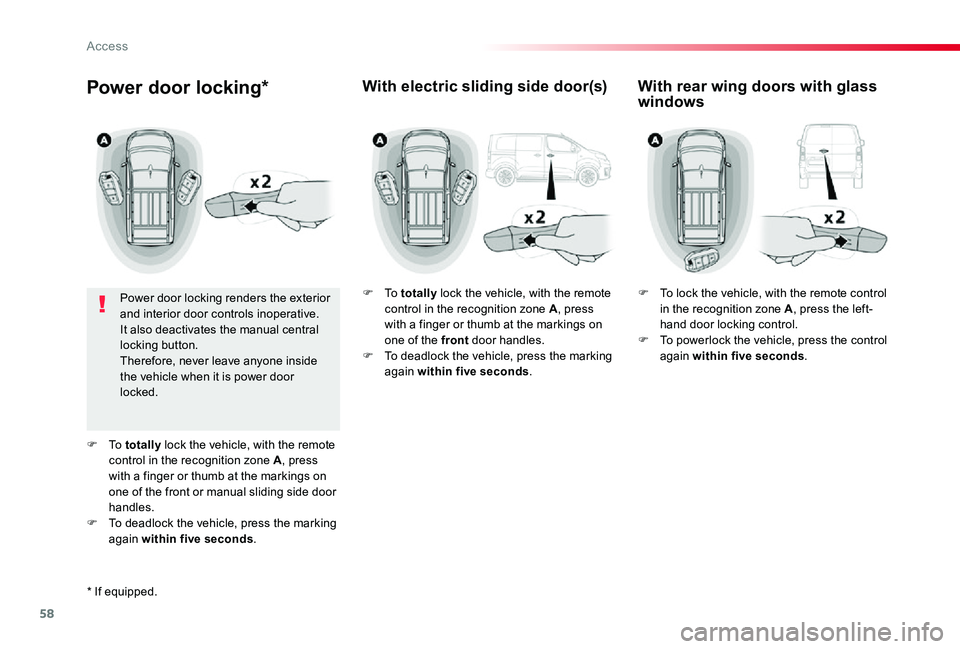
58
Power door locking*
Power door locking renders the exterior and interior door controls inoperative.It also deactivates the manual central locking button.Therefore, never leave anyone inside the vehicle when it is power door locked.
F To totally lock the vehicle, with the remote control in the recognition zone A, press with a finger or thumb at the markings on one of the front or manual sliding side door handles.F To deadlock the vehicle, press the marking again within five seconds.
F To totally lock the vehicle, with the remote control in the recognition zone A, press with a finger or thumb at the markings on one of the front door handles.F To deadlock the vehicle, press the marking again within five seconds.
With electric sliding side door(s)With rear wing doors with glass windows
F To lock the vehicle, with the remote control in the recognition zone A, press the left-hand door locking control.F To powerlock the vehicle, press the control again within five seconds.
* If equipped.
Access
Page 81 of 418
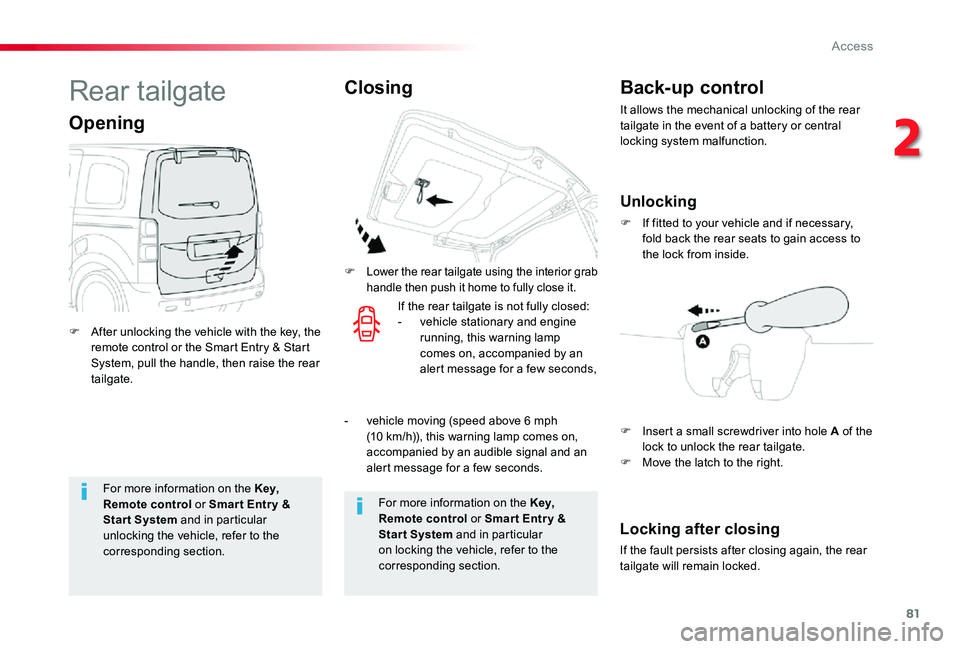
81
For more information on the Key, Remote control or Smar t Entr y & Start System and in particular unlocking the vehicle, refer to the corresponding section.
For more information on the Key, Remote control or Smar t Entr y & Start System and in particular on locking the vehicle, refer to the corresponding section.
Rear tailgate
F After unlocking the vehicle with the key, the remote control or the Smart Entry & Start System, pull the handle, then raise the rear tailgate.
Opening
F Lower the rear tailgate using the interior grab handle then push it home to fully close it.
ClosingBack-up control
It allows the mechanical unlocking of the rear tailgate in the event of a battery or central locking system malfunction.
Unlocking
F If fitted to your vehicle and if necessary, fold back the rear seats to gain access to
the lock from inside.
Locking after closing
If the fault persists after closing again, the rear tailgate will remain locked.
If the rear tailgate is not fully closed:- vehicle stationary and engine running, this warning lamp comes on, accompanied by an alert message for a few seconds,
F Insert a small screwdriver into hole A of the lock to unlock the rear tailgate.F Move the latch to the right.
- vehicle moving (speed above 6 mph (10 km/h)), this warning lamp comes on, accompanied by an audible signal and an alert message for a few seconds.
2
Access