2020 TOYOTA PROACE VERSO remote start
[x] Cancel search: remote startPage 199 of 418

199
The presence in the recognition zone of the remote control of the "Smart Entry & Start System" is essential.Never leave the vehicle with the engine running and with the remote control on your person.If the remote control leaves the recognition zone, a message is displayed.Move the remote control into the zone to be able to start the engine.
If one of the starting conditions is not met, a message appears in the instrument panel screen. In some circumstances, it is necessary to turn the steering wheel slightly while pressing the "START/STOP" button to assist unlocking of the steering; a message warns you when this is needed.
If the vehicle is not immobilised, the engine will not stop.
Switching off
F Immobilise the vehicle.
F With the remote control in the recognition zone, press the "START/STOP" button.
The engine stops and the steering column is locked.
Ignition on
(without starting)
With the ignition on, the system automatically goes into energy economy mode to maintain an adequate state of charge in the battery.
With the Smart Entry & Start System remote control inside the vehicle, pressing the "START/STOP" button, with no action on the pedals, allows the ignition to be switched on.This also allows the accessories to be used (for example: audio system, lighting...).
F Press the "START/STOP" button, the instrument panel comes on but the engine does not start.
F Press the button again to switch off the ignition and allow the vehicle to be locked.
To avoid any risk of jamming of the pedals:- only use mats which are suited to the fixings already present in the vehicle; these fixings must be used,- never fit one mat on top of another.The use of mats not approved by Toyota
may inter fere with access to the pedals and hinder the operation of the cruise control / speed limiter.The mats approved by Toyota have two fixings located below the seat.
6
Driving
Page 200 of 418

200
Back-up starting
Should your vehicle not detect the electronic key in the recognition zone, because the remote control battery is flat, a back-up reader is provided to the left, behind the steering wheel to allow starting.
F Press the "START/STOP" button.The engine starts.
If the remote control is no longer in the recognition zone when you close a door or when you (later) request switching off the engine, a message appears in the instrument panel.
Forced switch-off
Remote control not
recognised
F If you want to force switching off the engine, press and hold the "START/STOP" button for about 3 seconds, then contact an authorized Toyota dealer or repairer, or another duly qualified and equipped professional.
F If your vehicle has a manual gearbox, place the gear lever in neutral then fully depress the clutch pedal.
F If your vehicle has an automatic gearbox, place the selector at position P then press the brake pedal firmly.
F If your vehicle has an electronic gearbox, place the selector at position N then press the brake pedal firmly.
In the event of an emergency only and with the vehicle stationary, you can switch off the engine.
To do this, press and hold the "START/STOP" button for about 3 seconds.
In this case the steering column locks as soon as the vehicle stops.
F Place and hold the remote control against the reader, then:
Driving
Page 206 of 418
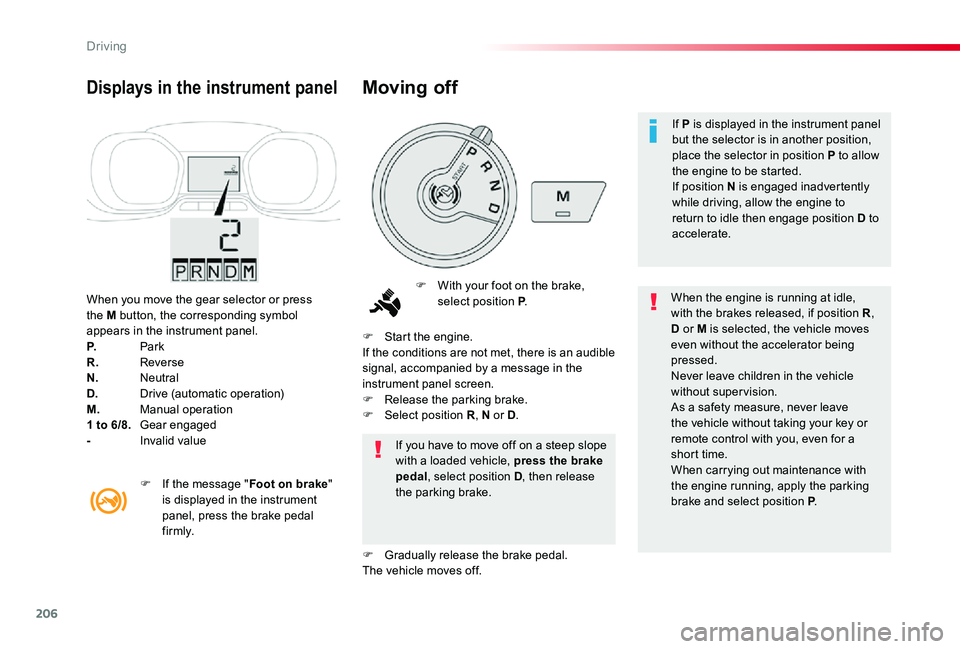
206
When you move the gear selector or press the M button, the corresponding symbol appears in the instrument panel.P. ParkR. ReverseN. NeutralD. Drive (automatic operation)M. Manual operation1 to 6/8. Gear engaged- Invalid value
Displays in the instrument panel
F With your foot on the brake, select position P.When the engine is running at idle, with the brakes released, if position R, D or M is selected, the vehicle moves even without the accelerator being pressed.Never leave children in the vehicle without supervision.As a safety measure, never leave the vehicle without taking your key or remote control with you, even for a
short time.When carrying out maintenance with the engine running, apply the parking brake and select position P.
If you have to move off on a steep slope with a loaded vehicle, press the brake pedal, select position D, then release the parking brake.
F Start the engine.If the conditions are not met, there is an audible signal, accompanied by a message in the instrument panel screen.F Release the parking brake.F Select position R, N or D.
F Gradually release the brake pedal.The vehicle moves off.
F If the message "Foot on brake" is displayed in the instrument panel, press the brake pedal f i r m l y.
Moving off
If P is displayed in the instrument panel but the selector is in another position, place the selector in position P to allow the engine to be started.If position N is engaged inadvertently while driving, allow the engine to return to idle then engage position D to accelerate.
Driving
Page 316 of 418

316
12 V batteryThe battery is located under the bonnet.F Open the bonnet using the interior release lever, then the exterior safety catch.F Secure the bonnet stay.
Access to the battery
Procedure for starting the engine using another battery or charging a discharged battery.
General points
Lead-acid starter batteries
Protect your eyes and face before handling the battery.All operations on the battery must be carried out in a well ventilated area and away from naked flames and sources of sparks, so as to avoid the risk of explosion or fire.Wash your hands afterwards.
Versions equipped with Stop & Start are fitted with a 12 V lead-acid battery of specific technology and specification.Its replacement should be carried out only by an authorized Toyota dealer or repairer, or another duly qualified and
equipped professional.
If your vehicle has an automatic gearbox, do not try to start the engine by pushing the vehicle.
Batteries contain harmful substances such as sulphuric acid and lead.They must be disposed of in accordance with regulations and must not, in any circumstances, be discarded with household waste.Take used remote control batteries and vehicle batteries to a special collection point.
For more information on the Bonnet and the Engine, refer to the corresponding section(s).
F Remove the plastic cover on the (+) terminal.The battery (-) terminal is not accessible.A remote earth point is provided at the front of the vehicle.
In the event of a breakdown
Page 319 of 418

319
Do not force the lever as locking will not be possible if the clamp is not positioned correctly; start the procedure again.
Disconnecting the battery
In order to maintain an adequate state of charge for starting the engine, it is recommended that the battery be disconnected if the vehicle is taken out of ser vice for a long period.Wait 2 minutes after switching off the ignition before disconnecting the battery.
F close the windows and the doors before disconnecting the battery,F switch off all electrical consumers (audio system, wipers, lighting, ...),F switch off the ignition and wait for four minutes.Having exposed the battery, it is only necessary to disconnect the (+) terminal.
Quick release terminal
Disconnecting the (+) terminal
F Raise the lever A fully to release the clamp B.
Following reconnection of the battery
Reconnecting the (+) terminal
F Position the open clamp B of the cable on the positive post (+) of the battery.F Press down on the clamp to position it correctly on the battery post.F Lock the clamp by lowering the lever A.
After reconnecting the battery, switch on the ignition and wait 1 minute before starting to allow initialisation of the electronic systems.However, if minor problems persist following this operation, contact an authorized Toyota dealer or repairer, or another duly qualified and equipped professional.Referring to the corresponding section, you must yourself reinitialise or reset certain
systems, such as:- the remote control or electronic key (depending on version),- the electric windows,- the date and time,- the radio preset stations.
The Stop & Start system may not be operational during the trip following the first engine start.In this case, the system will only be
available again after a continuous period of immobilisation of the vehicle, a period which depends on the ambient temperature and the state of charge of the battery (up to about 8 hours).
8
In the event of a breakdown
Page 415 of 418

415
Table, folding sliding ..........................................................121Table of weights ....................................325, 326Table position ..................................................89Tables, aircraft ..............................................112Tables of fuses ..............................................311Tank, fuel .......................................................261Technical data .......................................325, 326Temperature, coolant ................................17, 29Third brake lamp ..................................306, 309Three flashes (direction indicators) ...................................14 6Time (setting) ..........................................44, 411Tool box ........................................282, 285, 291Topping-up the AdBlue® additive .......................................................280Total distance recorder ...................................36Touch screen.................................37, 41, 42, 77, 148-15 0, 152, 15 3, 15 6, 216, 222, 232, 2 41, 243, 246, 247, 2 51, 253, 260Toyota Traction Select ..................................162To w b a r ...................................................19 4, 265Towed loads ..........................................325, 326Towing another vehicle .........................320, 321Towing eye ....................................................320
Under-inflation (detection) ............................258Unlocking .................................... 46, 52, 54, 55Unlocking from the inside ...................64, 69, 71Unlocking the doors ..................................69, 71Updating the date ............................................44Updating the time ............................................44USB ...............................................................113
T
U
Selector, gear ................................................210Serial number, vehicle ..................................327Service indicator .......................................29, 31Ser vice (warning lamp) ...................................26Servicing .........................................................11Sidelamps .....................14 4, 299-301, 305, 308Side repeater ................................................300Skyview® .......................................................120Sliding side door, electric ............................46, 52, 56, 58, 68-72Sliding side door, hands-free ..............................................75-78Sliding side door, manual ....................................................66, 67Sliding side window ......................................11 8Smart Entry & Start System ......................52-59Snow chains .........................................258, 264Socket, 12 V accessory ................................113Socket, 230 V ................................................114Sockets, audio ...........................................................113Speed limiter .........................................220, 225Speedometer ............................................13, 14Stability control (ESC).............................23, 159Starting the engine .......................................195Stay, bonnet ..................................................271Steering wheel, adjustment ....................................................87Stop & Start .........20, 27, 40, 131, 13 4, 214, 216, 261, 271, 276, 316, 319Stop (warning lamp) ........................................16Storage .............................................94, 111, 112Stowing rings ................................................11 6Sun visor .......................................................111Switching off the engine ...................................................195Synchronising the remote control .....................................................51, 62
Traction control (ASR) ............................23, 159Tr a i l e r ....................................................19 4, 265Triangle, warning...........................................282Trip computer ............................................38-40Trip distance recorder .....................................36Type of bulbs .................................................298Ty r e s ........................................................11, 327Tyre Pressure Warning System (TPWS) ................................20, 258, 290, 297
.
Alphabetical index