2020 TOYOTA PROACE remote control
[x] Cancel search: remote controlPage 2 of 430

.
.
4
Over view
Instrument panels 14Indicator and warning lamps 17Engine coolant temperature 31Distance recorders 38Lighting dimmer 39Trip computer 40Touch screen 43Setting the date and time 46
Key 47Key, remote control 47Smart Entry & Start System 55Locking / unlocking from inside 72Front doors 74Manual sliding side door(s) 75Electric sliding side door(s) 78Kick-activated side doors openingand locking 87Rear wing doors with glass windows 91Rear tailgate 94Alarm 95Electric windows 98
Steering wheel adjustment 99Front seats 992-seat front bench seat 104Smart Cargo 10 6Fixed one-piece bench seat 110Fixed rear seat and bench seat 113Fixed crew cab 117Crew cab, folding 118Interior fittings 119Loading area fittings 122Seating area fittings 123Heating / Ventilation 125Manual air conditioning 126Dual-zone automatic air conditioning 128Front demist - defrost 132Door mirrors demist - defrost 133Rear screen demist - defrost 134Rear Heating - Air Conditioning 137Fuel burner heater / Remote controlledfuel burner heater 13 8Courtesy lamp(s) 141
Mir ror s 143Lighting control stalk 146Daytime running lamps 149Automatic illumination of headlamps 149Automatic headlamp dipping 153Manual headlamp beam height adjustment 155Wiper control stalk 156Automatic rain sensitive wipers 157
Hazard warning lamps 160ERA-GLONASS emergency call system 160Horn 161Electronic stability control (ESC) 161Toyota Traction Select 16 4Seat belts 166Airbags 170Child seats 174Deactivating the passenger front airbag 177ISOFIX mountings 186Manual child lock 194Electric child lock 194Child lock on rear windows 195
Eco-driving
Instruments
Access
Ease of use and comfortLighting and visibility
Safety
Labels 11
Contents
Page 3 of 430
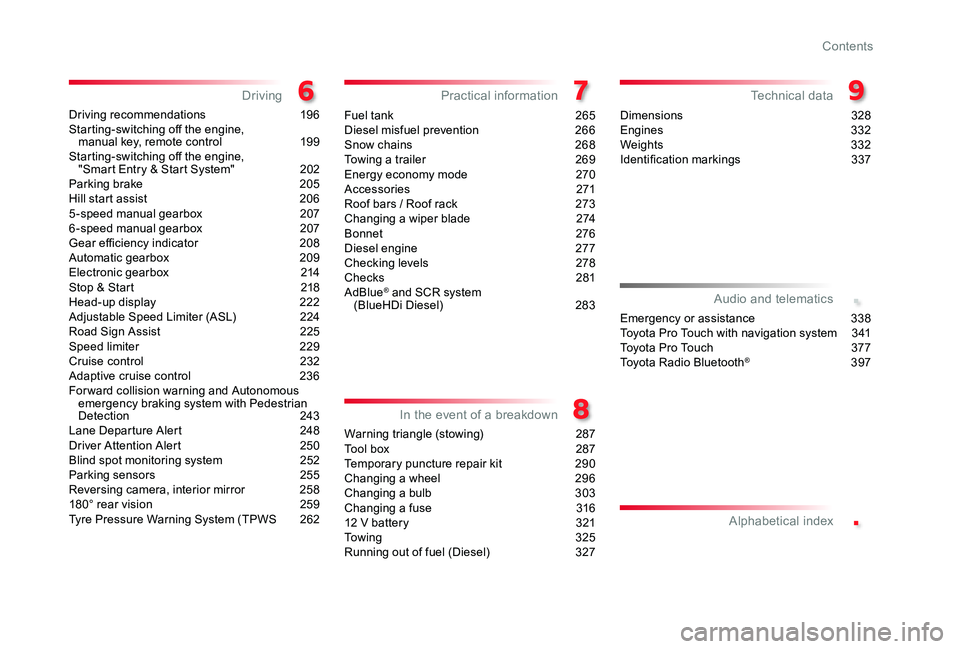
.
.
Driving recommendations 196Starting-switching off the engine, manual key, remote control 199Starting-switching off the engine, "Smart Entry & Start System" 202Parking brake 205Hill start assist 2065-speed manual gearbox 2076-speed manual gearbox 207Gear efficiency indicator 208Automatic gearbox 209Electronic gearbox 214Stop & Start 218Head-up display 222Adjustable Speed Limiter (ASL) 224Road Sign Assist 225Speed limiter 229Cruise control 232Adaptive cruise control 236Forward collision warning and Autonomous emergency braking system with Pedestrian Detection 243Lane Departure Alert 248Driver Attention Alert 250Blind spot monitoring system 252Parking sensors 255Reversing camera, interior mirror 258180° rear vision 259Tyre Pressure Warning System (TPWS 262
Fuel tank 265Diesel misfuel prevention 266Snow chains 268Towing a trailer 269Energy economy mode 270Accessories 271Roof bars / Roof rack 273Changing a wiper blade 274Bonnet 276Diesel engine 277Checking levels 278Checks 281AdBlue® and SCR system (BlueHDi Diesel) 283
Warning triangle (stowing) 287Tool box 287Temporary puncture repair kit 290Changing a wheel 296Changing a bulb 303Changing a fuse 31612 V battery 321Towing 325Running out of fuel (Diesel) 327
Dimensions 328Engines 332Weights 332Identification markings 337
DrivingPractical information
In the event of a breakdown
Technical data
Emergency or assistance 338Toyota Pro Touch with navigation system 3 41To y o t a P r o To u c h 377Toyota Radio Bluetooth® 397
Audio and telematics
Alphabetical index
Contents
Page 4 of 430

4
Exterior
Filler cap, fuel tank 265 -266Misfuel prevention 266-267Running out of Diesel fuel, priming 327
Tyre Pressure Warning System(TPWS) 262-264Tyres, pressures 263 -264, 337ESC programme 161-163ABS, EBFD 162DSC, ASR 163Toyota Traction Select 163, 164-165Snow chains 268
Front doors 74-75AdBlue® tank 283-286Tool box 287-289
Automatic illumination of headlamps 149Automatic headlamp dipping 153-154Direction indicators 148Manually adjusting the headlamp beam height 155Changing front bulbs 303-309Headlamp wash 158
Opening the bonnet 276
Key 47Key, remote control 47-54Changing the battery, reinitialisation 54Smart Entry & Start System 55 -71Changing the battery, reinitialisation 70Starting - switching off the engine, key, remote control 199 -201Starting - switching off the engine, Smart Entry & Start System 202-204Locking / unlocking from inside 72-73Alarm 95-97
Road Sign Assist 225 -228Forward collision warning 243-245Autonomous emergency braking 243, 246 -248Driver Attention Alert 250-251
Changing a wiper blade 274Automatic wiping 157-158Front demisting, defrosting 132
Front foglamps 147, 309Daytime running lamps 149, 305Cornering lighting 152
Parking sensors 255-257Towing 325-326
Over view
Page 7 of 430

7
Locking / unlocking from inside 72-73Electric sliding door(s) 78 - 86Cabin / loading area selectivity 47-48, 55Electric child lock 194Hazard warning lamps 160Reinitialising the Tyre Pressure Warning System (TPWS) 263 -264Deactivating Stop & Start 220Deactivating the DSC/ASR system 163
Adjusting the steering wheel 99Horn 161
Head-up display 222-223
Instruments and controls (cont.)
Wiper c ontrol 15 6 -159Trip computer 40 - 42
Memorising speeds 224Speed limiter 229-231Cruise control 232-235Dynamic cruise control 236 -242
Instrument panels 14-16Warning lamps 17-30Coolant temperature 31Service indicator 31-33Oil level indicator 34AdBlue® range indicator 35 -37Distance recorder 38Gear efficiency indicator 208Lighting dimmer 39Trip computer 40 - 42Setting the time and date 46Driver Attention Alert 250-251
Electric windows 98Adjusting the electric mirrors 143
Toyota Traction Select 163, 164-165Fuel burner heater / Remote controlled fuel burner heater 138 -140Alarm 95-97Manually adjusting the headlamp beam height 155Lane Departure Alert 248 -249Blind spot monitoring system 252-254Automatic headlamp dipping 153-154
Setting the time and date 46180º Rear vision 259 -261Adjustable Speed Limiter (ASL) 224Road Sign Assist 225 -228, 231, 234, 238Forward collision warning 243-245Autonomous emergency braking 243, 246 -249Deactivating Stop & Start 220
Lighting control 146-151Direction indicators 148
.
Over view
Page 28 of 430

28
Warning / indicator lampStateCauseAction / Observations
Rear foglampsfixed.The rear foglamps are on.Turn the ring on the stalk rear ward to switch off the rear foglamps.
Serviceon temporarily.A minor fault has occurred for which there is no specific warning lamp.Identify the fault by means of the associated message, for example:- low engine oil level,- low screenwash/headlamp wash fluid level,- discharged remote control battery,- low tyre pressures,- saturation of the particle filter (DPF) on Diesel vehicles.- ...For more information on Checks and in particular the particle filter, refer to the corresponding section.For any other faults, contact an authorized Toyota dealer or repairer, or another duly qualified and equipped professional.
fixed.A major fault has occurred for which there is no specific warning lamp.Identify the fault by reading the message and contact an authorized Toyota dealer or repairer, or another duly qualified and equipped professional.
+
fixed, associated with flashing and then fixed display of the ser vice spanner.
The servicing interval has been exceeded.Only on BlueHDi Diesel versions.Your vehicle must be ser viced as soon as possible.
Instruments
Page 47 of 430

47
Unfolding / Folding the key
If you do not press the button, you risk damaging the remote control.
It allows the central locking or unlocking of the vehicle using the door lock or from a distance.It also allows the vehicle to be located, the fuel filler cap to be removed and refitted and the engine to be started or switched off, as well as providing protection against theft.
Key, remote control
This separation of cab and loading area locking provides security in use.It allows you to prevent access to the part of the vehicle where you are not present.
What is the point
of total or selective
unlocking?
Total unlocking allows all of the vehicle's doors (front, side and rear) to be unlocked.The remote control buttons are not active when the ignition is switched on.
Selective unlocking allows either the cab doors, or the loading area doors (side and rear) to be unlocked.
Key
The key allows the central locking or unlocking of the vehicle using the door lock.It also allows the fuel filler cap to be removed and refitted and the engine started or switched off.
F Press this button to unfold or fold the key.
2
Access
Page 48 of 430

48
F To activate this selectivity between cab and loading area, switch the ignition on and press this button for more than 2 seconds.Its indicator lamp comes on.
The modification is confirmed by an audible signal and, depending on equipment, the display of a message.
F To deactivate this selectivity and return to total unlocking, switch the ignition on and press this button for more than 2 seconds.Its indicator lamp goes off.
By default, selectivity between cab and loading area is activated.
Total unlocking
Using the remote control
F Press one of these buttons (depending on equipment) to unlock the vehicle.
Unlocking is signalled by the rapid flashing of the direction indicators for about two seconds.Depending on version, the door mirrors unfold at the same time.
If fitted to your vehicle, pressing and holding this button allows the windows to be opened. The window stops when you release the button.
Using the key
Using the remote control with electric sliding side door(s)
F To totally unlock the vehicle and open the side door, press and hold this button until the door has opened.
F To totally unlock the vehicle without opening the side door, press this button.
Programming
F To totally unlock the vehicle, turn the key towards the front of the vehicle.F Then to open the door, pull the handle.If your vehicle has an alarm, this is not deactivated. Opening a door will trigger the alarm, which can then be stopped by switching the ignition on.
Cab and loading area selectivity deactivated.
Access
Page 49 of 430

49
Using the key
F To unlock the cab doors only, make an initial press on this button.
F To unlock the loading area doors (side and rear), press this button again
Selective unlocking
Unlocking is confirmed by rapid flashing of the direction indicators for about two seconds.Depending on version, the electric door mirrors unfold at the same time.
F To unlock the vehicle, turn the key to the front of the vehicle.F Then pull the handle to open the door.If your vehicle has an alarm, this is not deactivated. Opening a door will trigger the alarm, which can then be stopped by switching the ignition on.
Cab and loading area selectivity activated.
Using the remote control
If fitted to your vehicle, pressing and holding this button opens the windows. The window stops when you release the button.
F To unlock the loading area o n l y, press this button.
If fitted to your vehicle:
Using the remote control with electric sliding side door(s)
F Press this button to unlock the loading area only and open the side door, press and hold this button until the door has opened.
F Press this button to unlock the loading area only, without opening the side door.
Unlocking
2
Access