2020 TOYOTA PRIUS PRIME remote start
[x] Cancel search: remote startPage 12 of 792
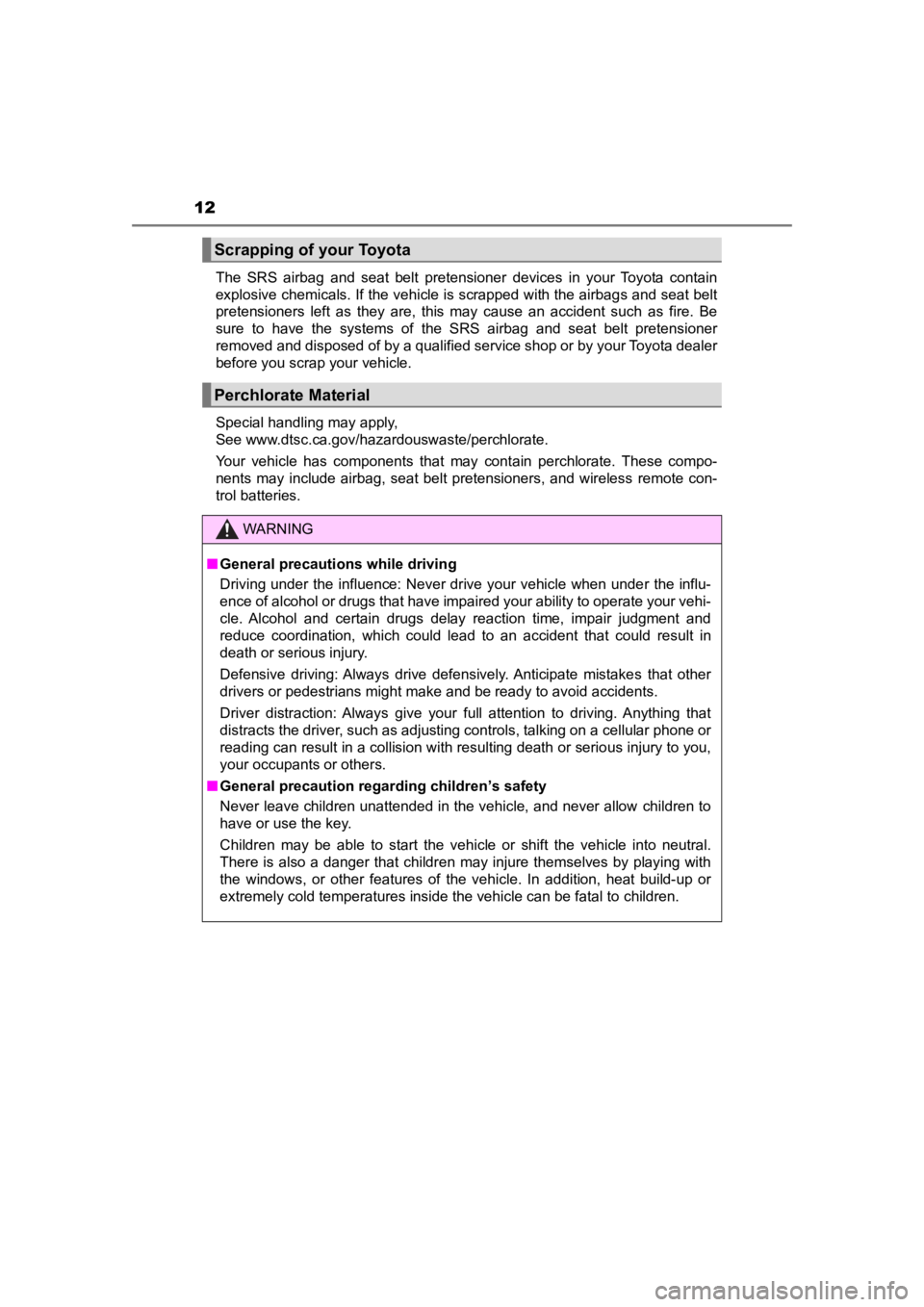
12
PRIUS PRIME_OM_OM47C77U_(U)The SRS airbag and seat belt pretensioner devices in your Toyota contain
explosive chemicals. If the vehicle is scrapped with the airbags and seat belt
pretensioners left as they are, this may cause an accident such
as fire. Be
sure to have the systems of the SRS airbag and seat belt preten sioner
removed and disposed of by a qualified service shop or by your Toyota dealer
before you scrap your vehicle.
Special handling may apply,
See www.dtsc.ca.gov/hazardouswaste/perchlorate.
Your vehicle has components that may contain perchlorate. These compo-
nents may include airbag, seat belt pretensioners, and wireless remote con-
trol batteries.
Scrapping of your Toyota
Perchlorate Material
WARNING
■ General precautions while driving
Driving under the influence: Never drive your vehicle when under the influ-
ence of alcohol or drugs that have impaired your ability to operate your vehi-
cle. Alcohol and certain drugs delay reaction time, impair judg ment and
reduce coordination, which could lead to an accident that could result in
death or serious injury.
Defensive driving: Always drive defensively. Anticipate mistake s that other
drivers or pedestrians might make and be ready to avoid accidents.
Driver distraction: Always give your full attention to driving. Anything that
distracts the driver, such as adjusting controls, talking on a cellular phone or
reading can result in a collision with resulting death or serious injury to you,
your occupants or others.
■ General precaution regarding children’s safety
Never leave children unattended in the vehicle, and never allow children to
have or use the key.
Children may be able to start the vehicle or shift the vehicle into neutral.
There is also a danger that children may injure themselves by playing with
the windows, or other features of the vehicle. In addition, heat build-up or
extremely cold temperatures inside the vehicle can be fatal to children.
Page 107 of 792
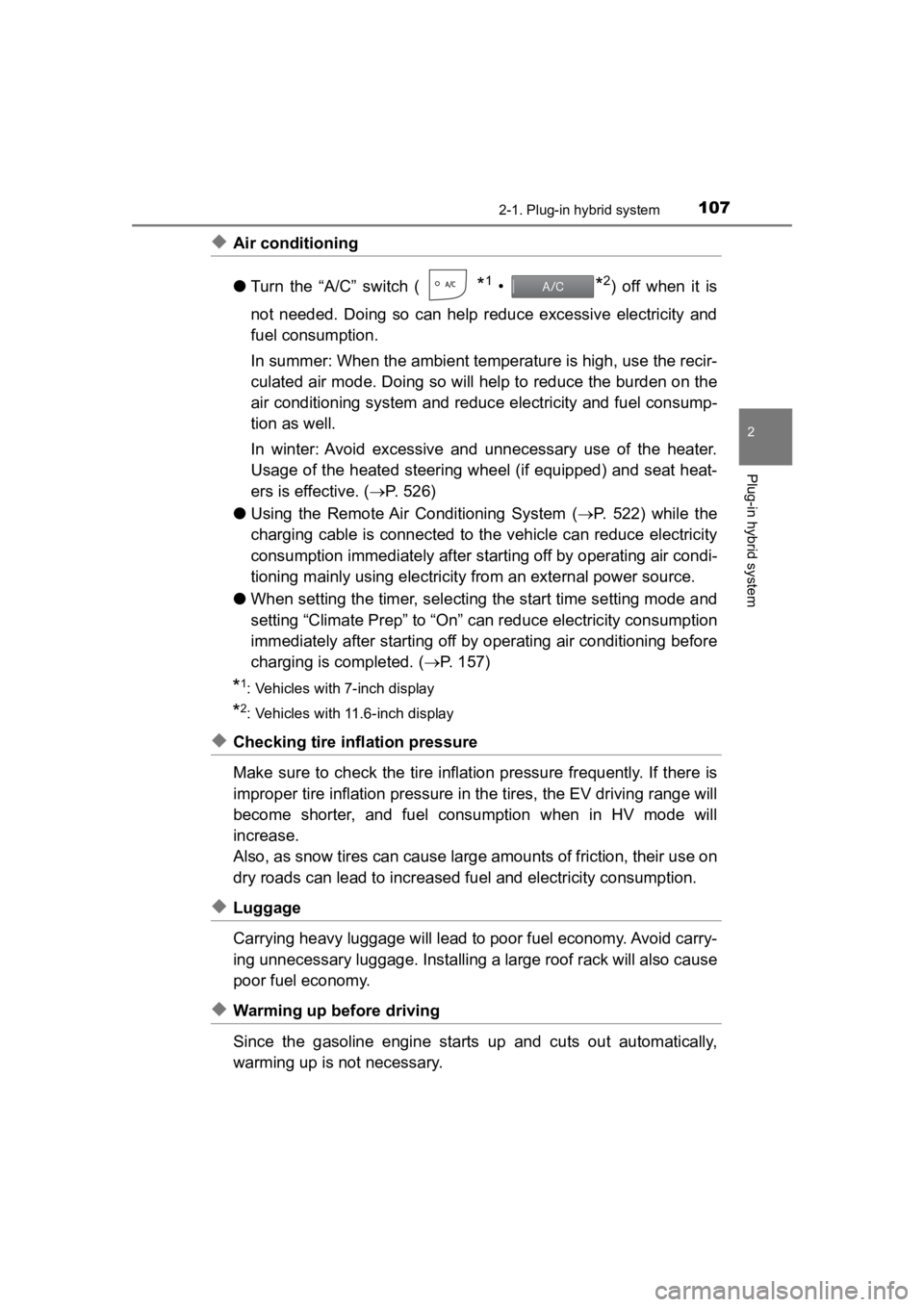
PRIUS PRIME_OM_OM47C77U_(U)
1072-1. Plug-in hybrid system
2
Plug-in hybrid system
◆Air conditioning
●Turn the “A/C” switch (
*1 • *2) off when it is
not needed. Doing so can help reduce excessive electricity and
fuel consumption.
In summer: When the ambient temperature is high, use the recir-
culated air mode. Doing so will help to reduce the burden on th e
air conditioning system and reduc e electricity and fuel consump-
tion as well.
In winter: Avoid excessive and unnecessary use of the heater.
Usage of the heated steering w heel (if equipped) and seat heat-
ers is effective. ( P. 5 2 6 )
● Using the Remote Air Conditioning System ( P. 522) while the
charging cable is connected to the vehicle can reduce electrici ty
consumption immediately after st arting off by operating air condi-
tioning mainly using electricity from an external power source.
● When setting the timer, selecting the start time setting mode a nd
setting “Climate Prep” to “On” c an reduce electricity consumption
immediately after starting off by operating air conditioning be fore
charging is completed. ( P. 157)
*1: Vehicles with 7-inch display
*2: Vehicles with 11.6-inch display
◆Checking tire inflation pressure
Make sure to check the tire inflation pressure frequently. If t here is
improper tire inflation pressur e in the tires, the EV driving range will
become shorter, and fuel consumption when in HV mode will
increase.
Also, as snow tires can cause large amounts of friction, their use on
dry roads can lead t o increased fuel and electricity consumptio n.
◆Luggage
Carrying heavy luggage will lead to poor fuel economy. Avoid carry-
ing unnecessary luggage. Installing a large roof rack will also cause
poor fuel economy.
◆Warming up before driving
Since the gasoline engine starts up and cuts out automatically,
warming up is not necessary.
Page 138 of 792
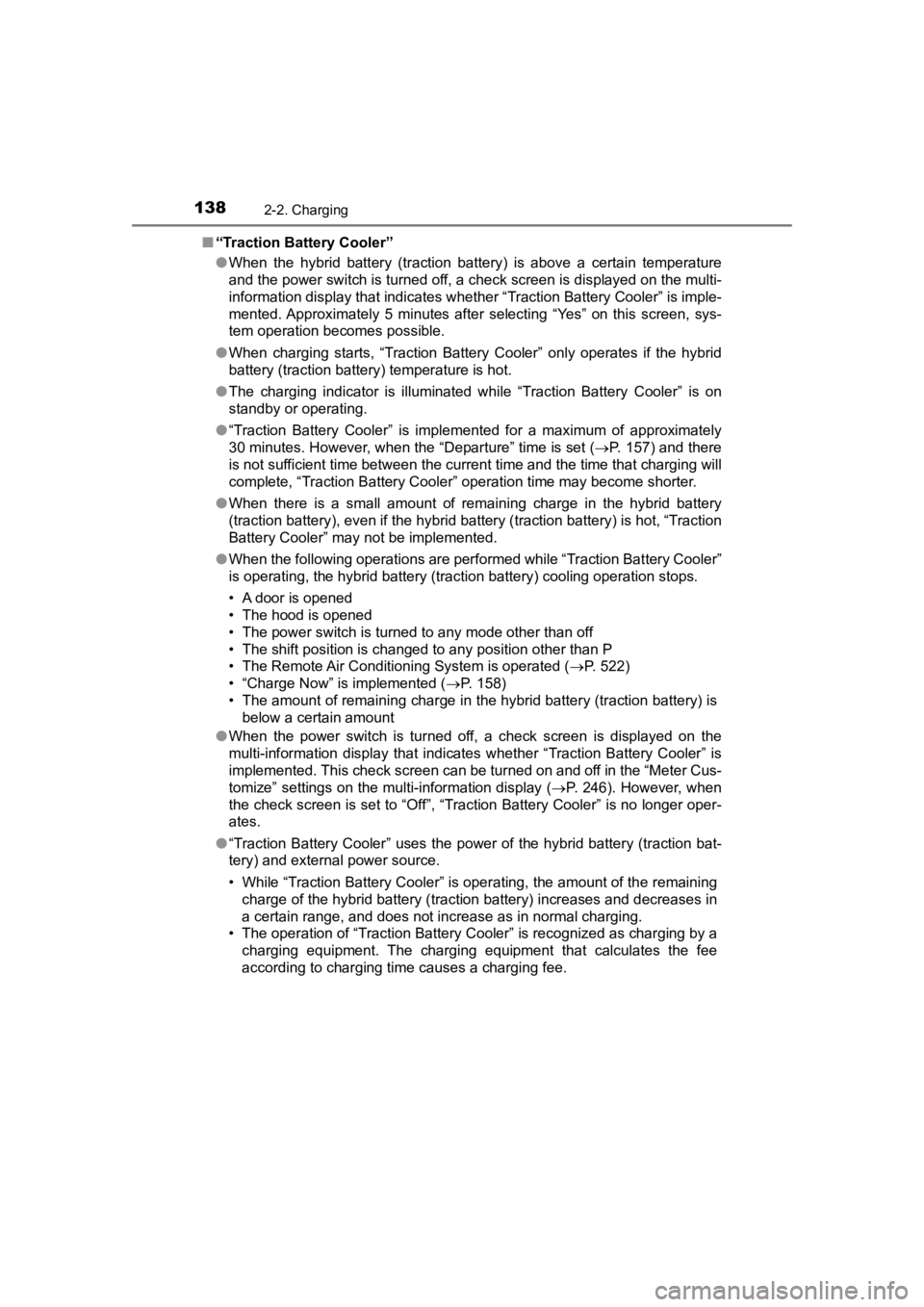
138
PRIUS PRIME_OM_OM47C77U_(U)
2-2. Charging
■“Traction Battery Cooler”
●When the hybrid battery (traction battery) is above a certain temperature
and the power switch is turned off, a check screen is displayed on the multi-
information display that indicates whether “Traction Battery Co oler” is imple-
mented. Approximately 5 minutes after selecting “Yes” on this s creen, sys-
tem operation becomes possible.
● When charging starts, “Traction Battery Cooler” only operates i f the hybrid
battery (traction battery) temperature is hot.
● The charging indicator is illuminated while “Traction Battery C ooler” is on
standby or operating.
● “Traction Battery Cooler” is implemented for a maximum of approximately
30 minutes. However, when the “Departure” time is set ( P. 157) and there
is not sufficient time between the current time and the time that charging will
complete, “Traction Battery Cooler” operation time may become s horter.
● When there is a small amount of remaining charge in the hybrid battery
(traction battery), even if the hybrid battery (traction battery) is hot, “Traction
Battery Cooler” may not be implemented.
● When the following operations are performed while “Traction Bat tery Cooler”
is operating, the hybrid battery (traction battery) cooling operation stops.
• A door is opened
• The hood is opened
• The power switch is turned to any mode other than off
• The shift position is changed to any position other than P
• The Remote Air Conditioning System is operated ( P. 5 2 2 )
• “Charge Now” is implemented ( P. 1 5 8 )
• The amount of remaining charge in the hybrid battery (traction battery) is
below a certain amount
● When the power switch is turned off, a check screen is displayed on the
multi-information display that indicates whether “Traction Batt ery Cooler” is
implemented. This check screen can be turned on and off in the “Meter Cus-
tomize” settings on the multi-information display ( P. 246). However, when
the check screen is set to “Off”, “Traction Battery Cooler” is no longer oper-
ates.
● “Traction Battery Cooler” uses the power of the hybrid battery (traction bat-
tery) and external power source.
• While “Traction Battery Cooler” is operating, the amount of th e remaining
charge of the hybrid battery (traction battery) increases and d ecreases in
a certain range, and does not increase as in normal charging.
• The operation of “Traction Battery Cooler” is recognized as ch arging by a
charging equipment. The charging equipment that calculates the fee
according to charging time causes a charging fee.
Page 160 of 792
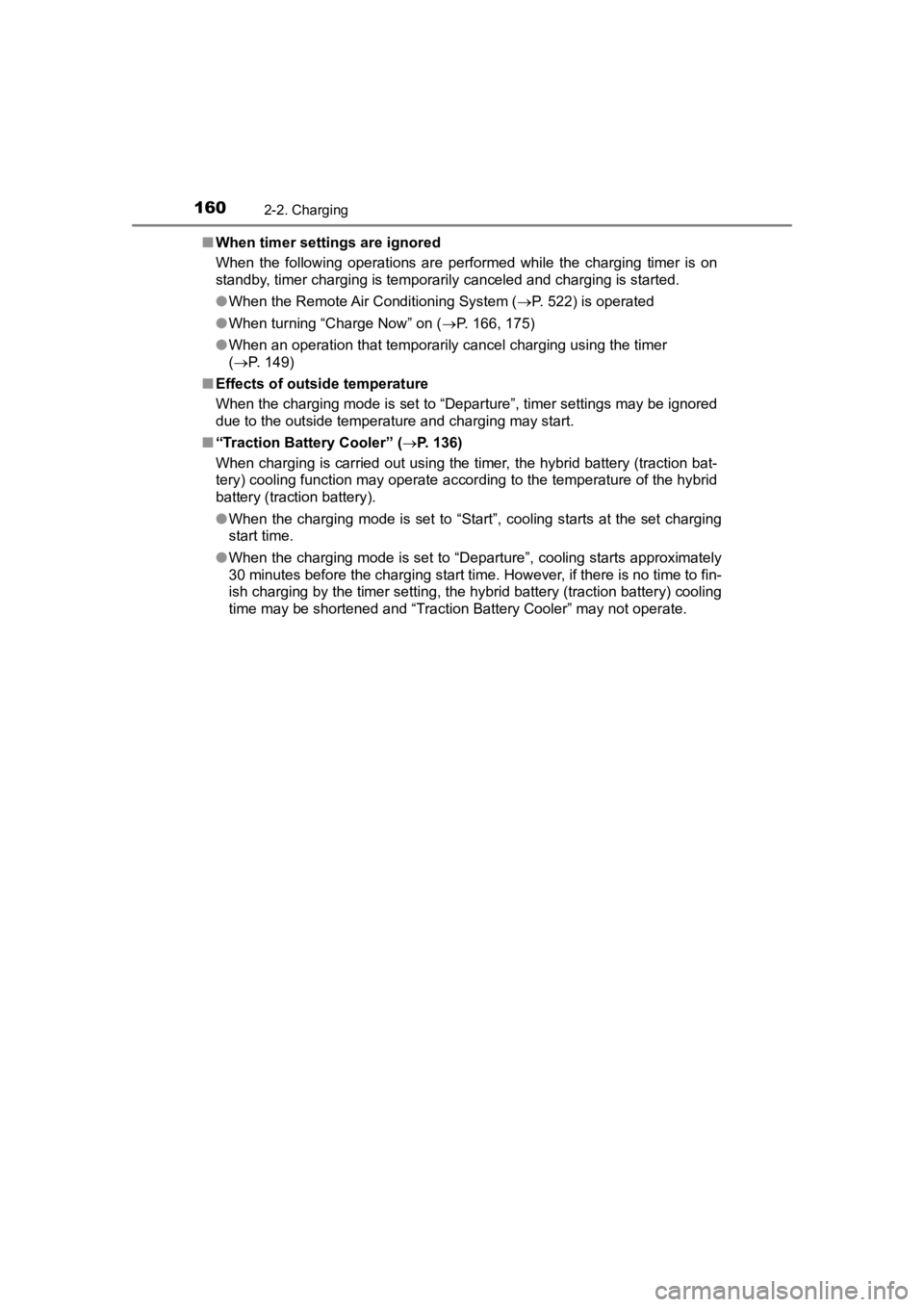
160
PRIUS PRIME_OM_OM47C77U_(U)
2-2. Charging
■When timer settings are ignored
When the following operations are performed while the charging timer is on
standby, timer charging is tempor arily canceled and charging is started.
● When the Remote Air Conditioning System ( P. 522) is operated
● When turning “Charge Now” on ( P. 166, 175)
● When an operation that temporarily cancel charging using the timer
(P. 149)
■ Effects of outside temperature
When the charging mode is set to “Departure”, timer settings ma y be ignored
due to the outside temperature and charging may start.
■ “Traction Battery Cooler” ( P. 136)
When charging is carried out using the timer, the hybrid battery (traction bat-
tery) cooling function may operate according to the temperature of the hybrid
battery (traction battery).
● When the charging mode is set to “Start”, cooling starts at the set charging
start time.
● When the charging mode is set to “Departure”, cooling starts ap proximately
30 minutes before the charging start time. However, if there is no time to fin-
ish charging by the timer setting, the hybrid battery (traction battery) cooling
time may be shortened and “Traction Battery Cooler” may not ope rate.
Page 183 of 792
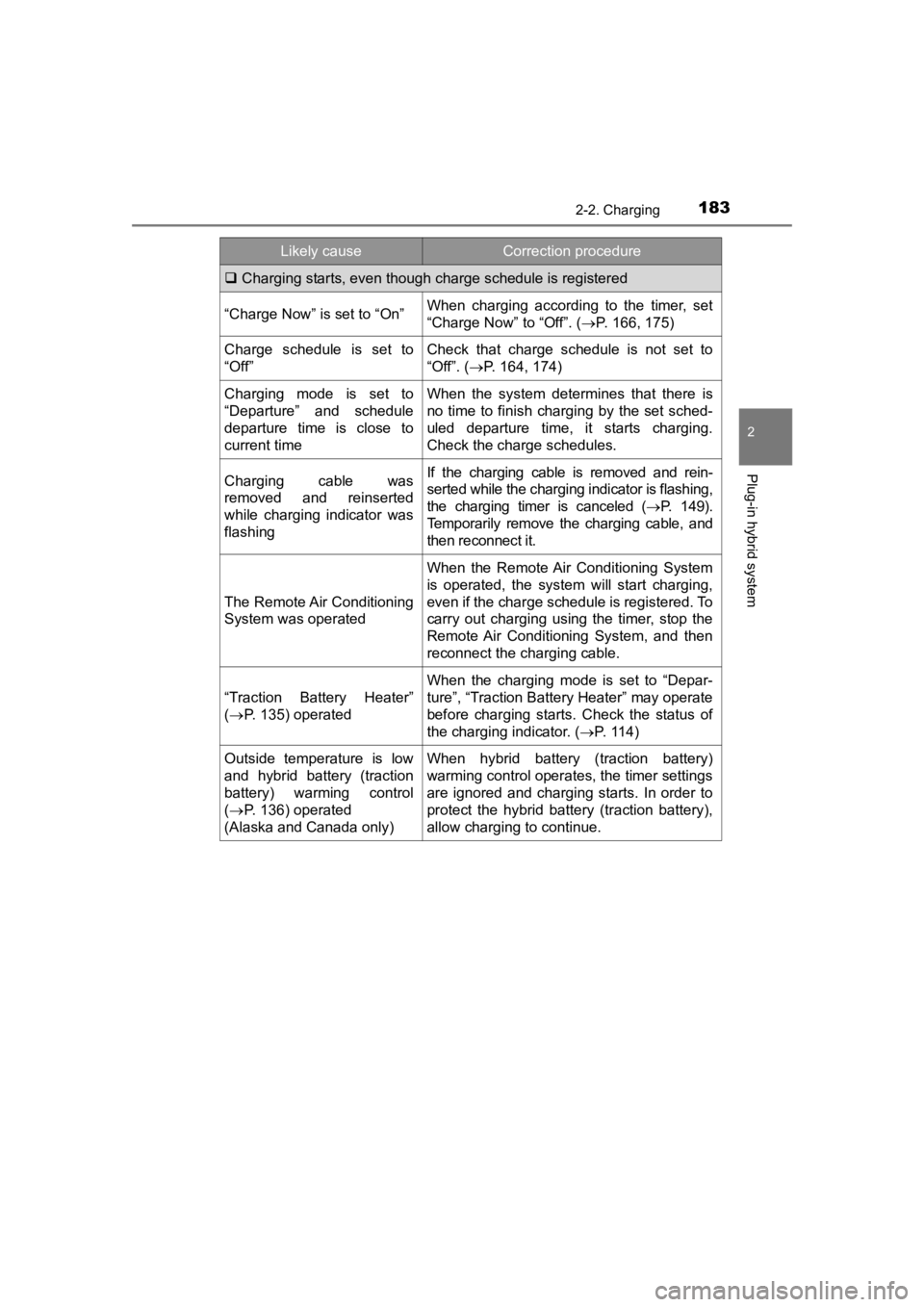
PRIUS PRIME_OM_OM47C77U_(U)
1832-2. Charging
2
Plug-in hybrid system
Charging starts, even though charge schedule is registered
“Charge Now” is set to “On”When charging according to the timer, set
“Charge Now” to “Off”. ( P. 166, 175)
Charge schedule is set to
“Off”Check that charge schedule is not set to
“Off”. (P. 164, 174)
Charging mode is set to
“Departure” and schedule
departure time is close to
current timeWhen the system determines that there is
no time to finish charging by the set sched-
uled departure time, it starts charging.
Check the charge schedules.
Charging cable was
removed and reinserted
while charging indicator was
flashingIf the charging cable is removed and rein-
serted while the charging indicator is flashing,
the charging timer is canceled ( P. 1 4 9 ) .
Temporarily remove the charging cable, and
then reconnect it.
The Remote Air Conditioning
System was operated
When the Remote Air Conditioning System
is operated, the system will start charging,
even if the charge schedule is registered. To
carry out charging using the timer, stop the
Remote Air Conditioning System, and then
reconnect the charging cable.
“Traction Battery Heater”
( P. 135) operated
When the charging mode is set to “Depar-
ture”, “Traction Battery Heater” may operate
before charging starts. Check the status of
the charging indicator. ( P. 114)
Outside temperature is low
and hybrid battery (traction
battery) warming control
( P. 136) operated
(Alaska and Canada only)When hybrid battery (traction battery)
warming control operates, the timer settings
are ignored and charging starts. In order to
protect the hybrid battery (traction battery),
allow charging to continue.
Likely causeCorrection procedure
Page 185 of 792
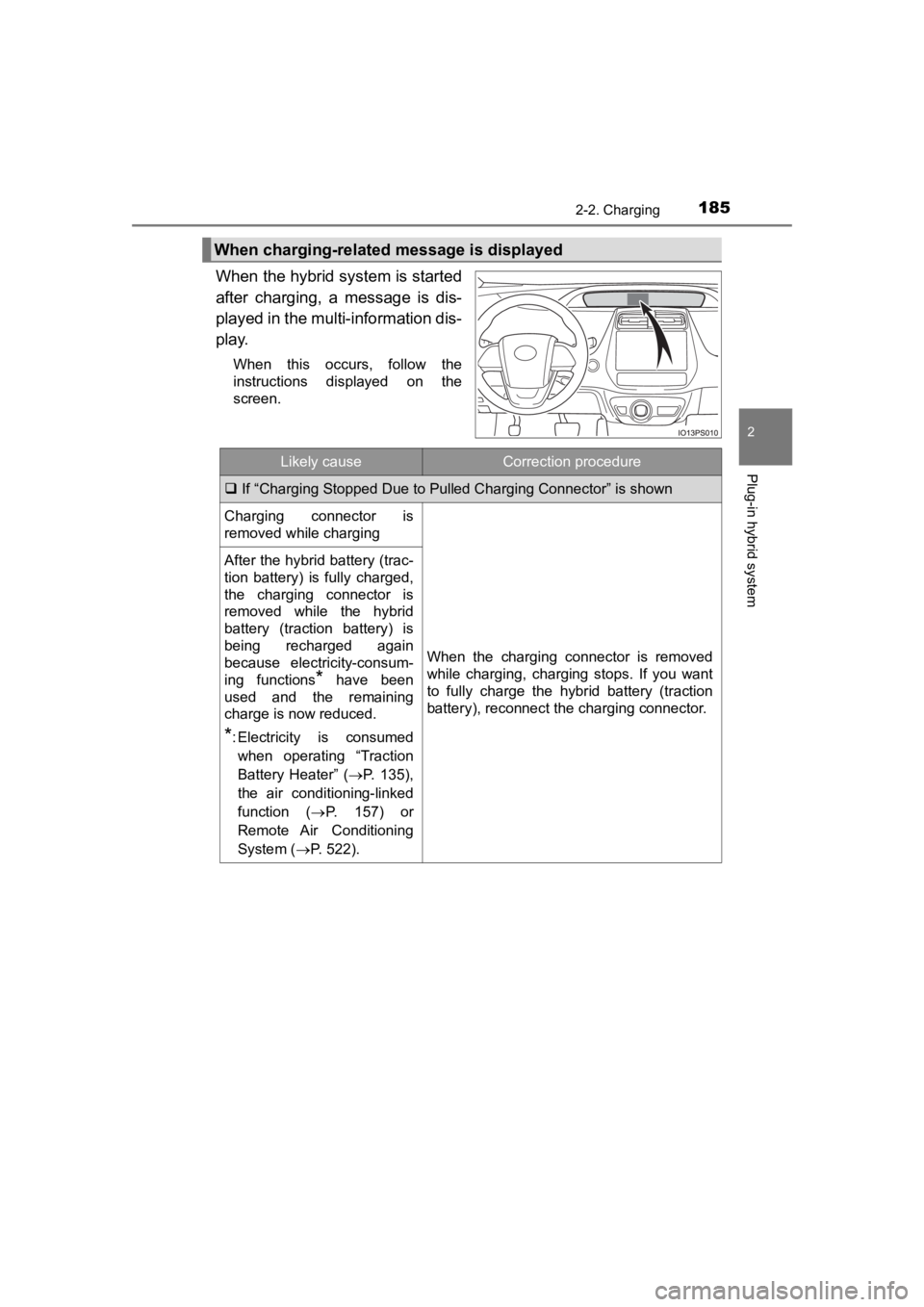
PRIUS PRIME_OM_OM47C77U_(U)
1852-2. Charging
2
Plug-in hybrid system
When the hybrid system is started
after charging, a message is dis-
played in the multi-information dis-
play.
When this occurs, follow the
instructions displayed on the
screen.
When charging-related message is displayed
Likely causeCorrection procedure
If “Charging Stopped Due to Pulled Charging Connector” is shown
Charging connector is
removed while charging
When the charging connector is removed
while charging, charging stops. If you want
to fully charge the hybrid battery (traction
battery), reconnect the charging connector.
After the hybrid battery (trac-
tion battery) is fully charged,
the charging connector is
removed while the hybrid
battery (traction battery) is
being recharged again
because electricity-consum-
ing functions
* have been
used and the remaining
charge is now reduced.
*: Electricity is consumed
when operating “Traction
Battery Heater” (P. 135),
the air conditioning-linked
function ( P. 157) or
Remote Air Conditioning
System ( P. 522).
Page 294 of 792

294
PRIUS PRIME_OM_OM47C77U_(U)
4-2. Opening, closing and locking the doors
■Note for the entry function
●Even when the electronic key is within the effective range (det ection areas),
the system may not operate properly in the following cases:
• The electronic key is too close to the window or outside door handle, near
the ground, or in a high place when the doors are locked or unl ocked.
• The electronic key is on the instrument panel, floor, or in th e door pockets
or glove box when the hybrid system is started or power switch modes
are changed.
● Do not leave the electronic key on top of the instrument panel or near the
door pockets when exiting the vehicle. Depending on the radio w ave recep-
tion conditions, it may be detected by the antenna outside the cabin and the
door will become lockable from the outside, possibly trapping the electronic
key inside the vehicle.
● As long as the electronic key is within the effective range, th e doors may be
unlocked or locked by anyone.
● Even if the electronic key is not inside the vehicle, it may be possible to start
the hybrid system if the electronic key is near the window.
● The doors may unlock if a large amount of water splashes on the door han-
dle, such as in the rain or in a car wash when the electronic k ey is within the
effective range. (The door will automatically be locked after a pproximately
60 seconds if the doors are not opened and closed.)
● If the wireless remote control is used to lock the doors when t he electronic
key is near the vehicle, there is a possibility that the door m ay not be
unlocked by the entry function. (Use the wireless remote contro l to unlock
the doors.)
● Touching the door lock sensor while wearing gloves may delay or prevent
lock operation. Remove the gloves and touch the lock sensor aga in.
● If the door handle becomes wet while the electronic key is with in the effec-
tive range, the door may lock and unlock repeatedly. In this ca se, follow the
following correction procedures to wash the vehicle.
• Place the electronic key in a location 6 ft. (2 m) or more awa y from the
vehicle. (Take care to ensure that the key is not stolen.)
• Set electronic key to battery-saving mode to disable the smart key sys-
tem. ( P. 292)
● If the electronic key is inside the vehicle and a door handle b ecomes wet
during a car wash, a message may be shown on the multi-informat ion dis-
play and a buzzer will sound outside the vehicle. To turn off t he alarm, lock
all the doors.
● The lock sensor may not work properly if it comes into contact with ice,
snow, mud, etc. Clean the lock sensor and attempt to operate it again.
● A sudden approach to the effective range or door handle may prevent the
doors from being unlocked. In this case, return the door handle to the origi-
nal position and check that the doors unlock before pulling the door handle
again.
● If there is another electronic key in the detection area, it ma y take slightly
longer to unlock the doors after the door handle is gripped.
Page 295 of 792
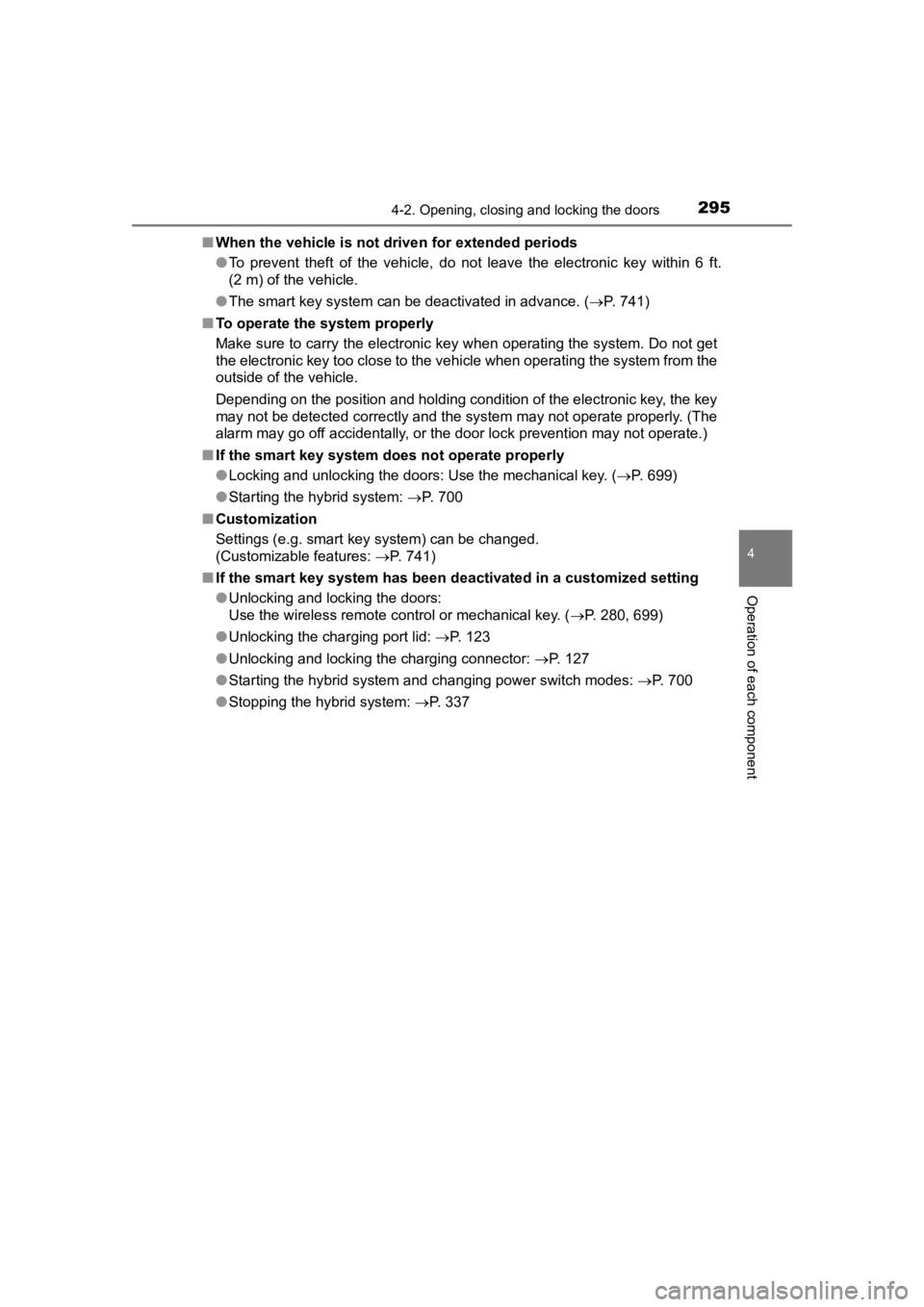
PRIUS PRIME_OM_OM47C77U_(U)
2954-2. Opening, closing and locking the doors
4
Operation of each component
■When the vehicle is not driven for extended periods
●To prevent theft of the vehicle, do not leave the electronic ke y within 6 ft.
(2 m) of the vehicle.
● The smart key system can be deactivated in advance. ( P. 741)
■ To operate the system properly
Make sure to carry the electronic key when operating the system. Do not get
the electronic key too close to the vehicle when operating the system from the
outside of the vehicle.
Depending on the position and holding condition of the electron ic key, the key
may not be detected correctly and the system may not operate pr operly. (The
alarm may go off accidentally, or the door lock prevention may not operate.)
■ If the smart key system does not operate properly
●Locking and unlocking the doors: Use the mechanical key. ( P. 699)
● Starting the hybrid system: P. 700
■ Customization
Settings (e.g. smart key system) can be changed.
(Customizable features: P. 741)
■ If the smart key system has been d eactivated in a customized setting
● Unlocking and locking the doors:
Use the wireless remote control or mechanical key. ( P. 280, 699)
● Unlocking the charging port lid: P. 123
● Unlocking and locking the charging connector: P. 127
● Starting the hybrid system and changing power switch modes: P. 700
● Stopping the hybrid system: P. 337