2020 TOYOTA PRIUS PRIME heater
[x] Cancel search: heaterPage 523 of 792
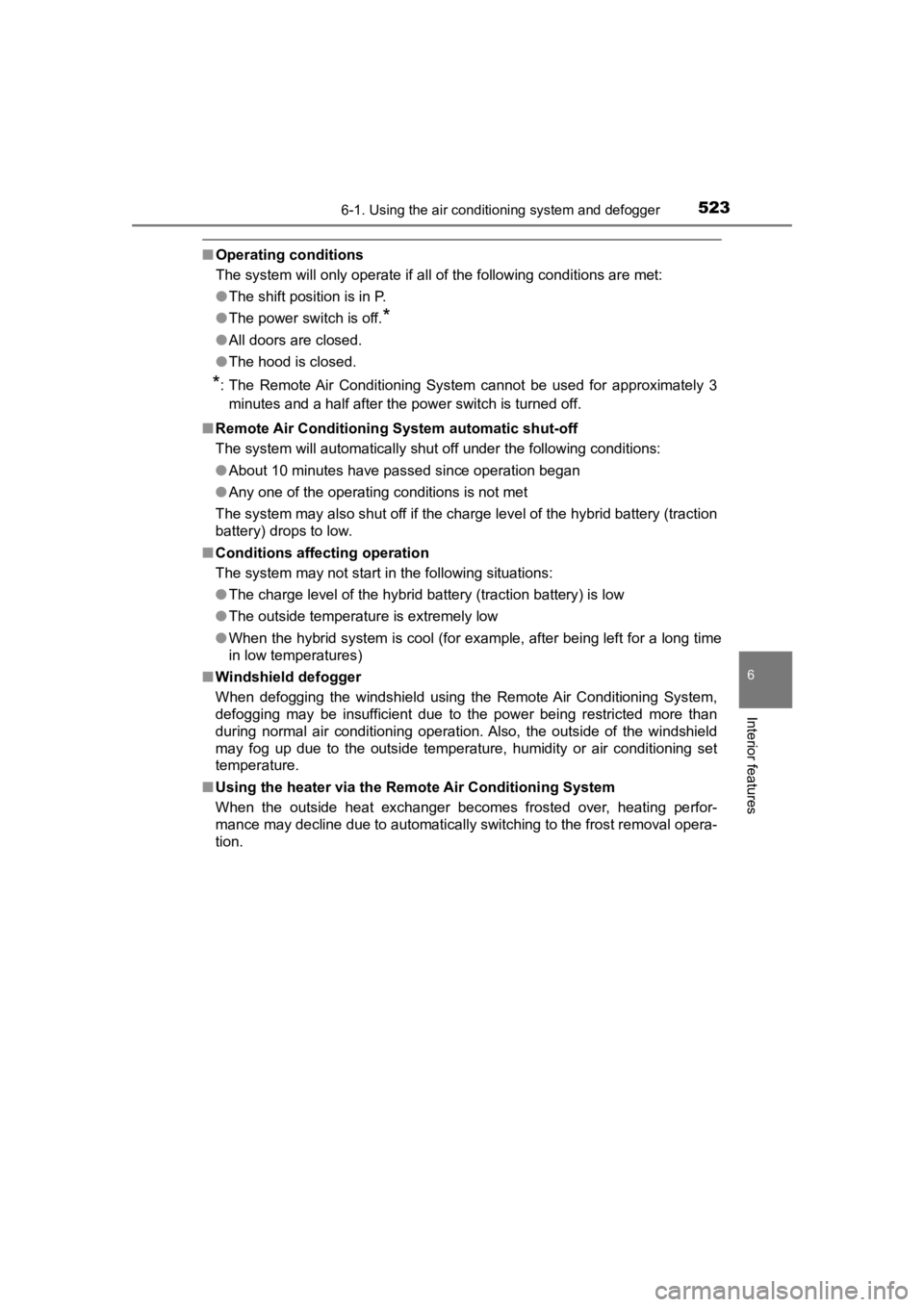
PRIUS PRIME_OM_OM47C77U_(U)
5236-1. Using the air conditioning system and defogger
6
Interior features
■Operating conditions
The system will only operate if all of the following conditions are met:
●The shift position is in P.
● The power switch is off.
*
●All doors are closed.
● The hood is closed.
*: The Remote Air Conditioning System cannot be used for approxim ately 3
minutes and a half after the power switch is turned off.
■ Remote Air Conditioning S ystem automatic shut-off
The system will automatically shut off under the following cond itions:
● About 10 minutes have passed since operation began
● Any one of the operating conditions is not met
The system may also shut off if the charge level of the hybrid battery (traction
battery) drops to low.
■ Conditions affecting operation
The system may not start in the following situations:
●The charge level of the hybrid battery (traction battery) is lo w
● The outside temperature is extremely low
● When the hybrid system is cool (for example, after being left f or a long time
in low temperatures)
■ Windshield defogger
When defogging the windshield using the Remote Air Conditioning System,
defogging may be insufficient due to the power being restricted more than
during normal air conditioning operation. Also, the outside of the windshield
may fog up due to the outside temperature, humidity or air conditioning set
temperature.
■ Using the heater via the Remote Air Conditioning System
When the outside heat exchanger becomes frosted over, heating p erfor-
mance may decline due to automatically switching to the frost r emoval opera-
tion.
Page 524 of 792
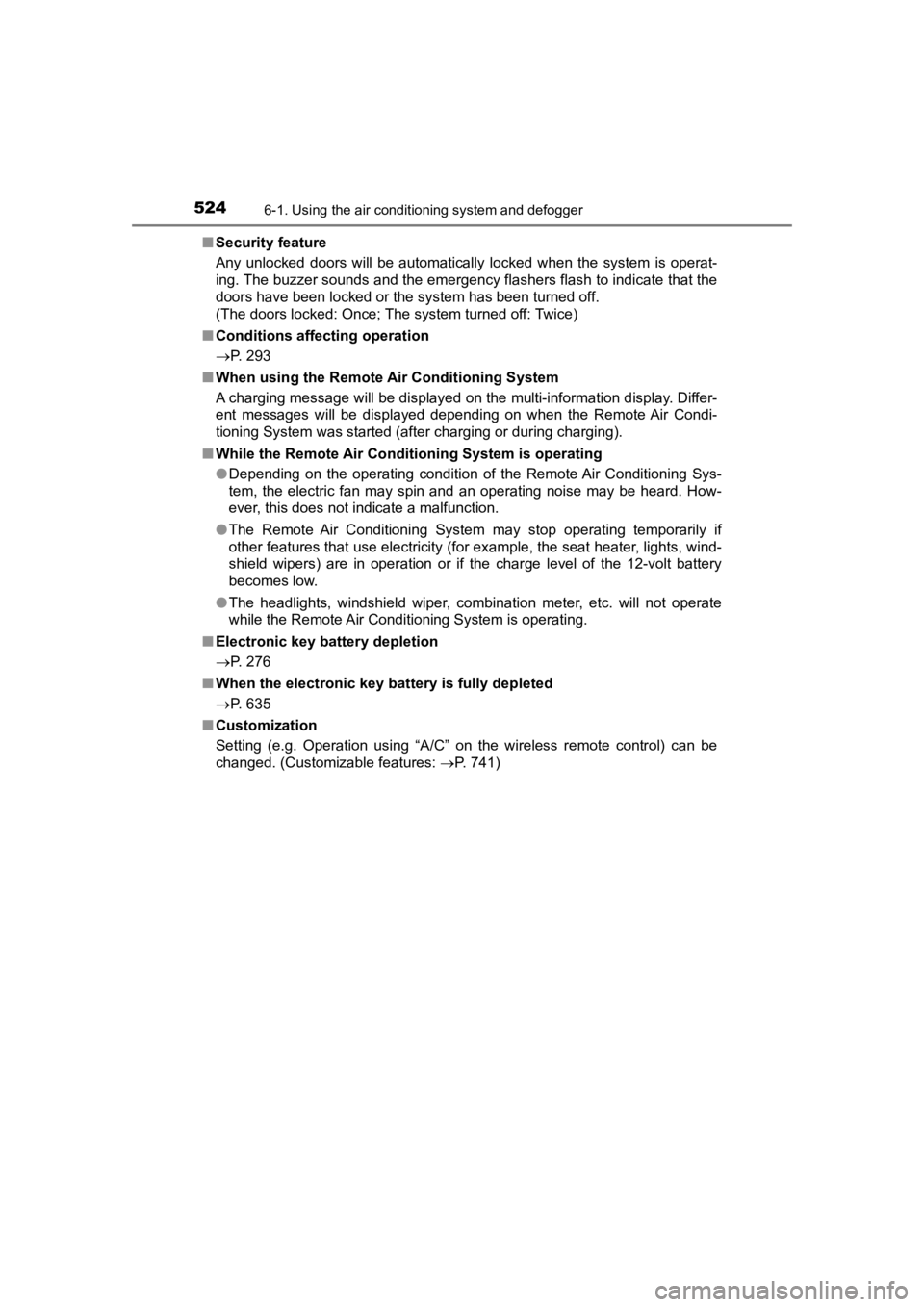
5246-1. Using the air conditioning system and defogger
PRIUS PRIME_OM_OM47C77U_(U)■
Security feature
Any unlocked doors will be automatically locked when the system is operat-
ing. The buzzer sounds and the emergency flashers flash to indi cate that the
doors have been locked or the system has been turned off.
(The doors locked: Once; The system turned off: Twice)
■ Conditions affecting operation
P. 293
■ When using the Remote A ir Conditioning System
A charging message will be displayed on the multi-information d isplay. Differ-
ent messages will be displayed depending on when the Remote Air Condi-
tioning System was started (after charging or during charging).
■ While the Remote Air Condit ioning System is operating
● Depending on the operating condition of the Remote Air Conditio ning Sys-
tem, the electric fan may spin and an operating noise may be heard. How-
ever, this does not indicate a malfunction.
● The Remote Air Conditioning System may stop operating temporari ly if
other features that use electricity (for example, the seat heater, lights, wind-
shield wipers) are in operation or if the charge level of the 1 2-volt battery
becomes low.
● The headlights, windshield wiper, combination meter, etc. will not operate
while the Remote Air Conditioning System is operating.
■ Electronic key battery depletion
P. 276
■ When the electronic key battery is fully depleted
P. 635
■ Customization
Setting (e.g. Operation using “A/C” on the wireless remote control) can be
changed. (Customizable features: P. 741)
Page 526 of 792
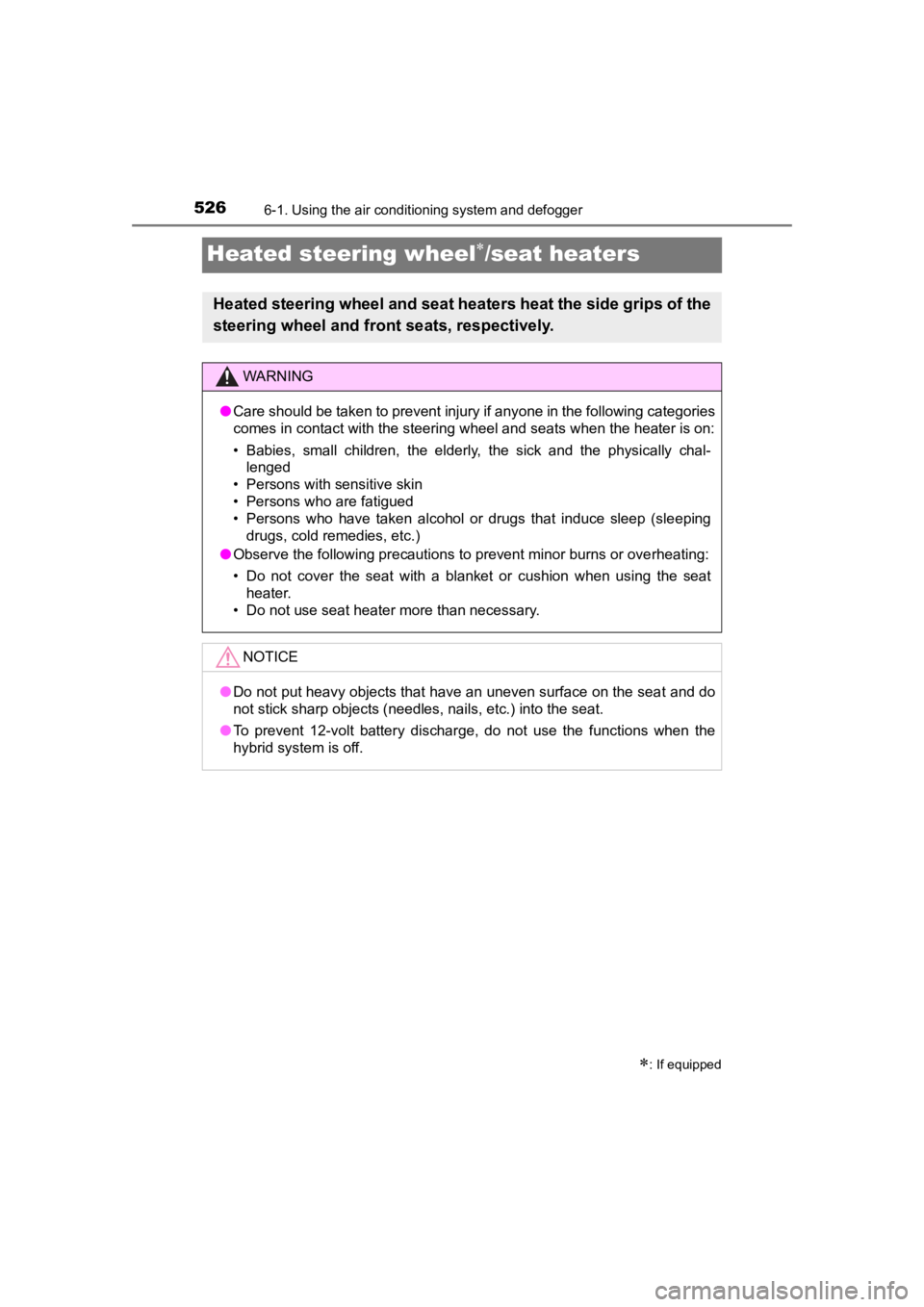
526
PRIUS PRIME_OM_OM47C77U_(U)
6-1. Using the air conditioning system and defogger
Heated steering wheel/seat heaters
: If equipped
Heated steering wheel and seat heaters heat the side grips of the
steering wheel and front seats, respectively.
WARNING
● Care should be taken to prevent injury if anyone in the following categories
comes in contact with the steering wheel and seats when the hea ter is on:
• Babies, small children, the elderly, the sick and the physically chal- lenged
• Persons with sensitive skin
• Persons who are fatigued
• Persons who have taken alcohol or drugs that induce sleep (sleeping drugs, cold remedies, etc.)
● Observe the following precautions to prevent minor burns or ove rheating:
• Do not cover the seat with a blanket or cushion when using the seat
heater.
• Do not use seat heater more than necessary.
NOTICE
● Do not put heavy objects that have an uneven surface on the sea t and do
not stick sharp objects (needles, nails, etc.) into the seat.
● To prevent 12-volt battery discharge, do not use the functions when the
hybrid system is off.
Page 527 of 792
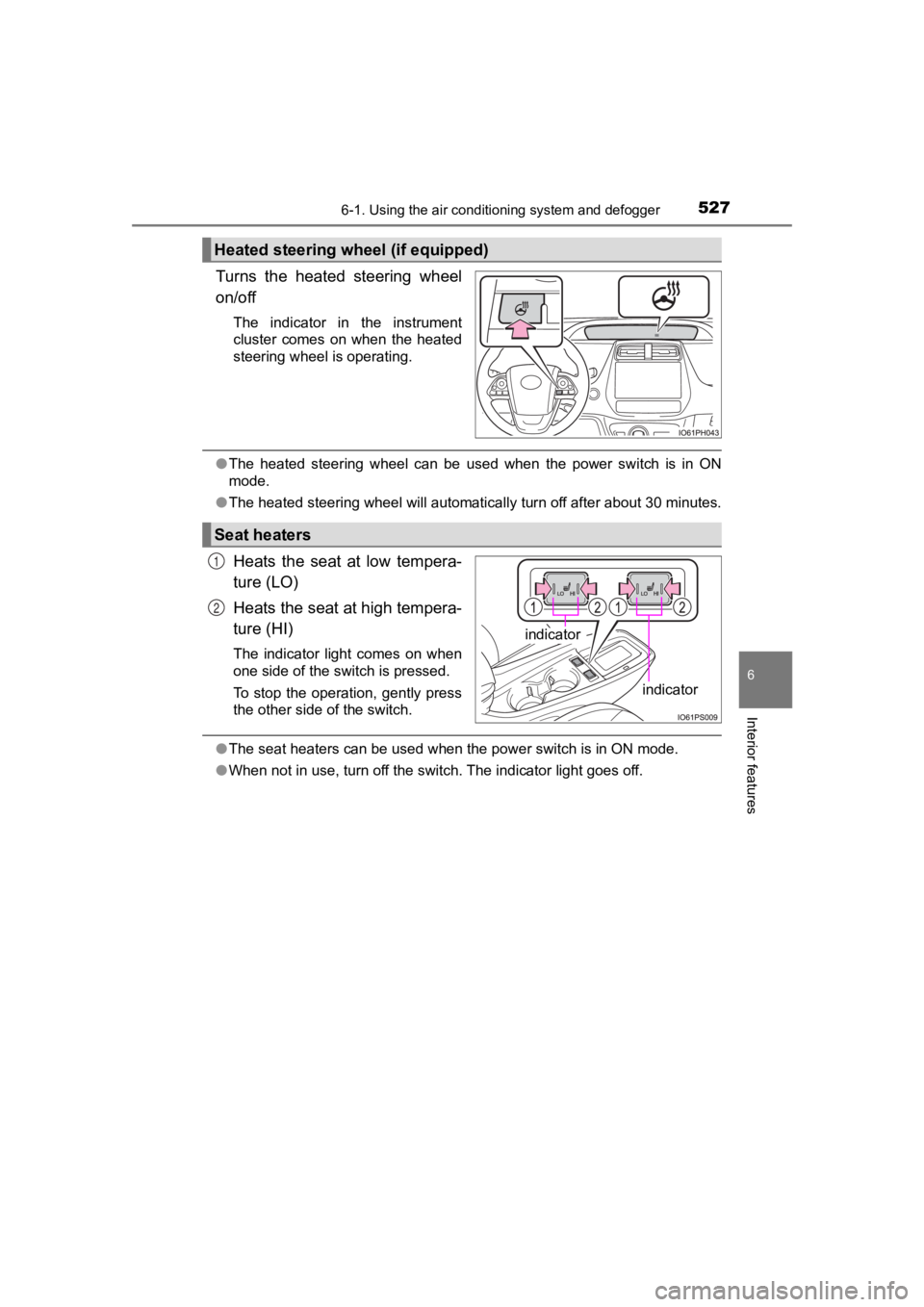
PRIUS PRIME_OM_OM47C77U_(U)
5276-1. Using the air conditioning system and defogger
6
Interior features
Turns the heated steering wheel
on/off
The indicator in the instrument
cluster comes on when the heated
steering wheel is operating.
●The heated steering wheel can be used when the power switch is in ON
mode.
● The heated steering wheel will automatically turn off after about 30 minutes.
Heats the seat at low tempera-
ture (LO)
Heats the seat at high tempera-
ture (HI)
The indicator light comes on when
one side of the switch is pressed.
To stop the operation, gently press
the other side of the switch.
●The seat heaters can be used when the power switch is in ON mod e.
● When not in use, turn off the switch. The indicator light goes off.
Heated steering wheel (if equipped)
Seat heaters
indicator
indicator
1
2
Page 574 of 792
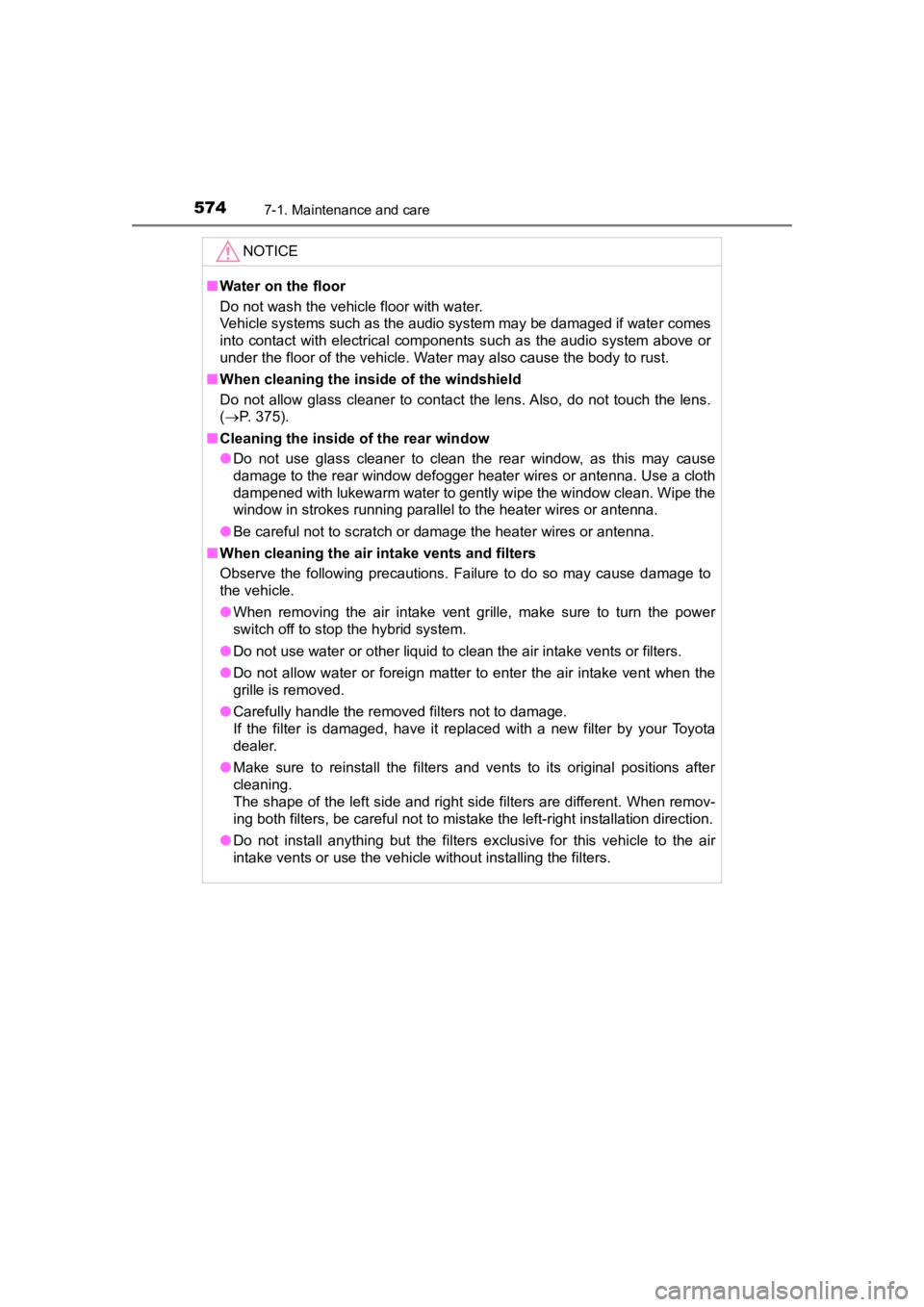
574
PRIUS PRIME_OM_OM47C77U_(U)
7-1. Maintenance and care
NOTICE
■Water on the floor
Do not wash the vehicle floor with water.
Vehicle systems such as the audio system may be damaged if water comes
into contact with electrical components such as the audio system above or
under the floor of the vehicle. Water may also cause the body to rust.
■ When cleaning the inside of the windshield
Do not allow glass cleaner to contact the lens. Also, do not touch the lens.
(P. 375).
■ Cleaning the inside of the rear window
● Do not use glass cleaner to clean the rear window, as this may cause
damage to the rear window defogger heater wires or antenna. Use a cloth
dampened with lukewarm water to gently wipe the window clean. Wipe the
window in strokes running parallel to the heater wires or antenna.
● Be careful not to scratch or damage the heater wires or antenna .
■ When cleaning the air intake vents and filters
Observe the following precautions. Failure to do so may cause d amage to
the vehicle.
● When removing the air intake vent grille, make sure to turn the power
switch off to stop the hybrid system.
● Do not use water or other liquid to clean the air intake vents or filters.
● Do not allow water or foreign matter to enter the air intake ve nt when the
grille is removed.
● Carefully handle the removed filters not to damage.
If the filter is damaged, have it replaced with a new filter by your Toyota
dealer.
● Make sure to reinstall the filters and vents to its original positions after
cleaning.
The shape of the left side and right side filters are different. When remov-
ing both filters, be careful not to mistake the left-right installation direction.
● Do not install anything but the filters exclusive for this vehicle to the air
intake vents or use the vehicle without installing the filters.
Page 735 of 792
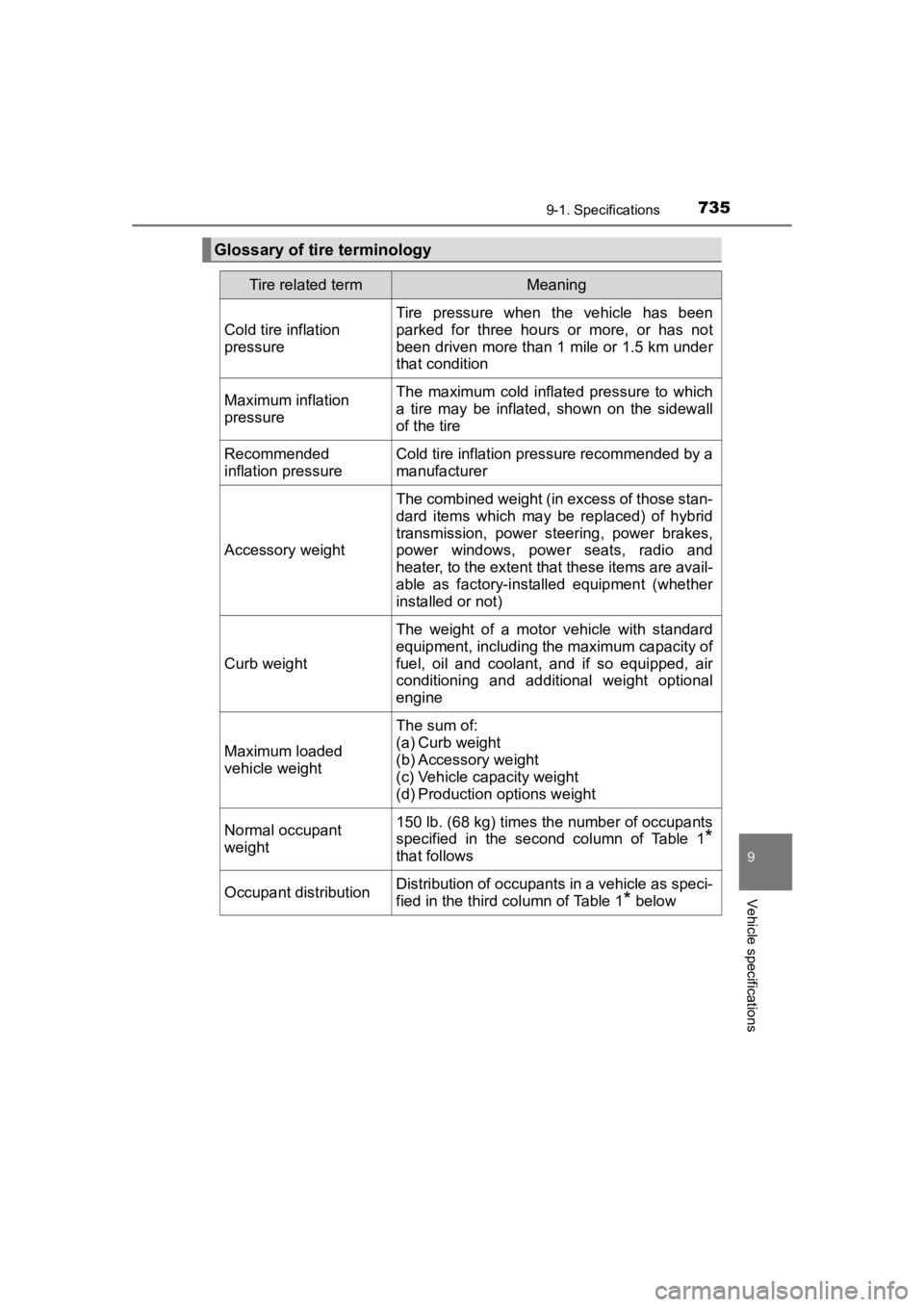
PRIUS PRIME_OM_OM47C77U_(U)
7359-1. Specifications
9
Vehicle specifications
Glossary of tire terminology
Tire related termMeaning
Cold tire inflation
pressure
Tire pressure when the vehicle has been
parked for three hours or more, or has not
been driven more than 1 mile or 1.5 km under
that condition
Maximum inflation
pressureThe maximum cold inflated pressure to which
a tire may be inflated, shown on the sidewall
of the tire
Recommended
inflation pressureCold tire inflation pressure recommended by a
manufacturer
Accessory weight
The combined weight (in excess of those stan-
dard items which may be replaced) of hybrid
transmission, power steering, power brakes,
power windows, power seats, radio and
heater, to the extent that these items are avail-
able as factory-installed equipment (whether
installed or not)
Curb weight
The weight of a motor vehicle with standard
equipment, including the maximum capacity of
fuel, oil and coolant, and if so equipped, air
conditioning and additional weight optional
engine
Maximum loaded
vehicle weight
The sum of:
(a) Curb weight
(b) Accessory weight
(c) Vehicle capacity weight
(d) Production options weight
Normal occupant
weight150 lb. (68 kg) times the number of occupants
specified in the second column of Table 1
*
that follows
Occupant distributionDistribution of occupants in a vehicle as speci-
fied in the third column of Table 1
* below
Page 751 of 792
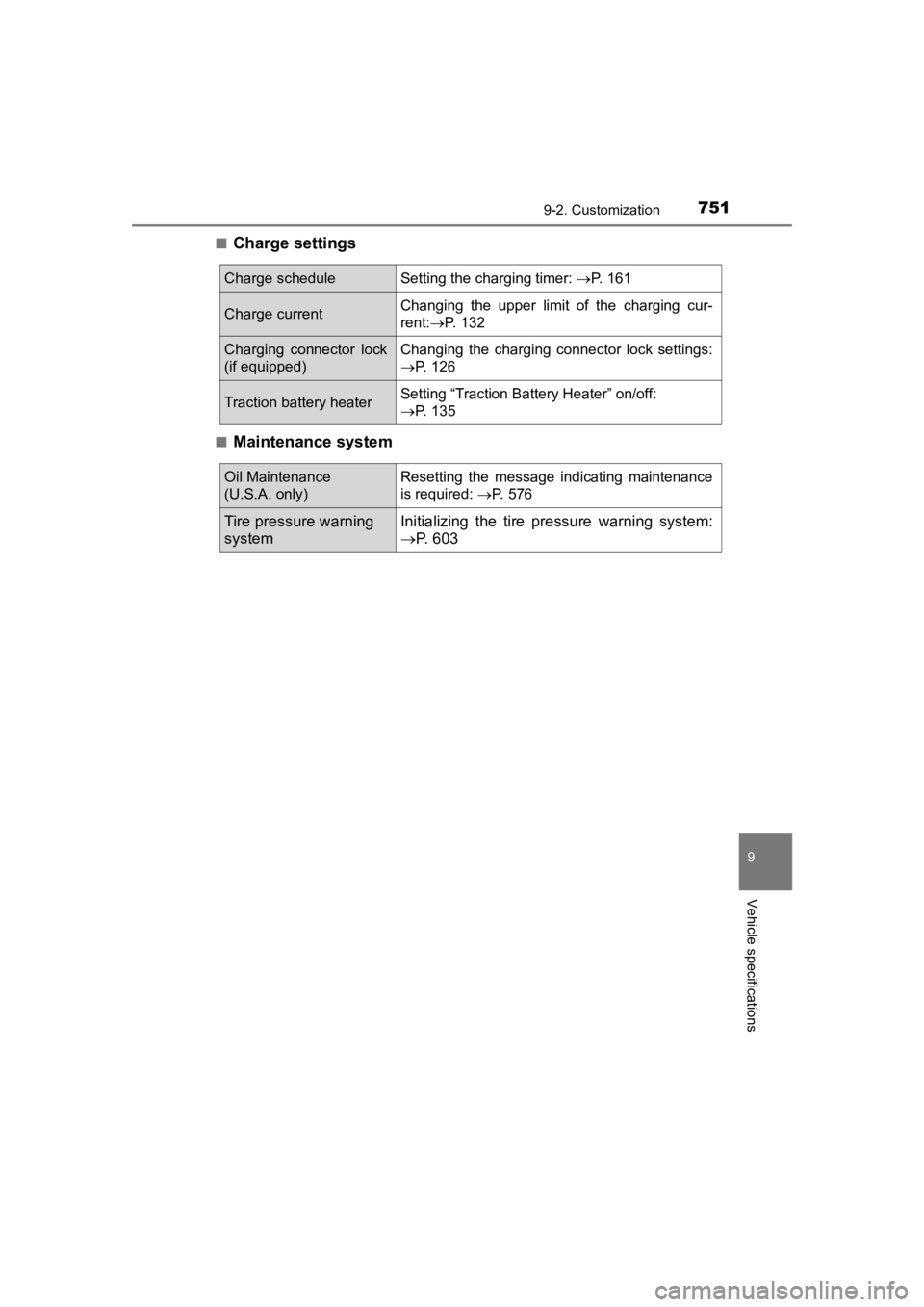
PRIUS PRIME_OM_OM47C77U_(U)
7519-2. Customization
9
Vehicle specifications
■Charge settings
■Maintenance system
Charge scheduleSetting the charging timer: P. 161
Charge currentChanging the upper limit of the charging cur-
rent:P. 132
Charging connector lock
(if equipped)Changing the charging connector lock settings:
P. 126
Traction battery heaterSetting “Traction Battery Heater” on/off:
P. 135
Oil Maintenance
(U.S.A. only)Resetting the message indicating maintenance
is required: P. 576
Tire pressure warning
systemInitializing the tire p ressure warning system:
P. 603
Page 776 of 792

776Alphabetical index
PRIUS PRIME_OM_OM47C77U_(U)
Cargo capacity ......................... 333
Catch protection function ....... 313
CD player
*
Chains....................................... 496
Charging ................................... 110Charging cable...................... 115
Charging equipment ............. 110
Charging indicator................. 114
Charging messages .............. 185
Charging precautions............ 153
Charging procedure .............. 146
Charging time may increase .............................. 135
Charging timer function......... 157
High voltage components ....... 98
Information related to charging display ................. 140
Opening and closing the charging port lid .................. 111
Power sources
precautions ......................... 133
Power sources that can be used.................................... 131
Safety functions ............ 142, 151
When normal charging cannot be carried out.......... 180
Charging cable......................... 115
CCID (Charging Circuit Interrupting Device) ............ 115
If the charging cable
cannot be unlocked ............ 128
Indicator................................. 117
Maintenance ......................... 120
Safety functions .................... 116
Charging port ........................... 110 Opening and closing ............. 111
Smart lid & connector
locking system ..... ............... 121
If the charging port lid does
not open ............................. 124 Child restraint system............... 58
Fixed with a LATCH
system .......... ..................... ... 70
Fixed with a seat belt .............. 64
Front passenger occupant classification syst em ............ 50
Points to remember ................ 58
Riding with children ................ 57
Types of child restraint system installation method ............... 60
Using an anchor bracket......... 73
Child safety ................................ 57 12-volt battery precautions ... 596
Airbag precautions.................. 40
Back door precautions .......... 287
Charging precautions ........... 141
Child restraint system ............. 58
How your child should wear the seat belt.......................... 32
Installing child restraints ......... 60
Power window lock switch .... 312
Power window precautions ... 314
Rear door child-protectors .... 282
Removed key battery
precautions......................... 637
Riding with children ................ 57
Seat belt extender precautions........................... 34
Seat belt precautions .............. 69
Seat heater precautions ....... 526
Child-protectors ...................... 282
Cleaning ........................... 564, 569 Aluminum wheels ................. 565
Camera sensor ..................... 377
Exterior ................................. 564
Hybrid battery (traction
battery) air intake vent........ 570
Interior .................................. 569
Radar sensor ........................ 376
Seat belts.............................. 572
Water-repellent coating ........ 565